3 Txoj hauv kev los Clone SIM daim npav hauv cov kauj ruam yooj yim
Lub Peb Hlis 07, 2022 • Thov xa mus rau: Cov Lus Qhia Hauv Xov Tooj Nrhais • Cov ntsiab lus pov thawj
Raws li koj paub, cov xov tooj ntawm tes nqa ib daim npav ntse me me hauv nws, tseem hu ua Smartcard lossis SIM. Txoj haujlwm ntawm SIM no yog txhawm rau txheeb xyuas thiab txheeb xyuas tus lej xov tooj uas siv koj lub xov tooj. Ib yam li ntawd, lub SIM no yog tsim los ntawm microcomputer lossis microcontroller thiab lub cim xeeb me me, uas ua haujlwm ua haujlwm, uas yog, uas tuaj yeem ua haujlwm thiab tswj cov txheej txheem rau nws tus kheej cov peev txheej xws li PINs, tus lej cim, cov yuam sij thiab ntau dua.
Txhawm rau clone lub xov tooj ntawm tes, koj yuav tsum clone SIM. Qhov no txhais tau hais tias koj yuav tsum tau tsim ib lub SIM sib txawv dua li qhov qub, tab sis nws yuav muaj tus cwj pwm zoo ib yam li ntawm lub xov tooj smartphone lossis lwm yam khoom siv. Yog li ntawd rau tag nrho cov ntawm koj uas yuav tsum paub yuav ua li cas rau clone ib SIM card nyeem ntawv no! (Koj kuj tseem xav paub Yuav ua li cas clone tus xov tooj thiab cuam tshuam lub smartphone yooj yim .)
Part 1: Yuav ua li cas rau clone SIM daim npav siv SIM Cloning Tool
Yuav ua li cas clone SIM daim npav? Ntawm no, peb yuav qhia thiab pom zoo cov cuab yeej muaj kev nyab xeeb uas yuav pab txhawm rau txhawm rau SIM daim npav siv SIM Cloning Tool los ntawm MOBILedit Forensic muaj rau txhua qhov kev khiav haujlwm.
Qhov kev pab cuam no yog siv los saib ntau cov ntaub ntawv uas ib txwm muab zais los yog tshwm li deleted ntawm peb lub xov tooj. Cov cuab yeej txuag cov pov thawj tseem ceeb hauv kev ua txhaum cai, thiab cov koom haum thoob ntiaj teb xav tau qhov zoo ntawm cov cuab yeej tsim nyog los pab ntes cov neeg ua phem, thiab ntau zaus, cov cuab yeej muaj cov pov thawj tseem ceeb uas cov kws tshaj lij xav kom ntes tus neeg raug thiab cov pov thawj tuaj yeem siv rau hauv lub tsev hais plaub nrog cov lus qhia tshwj xeeb ntawm nws xws li keeb kwm hu, hu, lus, duab, suab kaw, video, thiab ntau dua. Tsuas yog ib qho nias, lub software sau tag nrho cov khoom tau los ntawm lub hom phiaj ntaus ntawv thiab tsim cov ntsiab lus ntawm lub khoos phis tawj uas tuaj yeem khaws lossis luam tawm.
Yuav ua li cas clone ib SIM card siv SIM Cloning Tool - MOBILedit Forensic? Kos cov kauj ruam hauv qab no:
Kauj ruam 1: Download tau lub software rau koj lub computer.
Kauj ruam 2: Tshem lub SIM card ntawm lub ntaus ntawv.
Kauj ruam 3: Ntxig nws rau SIM Card Clone Device thiab txuas mus rau lub computer.
Kauj ruam 4: Khiav lub SIM Clone cuab tam los ntawm lub ntsiab toolbar. Lub qhov rais SIM Clone yuav tshwm sim, thiab koj npaj txhij los clone SIM daim npav.
Kauj ruam 5: Nyem rau ntawm khawm Nyeem SIM nyeem cov ntsiab lus ntawm daim npav SIM thawj. Cov ntaub ntawv yuav raug nyeem, thiab koj tuaj yeem xaiv cov ntaub ntawv koj xav luam.
Kauj ruam 6: Thaum daim npav SIM sau tau tso, lub khawm Sau SIM yuav qhib. Tos kom txog thaum tus txheej txheem tiav.
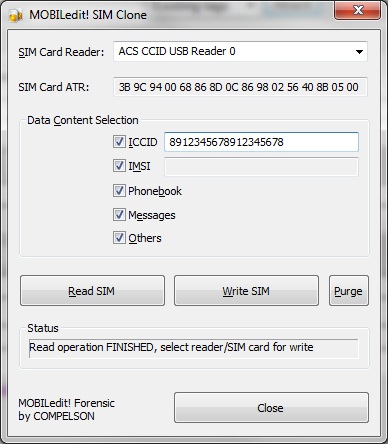
Part 2: Yuav ua li cas rau clone ib SIM card siv programmable phaib
SIM cloning tuaj yeem ua tus thaub qab thaum koj poob lossis nyiag koj lub xov tooj ntawm tes, lossis muab cov xwm txheej uas koj xav tau los daws cov teeb meem ntsig txog qhov chaw ntawm daim ntawv qhia hnub, ntawv xov xwm, lossis lwm yam. Ntawm no peb yuav qhia koj siv daim npav programmable los clone SIM daim npav, tab sis ua ntej, peb xav piav qhia rau koj tias tsis yog txhua daim npav SIM tuaj yeem raug cloned, tsuas yog xyuas qhov txawv hauv qab no:
- COMP128v1: daim npav zoo li no tuaj yeem cloned tau yooj yim.
- COMP128v2: qhov no muaj cov firmware ruaj ntseg ua rau lub cloning ua haujlwm nyuaj heev.
Txhawm rau ua txoj haujlwm no, koj yuav xav tau qee yam khoom, xws li hauv qab no:
1. Daim npav SIM tsis pub dawb: Cov npav no tsis muaj tus lej xov tooj, thiab koj tuaj yeem yuav lawv hauv online.
2. Ib SIM Firmware Writer: Nws tso cai rau koj luam ntau tus lej sib txawv rau ib daim npav SIM.
3. Download Woron Scan: Software rau Kev Nyeem Ntawv
4. Lub hom phiaj SIM tsawg kawg 30 feeb.
Tam sim no, ua raws cov kauj ruam tom ntej kom paub yuav ua li cas clone SIM daim npav nrog daim npav programmable:
Kauj ruam 1: txuas lub SIM nyeem ntawv, nruab lub Woron software, thiab tau lub hom phiaj SIM.
Kauj ruam 2: Configure lub software rau clone lub SIM card.
Kauj ruam 3: Khiav IMSI Nrhiav. Thaum cov txiaj ntsig tshwm sim, sau lawv thiab pib pib tshawb nrhiav ICC thiab tseem sau tus lej ICC.
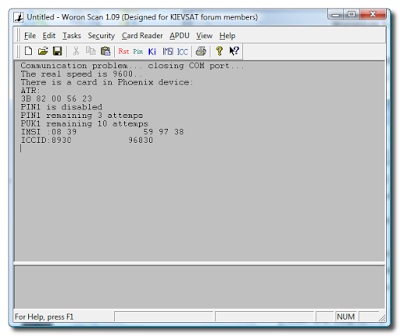
Tam sim no Khiav KI tshawb, thiab tom qab nws tiav, tshem tawm lub hom phiaj SIM daim npav.
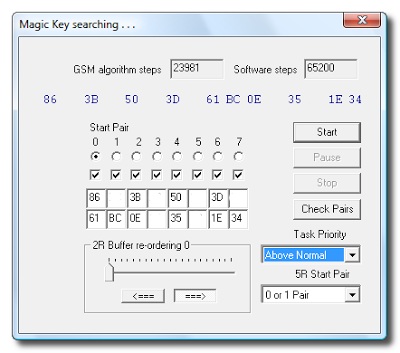
Kauj ruam 4: Tam sim no nws yog tsim nyog los rub tawm cov software SIM-EMU los sau cov chaw ntawm Blank SIM Card, yog li ntxig nws thiab tos ib pliag thiab khiav SIM-EMU thiab mus rau configure tab thiab ntxiv tag nrho cov ntaub ntawv tau txais los ntawm Woron scan txheej txheem xws li raws li IMSI, KI, ICC thiab rau lwm cov ntaub ntawv, ntxiv:
Rau ADN/SMS/FDN# (ADN = Abbreviated Dialing No./
SMS = Tsis muaj SMSes khaws cia hauv SIM /
FDN = Fixed Dialing No.) Sau: 140/10/4
Rau tus lej xov tooj, nws yuav tsum yog nrog Cov Hom Ntawv Thoob Ntiaj Teb, piv txwv li: rau Argentina +54 (tus lej thoob ntiaj teb) 99999999999 (tus lej)

Kauj ruam 5: Cia Tus Sau Pib, xaiv Sau rau Disk khawm, thiab npe cov ntaub ntawv: SuperSIM.HEX. Lub qhov rais sau EEPROM cov ntaub ntawv yuav tshwm. Lub npe EEPROM cov ntaub ntawv SuperSIM_EP.HEX thiab nyem lub pob Txuag.
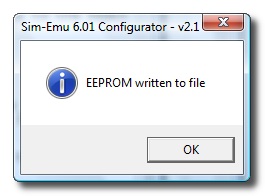
Kauj ruam 6: Tam sim no peb nyem cov ntaub ntawv ntawm Blank SIM Card yog li nruab daim npav uas tuaj nrog tus sau daim npav thiab ntxiv cov ntaub ntawv xav tau hauv thaj chaw tsim nyog
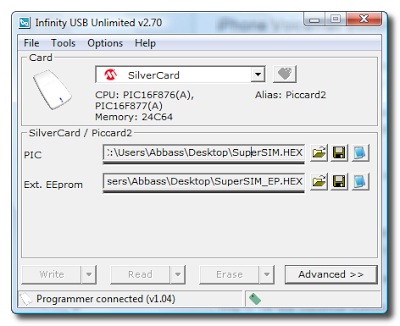
Kauj ruam 7: khiav cov hauj lwm sau ntawv, Nyem rau ua tiav thaum nws tau ua tiav, thiab SIM cloning yog npaj txhij.
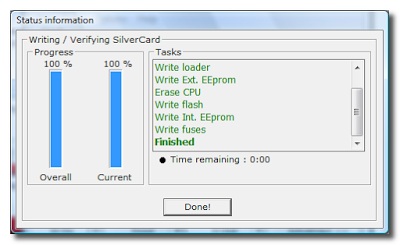
Tshooj 3: Yuav ua li cas clone ib SIM daim npav siv IMSI thiab Ki tus lej?
Lub SIM daim npav tsis muaj tus lej xov tooj sab hauv, tab sis nws yog tus lej ID uas pab txheeb xyuas nws hauv cov khoom siv sib txuas. Tus lej ID hauv SIM yog hu ua International Mobile Subscriber Identity (IMSI) thiab tseem ceeb heev vim tias nws yuav pab kom lub SIM cloned ua haujlwm zoo.
Lwm cov ntaub ntawv tseem ceeb los rho tawm ntawm tus thawj SIM yog Ki (Authentication Key), uas, raws li nws lub npe qhia, yuav ua haujlwm rau kev lees paub raws li tus neeg siv khoom ntawm tus neeg teb xov tooj. Los ntawm qhov kev lees paub no, tus neeg teb xov tooj yuav xyuas kom meej tias IMSI thiab lwm yam ntaub ntawv SIM, muaj tseeb thiab yog ib feem ntawm daim npav siv tau yog li koj tuaj yeem clone SIM daim npav.
Cia peb saib yuav ua li cas clone SIM daim npav siv Android siv IMSI thiab KI tus lej:
Kauj ruam 1: Tua tawm lub cuab yeej> Tshem tawm lub roj teeb> Tshem tawm SIM daim npav> Luam IMSI tus lej uas tshwm sim ntawm daim npav SIM.
Kauj ruam 2: Ntxig SIM Card Reader rau hauv SIM daim npav qhov (koj tuaj yeem yuav nws hauv online).
Kauj ruam 3: Txuas tus SIM daim npav nyeem ntawv rau koj SIM thiab rau koj lub computer kom tus KI tus lej yuav luam cov ntsiab lus. Thaum cov txheej txheem tiav, SIM tshiab yuav yog daim npav ntxaib. Muab tso rau hauv koj lub cuab yeej thiab tig nws rov siv dua.

Muaj ib txoj hauv kev ntxiv ntau tus lej xov tooj rau ib qho SIM, qee yam uas tuaj yeem pab txhawb txoj haujlwm ntawm kev sib pauv SIM ntawm koj lub xov tooj ntawm tes txhua zaus koj xav siv ib qho sib txawv. Tsis tas li ntawd, cov lej uas koj yuav koom ua ke, tab sis tsis tau txhais hais tias nws yuav yog los ntawm tib tus neeg teb xov tooj.
Kuj tseem muaj txoj hauv kev tsis sib xws rau saum toj no, qhov twg koj tuaj yeem ntxiv tib tus lej xov tooj hauv ob peb SIM, uas koj tuaj yeem tau txais txiaj ntsig los ntawm kev muaj tib tus xov tooj ntawm cov khoom siv sib txawv. Piv txwv li, nyob rau hauv koj lub tsheb koj muaj ib tug hands-free ntaus ntawv uas siv koj tus kheej SIM, es tsis txhob yuav tsum tau pauv lub SIM ntawm koj lub xov tooj ntawm tes nrog cov hands-free, koj muaj peev xwm tsuas clone tib tus lej siv nyob rau hauv ob qho tib si terminals nrog sib txawv. SIM, cia li ua raws cov kauj ruam hauv kab lus no kom clone SIM daim npav yooj yim.
Xov tooj Clone
- 1. Cov cuab yeej Clone & Txoj Kev
- 1 App Cloner
- 2 Clone Xov tooj
- 3 Clone SIM Card
- 5 Duplicate SIM Card
- 6 Clone xov tooj ntawm tes ntawv xov tooj
- 7 PhoneCopy Alternative
- 8 Clone xov tooj yam tsis kov nws
- 9 Migrate Android
- 10 Xov tooj Cloning Software
- 11 Cloneit
- 12 Clone xov tooj yam tsis muaj SIM Card
- 13 Yuav ua li cas Clone iPhone?
- 15 Huawei Xov tooj Clone
- 16 Yuav Ua Li Cas Clone Xov Tooj?
- 17 Clone Android Xov tooj
- 18 SIM Card Clone App




James Davis
neeg ua haujlwm Editor