Yuav Ua Li Cas Duplicate SIM Card Siv Ob Lub Xov Tooj?
Lub Peb Hlis 07, 2022 • Thov xa mus rau: Cov Lus Qhia Hauv Xov Tooj Nrhais • Cov ntsiab lus pov thawj
Cov npav SIM nqa ob tus lej codecs, ib qho yog IMSI, thiab lwm qhov yog KI. Cov lej no tso cai rau tus neeg teb xov tooj txheeb xyuas tus lej ntaus ntawv ntawm tus neeg, thiab cov lej no, ntsig txog peb cov lej siv tau muab khaws cia rau hauv cov ntaub ntawv loj. Dab tsi tshwm sim thaum peb luam daim npav SIM, yog tshem tawm ob tus lej zais no thiab rov ua dua lawv hauv daim npav tshiab thiab khoob hu ua wafer, tso cai rau dag lub tuam txhab ntseeg tias nws yog tus thawj thiab cim SIM. Ua raws li tsab xov xwm no kom paub ntau ntxiv txog yuav ua li cas luam daim npav SIM.
Part 1: Puas yog nws ua tau duplicate SIM card?
Cia peb pib los ntawm qhov pib, thiab peb yuav hais txog yam dab tsi ntawm SIM phaib muaj hnub no:
- COMP128v1: qhov no version, tsuas yog SIM phaib uas tuaj yeem cloned.
- COMP128v2 & COMP128v3: rau ob lub versions no, KI code tsis tuaj yeem suav nrog txoj hauv kev, ua rau nws tsis tuaj yeem clone lawv.
Muaj cov ntaub ntawv no, peb tuaj yeem txuas ntxiv los teb cov lus nug: nws puas tuaj yeem luam daim npav SIM? Yog, nws muaj peev xwm, txawm tias tsis pom zoo, vim tias tsis muaj kev lees paub tias ob lub xov tooj ntawm tes yuav ua haujlwm zoo nrog SIM cloned. Tej zaum lawv yuav tsis tuaj yeem sau npe ob qho tib si hauv lub network, random tau txais kev hu, thiab cov ntaub ntawv xov tooj ntawm tes yuav tsis ua haujlwm.
Tom qab tag nrho, muaj lwm txoj hauv kev kom duplicate SIM daim npav siv MultiSIM system muab los ntawm ntau tus tswv txawb. Nrog rau cov kab ke no, koj tuaj yeem siv txog li 4 lub xov tooj sib txawv yam tsis muaj qhov sib txawv ntawm lawv nrog nws tus kheej SIM thiab tseem siv Is Taws Nem nrog tib cov ntaub ntawv tus nqi.
Kev siv cov kev pabcuam no tuaj yeem cuam tshuam qee qhov tsis yooj yim xws li nws txhais tau hais tias kev hu xov tooj yuav nrov ntawm txhua lub xov tooj ntawm tes tib lub sijhawm, kev siv cov kev pabcuam suav tias yog tus nqi ntxiv rau tus nqi, thiab tsis yog txhua tus neeg ua haujlwm muab nws.
Qhov kev pabcuam MultiSIM no koj tuaj yeem yuav hauv online yog tias koj siv qee tus tswv lag luam uas muab nws, xws li Vodafone, tab sis qhov kev pabcuam tsis muaj rau ntau tus neeg ua haujlwm, qhov no, yog tias lub tuam txhab tsis nyob rau hauv qhov kev pabcuam no, tsis raug cai. duplicate SIM card.
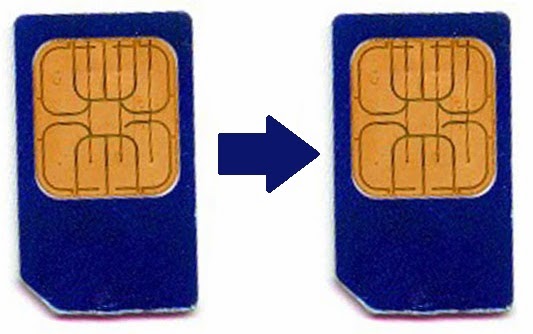
Part 2: Yuav ua li cas duplicate SIM Card?
Duplicating ib SIM txhais tau tias tsim ib tug txawv SIM tshaj tus thawj tab sis coj raws nraim tib yam. Qhov no yog ib qho active caij yuav tsum tau ua nrog ib tug emulator txij li thaum ntxiv rau "copy" cov ntaub ntawv ntawm lub SIM yog tsim nyog los "emulate" nws tus cwj pwm thiab txawm nthuav nws. Daim npav duplicated (daim ntawv theej ntawm tus thawj) muaj cov yam ntxwv uas tso cai rau kev kho ntau dua nws cov haujlwm rau kev siv ntawm tus neeg siv tsis hais tus neeg teb xov tooj.
Niaj hnub no, tsuas yog daim npav COMP128v1 tuaj yeem luam tawm yog li peb yuav qhia koj yuav ua li cas luam SIM daim npav ib kauj ruam ntawm cov lus qhia hauv qab no:
Ua ntej, kuv yuav qhia koj seb koj yuav tsum tau pib nrog qhov duplication:
- 1. Tus nyeem ntawv SIM (koj tuaj yeem yuav nws hauv online).
- 2. Ib daim npav SIM tsis muaj lossis wafer (muaj nyob hauv Is Taws Nem).
- 3. Rub tawm thiab nruab MagicSIM: qhov software no yuav pab koj luam daim npav SIM. https://ssl-download.cnet.com/MagicSIM/3000-2094_4-10601728.html
Ua raws li cov lus qhia tom ntej kom duplicate SIM:
Kauj Ruam 1: Hu rau koj tus neeg teb xov tooj kom nug txog Kev Ruaj Ntseg Code thiab yuav nug koj vim li cas koj xav tau nws (koj tuaj yeem hais tias koj xav tau vim tias koj yuav mus rau lwm lub tebchaws) thiab yuav nug koj tus lej xov tooj thiab lub npe.
Kauj ruam 2: Thaum koj tau txais cov lej, ntawm koj lub cuab yeej, mus rau Cov Cuab Yeej> Xaiv daim npav SIM> Xauv SIM thiab ntawm no qhia tus lej, thiab koj yuav pom nws hais tias Unlocked SIM.
Kauj ruam 3: Download tau thiab nruab qhov kev pab cuam MagicSIM rau koj lub computer thiab qhib nws. Tam sim no tshem daim npav ntawm lub cuab yeej thiab ntxig rau hauv daim npav nyeem ntawv. Ntawm lub qhov rais MagicSIM, nyem rau Nyeem los ntawm SIM daim npav.
Kauj ruam 4: Txuas lub SIM card nyeem ntawv rau lub computer thiab nias rau ntawm Crack ntawm lub software toolbar. Tam sim no nyem rau ntawm Strong Made> Pib.
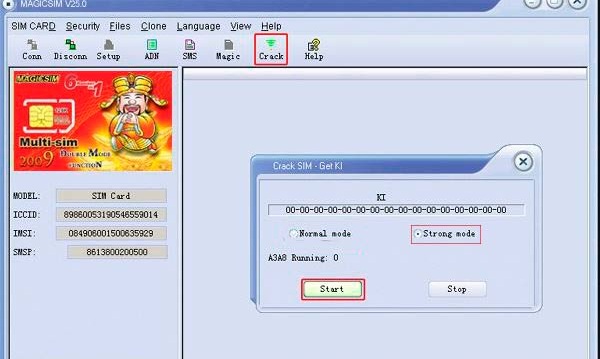
Kauj ruam 5: Thaum ua tiav cov kauj ruam dhau los, qhov kev zov me nyuam yuav muab tus lej KI rau koj. Txuas mus rau nyem rau ntawm Cov Ntaub Ntawv> Txuag Raws li thiab txuag cov ntaub ntawv SIM Crack thiab yuav khaws cov ntaub ntawv nrog .dat txuas ntxiv.
Nco tseg: tsis txhob tshem daim npav nyeem ntawv los ntawm lub computer ua ntej tag nrho cov txheej txheem tiav, lossis SIM daim npav yuav puas.
Kauj ruam 6: Ntxig lub khoob lossis wafer lub hom phiaj hauv SIM daim npav nyeem ntawv, tuaj yeem siv SIM USB daim npav nyeem ntawv software 3.0.1.5 los txuas rau hauv lub computer. Tsis txhob mus nias rau Connect.
Kauj ruam 7: Xaiv Sau rau SIM, thiab nws yuav qhia koj xaiv ib tug .dat ntaub ntawv ces mus xaiv cov ntaub ntawv .dat uas koj tau txais kev cawmdim thiab nyem rau ntawm Start. Thaum cov txheej txheem no tiav, nws yuav nug koj tus lej ruaj ntseg thiab ntxiv cov lej uas koj tus neeg teb xov tooj tau muab rau koj thiab nyem rau ntawm Finish. Nws yog npaj txhij. Tam sim no koj paub yuav ua li cas ua ib daim npav SIM dua.
Faj seeb: Cov txheej txheem no tsis ua puas rau tus thawj SIM daim npav thiab tsis hloov dab tsi ntawm nws.
Cov ntaub ntawv: Txhawm rau rho tawm KI code, koj tuaj yeem xaiv rub tawm XSIM software hauv koj lub computer ib yam nkaus. Thaum ua tiav, koj tsuas yog yuav tsum tau tos koj tus nyeem ntawv txhawm rau txheeb xyuas thiab txheeb xyuas tias SIM tau tso rau hauv tus nyeem ntawv. XSIM yuav yog tus saib xyuas qhov chaw IMSI hauv daim npav SIM thiab yuav qhia ncaj qha rau ntawm lub vijtsam tseem ceeb.
Kev rho tawm Ki tuaj yeem nyuaj vim nws yog tus yuam sij zais cia uas txhua SIM muaj. Nws muaj qhov ntev ntawm 16 Bytes (16 tus lej ntawm 0 txog 255). Qhov no ua rau 2 ^ 128 ua tau ua ke ntawm tus lej ntawd, thiab nws cov extraction tuaj yeem siv sijhawm 8 teev. Thaum ua tib yam, peb yuav nyob rau hauv txoj hauj lwm kom duplicate peb SIM.
Muaj ntau lub xov tooj ntawm tes yog qhov ntau heev. Thiab nws tsis tsuas yog tshwm sim ntawm cov neeg uas sim sib txawv smartphones tab sis kuj ntawm cov neeg ua haujlwm nrog cov phooj ywg lossis cov neeg uas muab lub xov tooj smartphone rau menyuam yaus ua si. Yog tias koj xav tias nrog kev ua ib daim npav SIM dua li thaum koj poob lossis nyiag lub cuab yeej yuav txaus, koj ua tsis yog vim qhov kev coj ua no tshem tawm SIM thawj zaug thaum koj tau txais ib qho tshiab vim nws tsis tuaj yeem khaws ob qho tib si. nquag siv tib lub sijhawm yog li yog tias koj xav kom muaj tib SIM ntawm ob lub xov tooj tib lub sijhawm, peb xav kom koj ua raws li peb cov kauj ruam kom duplicate SIM.
Xov tooj Clone
- 1. Cov cuab yeej Clone & Txoj Kev
- 1 App Cloner
- 2 Clone Xov tooj
- 3 Clone SIM Card
- 5 Duplicate SIM Card
- 6 Clone xov tooj ntawm tes ntawv xov tooj
- 7 PhoneCopy Alternative
- 8 Clone xov tooj yam tsis kov nws
- 9 Migrate Android
- 10 Xov tooj Cloning Software
- 11 Cloneit
- 12 Clone xov tooj yam tsis muaj SIM Card
- 13 Yuav ua li cas Clone iPhone?
- 15 Huawei Xov tooj Clone
- 16 Yuav Ua Li Cas Clone Xov Tooj?
- 17 Clone Android Xov tooj
- 18 SIM Card Clone App




James Davis
neeg ua haujlwm Editor