[Easy] Yuav Ua Li Cas Sau Cov Ntaub Ntawv Nrog Koj Lub Suab
Plaub Hlis Ntuj 27, 2022 • Xa mus rau: Daim iav xov tooj Solutions • Proven solutions
Puas tau txij li thaum lub ntiaj teb tau qhia nrog lub tswv yim ntawm kev qhia thiab software kaw, kev siv cov tshuaj ntsuam xyuas tau nce zuj zus thiab tau dhau los ua ib feem ntawm kev kaw cov yeeb yaj kiab hauv ntau xyoo. Txawm hais tias kev siv cov tshuaj ntsuam xyuas tau txais kev txhawb nqa zoo ntawm txhua qhov teev, kev txhim kho thoob plaws lub platform no tau txiav txim siab heev. Screen recorders muab koj lub peev xwm los sau koj lub suab ib sab ntawm lub vijtsam kom zoo dua thiab sib tham video hauv txhua qhov kev xav. Yog li, tsab xov xwm no yuav tsum tau tsom mus rau yuav ua li cas tshuaj ntsuam cov ntaub ntawv nrog koj lub suab los ntawm kev siv cov cuab yeej sib txawv nyob rau ntau qhov sib txawv. Koj tuaj yeem kaw koj lub suab tau yooj yim tom qab dhau los ntawm cov txheej txheem ntxaws ntxaws piav qhia cov kev xav tau thiab qhov tsim nyog ntawm kev tshuaj ntsuam kaw nrog lub suab.
Part 1. Yuav ua li cas tshuaj ntsuam cov ntaub ntawv nrog koj lub suab siv lub iOS 11 feature nyob rau hauv iPhone?
Apple paub tias yog ib lub tuam txhab tshaj lij tshaj plaws thiab tshaj tawm txhua lub sijhawm uas tau coj mus rau kev tsim cov cuab yeej tshwj xeeb thiab cov khoom siv rau cov neeg thoob ntiaj teb. Lub iPhone tau yog ib qho kev tsim kho tshiab tshaj plaws hauv Apple, uas tau hloov kho thiab siv ntau lab tus tib neeg thoob ntiaj teb. Cov tib neeg tau nyiam siv Apple, ua rau nws yog ib qho ntawm cov neeg siv smartphones tshaj plaws hauv zej zog. Lub platform muab los ntawm Apple yog nyob deb heev ecstatic thiab provocative rau cov neeg siv. Muaj ntau yam nta uas tau muab los ntawm Apple ntau dua li nws tau nthuav tawm rau cov neeg siv khoom lag luam. Ib qho ntawm ntau yam nta yog nws tus kheej lub vijtsam kaw cov cuab yeej uas muaj cov kev paub zoo ib yam li pom hauv cov cuab yeej thib peb. Cov kaw lus kaw tau qhia los ntawm Apple iPhone hauv kev hloov tshiab ntawm iOS 11, qhov twg lawv nthuav tawm cov neeg siv nrog lub platform rau kev ua haujlwm hauv ib puag ncig yooj yim. Yuav kom nkag siab txog cov txheej txheem ntawm kev tshuaj ntsuam kaw nrog lub suab siv iPhone lub built-in feature, koj yuav tsum ua raws li cov txheej txheem teev tseg raws li hauv qab no.
Kauj ruam 1: Yog hais tias lub vijtsam kaw cov cuab yeej tsis ntxiv rau hauv Control Center, koj yuav tsum tau pib txav mus rau 'Settings' ntawm koj iPhone thiab pib nrog xaiv 'Control Center' los ntawm cov npe ntawm cov kev xaiv muaj. Coj mus rhaub rau "Customize Controls" ntawm lub vijtsam tom ntej kom mus nrog cov npe ntawm cov cuab yeej sib txawv uas tuaj yeem ntxiv rau hauv daim ntawv.
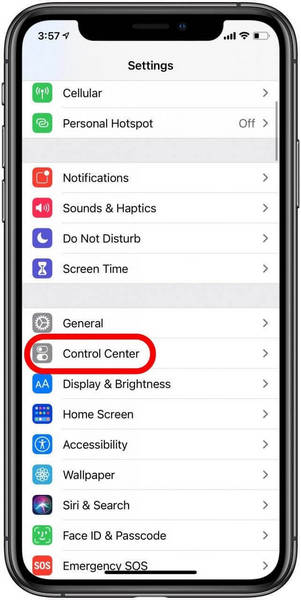
Kauj ruam 2: Nrhiav lub 'Screen Recording' lub cuab tam los ntawm cov npe thiab coj mus rhaub rau ntawm "Green icon" nyob ib sab ntawm qhov kev xaiv ntxiv rau hauv Control Center.
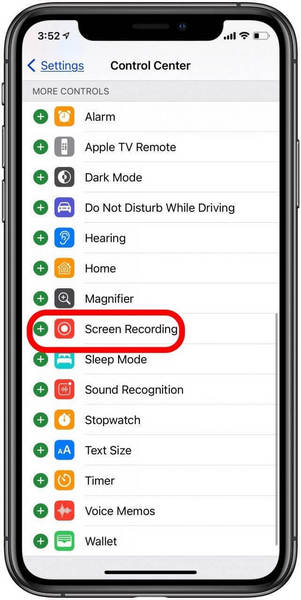
Kauj ruam 3: Los so koj lub vijtsam kom qhib 'Control Center' thiab xaiv qhov kev xaiv ntawm kev tshuaj ntsuam kaw los ntawm qhov screen. Tuav qhov kev xaiv coj mus rau qhov screen tam sim.

Kauj ruam 4: Koj tuaj yeem teeb tsa qhov chaw txuag ntawm lub vijtsam tom ntej thiab qhib koj lub suab kaw hauv lub vijtsam kaw. Coj mus rhaub rau ntawm 'Microphone' khawm kom suav nrog cov kaw suab thiab pib pib lub vijtsam kaw thoob plaws koj iPhone.

Part 2. Yuav ua li cas tshuaj ntsuam cov ntaub ntawv nrog koj lub suab ntawm Mac?
Lwm gadget uas los rau hauv lub siab ntawm cov neeg siv thaum tham txog Apple yog lawv Mac uas tau dhau lub npe ntawm lub khoos phis tawj thiab PCs nrog nws cov cuab yeej qhia meej thiab ntau dhau. Yog hais tias koj yog ib tug neeg siv nyob rau hauv kev tshawb fawb ntawm ib tug yooj yim txoj kev rau kev tshuaj ntsuam kaw nrog koj lub suab nyob rau hauv koj Mac, koj yuav tau yooj yim npog txheej txheem nrog nws built-in media player, QuickTime Player. Cov cuab yeej no tsis yog ib qho yooj yim media player tab sis nws muaj peev xwm ua tau zoo tshaj plaws hauv kev tswj hwm ntau hom xov xwm. Txhawm rau nkag siab txog kev ua haujlwm ntawm kev tshuaj ntsuam kaw nrog koj lub suab hauv Mac, koj yuav tsum tau saib cov ncauj lus kom ntxaws piav qhia hauv qab no.
Kauj ruam 1: Koj yuav tsum nkag mus rau QuickTime Player los ntawm 'Application' nplaub tshev. Coj mus rhaub rau ntawm 'Cov Ntaub Ntawv' tab nyob rau sab saum toj ntawm cov ntawv qhia zaub mov thiab xaiv 'Tshiab Screen Recording' los ntawm daim ntawv teev npe poob mus ntxiv.
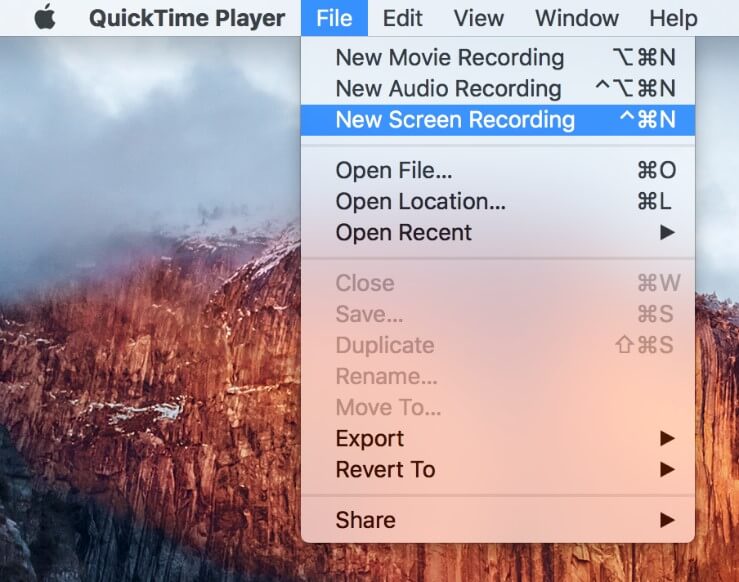
Kauj ruam 2: Tshaj qhib lub qhov rais tshiab ntawm lub vijtsam, koj yuav tsum teeb tsa cov chaw kaw koj lub suab nrog rau lub vijtsam.
Kauj ruam 3: Nyob ib sab mus rau lub khawm kaw, koj yuav pom ib tug xub taub hau uas yuav tso saib ntau yam kev xaiv kaw. Koj yuav tsum xaiv qhov kev xaiv ntawm lub microphone sab nraud hauv ntu 'Microphone' ntxiv rau hauv koj lub suab thaum kaw. Coj mus rhaub rau ntawm 'Liab' khawm kaw thiab xaiv qhov txwv ntawm lub vijtsam nrog koj tus nas uas koj xav sau.
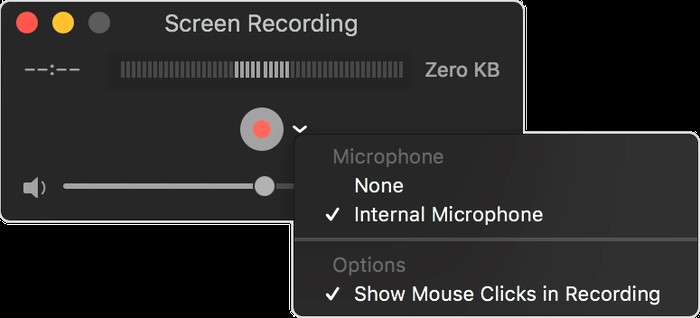
Ntu 3. Yuav ua li cas kom tau txais lub suab hauv kev tshuaj ntsuam kaw rau Windows?
Txawm li cas los xij, yog tias koj yog tus neeg siv Windows thiab xav tias sab laug hauv cov kauj ruam sib tham, koj ib txwm sab laug nrog kev xaiv ntawm kev tshuaj ntsuam kaw ntawm koj lub PC Windows. Windows 10 Game Bar yog qhov kev xaiv ceev thiab siv tau yog tias koj tab tom nrhiav txoj hauv kev nrawm rau kev tshuaj ntsuam kaw nrog koj lub suab ntawm Windows. Txhawm rau sau koj lub vijtsam ntawm Windows, koj yuav tsum tau ua raws li cov kauj ruam tau teev tseg hauv qab no.
Kauj ruam 1: Koj yuav tsum nias lub "Windows + G" qhov tseem ceeb rau qhib Windows 10 Game Bar. Cov ntawv qhia zaub mov bar game yuav tshwm sim ntawm qhov screen nrog ntau yam kev xaiv uas yuav pab tau tus neeg siv hauv kev teeb tsa qhov chaw zoo tshaj plaws rau kev tshuaj ntsuam kaw. Koj tuaj yeem kaw lub suab tau yooj yim, txawm tias nws yog lwm lub suab lossis hauv app suab.

Kauj ruam 2: Tom qab xaiv cov kev xaiv, koj yuav tsum tau yooj yim coj mus rhaub lub 'Start Recording' khawm kom pib cov txheej txheem. Txawm li cas los xij, thaum kaw, yog tias koj pom tias yuav hloov kho koj lub suab, koj yuav tsum coj mus rhaub rau ntawm lub iav zoo li lub cim me me ntawm cov ntawv qhia zaub mov game uas muaj nyob rau ntawm koj lub vijtsam los qhib cov chaw rau kev kaw cia.
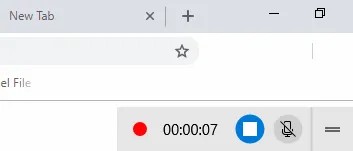
Kauj ruam 3: Ntawm lub qhov rais tshiab uas qhib, koj yuav tsum scroll down mus rau lub suab chaw thiab teeb tsa lub suab chaw raws li koj xav tau. Txhawm rau nres cov kaw, tsuas yog coj mus rhaub rau 'Stop Recording' icon thiab kom nws khaws cia rau hauv lub neej ntawd nplaub tshev ntawm 'Videos' ntawm koj lub PC.
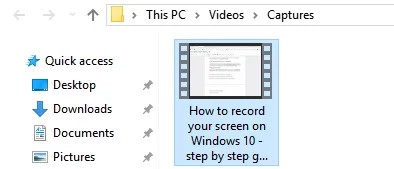
Xaus
Kab lus no tau nthuav tawm cov lus qhia ntxaws ntxaws txog yuav tshuaj xyuas cov ntaub ntawv nrog koj lub suab li cas hauv ntau yam khoom siv uas koj xaiv. Koj yuav tsum mus dhau ntawm tsab xov xwm kom paub ntau ntxiv txog cov txheej txheem koom nrog.
Screen Recorder
- 1. Android Screen Recorder
- Zoo tshaj Screen Recorder rau Txawb
- Samsung Screen Recorder
- Screen Record ntawm Samsung S10
- Screen Record ntawm Samsung S9
- Screen Record ntawm Samsung S8
- Screen Record ntawm Samsung A50
- Screen Record ntawm LG
- Android Xov tooj Recorder
- Android Screen Recording Apps
- Sau Screen nrog Suab
- Sau npo nrog hauv paus
- Hu rau Recorder rau Android Xov tooj
- Sau nrog Android SDK/ADB
- Android Xov tooj Hu Recorder
- Video Recorder rau Android
- 10 Zoo tshaj Game Recorder
- Sab saum toj 5 Hu rau recorder
- Hauv Mp3 Recorder
- Dawb Android Suab Recorder
- Android Cov Ntawv Sau Npe nrog hauv paus
- Record Video Sib Nrauj
- 2 iPhone Screen Recorder
- Yuav ua li cas tig rau Screen Record rau iPhone
- Screen Recorder rau Xov tooj
- Screen Record ntawm iOS 14
- Zoo tshaj iPhone Screen Recorder
- Yuav ua li cas Sau iPhone Screen
- Screen Cov Ntaub Ntawv ntawm iPhone 11
- Screen Record ntawm iPhone XR
- Screen Record ntawm iPhone X
- Screen Record ntawm iPhone 8
- Screen Record rau iPhone 6
- Sau iPhone yam tsis muaj Jailbreak
- Sau rau iPhone Suab
- Screenshot ntawm iPhone
- Screen Record rau iPod
- iPhone Screen Video Capture
- Dawb Screen Recorder iOS 10
- Emulators rau iOS no
- Dawb Screen Recorder rau iPad
- Dawb Desktop Sau Software
- Sau Gameplay ntawm PC
- Screen video App ntawm iPhone
- Online Screen Recorder
- Yuav Sau Li Cas Clash Royale
- Yuav Sau Pokemon GO li cas
- Geometry Dash Recorder
- Yuav Ua Li Cas Sau Minecraft
- Sau YouTube yeeb yaj duab rau iPhone
- 3 Screen Cov Ntaub Ntawv ntawm Computer






James Davis
neeg ua haujlwm Editor