Yuav Siv Li Cas Tsis Pub Dawb Screen Recorder hauv Windows 10
Mar 07, 2022 • Filed to: Record Phone Screen • Proven solutions
Muaj ntau yam kev siv ntawm kev kaw cia. Ib tug neeg tuaj yeem sau lawv lub vijtsam txhawm rau ua cov yeeb yaj kiab yuav ua li cas ntawm kev ua si, lossis lwm yam khoom siv, qee tus yuav kaw lawv lub vijtsam los qhia seb yuav siv cov software tshwj xeeb li cas thaum lwm tus yuav ua los pab lwm tus hauv kev nthuav qhia lossis hais, pab ib tug phooj ywg.
Ntau cov ntawv thov sib txawv hauv xov tooj cua tau pib hais txog rooj plaub no los sau cov tshuaj ntsuam hauv cov khoom siv uas muaj software xws li Android, iOS thiab windows. Txawm li cas los xij, tsis yog txhua yam tseem ceeb uas yuav tsum tau sau tseg yog muaj nyob rau ntawm cov khoom siv mobile uas muaj Android thiab iOS operating systems.
Ntau lub sij hawm, nws yog lub desktop computers lossis laptops cov ntxaij vab tshaus uas yuav tsum tau sau cia kom ua tiav lub hom phiaj tshwj xeeb.
Nyeem ntxiv kom paub txog qhov zais zais Screen Recorder hauv Windows 10.
- Tus Secret Screen Recorder hauv Windows 10
- Yuav siv Game Bar Record Screen li cas hauv Qhov rai 10
- Qhov zoo tshaj plaws Game Record Screen Software -Wondershare MirrorGo
Part 1: Cov Ntaub Ntawv Teev Npe zais cia hauv Windows 10
1. Windows 10:
Windows 10 yog ib qho OS uas tsim los ntawm Microsoft. Nws tau tshwm sim thaum lub Cuaj Hlis 2014.
Tam sim no nws yog qhov tseeb operating system hauv kev ua lag luam los ntawm Microsoft.
Windows 10 yog tus ua tiav ntawm cov qauv ua ntej ntawm Windows OS xws li Windows Xp, Windows 7, Windows 8, thiab Windows 8.1.
Windows 10 muab nws cov neeg siv kev xaiv los hloov ntawm ob qhov sib txawv uas lawv twb tau txais ntawm Windows 7 thiab Windows 8 lossis 8.1. Cov neeg siv yuav ntsib teeb meem loj hauv kev siv Windows 8 lossis 8.1 yam tsis muaj lub vijtsam kov ntawm lawv phau ntawv sau. Windows 7 yog navigation-pad lossis nas tsom. Txawm li cas los xij, Windows 10 tsom rau ob qho tib si nrog kev xaiv los hloov ntawm ob.
Windows 10 tau ua kom ruaj ntseg, los nrog cov kev pabcuam online zoo dua. Nws kuj tau qhia txog lub vev xaib niaj hnub no tom qab xaus Internet Explorer thiab qhia Microsoft Edge hloov.
2. Windows 10 Secret Screen Recorder:
Windows 10 Secret screen recorder yog ib qho ntawm ntau yam tshiab uas tau qhia hauv Windows 10. Windows 10 screen kaw yog ib qho zais feature uas kuj ua haujlwm li gamebar. Lub gamebar feature yog lub thawv me me uas tshwm sim thaum peb xav tau.
Nws yog lub cuab yeej zais cia hauv lub Windows 10, ntau tus neeg tsis paub txawm tias muaj kev xaiv hauv lawv lub qhov rais 10 los ntawm lub npe Gamebar.
Yog vim li cas peb thiaj siv lo lus "Secret Screen Recorder Windows 10 cuab tam."
Lub gamebar tuaj yeem tshwm sim los ntawm nias " Windows logo key + G ".
3. Nov yog qhov nws zoo li:

4. Feature ntawm Windows 10 Secret Screen Recorder:
- 1. Ua tej yam xws li kev ntes lub vijtsam, thiab nws kuj ua haujlwm li Screen Recording hauv Windows 10 ntawm koj lub vijtsam.
- 2.Los ntawm nias lub pob 'cov ntaub ntawv', nws tuaj yeem ua haujlwm raws li Daim Ntawv Teev Npe zais cia hauv Windows 10.
- 3.Settings khawm cia koj kho nws thiab ua lwm yam khoom thiab.
- 4.Xbox khawm coj koj mus rau Xbox app.
- 5. Lub 3 tuav ntawm sab xis ntawm Gamebar cia koj luag Gamebar cuab tam nyob qhov twg ntawm qhov screen.
5.Hais txog Gamebar Ua Kev Txuas Ntxiv:
Gamebar tsis yog daim ntawv thov nws tus kheej. Nws yog ib qho ntxiv feature, tsis yog ib qho app. Gamebar yog Xbox app Game DVR feature.Yog li ntawd, qhov tshwj xeeb no los ntawm nws niam nws txiv, thiab tus niam txiv ntawd yog 'Xbox daim ntawv thov'.
Xbox app twb muaj nyob rau ntawm Windows 10 built-in. Nrog rau qhov hais tias, xav txog qhov muaj peev xwm ntawm kev sib koom ncaj qha rau koj cov screenshots thiab kev ua haujlwm ntawm Screen Recording Windows 10 hla Xbox Network! Thiab qhov no yog vim li cas koj tuaj yeem hais tias Gamebar txuas ntxiv yog qhov tsim-hauv Screen Sau Windows 10.
Part 2: Yuav ua li cas siv lub Secret Screen Recorder Tool hauv Windows 10
Thawj qhov uas yuav tsum tau ua ntawm no yuav yog qhov tseeb, tias koj muaj Windows 10 twb tau teeb tsa ntawm koj lub desktop lossis laptop. Cia li kidding, qhov no twb to taub.
Raws li twb tau hais lawm, koj tuaj yeem siv Gamebar li Screen Recording Windows 10. Nws tuaj yeem kaw lub vijtsam hauv txhua daim ntawv thov qhib tom qab nws. Tsuas yog tsis nyob ntawm desktop!
Nov yog cov npe ntawm cov khoom uas koj tuaj yeem ua tiav nrog 'Gamebar':
- 1.Ua cov duab thaij duab los ntawm txhaj rau ntawm 'Lub koob yees duab icon' lossis tsuas yog nias lub Hotkey "Windows logo key + Alt + Print Screen."
- 2.Record Screen Windows 10 los ntawm txhaj rau 'Red Dot' lossis jusut nias lub Hotkey "Windows logo key + Alt + R."
- 3. Qhib Xbox App los ntawm txhaj rau 'Xbox icon'.
- 4. Hloov chaw ntawm Gamebar thiab lwm qhov chaw kaw nrog rau kev teeb tsa ntawm Game DVR.
Cov ncauj lus kom ntxaws step-by-step tau piav qhia hauv qab no. Nyeem ntxiv.
A: Yuav ua li cas thaij duab los ntawm kev siv Windows 10 Screen Recorder:
Nov yog yuav ua li cas siv Windows 10 Secret Screen Recorder los thaij duab.
Kauj ruam 1: Qhib Gamebar:
Nias lub Hotkey kom qhib Gamebar.Nws tuaj yeem ua tiav los ntawm nias cov hauv qab no: "Windows logo key + G"
Nco tseg:
1. Gamebar tshwm sim tsuas yog thaum muaj cov ntawv thov twb qhib rau hauv keeb kwm yav dhau. Nws yuav tsis qhib ntawm lub desktop lossis thaum hloov ntawm cov apps. Daim ntawv thov yuav tsum yog lub hom phiaj daim ntawv thov uas yuav tsum tau ua. Daim ntawv thov tuaj yeem ua si lossis lwm daim ntawv thov zoo li Mozilla's Firefox.
2. Thaum lub gamebar tau qhib thawj zaug ntawm lub app tshiab, nws pops tawm cov lus nug koj kom paub meej tias daim ntawv thov lub hom phiaj yog kev ua si lossis tsis yog. Kos rau ntawm qhov kev xaiv "Yog nws yog kev ua si."

Kauj ruam 2: Siv lub screenshot:
Tsuas yog nyem rau ntawm 'Lub koob yees duab icon' ntawm gamebar, thiab koj yuav tau ceeb toom tias lub screenshot tau raug coj los ntawm lub hom phiaj app.

Lub screenshot yuav khaws cia rau hauv daim nplaub tshev "This PC> Yeeb yaj duab> Captures" los ntawm lub neej ntawd.
B: Yuav Ua Li Cas Sau Screen Nrog Windows 10 Secret Screen Recorder:
Kauj ruam 1: Qhib Gamebar. Nyem "Windows logo key + G" rau qhov no.
Kauj ruam 2: Pib Screen Recording:
Rau lub hom phiaj no, thaum koj dhau lub hom phiaj app, tsuas yog nyem rau ntawm "Red Dot" txhawm rau pib sau cov tshuaj ntsuam hauv Windows 10.

Cov yeeb yaj duab kaw yuav tsum tshwm nyob rau hauv tib txoj kev "Lub PC> Yeeb yaj duab> Captures" los ntawm lub neej ntawd.
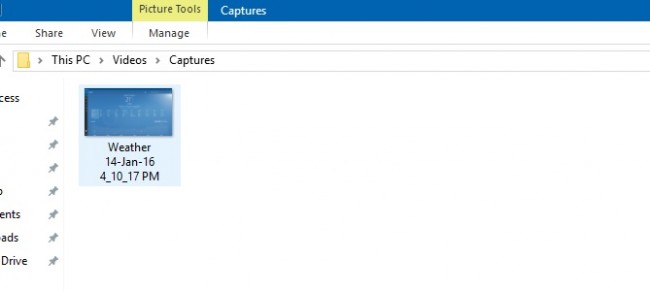
* Cov npe ntawm tag nrho cov keyboard txhaj tshuaj yog muab nyob rau hauv qhov kawg ntawm tsab xov xwm.
C: Yuav ua li cas rau Chaw rau Gamebar hauv Windows 10:
Kauj ruam 1.Rau lub hom phiaj no, nyem rau ntawm qhov chaw khawm ntawm Gamebar:

Kauj ruam 2.Ua qhov chaw koj xav tau ntawm lub gamebar feature raws li qhia hauv qab no:
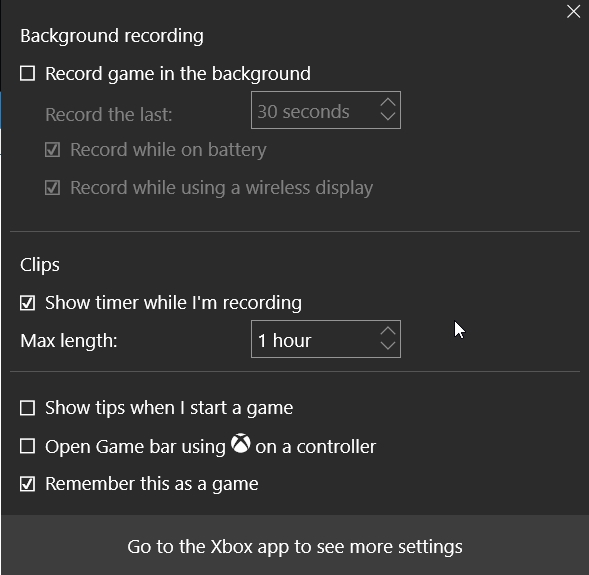
Kauj ruam 3.Yog hais tias koj xav mus rau lub DVR chaw, cia li nyem rau ntawm lub "Mus rau lub Xbox app kom pom ntau qhov chaw."
Koj yuav raug xa mus rau qhov screen hauv qab no:
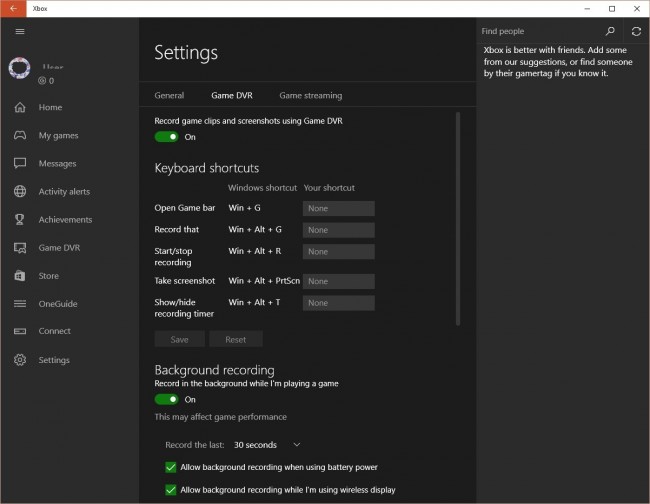
Ntawm no koj tuaj yeem ua txhua yam kev teeb tsa ntsig txog kev thaij duab lossis sau cov gameplay, Game nws tus kheej, shortcuts thiab hotkeys thiab lwm yam khoom!
Nrog rau qhov ntawd, Windows 10 Secret Screen Recorder thaum kawg tau tshwm sim.
Tswv yim:
* Thaum koj ua si hauv koj lub PC, ntawm no yog cov shortcuts uas koj tuaj yeem siv los sau cov clips thiab screenshots.
- • Windows logo key + G: Qhib Game bar
- • Windows logo key + Alt + G: Sau 30 vib nas this kawg (koj tuaj yeem hloov lub sijhawm kaw hauv Game bar Chaw)
- • Windows logo key + Alt + R: Pib / nres kaw
- • Windows logo key + Alt + Print Screen: Coj ib lub screenshot ntawm koj qhov kev ua si
- • Windows logo key + Alt + T: Qhia / zais lub sijhawm kaw
- • Koj kuj muaj kev xaiv ntxiv koj tus kheej shortcuts. Ua li ntawd, qhib Xbox app thiab mus rau Chaw Game DVRKeyboard shortcuts.
Part 3. Qhov zoo tshaj plaws Android Screen Recorder Software rau Game Record Screen
Tsuas yog siv lub kaw lus zais cia hauv Windows 10 los kaw qhov screen game. Muaj lwm txoj hauv kev los sau cov kev ua si screen, ntau dua li cov ntaub ntawv HQ screen, kuj tuaj yeem kaw koj lub xov tooj hauv xov tooj ua si hauv koj lub computer.Peb xav kom cov sofeware yog MirrorGo Android Recorder .
Whondershare MirrorGo yog ib qho nrov hauv xov tooj cua screen recorder software.Android cov neeg siv tau txaus siab rau mobile games ntawm lawv lub computer, lawv xav tau lub vijtsam loj rau kev ua si loj. Tsis tas li ntawd tag nrho kev tswj dhau ntawm koj cov ntiv tes cov lus qhia. qhov tseem ceeb tshaj plaws yog koj tuaj yeem sau koj cov kev ua si classic, kev tshuaj ntsuam ntes ntawm cov ntsiab lus tseem ceeb thiab qhia tawm cov kev tsis pub lwm tus paub thiab qhia qib tom ntej play.Sync thiab khaws cov ntaub ntawv game, ua si koj nyiam qhov twg.
Dawb download tau lub game screen recorder software hauv qab no:

MirrorGo Android Recorder
Tsom iav koj lub cuab yeej Android rau koj lub computer!
- Ua si Android Mobile Games ntawm koj lub Computer nrog koj Keyboard thiab Nas kom tswj tau zoo dua.
- Xa thiab txais cov lus siv koj lub khoos phis tawj keyboard suav nrog SMS, WhatsApp, Facebook thiab lwm yam.
- Saib ntau cov ntawv ceeb toom ib txhij yam tsis tau khaws koj lub xov tooj.
- Siv Android apps ntawm koj lub PC rau kev paub puv npo.
- Sau koj classic gameplay.
- Screen Capture ntawm cov ntsiab lus tseem ceeb.
- Qhia tawm tsis pub lwm tus paub txav thiab qhia kev ua si qib tom ntej.
Koj Tseem Nyiam
Screen Recorder
- 1. Android Screen Recorder
- Zoo tshaj Screen Recorder rau Txawb
- Samsung Screen Recorder
- Screen Record ntawm Samsung S10
- Screen Record ntawm Samsung S9
- Screen Record ntawm Samsung S8
- Screen Record ntawm Samsung A50
- Screen Record ntawm LG
- Android Xov tooj Recorder
- Android Screen Recording Apps
- Sau Screen nrog Suab
- Sau npo nrog hauv paus
- Hu rau Recorder rau Android Xov tooj
- Sau nrog Android SDK/ADB
- Android Xov tooj Hu Recorder
- Video Recorder rau Android
- 10 Zoo tshaj Game Recorder
- Sab saum toj 5 Hu rau recorder
- Hauv Mp3 Recorder
- Dawb Android Suab Recorder
- Android Cov Ntawv Sau Npe nrog hauv paus
- Record Video Sib Nrauj
- 2 iPhone Screen Recorder
- Yuav ua li cas tig rau Screen Record rau iPhone
- Screen Recorder rau Xov tooj
- Screen Record ntawm iOS 14
- Zoo tshaj iPhone Screen Recorder
- Yuav ua li cas Sau iPhone Screen
- Screen Cov Ntaub Ntawv ntawm iPhone 11
- Screen Record ntawm iPhone XR
- Screen Record ntawm iPhone X
- Screen Record ntawm iPhone 8
- Screen Record rau iPhone 6
- Sau iPhone yam tsis muaj Jailbreak
- Sau rau iPhone Suab
- Screenshot ntawm iPhone
- Screen Record rau iPod
- iPhone Screen Video Capture
- Dawb Screen Recorder iOS 10
- Emulators rau iOS no
- Dawb Screen Recorder rau iPad
- Dawb Desktop Sau Software
- Sau Gameplay ntawm PC
- Screen video App ntawm iPhone
- Online Screen Recorder
- Yuav Sau Li Cas Clash Royale
- Yuav Sau Pokemon GO li cas
- Geometry Dash Recorder
- Yuav Ua Li Cas Sau Minecraft
- Sau YouTube yeeb yaj duab rau iPhone
- 3 Screen Cov Ntaub Ntawv ntawm Computer



James Davis
neeg ua haujlwm Editor