Yuav ua li cas account Verizon iPhone
Lub Plaub Hlis 25, 2022 • Thov xa mus rau: Tshem tawm Cov Cuab Yeej Xauv Xauv npo • pov thawj cov kev daws teeb meem
Yog tias koj nyam nrog Verizon kev twb kev txuas tsis zoo thiab koj lub iPhone tsuas yog tsis lees txais lwm yam SIM, ces koj yuav tsum xav tias "tau Verizon iPhones tau xauv?" Thiab qhov ntev thiab luv ntawm nws yog, yog. Yog lawm koj tuaj yeem yooj yim qhib Verizon iPhone 5, thiab hauv kab lus no peb yuav qhia koj raws nraim li cas rau account Verizon iPhone.
Tab sis ua ntej peb nkag mus rau hauv yuav ua li cas account Verizon iPhone 5, koj yuav tsum tau coj mus rau hnub tim nrog qhov zoo accruing rau koj thaum koj account Verizon iPhone 5. Qhov khoom yog, cov neeg nqa khoom zoo li Verizon xauv koj SIMs thiab xov tooj vim lawv xav khiav ib kev lag luam thiab cov qauv hauv paus ntawm kev lag luam yog khaws cov neeg siv khoom kom ntau li ntau tau. Qhov ntawd tsis yog yuav ua tau yog tias lawv cov kev sib tw tseem nyiag lawv cov neeg siv khoom. Yog li lawv cia koj kaw, tsis yog nrog lub nplhaib tab sis daim ntawv cog lus. Txawm li cas los xij, txoj cai tsis ntev los no tau ua rau koj tuaj yeem qhib Verizon iPhones. Yog li nyeem mus nrhiav seb yuav qhib Verizon iPhone li cas. Yog tias koj lub iPhone muaj ESN tsis zoo lossis blacklisted IMEI, koj tuaj yeem tshawb xyuas tus ncej tshiab rau kev daws teeb meem ntxiv.
- Part 1: Yuav ua li cas account Verizon iPhone nrog SIM account Service
- Part 2: Yuav ua li cas account Verizon iPhone nrog Dr.Fone
- Part 3: Yuav ua li cas account Verizon iPhone nrog iPhoneIMEI.net
- Part 4: Yuav ua li cas account Verizon iPhone ntawm Verizon
- Part 5: Yuav ua li cas mus xyuas koj Verizon iPhone account xwm txheej
Part 1: Yuav ua li cas account Verizon iPhone tsis muaj SIM card online
Ib txoj hauv kev zoo tshaj plaws los qhib Verizon iPhone 5 yog siv cov cuab yeej online hu ua DoctorSIM Unlock Service. Lawv yog ib tug thib peb-tog system uas pab koj account Verizon iPhone 5, thiab yeej zoo nkauj npaum li cas lwm yam xov tooj los yog tes hauj lwm zoo li. Tej zaum koj yuav xav tsis thoob me ntsis los siv cov txheej txheem thib peb tab sis qhov hais txog DoctorSIM yog tias nws yog qhov tseeb, ntau heev uas siv nws los qhib Verizon iPhone 5 yuav tsis txawm lapse koj warranty! Txhawm rau ua qhov ntawd, koj tsuas yog yuav tsum muab lawv IMEI code thiab lawv ua txhua yam haujlwm nyuaj rau koj thaum koj pw rov qab thiab txias. 10 feeb yog txhua yam koj xav tau kom muaj peev xwm ua pa ntawm huab cua ntshiab ntawm kev ywj pheej ntawm tes!
Yuav ua li cas account Verizon iPhone yam tsis muaj SIM daim npav online siv DoctorSIM - SIM Unlock Service
Kauj ruam 1: Xaiv koj Hom
Los ntawm cov npe ntawm cov npe thiab lub logo, xaiv koj lub xov tooj hom, uas nyob rau hauv rooj plaub no yog Apple.
Kauj ruam 2: Xaiv Verizon.
Koj yuav raug nug kom sau daim ntawv thov uas koj yuav tsum xaiv koj lub tebchaws, tus neeg muab kev pabcuam network thiab tus qauv xov tooj. Rau Cov Kev Pabcuam Network xaiv Verizon.
Kauj ruam 3: IMEI Code.
Ntaus #06# ntawm koj lub iPhone 5 keypad kom tau txais IMEI Code, thiab tom qab ntawd nkag mus tsuas yog thawj 15 tus lej hauv qhov chaw muab. Kuj tseem muab koj qhov chaw nyob email raws li qhov no yog qhov chaw koj yuav tau txais Txoj Cai Xauv.
Kauj ruam 4: Xauv Verizon iPhone 5.
Thaum kawg, tom qab tsuas yog li 48 teev lossis yog li koj yuav tau txais cov lus nrog cov lej qhib uas koj yuav tsum nkag mus rau hauv koj lub iPhone txhawm rau qhib Verizon iPhone 5.
Part 2: Yuav ua li cas account Verizon iPhone nrog Dr.Fone
Txawm li cas los xij, Tus Kws Kho Mob SIM xav kom koj IMEI code uas nyuaj thiab qeeb. Rau cov neeg siv feem ntau, lawv cia siab tias SIM qhib kev pabcuam tuaj yeem ua tau sai thiab ua haujlwm tau zoo. Dr.Fone - Screen Unlock yuav tsum yog qhov kev xaiv zoo tshaj rau koj. Qhov kev pabcuam SIM xauv tuaj yeem tshem koj SIM xauv hauv ob peb feeb yam tsis muaj ntaub ntawv poob. Tam sim no, kuv yuav qhia koj cov kauj ruam.

Dr.Fone - Screen Unlock (iOS)
Fast SIM Xauv rau iPhone
- Txhawb yuav luag txhua tus neeg nqa khoom, los ntawm Vodafone mus rau Sprint.
- Ua kom tiav SIM qhib hauv ob peb feeb nrog yooj yim.
- Muab cov lus qhia ntxaws ntxaws rau cov neeg siv.
- Tau tshaj iPhone XR\SE2\Xs\Xs Max\11 series\12 series\13series.
Kauj ruam 1. Qhib Dr.Fone - Screen Xauv thiab ces xaiv "Tshem SIM xauv".
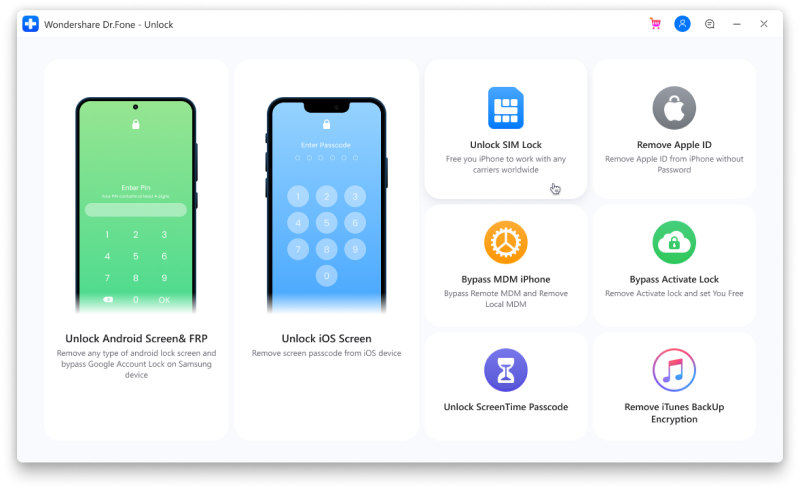
Kauj ruam 2. Txuas koj lub cuab tam rau lub computer. Ua tiav cov txheej txheem kev tso cai pov thawj nrog "Start" thiab nyem rau ntawm "Confirmed" mus txuas ntxiv.
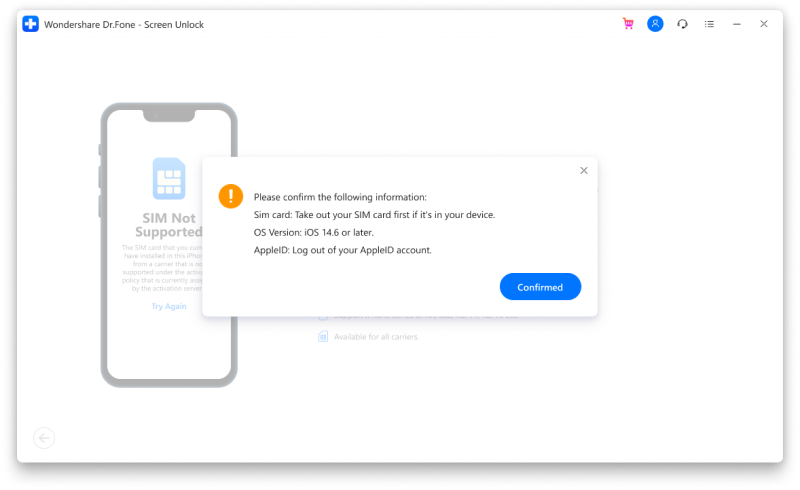
Kauj ruam 3. Lub configuration profile yuav tshwm nyob rau ntawm qhov screen ntawm koj ntaus ntawv. Tom qab ntawd tsuas yog ua raws cov lus qhia kom qhib lub vijtsam. Xaiv "Tom ntej" mus txuas ntxiv.
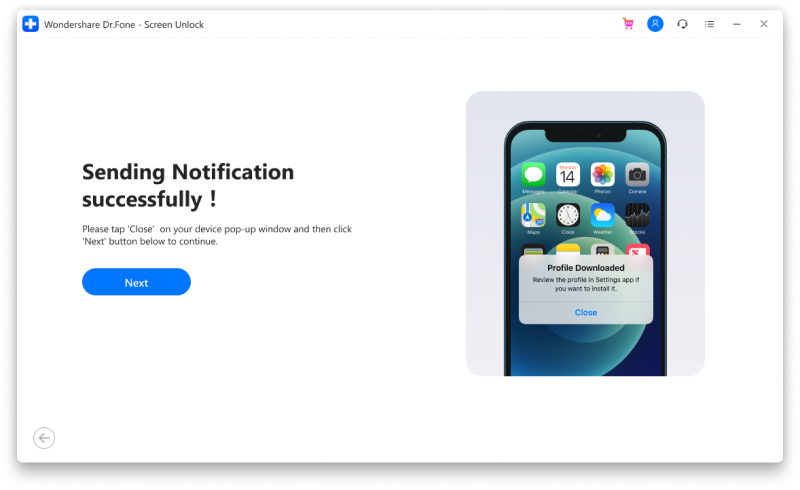
Kauj ruam 4. Kaw cov nplooj ntawv popup thiab mus rau "Settings Profile Downloaded". Tom qab ntawd nyem "Nruab" thiab qhib lub vijtsam.
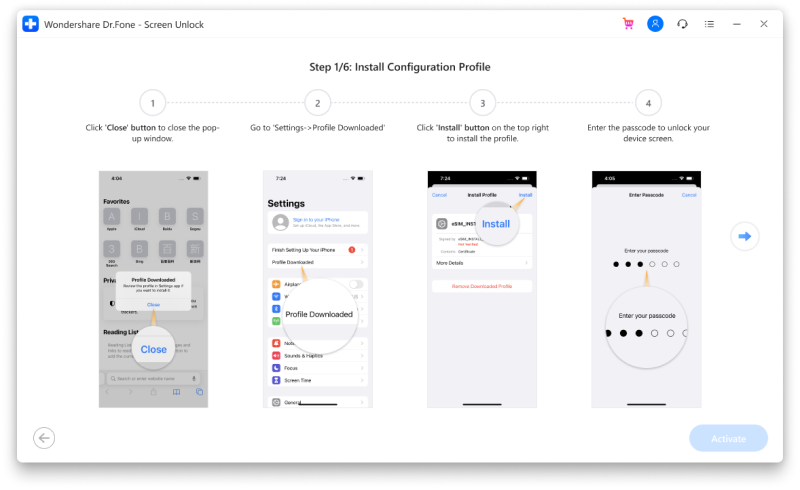
Kauj ruam 5. Nyem rau ntawm "Nruab" thiab ces nias lub pob ib zaug ntxiv nyob rau hauv qab. Tom qab kev teeb tsa, tig mus rau "Settings General".
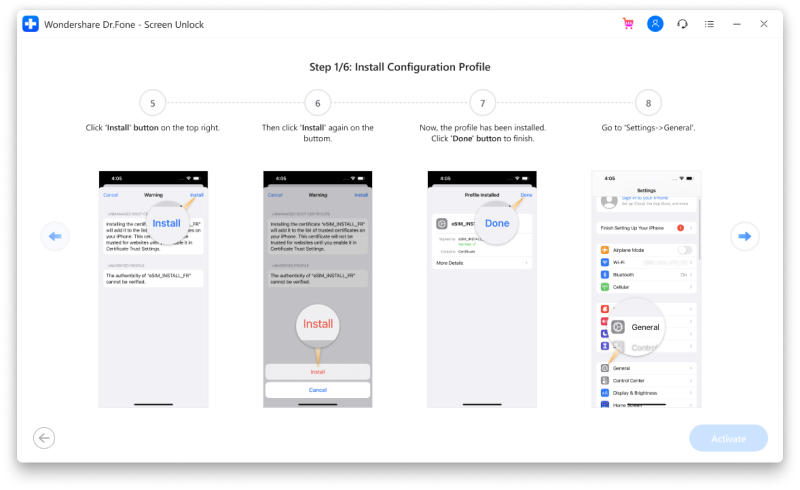
Tom ntej no, ua raws li cov lus qhia yog txaus rau koj qhib koj lub network kom siv cov cab kuj. Dr.Fone yuav "Tshem Tawm" rau koj lub cuab yeej thaum kawg txhawm rau txhawm rau txuas Wi-nkaus. Tseem xav tau ntau? Saib peb iPhone SIM Unlock qhia kom tau ntau ntxiv!
Part 3: Yuav ua li cas account Verizon iPhone nrog iPhoneIMEI.net
Lwm qhov zoo tshaj plaws hauv online iPhone xauv kev pabcuam yog iPhoneIMEI.net. Nws thov tias nws unlocks iPhone ntawm ib tug official txoj kev, uas txhais tau tias koj iPhone yuav tsis tau relocked txawm koj upgrade iOS, los yog sync lub xov tooj nrog iTunes. Tam sim no nws txhawb kom qhib iPhone 7, iPhone 6S, iPhone 6 (ntxiv), iPhone 5S, iPhone 5C, iPhone 5, iPhone 4S, iPhone 4.
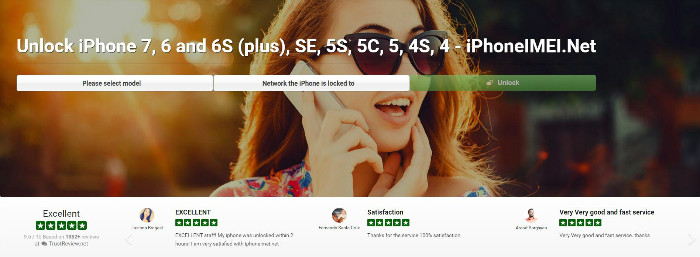
Cov kauj ruam rau account iPhone nrog iPhoneIMEI.net
Kauj ruam 1. Mus rau iPhoneIMEI.net official lub website. Xaiv koj iPhone qauv thiab lub network koj lub xov tooj yog xauv rau, ces nias rau Unlock.
Kauj ruam 2. Nyob rau lub qhov rais tshiab, ua raws li cov lus qhia mus nrhiav tus IMEI tooj. Tom qab ntawd nkag mus rau tus lej IMEI thiab nyem rau ntawm Xauv Tam Sim No. Nws yuav coj koj mus ua kom tiav cov txheej txheem them nyiaj.
Kauj ruam 3. Thaum cov nyiaj them ua tiav, lub kaw lus yuav xa koj tus lej IMEI mus rau lub network muab kev pabcuam thiab whitelist nws los ntawm Apple lub database. Cov txheej txheem feem ntau yuav siv li 1-5 hnub. Tom qab ntawd koj yuav tau txais email lees paub tias koj lub xov tooj tau xauv tiav.
Part 4: Yuav ua li cas account Verizon iPhone ntawm Verizon
Nov yog lwm txoj hauv kev uas koj tuaj yeem qhib Verizon iPhone 5. Txawm li cas los xij, ua ntej peb qhia koj yuav ua li cas account Verizon iPhone, peb yuav tsum tau teb qee cov lus nug nquag nug txog qhov no.
Yuav Verizon iPhones tau xauv?
Qhov ntev thiab luv ntawm qhov no yog: YOG, Verizon iPhones tuaj yeem qhib.
Yuav Verizon Xauv Kuv Tus Xov Tooj?
Tam sim no ntawm no yog tus kicker. Verizon tiag tiag yog ib qho ntawm cov neeg nqa khoom zoo tshaj plaws nyob rau ntawd thiab lawv tsis feem ntau kaw lawv cov khoom siv los pib nrog. Txawm li cas los xij, YOG, yog tias koj lub cuab yeej raug kaw, Verizon muab cov kev pabcuam los qhib koj lub xov tooj yog tias koj tiv tauj lawv.
Yuav ua li cas account Verizon iPhone ntawm Verizon
Raws li tau hais los saum toj no, Verizon yog qhov xav tsis thoob thaum nws los txog rau xauv cov xov tooj, tshwj xeeb tshaj yog iPhones. Qhov tseeb tag nrho Verizon 4G LTE cov khoom siv yeej tsis raug kaw los pib nrog, koj tuaj yeem siv ncaj qha nrog lwm tus neeg nqa khoom. Yog li, yog tias koj xav hloov Cov Neeg Siv Khoom, lawv tsuas yog muaj ntau yam uas koj yuav tsum tau ua ntej:
1. Yog tias lub xov tooj tau yuav ntawm daim ntawv cog lus 2 xyoo ces koj daim ntawv cog lus yuav tsum ua kom tiav tag nrho 24 lub hlis them rau.
2. Yog tias qhov kev yuav khoom tau txais nyiaj los ntawm Verizon Edge, lossis ib qho kev npaj them nyiaj ob xyoos, yog li ntawd koj yuav tsum tau them tag nrho cov nqi them tsis dhau ua ntej koj ua haujlwm.
3. Lub cuab yeej yuav tsum tsis txhob tam sim no qhia tias ploj lossis raug nyiag lawm. Tsis tas li ntawd, yog tias lub cuab yeej tau cuam tshuam nrog txhua hom kev dag ntxias ces koj tsis tsim nyog.
4. Thiab yog tias koj lub xov tooj tseem zoo li xauv rau tsis muaj ib qho laj thawj uas tau hais tseg, koj tsuas yog tiv tauj lawv ncaj qha thiab lawv yuav saib xyuas nws. Tsis muaj txoj hauv kev nyuaj los ua qhov no.
Yog tias koj ua tau raws li cov cai no ces koj tsis tas yuav thab qhib nws, koj tuaj yeem siv lwm tus cab kuj.
Yog tias qhov no zoo li muaj tseeb, lossis koj muaj teeb meem ntseeg peb, tom qab ntawd mus rau lawv Txoj Cai Xauv thiab nyeem rau koj tus kheej, ua raws li qhov txuas no: http://www.verizon.com/about/consumer-safety /device-locking-txoj cai
Nov yog ib qho screenshot me me rau koj:
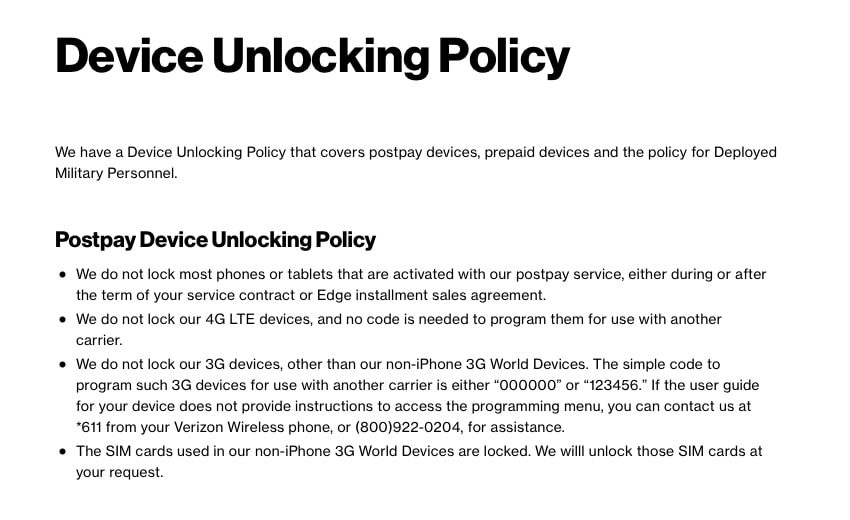
Part 5: Yuav ua li cas mus xyuas koj Verizon iPhone account xwm txheej
Yog tias koj tsis paub meej tias koj puas tseem nyob hauv 2 xyoo kev cog lus lossis tsis paub tseeb tias koj tus qauv xov tooj puas tsim nyog rau kev qhib tsis siv neeg, ces koj tuaj yeem tshawb xyuas qhov tseeb ntawm DoctorSIM nrog cov txheej txheem 3-kauj ruam yooj yim. Koj yuav tsum tau txais txiaj ntsig ntawm qhov no ua ntej yuav dhau los ntawm ib qho kev tshaj tawm los qhib Verizon iPhone 5. Txhua yam koj yuav tsum ua yog mus rau qhov txuas ntawm no thiab tom qab ntawd ua raws li cov kauj ruam muab.
Txheeb xyuas koj Verizon iPhone xauv xwm txheej:



Kauj ruam 1: Rov qab IMEI Code.
Koj tuaj yeem ntaus #06# rau koj lub iPhone keyboard, thiab yog li nkag mus rau IMEI Code.
Kauj Ruam 2: Thov Daim Ntawv Thov.
Hauv daim ntawv thov sau thawj 15 tus lej ntawm tus lej IMEI, ua raws li koj tus email chaw nyob.
Kauj Ruam 3: Tau Txais Xauv Xwm Txheej.
Nyob rau hauv lub sij hawm lav koj yuav tau txais lub Unlock Status ntawm koj Verizon iPhone.
Verizon yog ib qho ntawm cov neeg nqa khoom zoo tshaj plaws nyob rau ntawd thiab lawv tsis tshua kaw koj lub xov tooj pib nrog, tab sis txawm li ntawd koj yuav tsum ua haujlwm tawm lawv lub sijhawm cog lus. Qhov no yog lub hauv paus yuav tsum tau qhib ib lub cuab yeej los ntawm ib tus neeg nqa khoom ncaj qha.
Txawm li cas los xij, yog tias koj siv cov kev pabcuam thib peb xws li DoctorSIM - SIM Unlock Service ces koj tsis tas yuav thab txog cov cai thiab tsis tas yuav thab xyuas seb koj puas tsim nyog, thiab koj tsis tas yuav tos 2. tag nrho xyoo ua ntej koj tuaj yeem tau txais koj txoj cai tseem ceeb los siv txhua qhov kev pabcuam koj damn zoo thov! DoctorSIM pab koj coj lub koom haum ntawd mus rau koj tus kheej tes thiab hloov koj tus neeg nqa khoom thaum twg los xij koj xav tau, thiab nws qhov nyiaj ntxiv uas cov txheej txheem tsis yooj yim ua raws, mus tas li, thiab tsis lapse koj warranty ib yam.
SIM Xauv
- 1 SIM Unlock
- Xauv iPhone nrog / tsis muaj SIM Card
- Xauv Android Code
- Xauv Android Tsis muaj Code
- SIM Unlock kuv iPhone
- Tau txais dawb SIM Network Xauv Codes
- Zoo tshaj SIM Network Xauv Pin
- Sab saum toj Galax SIM Xauv APK
- Sab saum toj SIM Xauv APK
- SIM Unlock Code
- HTC SIM account
- HTC Unlock Code Generators
- Android SIM Xauv
- Qhov zoo tshaj plaws SIM Unlock Service
- Motorola Xauv Code
- Xauv Moto G
- Xauv LG Xov tooj
- LG Xauv Code
- Xauv Sony Xperia
- Sony Unlock Code
- Android Xauv Software
- Android SIM Unlock Generator
- Samsung Unlock Codes
- Carrier Xauv Android
- SIM Xauv Android tsis muaj Code
- Xauv iPhone yam tsis muaj SIM
- Yuav ua li cas account iPhone 6
- Yuav ua li cas account AT&T iPhone
- Yuav ua li cas account SIM ntawm iPhone 7 Plus
- Yuav Ua Li Cas Xauv SIM Card yam tsis muaj Jailbreak
- Yuav ua li cas rau SIM account iPhone
- Yuav ua li cas rau Hoobkas account iPhone
- Yuav ua li cas account AT&T iPhone
- Xauv AT&T Xov tooj
- Vodafone Xauv Code
- Xauv Telstra iPhone
- Xauv Verizon iPhone
- Yuav Ua Li Cas Xauv Lub Xov Tooj Verizon
- Xauv T Txawb iPhone
- Factory Xauv iPhone
- Xyuas iPhone Xauv Status
- 2 IMEI




Selena Lee
tus thawj Editor