Sab saum toj 4 txoj hauv kev mus taug qab ib lub xov tooj ntawm tes qhov chaw
Lub Peb Hlis 07, 2022 • Thov xa mus rau: Cov Lus Qhia Hauv Xov Tooj Nrhais • Cov ntsiab lus pov thawj
Koj puas tau xav paub txog kev taug qab koj cov menyuam thiab cov neeg hauv tsev neeg nyob qhov twg, lawv mus qhov twg, lawv puas nyab xeeb? Lossis yog mus ncig, ces, nrog koj cov phooj ywg thiab cov npoj yaig. Tom qab ntawd twv yuav raug hu tsab xov xwm no tawm los nrog kev daws teeb meem rau tag nrho koj cov lus nug txog cov txheej txheem yuav ua li cas taug qab lub xov tooj qhov chaw kom koj yuav ua kom koj lub siab nyob twj ywm tiv thaiv kev nyab xeeb ntawm koj cov neeg hlub thiab cov neeg nyob ze.
Cia li nyeem ntawv, raws li tsab xov xwm hauv qab no yuav pab koj xaiv txoj kev taug qab txoj hauv kev yuav ua li cas taug qab lub xov tooj ntawm tes.
- Part 1: Yuav ua li cas mus taug qab ib tug xov tooj nrog mSpy?
- Part 2: Yuav ua li cas mus taug qab xov tooj Siv Android Device Manager?
- Part 3: Yuav ua li cas mus taug qab iPhone nrog Nrhiav Kuv iPhone?
- Part 4: Yuav ua li cas mus taug qab xov tooj ntawm tes Siv GPS Tracker?
- Tej zaum koj yuav txaus siab rau: Qhov chaw Virtual - txoj kev ntseeg siab tshaj plaws rau fake GPS ntawm iPhone / Android li .
Part 1: Yuav ua li cas mus taug qab ib tug xov tooj nrog mSpy?
mSpy yog qhov tsim nyog rau kev saib xyuas kev cai lij choj. Qhov no yuav yog qhov kev daws teeb meem zoo tshaj plaws rau "yuav ua li cas taug qab lub xov tooj"? Cov kauj ruam siv software yog raws li hauv qab no:
Kauj ruam 1: Tau lawv Spy app. Download tau thiab nruab mSpy los ntawm lub vev xaib ncaj qha ( https://www.mspy.com/ ). Xaiv cov phiaj xwm kev tso npe thiab ua tiav daim ntawv xaj.

Kauj ruam 2: Muab email chaw nyob siv tau thiab tau txais email installation txheej txheem.
Kauj ruam 3: Tam sim no nruab lub app thiab tos kom tiav kev teeb tsa.
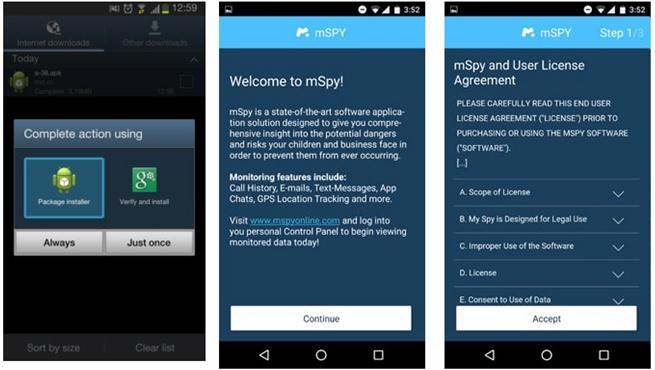
Kauj ruam 4: Ua ntej pib, xyuas kom meej tias koj tuaj yeem nkag mus rau lub cuab yeej ntawm lub cev. Mus rau inbox saib cov ntawv lees paub nrog cov ntaub ntawv nkag mus.
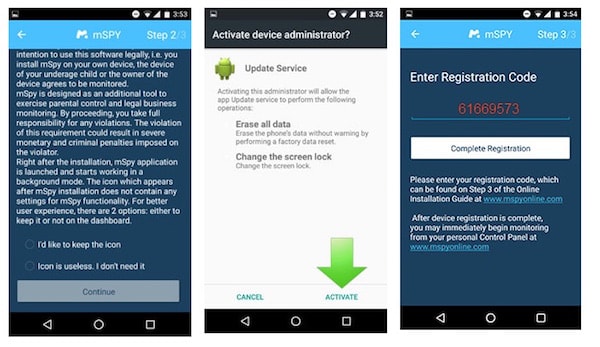
Kauj ruam 5: Tam sim no koj tuaj yeem pib cov txheej txheem ntawm yuav ua li cas taug qab lub xov tooj ntawm tes.
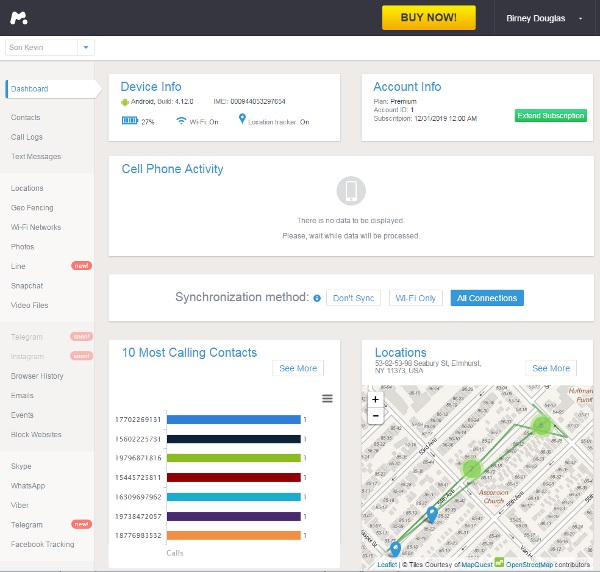
Kauj ruam 6: Tom qab ua tiav cov txheej txheem installation, mSpy yuav pib taug qab cov dej num ntawm lub hom phiaj ntaus ntawv ntawm ib tug me nyuam los yog ib tug neeg ua hauj lwm. Tsis tas li ntawd, koj tuaj yeem saib thiab tswj cov ntaub ntawv ncaj qha los ntawm lub vev xaib thiab kawm paub yuav ua li cas taug qab lub xov tooj ntawm tes.
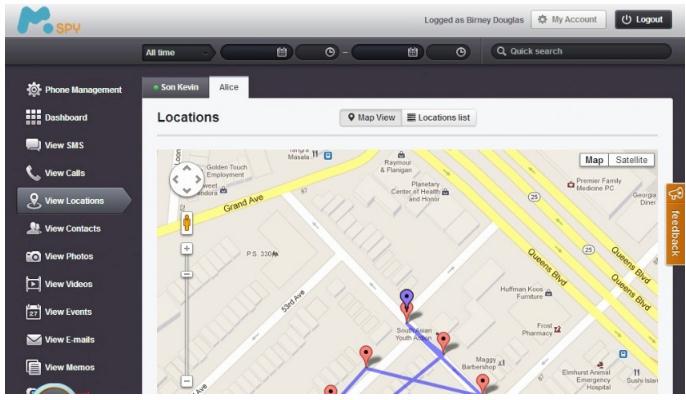
Part 2: Yuav ua li cas mus taug qab xov tooj Siv Android Device Manager?
Yog tias koj nug, yuav ua li cas taug qab lub xov tooj ntawm tes los ntawm Android, tus thawj tswj hwm ntaus ntawv hauv yuav pab koj nrhiav lub xov tooj ntawm qhov yooj yim tshaj plaws.
Kauj ruam 1: Download tau lub hauv xov tooj ntawd ntaus thawj tswj thiab nruab rau koj iPhone yog hais tias koj tsis muaj lub neej ntawd Android ntaus ntawv tus thawj tswj.
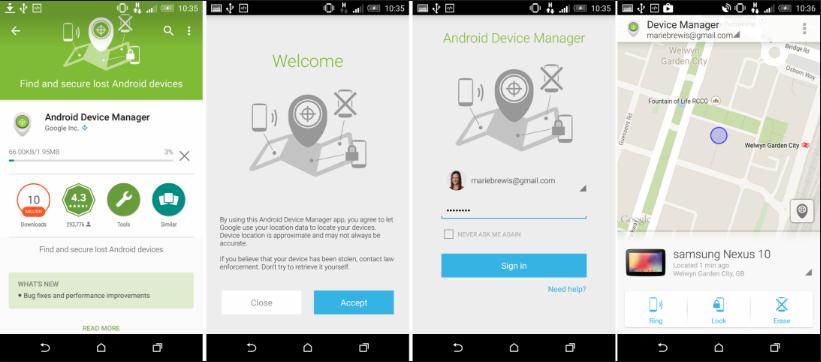
Kauj ruam 2: Qhib cov chaw. Xaiv Google. Tam sim no mus rau Security thiab xaiv Android ntaus ntawv tus thawj tswj.
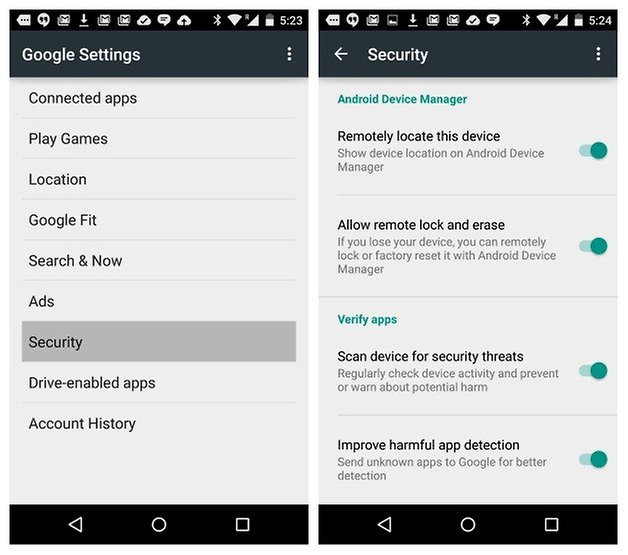
Kauj ruam 3: Pab kom remotely nrhiav tus ntaus ntawv thiab tso cai rau tej thaj chaw deb xauv thiab lwv.
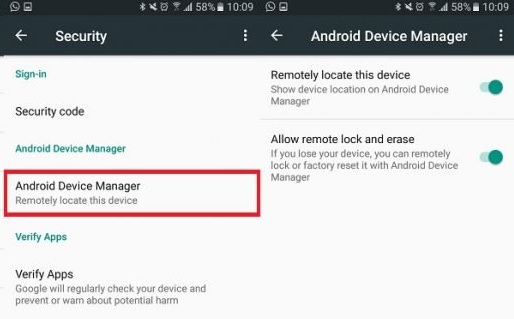
Kauj ruam 4: Thaum koj txav mus rau hauv tus thawj tswj hwm ntaus ntawv hauv, tshawb xyuas cov xwm txheej thiab tom qab ntawd mus saib android.com/device manager. Nkag mus rau koj tus account Gmail.
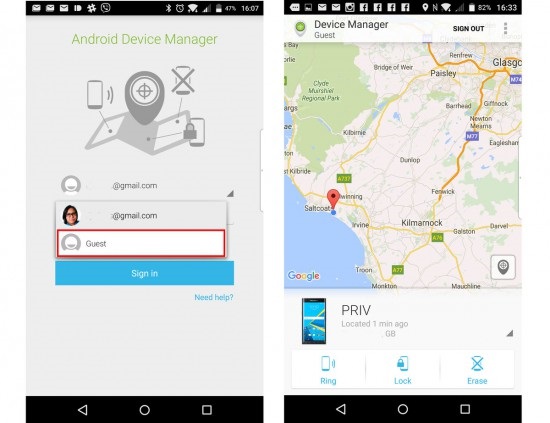
Tom qab ua qhov kev teeb tsa saum toj no, cov cuab yeej no yuav pab koj nrhiav lub xov tooj.
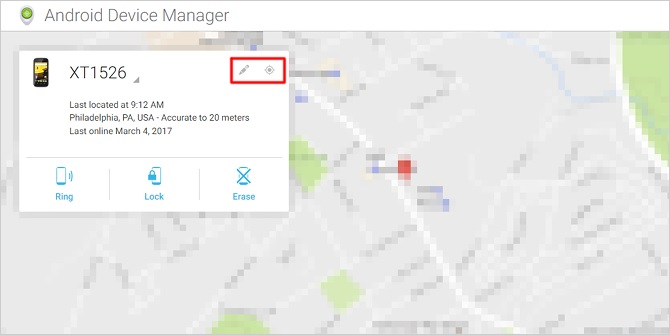
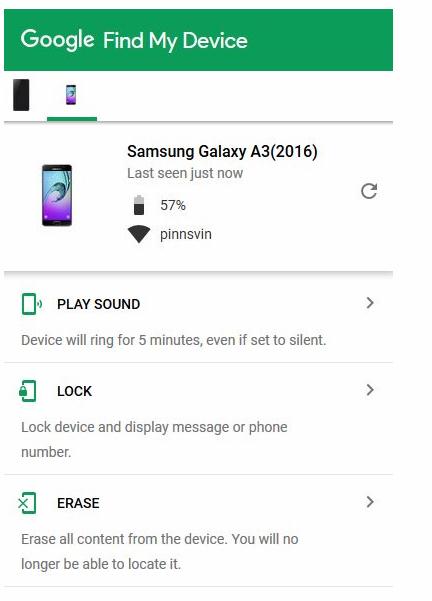
Part 3: Yuav ua li cas mus taug qab iPhone nrog Nrhiav Kuv iPhone?
Nrhiav Kuv iPhone yuav tso cai rau koj taug qab qhov ploj thiab nyiag Apple ntaus ntawv. Dhau li ntawm qhov no, koj tuaj yeem so cov ntaub ntawv ntiag tug kom cov ntaub ntawv ntaus ntawv tsis poob rau hauv tus neeg txhais tes tsis raug. Nws ua haujlwm ntawm ob lub vev xaib thiab app.
Cov kauj ruam los pab Nrhiav Kuv iPhone:
1. Nruab cov chaw thiab tsuas yog nyem rau ntawm "Apple ID" txhawm rau taug qab koj lub xov tooj.
2. Nyem rau ntawm "iCloud" txav mus thiab xaiv qhov kev xaiv "Nrhiav Kuv iPhone".
3. Ces qhib qhov "Nrhiav Kuv iPhone" kev xaiv.

Dab tsi yog txheej txheem nkag mus Nrhiav Kuv iPhone online?
Yog tias koj muaj lub cuab yeej lossis khoos phis tawj, koj tuaj yeem taug qab koj lub iPhone ploj lawm, iPad ntawm lub vev xaib.
Kauj ruam 1: Nkag mus rau iCloud.com hauv internet thiab nkag mus rau hauv tus account feem
Kauj ruam 2: Tam sim no xaiv qhov kev xaiv "Nrhiav kuv iPhone" ntawm cov ntawv qhia zaub mov thiab nkag mus rau cov kua ID.
Kauj ruam 3: Tom qab nkag ntawm Kua ID kos npe rau hauv tus account thiab tam sim no xaiv lub hom phiaj ntaus ntawv mus taug qab koj iPhone.

Poob hom: Suab paj nruag yuav ceeb toom tus neeg uas muaj koj iPhone.
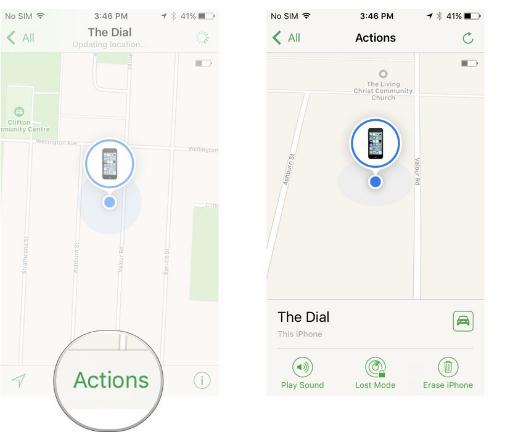
Part 4: Yuav ua li cas mus taug qab xov tooj ntawm tes Siv GPS Tracker?
Yog tias koj lub xov tooj ploj lawm, koj tuaj yeem siv GPS thev naus laus zis los taug qab lub xov tooj. Nruab lub GPS Tracker rau hauv lub hom phiaj xov tooj. Nrog lub xub ntiag ntawm GPS App hauv xov tooj, tom qab ntawd, koj tuaj yeem taug qab cov keeb kwm hu xov tooj.GPS tsis tsuas yog muab cov ncauj lus kom ntxaws txog keeb kwm hu, tab sis kuj txhua yam xws li cov lus, tshawb nrhiav keeb kwm, qhov chaw, thiab lwm yam. Tsuas yog rub tawm thiab nruab GPS rau hauv lub hom phiaj xov tooj. thiab txhua qhov nthuav dav yog nyob rau hauv koj txhais tes tom qab lub installation ntawm GPS.
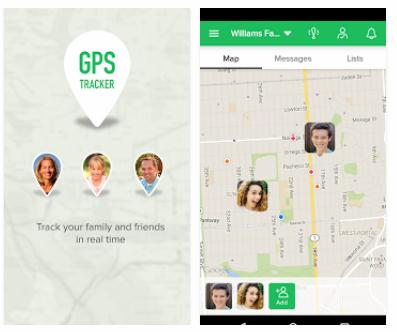
Lub sijhawm zoo tshaj plaws GPS tracker koj tsis tau siv qhov zoo li no. Nws muab lub roj teeb lub neej rau ob lub lis piam thiab koj tuaj yeem nkag tau los ntawm txhua qhov chaw. Koj tsis tuaj yeem nco cov lus ceeb toom thiab cov ntawv ceeb toom thaum koj teeb tsa lawv hauv koj lub iPhone. Qhov tseeb geo-fencing yog dav raws li qhov tseem ceeb rau taug qab koj iPhone.
Nws yog tus nqi-zoo thiab koj yuav tsis cuam tshuam hauv cov teeb liab tsawg dua. Kawm paub yuav ua li cas taug qab lub xov tooj ntawm tes:
Kauj ruam 1: Nkag mus rau GPS tracker thiab koj yuav tso nws nrog lub cim.
Kauj ruam 2: Koj tuaj yeem nrhiav cov haujlwm hauv xov tooj ntawm txhua 24 * 7 thiab koj yuav paub txog lub xov tooj ploj.
Kauj ruam 3: Koj yuav tau txais ib tsab ntawv mus rau tus neeg siv lub xov tooj nrog rau qhov chaw traced.
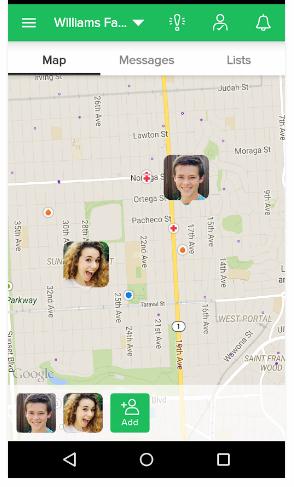
Txuas: https://play.google.com/store/apps/details?id=com.fsp.android.c&hl=en
Nco tseg: GPS taug qab lub xov tooj ntawm tes tam sim raws li koj xav tau. Qhov ntawd yuav pab koj nrhiav thiab taug qab lub xov tooj ntawm koj cov txheeb ze, yog li koj tuaj yeem ua kom lawv muaj kev nyab xeeb thiab kev tiv thaiv.
Peb muaj cov ntaub ntawv pov thawj tias cov txheej txheem saum toj no ua tiav. Tam sim no nws yooj yim los taug qab koj lub xov tooj ntawm tes txhua lub sijhawm thiab txhua qhov laj thawj. Cov txheej txheem no yog cov neeg siv-phooj ywg thiab tsis muaj kev paub txog kev xav tau los siv. Taug qab koj iPhone tam sim ntawd thiab ntes cov yaj dub kom paub meej.
Khiav
- 1. Taug qab WhatsApp
- 1 Hack WhatsApp Account
- 2 WhatsApp Hack Dawb
- 4 WhatsApp Saib
- 5 Nyeem Lwm Cov Lus WhatsApp
- 6 Hack WhatsApp Kev Sib Tham
- 2. Taug qab cov lus
- 3. Cov txheej txheem khiav
- 1 Taug qab iPhone tsis muaj App
- 2 Taug qab xov tooj ntawm tes qhov chaw los ntawm tus lej
- 3 Yuav Ua Li Cas Taug Ib iPhone
- 4 Taug qab lub xov tooj ploj
- 5 Taug Kev Hluas Nkauj Xov Tooj
- 6 Taug qab xov tooj ntawm tes qhov chaw yam tsis tau txhim kho Software
- 7 Taug qab WhatsApp lus
- 4. Xov tooj Tracker
- 1 Apps mus taug qab xov tooj yam tsis muaj lawv paub
- 2 Trace Email
- 3 Yuav Ua Li Cas Taug Ib Lub Xov Tooj Ntawm Tes
- 4 Taug qab xov tooj ntawm tes tsis paub lawv
- 5. Xov tooj saib




James Davis
neeg ua haujlwm Editor