Yuav Ua Li Cas Taug Ib Lub Xov Tooj Ntawm Qhov Chaw Tsis Txhim Kho Software?
Lub Peb Hlis 14, 2022 • Thov xa mus rau: Cov Lus Qhia Siv Hauv Xov Tooj Nrawm • Cov ntsiab lus pov thawj
Muaj ntau qhov laj thawj vim li cas koj thiaj li xav taug qab xovtooj ntawm tes, seb puas yuav kuaj xyuas koj cov menyuam kom paub tseeb tias lawv nyob hauv lub khw thiab tsis yog pub, lossis kom ntseeg tau tias koj cov neeg ua haujlwm raug cuam tshuam los ntawm kev khiav tsheb tsis zoo thiab tsis nyob hauv lub tsev twv txiaj yuam pov. Vim muaj qhov nce ntxiv hauv GPS thiab xov tooj ntawm tes, taug qab koj lub xov tooj ntawm tes qhov chaw nyob yog qhov yooj yim uas muab ntau yam software muaj. Tab sis yuav ua li cas yog tias koj tsis muaj software nruab los pib nrog thaum koj poob koj lub xov tooj ntawm tes? Yog li cov lus nug loj uas tej zaum hauv koj lub siab yog yuav ua li cas taug qab lub xov tooj ntawm tes qhov chaw tsis tau nruab software? Thiab cov xov xwm zoo yog tias muaj ntau txoj hauv kev mus taug qab ib tug xov tooj ntawm tes qhov chaw mobile tsis tas yuav nruab software, yog li cia peb tau txoj cai rau qhov peb xav tias yog cov kev daws teeb meem zoo.
Part 1: Yuav ua li cas mus taug qab xov tooj ntawm tes siv Spyera?
Ua rau saum toj kawg nkaus ntawm daim ntawv teev npe yog tsis muaj lwm yam tshaj li Spyera , ib qho kev qhuas zoo heev ntawm software uas tso cai rau koj ua ntau yam ntau dua li tsuas yog tshawb xyuas lub xov tooj ntawm tes. Txawm hais tias tsab xov xwm no yog hais txog yuav ua li cas taug qab lub xov tooj ntawm tes qhov chaw tsis muaj kev txhim kho software, Spyera ua haujlwm zoo dua li cov kev daws teeb meem dawb vim tias tuaj yeem khaws cov tabs ntawm ntau qhov ntsuas ntawm koj lub xov tooj ntawm tes nrog rau kev saib xyuas cov xov tooj. ntawv nyeem thiab multimedia lus los ntawm WhatsApp, browser keeb kwm, nkag mus rau hauv daim ntawv qhia hnub, thiab hu, thiab saib cov apps ntsia. Ib qho ntawm cov yam ntxwv tseem ceeb ntawm Spyera yog tias nws muaj nyob rau hauv kev xaiv ntawm ob txoj kev npaj (cov phiaj xwm txhua hli thiab ib xyoos) thiab yooj yim rau nruab, ua haujlwm zoo ntawm ob qho tib si hauv thiab iOS platforms, thiab tso cai rau koj taug qab cov xov tooj ntawm tes qhov chaw nyob deb.

Part 2: Yuav ua li cas mus taug qab ib tug xov tooj ntawm tes qhov chaw tsis txhim kho Software?
Yuav Ua Li Cas Taug Kev Cell Qhov Chaw siv iCloud?
Kua ships feem ntau ntawm nws lub xov tooj nrog nws Nrhiav Kuv iPhone feature, uas yuav ua hauj lwm, nws yuav tsis tau qhib rau koj lub hom phiaj ntaus ntawv ua ntej nws mus yuam kev. Feem ntau, koj yuav tau qhib qhov feature no sai li sai tau thaum koj unboxed lub cuab yeej, tab sis yog tias koj tsis tau, ntawm no yog ob peb kauj ruam los ua kom tiav cov txheej txheem.
Kauj ruam 1. Los ntawm koj iPhone, lub taub hau mus rau tej chaw, ces coj mus rhaub koj kua ID, ces iCloud, thiab thaum kawg coj mus rhaub Nrhiav Kuv iPhone mus qhib nws.

Kauj ruam 2. Thaum ntse qhib, koj muaj peev xwm tam sim no taug qab koj iPhone qhov chaw nyob rau hauv Kua lub iCloud los ntawm tej lub web browser.
Kauj ruam 3. Mus rau iCloud.com, thiab ces nkag rau hauv siv koj daim ntawv pov thawj.
Kauj ruam 4. Nyem rau ntawm Nrhiav iPhone khawm nyob rau hauv kab thib ob.
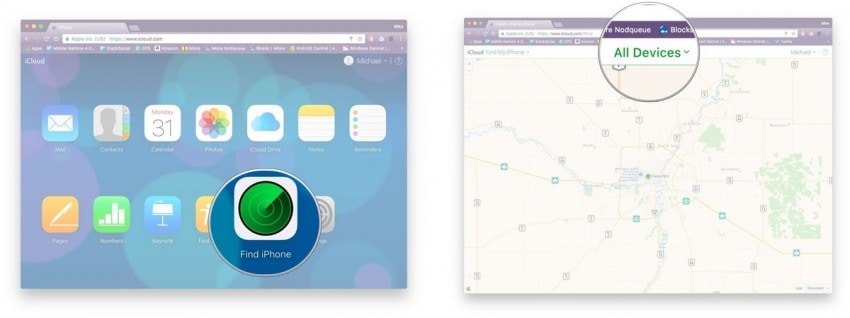
Kauj ruam 5. Ntawm no, koj yuav tau nyem lub dropdown sau tag nrho Devices thiab xaiv lub hom phiaj ntaus ntawv. Thaum koj xaiv lub cuab yeej koj xav nrhiav, koj tuaj yeem tshem tawm koj lub iPhone, xa cov suab ceeb toom lossis kaw lub cuab yeej.
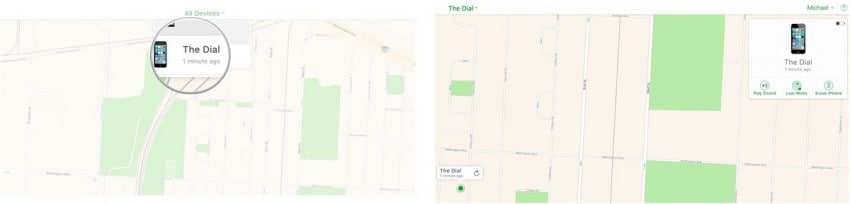
Yuav Ua Li Cas Taug Kev Cell Qhov Chaw siv Android Device Manager?
Yog tias koj yog ib tus neeg siv Android, Google's Android Device Manager tam sim no hu ua Nrhiav Kuv Cov Ntaus yog qhib los ntawm lub neej ntawd ntawm cov xov tooj ntawm tes tshiab. Nco ntsoov tias yog tias koj muaj lub xov tooj Android qub, koj tuaj yeem rub tawm ADM txoj cai los ntawm Google Play Store.
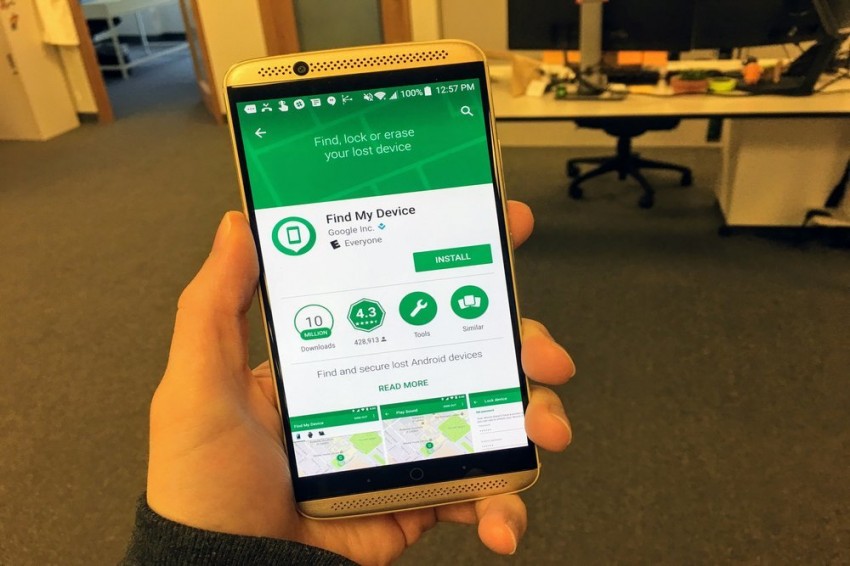
Kauj ruam 1. Tsuav yog koj muaj koj tus account Google txuas nrog koj ntaus ntawv hauv (dua ib yam dab tsi koj yuav tau ua thaum koj xub tau txais lub xov tooj), koj muaj peev xwm tam sim no pib taug qab los ntawm kev mus rau Nrhiav Kuv ntaus ntawv nyob rau hauv lub web.
Kauj ruam 2. Nkag mus nrog koj daim ntawv pov thawj Google, thiab koj yuav tau txais tos nrog lub dashboard uas yuav qhia koj qhov twg koj lub xov tooj ntawm tes nrog rau ntau yam kev xaiv.
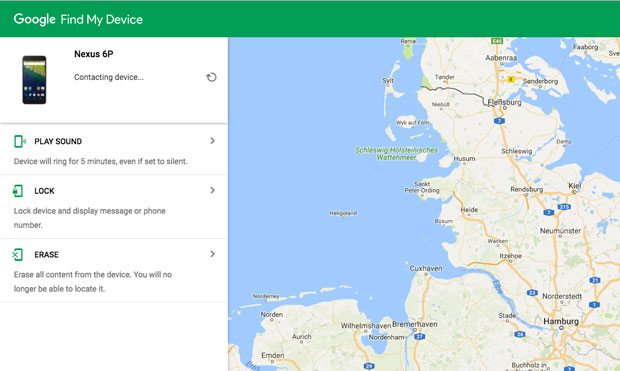
Kauj ruam 3. Tam sim no koj tuaj yeem ua ib qho ntawm peb yam sib nrug los ntawm kev saib koj qhov chaw ntawm tes xws li ua si suab, ntsuas phoo lossis lwv ntaus ntawv.
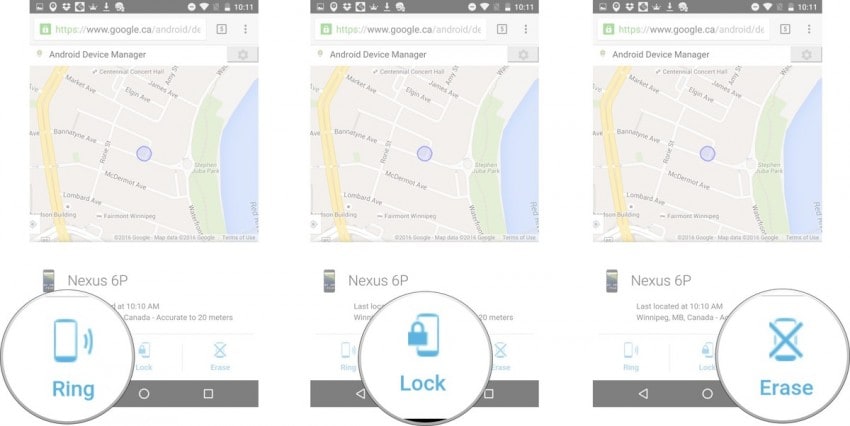
Lwm qhov kev daws teeb meem Google:
Google tsis ntev los no tau siv qee qhov ntawm ADM nta rau hauv lub vev xaib browser, txhais tau tias koj tuaj yeem yooj yim raws li Kev Tshawb Nrhiav Giant los nrhiav nws rau koj los ntawm kev tshawb nrhiav lub vev xaib yooj yim. Tau kawg, koj yuav tsum tau nkag mus rau hauv koj tus lej Google rau qhov kev daws teeb meem no ua haujlwm.
Kauj ruam 1. Qhib lub ntsiab Google tshawb nrhiav nplooj ntawv thiab ntaus hauv "nrhiav kuv lub xov tooj", thiab koj yuav tsum tau nthuav tawm nrog cov txiaj ntsig uas qhia koj lub xov tooj ntawm tes qhov chaw.
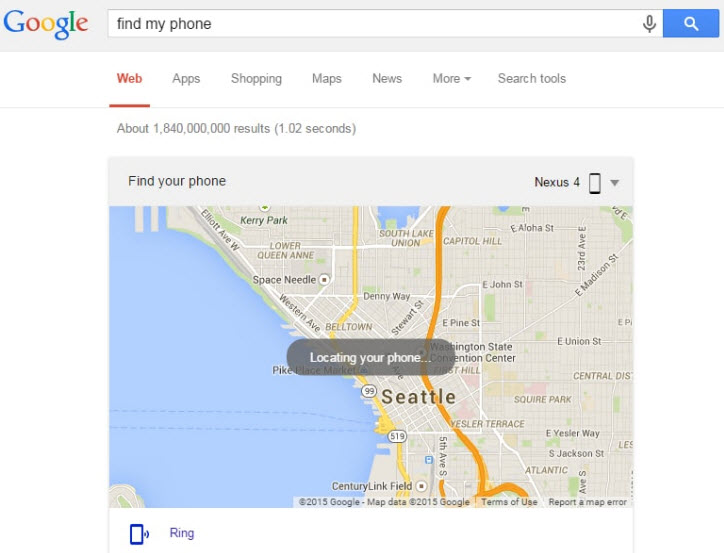
Part 3: Yuav ua li cas mus taug qab ib tug xov tooj ntawm tes qhov chaw ntawm mSpy?
Peb nyuam qhuav muab rau koj ob txoj kev daws teeb meem yuav ua li cas taug qab lub xov tooj ntawm tes qhov chaw tsis muaj kev txhim kho software, tab sis lawv raug txwv hauv cov yam ntxwv uas lawv muab, txhais tau tias koj tuaj yeem tshawb xyuas qhov chaw ntawm lub xov tooj ntawm tes. Tab sis tej zaum yuav muaj qee lub sij hawm thaum koj xav tias yuav tsum tau txais kev pom zoo lossis theej daim iav duab ntawm koj lub xov tooj ntawm tes tau siv rau. Thiab rau qhov ntawd, muaj mSpy, ib qho app uas tso cai rau koj tsis tsuas yog taug qab koj lub xov tooj ntawm tes qhov chaw tab sis rings nrog ntau lwm yam khoom siv.
Sau raws li qhov kawg software rau niam txiv tswj, mSpy yog sib xws nrog Android, iOS, Windows PC thiab MAC OS thiab yog yooj yim siv tau los ntawm txhua lub web browser. Nws yog ib qho yooj yim rau nruab thiab yog tias koj muaj kev hiccups, koj tuaj yeem xa mus rau qhov kev pab dawb online. Tsis tas li ntawd, nws muaj nyob rau hauv ntau lub teb chaws thiab txhawb nqa los ntawm cov neeg siv khoom ntau hom lus. mSpy muaj peb qhov tshwj xeeb cov phiaj xwm xaiv los ntawm, txhua tus nrog nws cov txheej txheem nplua nuj uas suav nrog kev muaj peev xwm tswj hwm kev hu xov tooj, taug qab cov ntawv xov xwm, nyeem emails, taug qab GPS qhov chaw, saib xyuas keeb kwm tshawb nrhiav thiab siv internet, tswj cov apps thiab cov kev pab cuam thiab nyeem cov lus tam sim. los ntawm lub app xws li WhatsApp rau ib tug loj tag nrho ntawm 24 nta.
Kauj ruam 1. Tom qab xaiv txoj kev npaj rau koj xav tau kev pab, koj yuav tau mus rau npe rau lub software.
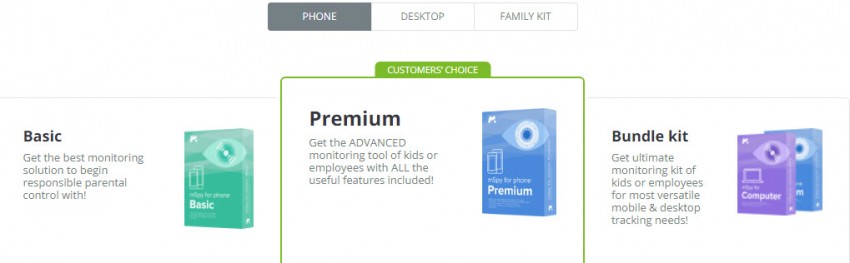
Kauj ruam 2. Tom ntej no, koj yuav tau teem lub app nrog cov ntaub ntawv ntawm koj lub hom phiaj ntaus ntawv thiab hais tias yog nws! Tam sim no koj tuaj yeem nkag mus rau mSpy dashboard thiab pib taug qab koj lub xov tooj ntawm tes qhov chaw.
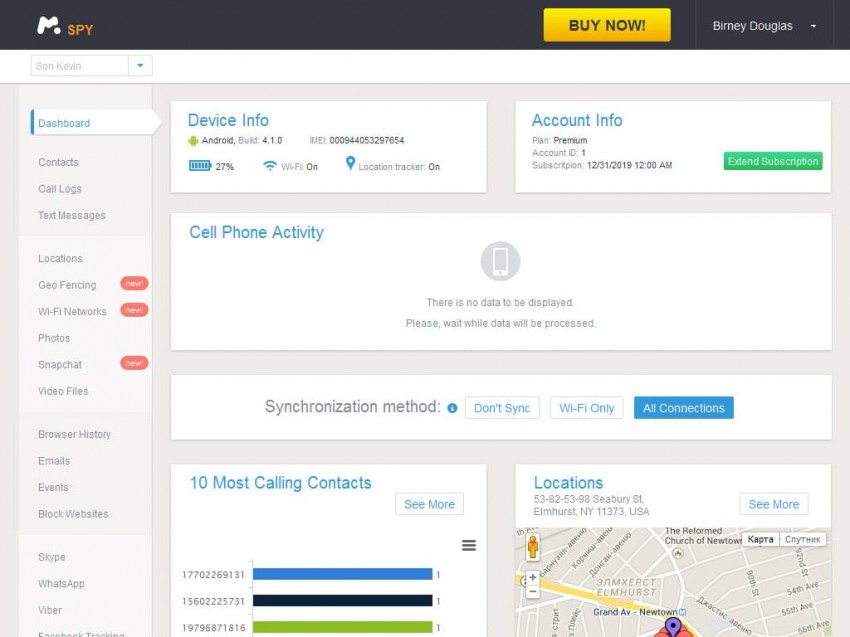
Kauj ruam 3. Koj muaj peev xwm xaiv los ntawm ob peb txoj kev xaiv nyob rau hauv sab laug tes, ob ntawm cov feem ntau noteworthy yog geo-fencing thiab WhatsApp. Geo-fencing yog qhov zoo tshaj plaws los saib xyuas koj cov menyuam thiab cov neeg ua haujlwm thiab hauv paus, tso cai rau koj los teeb tsa thiab ceeb toom koj thaum lawv ua txhaum cai.
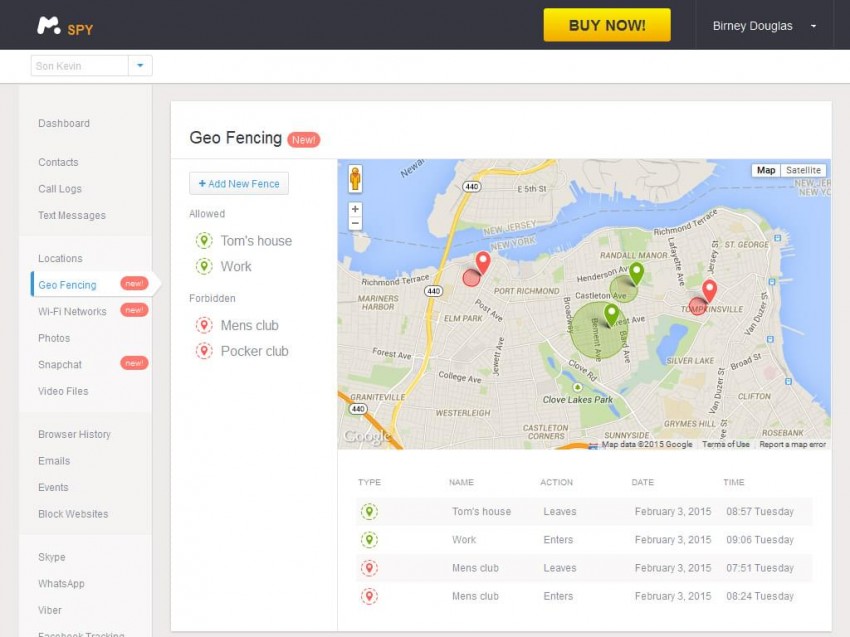
WhatsApp yog daim ntawv thov kev sib tham muaj kev nyab xeeb heev, tab sis mSpy txhawb nqa los ntawm cov thev naus laus zis tshiab tseem tso cai rau koj los saib xyuas nws cov lus nkag thiab tawm. Tsuas yog nyem rau ntawm WhatsApp tab thiab koj yuav raug nthuav tawm nrog cov npe ntawm WhatsApp lus uas koj tuaj yeem xaiv ntxiv los ntawm hnub tim.
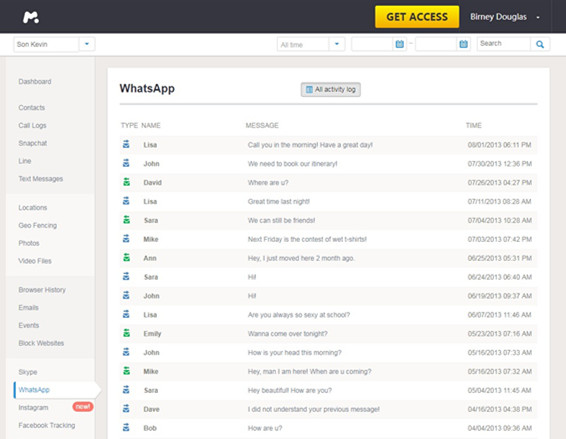
Muaj ntau qhov xwm txheej xws li hauv kev zoo siab ntawm kev tau txais lub xov tooj tshiab uas peb yuav saib tsis pom qhov xav tau rau nruab software los taug qab lub xov tooj ntawm tes. Tab sis ob qho tib si Google thiab Apple muaj siab dav txaus los muab cov kev daws teeb meem los taug qab koj lub xov tooj ntawm tes qhov chaw yam tsis tas yuav nruab ib qho software thib peb. Tab sis yog tias koj nyiam ua ntau ntau tshaj li tsuas yog taug qab koj lub xov tooj ntawm tes qhov chaw, mSpy nrog nws cov npe kim ntawm cov yam ntxwv teeb tsa tus qauv kub hauv qhov chaw no.
Khiav
- 1. Taug qab WhatsApp
- 1 Hack WhatsApp Account
- 2 WhatsApp Hack Dawb
- 4 WhatsApp Saib
- 5 Nyeem Lwm Cov Lus WhatsApp
- 6 Hack WhatsApp Kev Sib Tham
- 2. Taug qab cov lus
- 3. Cov txheej txheem khiav
- 1 Taug qab iPhone tsis muaj App
- 2 Taug qab xov tooj ntawm tes qhov chaw los ntawm tus lej
- 3 Yuav Ua Li Cas Taug Ib iPhone
- 4 Taug qab lub xov tooj ploj
- 5 Taug Kev Hluas Nkauj Xov Tooj
- 6 Taug qab xov tooj ntawm tes qhov chaw yam tsis tau txhim kho Software
- 7 Taug qab WhatsApp lus
- 4. Xov tooj Tracker
- 1 Apps mus taug qab xov tooj yam tsis muaj lawv paub
- 2 Trace Email
- 3 Yuav Ua Li Cas Taug Ib Lub Xov Tooj Ntawm Tes
- 4 Taug qab xov tooj ntawm tes tsis paub lawv
- 5. Xov tooj saib




James Davis
neeg ua haujlwm Editor