Yuav ua li cas rau account xov tooj dawb nrog IMEI tooj
Lub Plaub Hlis 28, 2022 • Thov xa mus rau: Tshem tawm Cov Cuab Yeej Xauv Xauv npo • pov thawj cov kev daws teeb meem
IMEI cov lej yog cov lej tshwj xeeb cuam tshuam nrog koj lub xov tooj txhawm rau txheeb xyuas lawv. Qhov tseem ceeb tshaj plaws ntawm tus lej IMEI yog kev ruaj ntseg koj lub xov tooj ntawm tes yog tias nws raug nyiag lossis ploj. Hauv qhov xwm txheej phem tshaj plaws, yog tias koj lub xov tooj raug nyiag lawm, koj tuaj yeem sau npe koj tus lej IMEI los ntawm kev tiv tauj koj lub network. Ntawm qhov tod tes, tib neeg kuj qhib lawv lub xov tooj los ntawm IMEI tus lej thaum lawv ntsib kev txwv kev sib txuas ntawm lawv cov khoom siv.
Ntxiv mus, qhib lub xov tooj nrog tus lej IMEI yog ib txoj hauv kev, yog li nws tsis tas yuav muaj software thib peb los ua. Tsis tas li ntawd, tag nrho cov txheej txheem yuav tsis ua txhua yam kev hloov pauv ntawm koj lub cuab yeej software lossis kho vajtse. Cov kab lus no yuav qhia koj kom qhib lub xov tooj dawb nrog tus lej IMEI , thiab koj tuaj yeem ua haujlwm nrog txhua lub network sib xws.
Part 1: Yuav Ua Li Cas Nrhiav Koj Lub Xov Tooj IMEI?
Hauv seem no, peb yuav coj koj mus nrhiav IMEI xov tooj ntawm ob qho tib si hauv thiab iPhone.
Nrhiav IMEI Number ntawm Android
Txhawm rau nrhiav tus lej IMEI ntawm Android, muaj ob txoj hauv kev hauv qab no:
Txoj Kev 1: Nrhiav IMEI Tus lej los ntawm kev hu
Kauj ruam 1: Coj mus rhaub rau "Xov tooj" khawm ntawm koj ntaus ntawv hauv. Tam sim no ntaus "*#06#" ntawm koj lub keyboard thiab coj mus rhaub rau "Hu" icon.
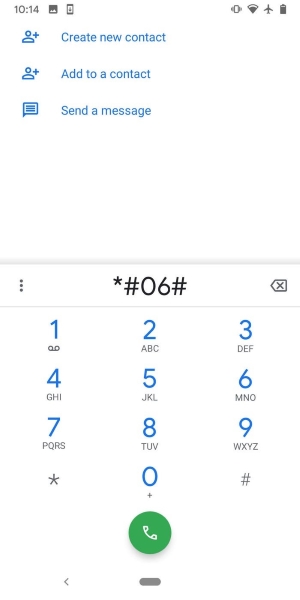
Kauj ruam 2: Cov lus yuav pop tuaj muaj ntau tus lej, suav nrog tus lej IMEI.
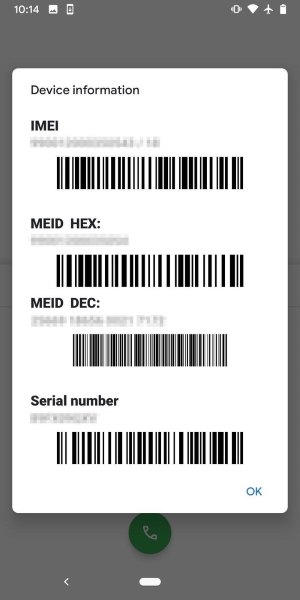
Txoj Kev 2: Nrhiav IMEI Number los ntawm Chaw
Kauj ruam 1: Pib, mus rau "Chaw" ntawm koj lub xov tooj thiab xaiv qhov kev xaiv "Hais txog xov tooj" los ntawm tapping rau nws. Ntawm lub qhov rais pop-up, scroll down, qhov twg koj yuav pom IMEI tooj.
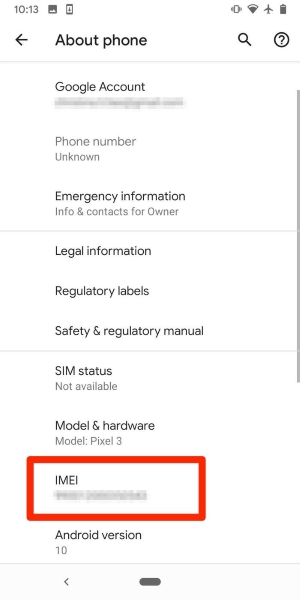
Nrhiav IMEI Number ntawm iPhone
Cov lej IMEI ntawm iPhones tau kos rau ntawm lawv lub vaj huam sib luag tom qab hauv iPhone 5 thiab cov qauv tshiab dua, whereas hauv iPhone 4S thiab cov qauv qub, cov IMEI tooj yuav tshwm rau ntawm SIM tais. Txawm li cas los xij, nrog kev tso tawm ntawm iPhone 8 thiab cov qauv tshiab, IMEI cov lej tsis tau tshwm sim hauv lub xov tooj rov qab vaj huam sib luag. Ib yam li ntawd, muaj ob txoj hauv kev los nrhiav IMEI tus lej ntawm iPhone xws li:
Txoj Kev 1: Nrhiav IMEI Number ntawm iPhone los ntawm Chaw
Kauj ruam 1: Qhib cov chaw ntawm koj iPhone los ntawm txhaj rau "Settings" app. Tom qab ntawd, coj mus rhaub rau "General" kev xaiv los ntawm iPhone nqis.
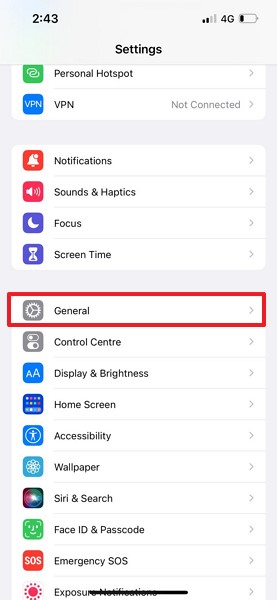
Kauj ruam 2: Ntawm cov ntawv qhia zaub mov ntawm "General," coj mus rhaub "Hais txog," thiab nplooj ntawv tshiab yuav qhib. Hauv qab ntawm nplooj ntawv, tus lej IMEI yuav tshwm sim. Koj tuaj yeem luam tus lej los ntawm nias thiab tuav tus lej rau ib pliag. Tom qab tapping rau "Copy," koj tuaj yeem muab tshuaj txhuam lossis qhia koj tus lej IMEI.

Txoj kev 2: Nrhiav IMEI tooj ntawm iPhone los ntawm kev hu
Kauj ruam 1: Coj mus rhaub rau "Xov tooj" khawm ntawm koj iPhone thiab ces hu rau "*#06#". Tam sim no, ib lub thawv yuav tshwm sim ntawm qhov screen uas muaj koj tus lej IMEI. Koj tuaj yeem coj mus rhaub rau "Tshem tawm" kom kaw lub thawv.
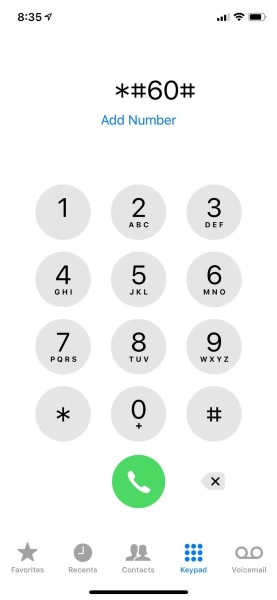
Part 2: Yuav ua li cas account xov tooj dawb nrog IMEI Number?
Hauv seem no, peb yuav hais txog cov lus qhia tsim nyog los qhib lub xov tooj dawb nrog IMEI tus lej . Cov lus qhia yooj yim thiab yooj yim ua raws.
2.1 Kev Npaj ua ntej Xauv koj lub xov tooj
Ua ntej koj qhib lub xov tooj los ntawm IMEI dawb , nws yog ib qho tseem ceeb uas yuav tau ua qee qhov kev npaj kom ua tiav cov txheej txheem kom du. Txhua tus neeg nqa xov tooj tuaj nrog nws cov cai rau kev xauv lub xov tooj los ntawm IMEI. Rau qhov no, koj yuav tsum hu rau koj tus neeg nqa khoom tom qab sau cov ntsiab lus rau kev qhib koj lub xov tooj. Koj tus neeg nqa xov tooj yuav daws tsis tau koj cov teeb meem yog tias koj tsis muab qee cov ntaub ntawv tshwj xeeb rau lawv. Sau cov ntsiab lus hauv qab no ntawm koj lub xov tooj raws li qhia hauv qab no:
1. Tus tswv lub npe
Thaum koj tau yuav koj lub xov tooj, koj yuav tsum sau npe los ntawm tus tswv lub npe. Yog li nqa lub npe ntawm tus tswv uas koj lub xov tooj tau teev tseg.
2. Xov tooj
Cov ntsiab lus tseem ceeb tom ntej yog tus xov tooj thiab tus lej account ntawm koj lub cuab yeej. Yog tsis muaj cov lej no, koj yuav tsis tuaj yeem qhib lub xov tooj nrog tus lej IMEI.
3. Cov lus teb ruaj ntseg
Yog tias koj tau teeb tsa qee cov lus nug txog kev nyab xeeb hauv tus neeg nqa khoom, koj yuav tsum muaj lawv cov lus teb. Muaj qhov ua tau tias thaum koj qhib koj lub xov tooj los ntawm tus lej IMEI, cov lus nug kev nyab xeeb no yuav tshwm sim.
2.2 Xauv Xov Tooj Dawb nrog tus lej IMEI
Thaum ua tiav nrog kev sau tag nrho cov ntaub ntawv xav tau thiab cov ntaub ntawv tseeb, nws yog lub sijhawm los qhib lub xov tooj los ntawm IMEI dawb . Ua tib zoo nyeem cov kauj ruam hauv qab no kom tsis txhob muaj kev ntxhov siab:
Kauj ruam 1: Yuav pib, hu rau koj tus neeg nqa khoom los ntawm kev sib tham nyob, lossis koj tuaj yeem ncav cuag lawv tus lej txhawb nqa. Thaum koj ncav cuag lawv, piav qhia rau tus neeg sawv cev vim li cas koj xav qhib lub xov tooj ntawm tus neeg nqa khoom.
|
Tus neeg nqa khoom |
Nqe |
Hu rau Cov Ntaub Ntawv |
|
Boost Txawb |
Dawb |
1-866-402-7366 |
|
Cov neeg siv khoom Cellular |
Dawb |
(888) 345-5509 |
|
AT&T |
Dawb |
800-331-0500 Ib |
|
Cricket |
Dawb |
1-800-274-2538 ib |
|
Kuv ntseeg Mobile |
Dawb |
800-411-0848 ib |
|
MetroPCS |
Dawb |
888-863-8768 |
|
Net10 Wireless |
Dawb |
1-877-836-2368 |
|
Siv SIM |
N/A |
213-372-7777 ib |
|
T-Mobile |
Dawb |
1-800-866-2453 ib |
|
Hais ncaj |
Dawb |
1-877-430-2355 Ib |
|
Sprint |
Dawb |
888-211-4727 Ib |
|
Yooj Yim Txawb |
Dawb |
1-877-878-7908 ib |
|
Ntau nplooj ntawv |
Dawb |
800-550-2436 Ib |
|
Tello |
N/A |
1-866-377-0294 ib |
|
TextNow |
N/A |
226-476-1578 Ib |
|
Verizon |
N/A |
800-922-0204 Ib |
|
Virgin Mobile |
N/A |
1-888-322-1122 ib |
|
Xfinity Txawb |
Dawb |
1-888-936-4968 ib |
|
Ting |
N/A |
1-855-846-4389 ib |
|
Total Wireless |
Dawb |
1-866-663-3633 ib |
|
Tracfone |
Dawb |
1-800-867-7183 ib |
|
US Cellular |
Dawb |
1-888-944-9400 ib |
|
Ultra Mobile |
N/A |
1-888-777-0446 ib |
Kauj ruam 2: Tam sim no, tus neeg sawv cev txhawb nqa yuav xav tau cov ntsiab lus los ntawm koj peb tau hais los saum toj no. Cov ntsiab lus no raug nug kom txheeb xyuas seb koj puas yog tus tswv ntawm lub xov tooj tiag tiag lossis tsis yog.
Kauj ruam 3: Thaum koj tau muab tag nrho cov ntsiab lus tseeb, tus neeg sawv cev txhawb nqa yuav pib qhib koj lub xov tooj. Tom qab 30 hnub, tus neeg nqa khoom yuav muab cov lej txhawm rau qhib lub xov tooj los ntawm IMEI dawb nrog rau cov lus qhia.
Kauj ruam 4: Sau tus lej los ntawm kev ua raws li cov lus qhia hauv koj lub xov tooj. Thaum ua tiav nrog kev qhib lub xov tooj los ntawm IMEI tus lej, koj tuaj yeem hloov SIM daim npav los ntawm lwm tus nqa khoom.
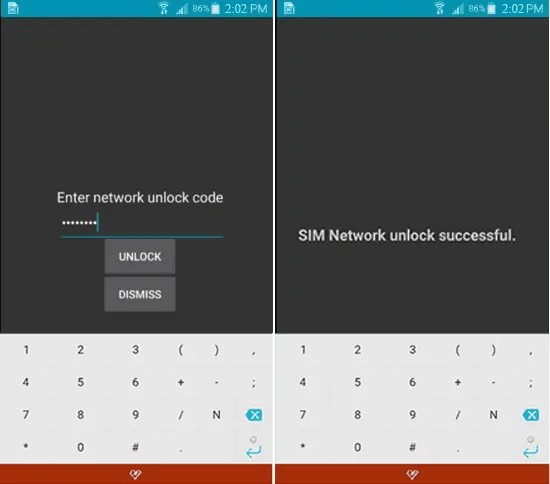
Part 3: FAQ txog IMEI Xauv
- Nws siv sijhawm ntev npaum li cas los qhib kuv lub xov tooj?
Cov txheej txheem rau kev qhib lub iPhone los ntawm tus neeg nqa khoom siv sijhawm 1 lub hlis. Tom qab ncua ib hlis, koj tuaj yeem qhib lub xov tooj los ntawm kev nkag mus rau tus lej muab los ntawm tus neeg nqa khoom.
- Puas muaj kev pheej hmoo?
Txij li nws yog ib txoj hauv kev los qhib lub xov tooj yog li tsis muaj kev pheej hmoo cuam tshuam; muaj qee yam kev cai uas koj yuav tsum tau ua kom ua tiav cov txheej txheem no. Xws li, koj yuav tsum yog tus tswv ntawm lub xov tooj tiag tiag, thiab tsuas yog tus neeg nqa khoom qub tuaj yeem nkag mus rau xauv lub xov tooj. Tsis tas li ntawd, koj yuav tsum ua kom tau raws li cov cai teev tseg los ntawm koj tus neeg nqa khoom kom qhib koj lub xov tooj los ntawm IMEI.
- Yuav Hloov IMEI tus lej qhib lub xov tooj?
Tsis yog, hloov tus lej IMEI yuav tsis thaiv tus lej raws li tus neeg nqa khoom tsuas tuaj yeem ua qhov ntawd. Yog tias koj tus lej raug thaiv tom qab ua haujlwm, koj tuaj yeem ncav cuag tus neeg nqa khoom uas nws raug kaw rau. Tus thawj IMEI tus lej yog yuav tsum tau qhib lub xov tooj raws li nws cov khoom siv yog encoded rau hauv lub xov tooj.
IMEI tus lej yog qhov tseem ceeb ntawm txhua lub xov tooj los txheeb xyuas nws. Los ntawm kev qhib lub xov tooj los ntawm tus lej IMEI, koj tuaj yeem ntxiv SIM phaib txawv teb chaws thiab siv lwm cov tes hauj lwm. Tsab ntawv xov xwm no tau piav qhia txog cov kauj ruam thiab cov kev cai yooj yim kom qhib lub xov tooj dawb nrog IMEI tus lej .
SIM Xauv
- 1 SIM Unlock
- Xauv iPhone nrog / tsis muaj SIM Card
- Xauv Android Code
- Xauv Android Tsis muaj Code
- SIM Unlock kuv iPhone
- Tau txais dawb SIM Network Xauv Codes
- Zoo tshaj SIM Network Xauv Pin
- Sab saum toj Galax SIM Xauv APK
- Sab saum toj SIM Xauv APK
- SIM Unlock Code
- HTC SIM account
- HTC Unlock Code Generators
- Android SIM Xauv
- Qhov zoo tshaj plaws SIM Unlock Service
- Motorola Xauv Code
- Xauv Moto G
- Xauv LG Xov tooj
- LG Xauv Code
- Xauv Sony Xperia
- Sony Unlock Code
- Android Xauv Software
- Android SIM Unlock Generator
- Samsung Unlock Codes
- Carrier Xauv Android
- SIM Xauv Android tsis muaj Code
- Xauv iPhone yam tsis muaj SIM
- Yuav ua li cas account iPhone 6
- Yuav ua li cas account AT&T iPhone
- Yuav ua li cas account SIM ntawm iPhone 7 Plus
- Yuav Ua Li Cas Xauv SIM Card yam tsis muaj Jailbreak
- Yuav ua li cas rau SIM account iPhone
- Yuav ua li cas rau Hoobkas account iPhone
- Yuav ua li cas account AT&T iPhone
- Xauv AT&T Xov tooj
- Vodafone Xauv Code
- Xauv Telstra iPhone
- Xauv Verizon iPhone
- Yuav Ua Li Cas Xauv Lub Xov Tooj Verizon
- Xauv T Txawb iPhone
- Factory Xauv iPhone
- Xyuas iPhone Xauv Status
- 2 IMEI






Daisy Raines
neeg ua haujlwm Editor
Feem ntau ntsuas 4.5 ( 105 tau koom)