Yuav Tiv Thaiv Koj Li Cas Grindr Privacy Safety?
Lub Plaub Hlis 27, 2022 • Xa mus rau: Tag nrho cov kev daws teeb meem los ua iOS & Android Khiav Sm • Cov kev daws teeb meem
Grindr tau tawg tag nrho cov stereotypes los ntawm kev qhia ib daim ntawv thov kev sib tham online uas yog tsim tshwj xeeb rau LGBTQ zej zog. Qhov no yog ib qho kev tawg. Cov neeg thoob plaws ntiaj teb tuaj yeem txuas ntawm Grindr. Txawm hais tias muaj qhov teeb meem me me hauv Grindr txoj kev nyab xeeb kev nyab xeeb thiab qhov ntawd yog, Grindr txoj cai ntiag tug qhia meej tias nws "tsis tuaj yeem lav qhov kev ruaj ntseg ntawm koj cov ntaub ntawv".
Qhov no txhais tau tias koj cov ntaub ntawv profile yog pom thiab siv tau. Yog li yuav ua li cas ib qho kev nyab xeeb ntawm Grindr thiab tswj kev ceev ntiag tug?
Cov lus teb yog los ntawm kev siv GPS cuav ntawm Grindr.
Kab lus no muab cov lus qhia zoo meej rau koj txog cov ntawv thov twg yuav pab tiv thaiv koj qhov profile Grindr los ntawm kev pheej hmoo thiab yuav ua li cas koj tuaj yeem nqa cov hau kev no tawm.
Ntu 1: Yuav tsum nyeem ntawm koj Grindr Kev Nyab Xeeb Kev Nyab Xeeb
Koj Grindr kev nyab xeeb yog dab tsi?
Ib yam li lwm qhov chaw sib tham, Grindr muaj nws cov kev pabcuam thiab cov cai uas ib tus yuav tsum pom zoo. Feem ntau cov apps muaj lawv txoj cai ntiag tug thiab muab kev ceev ntiag tug ntawm tus neeg siv qhov tseem ceeb tshaj plaws. Tab sis, Grindr txoj cai ntiag tug tsis muaj txoj cai ntiag tug ruaj khov. Yog li thaum koj siv Grindr cov ntaub ntawv tus kheej koj pub rau hauv koj qhov profile, tau tshaj tawm rau lwm tus neeg siv Grindr. Qhov no txhais tau tias lwm tus neeg siv ntawm daim ntawv thov Grindr tuaj yeem nkag mus rau tag nrho koj cov ntaub ntawv ntawm koj cov ntaub ntawv profile. Yog li ib tus tuaj yeem xaiv Grindr GPS spoofs thiab nyob nyab xeeb.
Kev pheej hmoo ntawm koj Grindr kev nyab xeeb kev nyab xeeb
Grindr yog ib daim ntawv thov uas ib tus tuaj yeem nthuav tawm txawm tias ib tus xav tau. Txawm hais tias, xav txog qhov nyuaj, tsis muaj txoj cai ntiag tug ntawm Grindr, ib tus profile tau qhib tawm thiab txhua tus neeg siv tuaj yeem pom cov ntaub ntawv. Qee lub sij hawm muaj ntau tus fake profiles uas tsuas yog tsim los hack rau hauv koj qhov profile thiab siv koj cov ntaub ntawv tsis raug ntxiv.
Txawm hais tias Grindr tsis xav tau koj cov ntaub ntawv tseem ceeb, nws tseem muaj kev pheej hmoo. Koj cov ntaub ntawv profile, duab, thiab qhov chaw tuaj yeem raug nyiag thiab siv tsis raug los ntawm cov ntaub ntawv cuav tuaj yeem tsim los ntawm koj lub npe uas yuav ua rau tsis meej pem thiab. Ib qho tseem ceeb los tiv thaiv koj tus kheej los ntawm kev pheej hmoo yog siv GPS cuav rau Grindr.
Ntu 2: Txoj hauv kev los tiv thaiv koj Grindr Privacy Safety
Raws li tau hais los saum no, Grindr tsis tuaj nrog kev ruaj ntseg ntiag tug. Yog li, txhawm rau txuag koj qhov profile los ntawm kev pheej hmoo thiab txhim kho koj cov kev paub dhau los, ntawm no yog qee txoj hauv kev uas koj tuaj yeem sim:
Txoj Kev 1: Tsis txhob qhia ntau dhau
Thawj txoj hauv kev los tiv thaiv koj qhov profile los ntawm kev pheej hmoo thiab siv tau yooj yim Grindr yog los tsim ib qho profile txwv. Qhov ntawd tsuas yog txhais tau tias thaum koj nruab Grindr thiab tag nrho cov teeb tsa los tsim ib tus account, xyuas kom koj tsis txhob muab cov ntaub ntawv tsis pub lwm tus paub lossis cov ntaub ntawv tus kheej. Thaum teeb tsa daim duab profile, xyuas kom nws tsim nyog.
Los ntawm kev tsim ib qhov profile nrog cov ntaub ntawv tsawg, koj tuaj yeem cawm koj tus kheej ntawm kev pheej hmoo. Raws li cov ntaub ntawv tsawg, tsis muaj kev ntxhov siab ntawm kev siv tsis raug lossis cov ntaub ntawv tsis raug uas tuaj yeem ua tau.
Txoj Kev 2: Tshem tawm qhov kev ncua deb
Lwm qhov tseem ceeb uas ib tus tuaj yeem sim tawm los tiv thaiv koj los ntawm txhua qhov kev pheej hmoo yog los ntawm kev cuam tshuam qhov kev ncua deb ntawm daim ntawv thov Grindr. Nov yog cov kauj ruam:
Kauj ruam 1: Qhib Daim Ntawv Thov Grindr ntawm koj lub xov tooj.
Kauj ruam 2: Mus rau lub ntsiab "Profile" nplooj ntawv.
KAUJ RUAM 3: Ntawm lub ces kaum sab xis saum toj yuav muaj lub cim ntawm "Chaw", coj mus rhaub rau qhov ntawd.
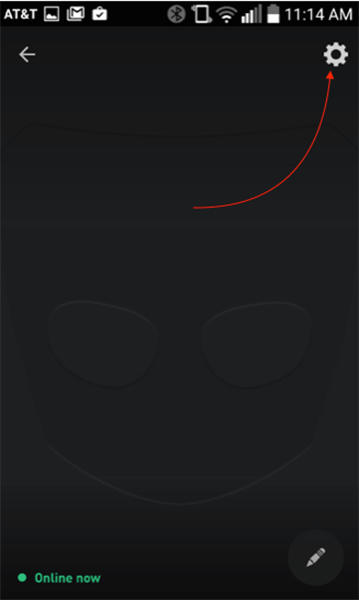
KAUJ RUAM 4: Scroll los ntawm nplooj ntawv thiab saib "Qhia kuv qhov deb".
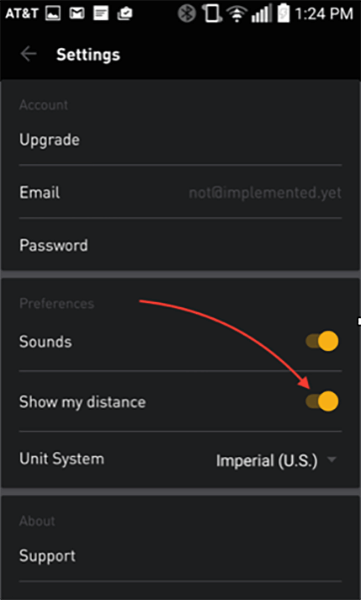
KAUJ RUAM 5: Txhawm rau kaw qhov kev ncua deb, xyuas kom koj coj mus rhaub thiab tshem tawm cov cim daj.
Txoj Kev 3: Siv lub app qhov chaw cuav
Txoj kev ntseeg siab tshaj plaws los tiv thaiv koj qhov profile los ntawm kev pheej hmoo yog siv GPS Grindr cuav. Nov yog cov ntawv thov hloov pauv qhov chaw ntseeg siab uas ib tus tuaj yeem siv rau iOS thiab Android.
Rau iOS no:
Dr.Fone- Qhov chaw Virtual (iOS)
Dr.Fone yog qhov feem ntau txhim khu kev qha thiab zoo qhov chaw hloov pauv daim ntawv thov rau iOS no muaj nyob rau hauv. Nws muaj kev nyab xeeb kiag li thiab koj tuaj yeem hloov koj qhov chaw tam sim no tau yooj yim nyob txhua qhov chaw ntawm lub ntiaj teb. Rau Grindr, Dr.Fone haum zoo kawg nkaus li nws khaws qhov chaw qub ntawm qhov profile zais thiab qhia txog qhov chaw cuav uas txhim kho qhov kev paub dhau los. Ib tus tuaj yeem saib xyuas kev sib txuas thoob plaws ntiaj teb thiab tsis muaj kev pheej hmoo tsawg.
Ntawm no yog cov kauj ruam yuav ua li cas koj yuav nruab Dr.Fone rau koj iOS no thiab siv tau zoo Grindr GPS spoof:
Kauj ruam 1: Txhawm rau pib, mus saib lub vev xaib official ntawm lub cuab yeej los ntawm koj tus browser thiab rub tawm tam sim ntawd.
Kauj ruam 2: Thaum ntsia, mus tom ntej thiab tso daim ntawv thov.
KAUJ RUAM 3: Thaum koj qhib qhov program, cov ntawv qhia zaub mov ntawm cov kev xaiv yuav tshwm sim raws li qhia hauv qab no. Tawm ntawm ntau yam kev xaiv muaj, coj mus rhaub rau "Virtual Location".

Kauj ruam 4: Thaum uas ua tiav, txuas koj iPhone rau koj lub computer thiab nias "Pib pib".

KAUJ RUAM 5: Lub qhov rais tshiab yuav qhib nrog daim ntawv qhia uas yuav qhia koj qhov chaw nyob tam sim no rau nws meej. Yog tias qhov chaw tso tawm tsis raug, coj mus rhaub rau "Center On" uas nyob rau sab xis ntawm lub vijtsam.

Kauj ruam 6: Mus rau pem hauv ntej, koj yuav tau pib "Teleport hom". Rau qhov ntawd, koj yuav tau nyem qhov thib peb coj icon. Sau rau hauv qhov chaw koj xav kom koj qhov chaw nyob.

KAUJ RUAM 7: Thaum qhov kev pab cuam taw qhia qhov chaw xav tau koj tau nkag mus, lub thawv pop-up thov kev tso cai yuav tshwm sim. Coj mus rhaub "Tshem tawm ntawm no".

KAUJ RUAM 8: Qhov chaw koj nkag tau tam sim no tig mus rau qhov chaw zoo tshaj plaws. Txawm hais tias koj nias "Center On" nws yuav tsis qhia koj qhov chaw ua ntej tab sis tus kheej nkag mus rau ib qho. Nrog rau qhov no, tag nrho koj qhov chaw-raws li apps suav nrog Grindr yuav qhia qhov chaw nkag.

Ntawm koj iPhone, qhov chaw yuav tsum tau nkag mus thiab qhov no yog li cas lub vijtsam yuav zoo li:

Rau Android:
Muaj ntau yam apps cuav GPS muaj nyob hauv Google Play Store, ib qho app zoo li no yog FakeGps los ntawm Byterev. Feem ntau tag nrho cov apps ua raws tib cov kauj ruam los pab kom fake GPS ntawm Android ntaus ntawv, cia peb saib tib yam rau fake GPS ntawm Grindr.
KAUJ RUAM 1: Nruab lub Fake GPS app dawb ntawm koj lub cuab yeej hauv ntawm Play Store.
KAUJ RUAM 2: Thaum nws tab tom rub tawm, mus rau "Settings" ntawm koj lub cuab yeej thiab nias rau Tsim Tus Naj Npawb 7 lub sijhawm los pab tsim cov kev xaiv tsim tawm.
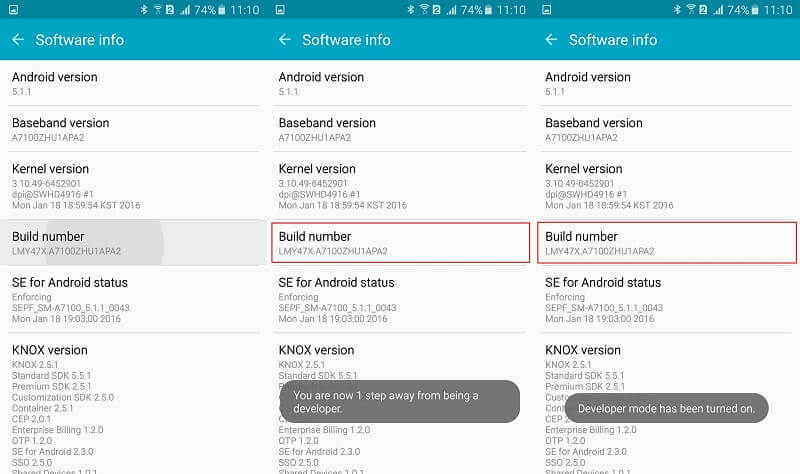
KAUJ RUAM 3: Raws li kev teeb tsa tiav, mus saib "Settings" thiab nyem rau ntawm "Developer Options". Yuav pib nrog, koj lub GPS cuav tso cai nkag los ntawm kais ntawm Mock Location feature.
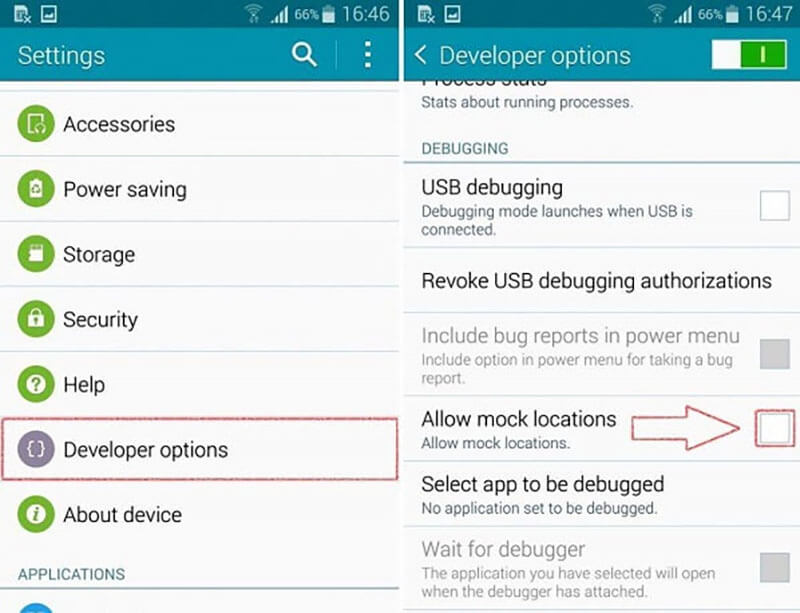
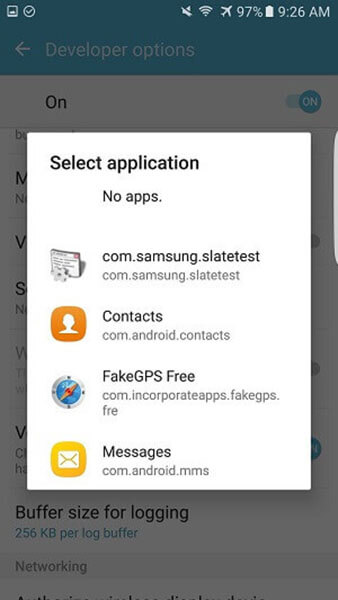
KAUJ RUAM 4: Tam sim no raws li daim ntawv thov raug teeb tsa, koj tuaj yeem nkag mus rau txhua qhov chaw koj xaiv los ntawm thoob plaws lub ntiaj teb.
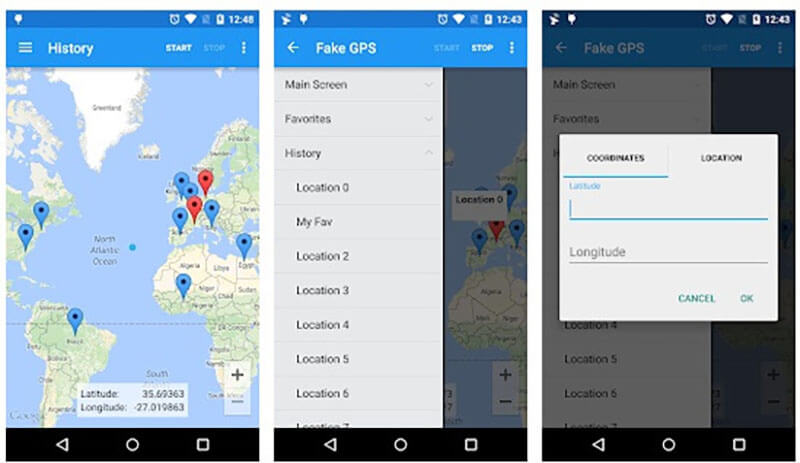
KAUJ RUAM 5: Tom qab nkag mus rau qhov chaw koj xav tau, ib qho kev ceeb toom yuav pop thov kev tso cai los qhib qhov chaw ntawm Grindr app. Txhawm rau pib, kaw lub app thiab nkag mus rau qhov chaw ntawm lub gaming app.
Nov yog qhov koj tuaj yeem yooj yim fake qhov chaw Grindr ntawm koj lub iOS no nrog rau koj lub hauv xov tooj ntawd.
Txoj Kev 4: Bluestacks rau koj lub computer
Bluestacks yog ib qho Android emulator uas tuaj yeem pab koj hauv Grindr GPS spoof. Yog tias koj npaj yuav siv Grindr hauv koj lub computer, qhov no yog qhov kev xaiv zoo tshaj plaws rau koj los hloov koj qhov chaw thiab siv Grindr yam xyuam xim. Nov yog cov kauj ruam ntawm kev siv Bluestacks:
Kauj ruam 1: Mus saib lub vev xaib ntawm Bluestacks ( https://www.bluestacks.com/ )
Kauj ruam 2: Xyuas kom tseeb tias koj nruab qhov tseeb version ntawm nws.
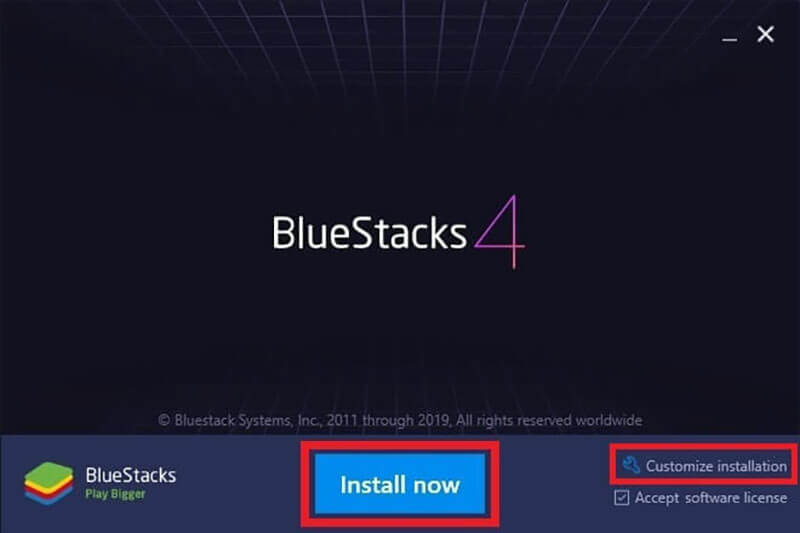
KAUJ RUAM 3: Siv koj tus lej Google ua si kom nkag mus. Yog tias koj tsis muaj ib qho, tsim ib qho.
Kauj ruam 4: Mus saib PlayStore thiab download Grindr.
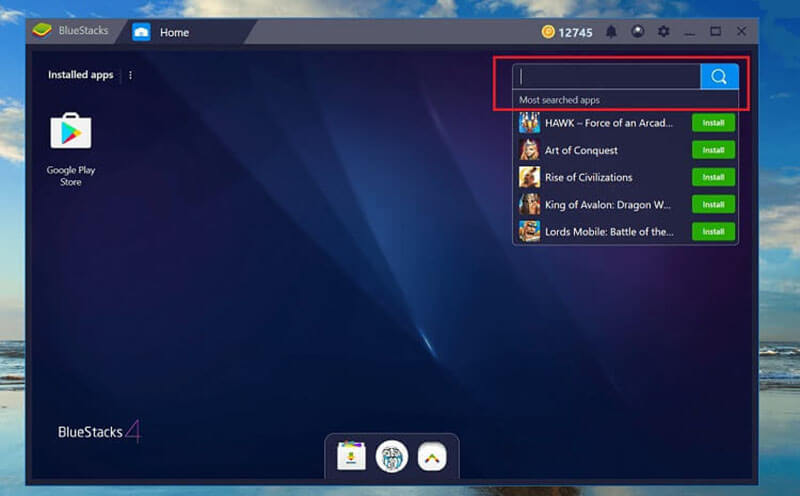
KAUJ RUAM 5: Tom qab kev teeb tsa Grindr, ntaus rau ntawm qhov chaw feature muab rau ntawm sidebar. Qhib "Mock Location". Muab tus pin rau ntawm daim ntawv qhia thiab hloov qhov chaw hauv Grindr.
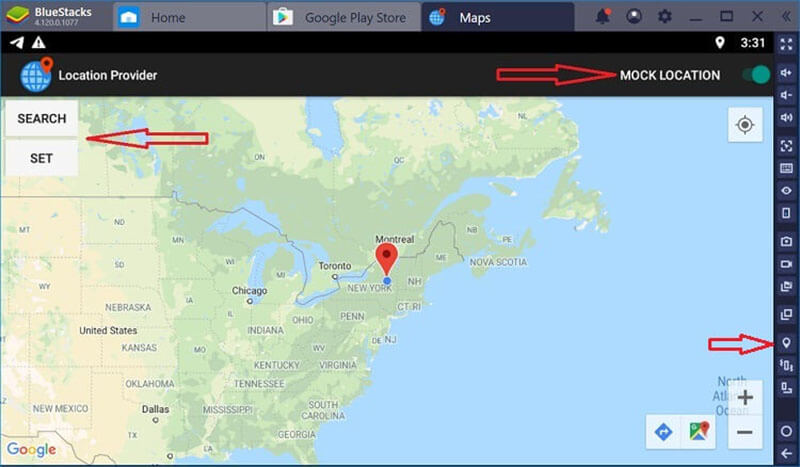
Qhov ntawd yog nws. Nov yog qhov koj yuav muaj Bluestacks ua tiav hauv koj lub computer.
Txoj Kev 5: Saib xyuas koj qhov profile zoo
Los ntawm Grindr GPS spoof, koj yuav tuaj yeem pom cov ntaub ntawv nyob ib puag ncig koj qhov chaw spoofed thiab tsis yog koj qhov chaw tiag. Yog li nws yog ib qho tsim nyog los txuas nrog cov neeg uas zoo li tiag tiag thiab nws qhov profile muaj feem cuam tshuam.
Nyob rau hauv rooj plaub koj pom ib tug neeg txawv teb chaws siv qhov chaw cuav, xyuas kom tseeb tias koj muaj nws meej nrog lawv kom tsis txhob muaj kev dag ntxias. Nws yog ib qho tseem ceeb heev kom muaj kev ceev ntiag tug thiab teeb meem kev nyab xeeb yog li tsis muaj kev phom sij hauv kev siv qhov chaw cuav Grindr.
Qhov chaw Virtual
- Fake GPS ntawm Social Media
- Fake Whatsapp qhov chaw
- Fake mSpy GPS
- Hloov Instagram Chaw Lag Luam
- Teem Lub Chaw Ua Haujlwm Nyiam ntawm LinkedIn
- Fake Grindr GPS
- Fake Tinder GPS
- Fake Snapchat GPS
- Hloov Instagram Thaj Chaw / Lub Tebchaws
- Fake Location on Facebook
- Hloov qhov chaw ntawm pob khawm
- Hloov / Ntxiv qhov chaw lim ntawm Snapchat
- Fake GPS ntawm Games
- Flg Pokemon mus
- Pokemon mus Joystick ntawm Android tsis muaj hauv paus
- hatch qe hauv pokemon mus yam tsis tau taug kev
- Fake GPS ntawm pokemon mus
- Spoofing pokemon mus rau Android
- Harry Potter Apps
- Fake GPS ntawm Android
- Fake GPS ntawm Android
- Fake GPS ntawm Android Tsis muaj Rooting
- Google Qhov Chaw Hloov
- Spoof Android GPS yam tsis muaj Jailbreak
- Hloov iOS Devices Qhov chaw




Alice MJ
neeg ua haujlwm Editor