Tinder Qhov Chaw Tsis Zoo? Ntawm no yog qhov kev daws teeb meem!
Lub Plaub Hlis 28, 2022 • Xa mus rau: Kev daws qhov chaw Virtual • Cov kev daws teeb meem pov thawj
Tinder, ib qho ntawm cov npe nrov tshaj plaws Dating daim ntawv thov nkag tau rau hauv iOS thiab Android tso cai rau cov neeg siv tshawb pom lawv qhov kev sib tw raws li lawv nyiam. Qhov dawb version ntawm Tinder tso cai rau tib neeg mus nrhiav qhov sib tw ze ntawm lawv qhov chaw. Qhov ntawd txhais tau hais tias koj yuav muaj kev xaiv pom qhov sib tw los ntawm cov tib neeg nyob ze koj thaj chaw. Tam sim no, ntau tus neeg siv yuav muaj lus nug xws li: Yuav ua li cas yog tias Tinder yuav tsis thauj khoom qhov chaw? Puas muaj peev xwm hloov kuv qhov chaw nyob ntawm Tinder? Taug kev nrog kuv thaum kuv sim teb cov lus nug no thiab lwm cov lus nug uas ciam teb rau Tinder cov neeg siv!

Tinder tau tsim los rau hauv daim ntawv thov loj heev uas nws zoo li txhua tus neeg nyob ib leeg hauv lub ntiaj teb (thiab ib txhais tes uas tsis yog ib leeg) siv los ntawm cov tub ntxhais kawm ntawv qib siab nrhiav kev hlub sab nraum lub tsev kawm ntawv mus rau cov pog yawg uas tau npaj rov qab los. tawm ntawm lub nroog thiab txhua tus nyob nruab nrab. Cov tib neeg tab tom nrhiav pom cov phooj ywg, hnub tim, cov phooj ywg nrog-zoo thiab kev ua neej nyob los ntawm swiping txoj cai. Txawm li cas los xij, Tinder muaj qhov tsis txaus ntseeg, tshwj xeeb tshaj yog rau cov tib neeg uas nyob hauv nroog me me. Nws yog tag nrho xav kom tawm-los so lub pas dej da dej nyob ze, ua rau koj tso tseg ib zaug ntxiv.
Muaj ntau qhov kev txhawb siab los saib sab nraum koj thaj chaw. Thaum qhov chaw nyob ze pib xav tias npub, koj tuaj yeem xaiv ua koj lub khw me me nyob deb ntawm tsev. Los yog ntawm qhov tod tes, koj npaj siab yuav mus ua qee qhov ncig ncig, thiab nws yog qhov zoo nkauj kom ntsib qee tus neeg tshiab thaum koj nyob hauv txoj kev. Tej zaum koj yuav tsiv mus sai sai, thiab koj xav paub ntau dua nrog qhov xwm txheej tshiab ua ntej koj tsaws. Yog tias muaj laj thawj hloov koj qhov chaw lossis kho qhov chaw teeb meem, peb tau txais kev pab rau koj. Txhua yam koj tau ua yog nyeem rau.
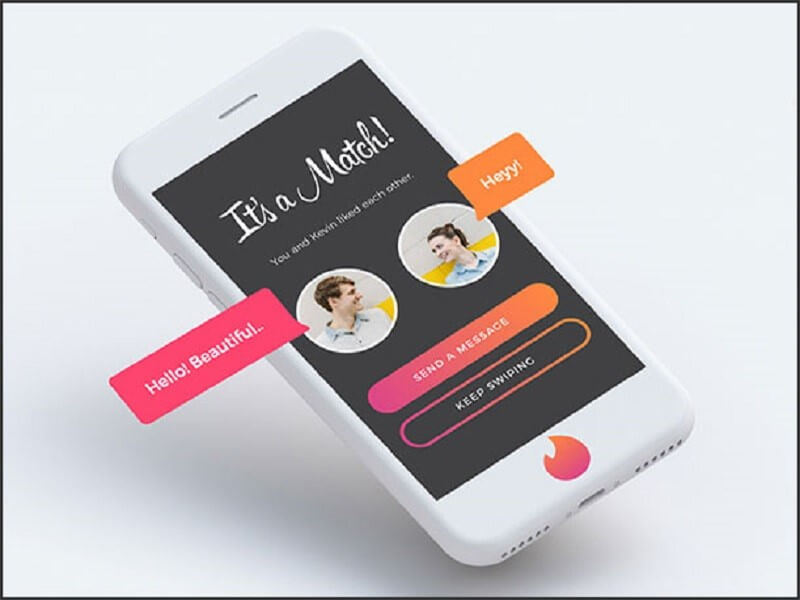
Tinder qhov chaw yog dab tsi?
Ib yam li lwm daim ntawv thov uas saib xyuas koj qhov chaw nyob, Tinder nkag siab koj qhov chaw los ntawm kev siv GPS teeb liab ntawm koj lub smartphone. Qhov no txhais tau tias koj txoj haujlwm yuav hloov kho kom pom qhov twg koj nyob tam sim no ntawm txhua qhov chaw koj tso lub app. Yog tias koj tsis qhib Tinder, daim ntawv thov nkag tsis tau rau koj qhov chaw (nyob ntawm koj qhov kev tso cai).
Txhua zaus koj qhov chaw GPS hloov pauv (hais tias, thaum koj mus ncig), koj yuav tau txais ntau qhov sib tw tseem ceeb dua li qhov koj ua tsis tu ncua vim Tinder txhawb "cov neeg siv tshiab" hauv ib cheeb tsam. Qhov no ua rau nws yooj yim dua rau cov neeg pom lossis cov neeg nyob tshiab kom pom cov hnub muaj peev xwm hauv qhov chaw tshiab.
Tinder yuav tsum tsis xav tau kev taw qhia. Nws yog daim ntawv thov uas tau hloov lub vev xaib sib tham mus ib txhis rau txhua tus neeg hauv qab 40 thiab tau tsim ntau tus neeg sib tw, txhua tus sib tw rau cov neeg siv khoom zoo sib xws. Ua txhua yam rau hauv tus account, nws yog daim ntawv thov zoo nkauj uas ua haujlwm zoo ntawm kev tshawb pom koj cov hnub.
Ib lo lus nug muaj ntau thaum peb tham txog daim ntawv thov. Cov lus nug yog ib txwm hais txog seb koj puas tuaj yeem npog lossis hloov koj thaj chaw ntawm Tinder. Txij li Tinder siv koj thaj chaw los pab koj nrhiav hnub tim. Qhov kev xaiv los hloov lossis zais qhov twg daim ntawv thov xav tias koj tuaj yeem cuam tshuam koj qhov peev xwm ua tau.

Yog hais tias koj tau nyob rau hauv ib lub ntsiab lus teb lo lus nug no koj tus kheej, peb tau txais koj rov qab. Wb saib seb koj puas tuaj yeem hloov lossis zais koj qhov chaw nyob hauv Tinder.
Tinder kuj tseem siv koj Wi-Fi los txiav txim siab koj qhov chaw nyob, yog li nws nyuaj tshwj xeeb los tswj koj GPS thaum siv daim ntawv thov no.
Koj tsis tuaj yeem zais koj qhov chaw nyob ntawm Tinder. Nws yog daim ntawv thov raws qhov chaw uas siv thaj chaw thiab nyob deb los txheeb xyuas koj qhov kev sib tw. Yog tias koj qhib GPS, nws siv koj lub xov tooj qhov chaw los taug qab koj nyob qhov twg. Yog tias koj tig koj lub GPS tawm, nws siv cov ntaub ntawv xov tooj ntawm tes uas nws tuaj yeem sau tau. Tsis tas li ntawd, yog tias koj siv Wi-Fi, nws yuav siv qhov ntawd.
Txawm hais tias koj muaj kev xaiv los zais qhov chaw nyob ntawm Tinder, nws yuav ua rau daim ntawv thov tsis tseem ceeb. Koj yuav tsis, ntawm lub sijhawm no, muaj peev xwm saib cov tib neeg hauv koj qhov chaw nyob ib puag ncig, thiab tsis muaj leej twg tuaj yeem saib koj qhov profile. Ntawm qhov tod tes, koj tuaj yeem hloov koj qhov chaw los ntawm kev siv GPS spoofing daim ntawv thov. Qee tus, txawm tias txhua yam, ua haujlwm, thaum lwm tus tsis ua. Yog li ntawd, qhov ntawd tuaj yeem yog kev ntaus lossis nco.
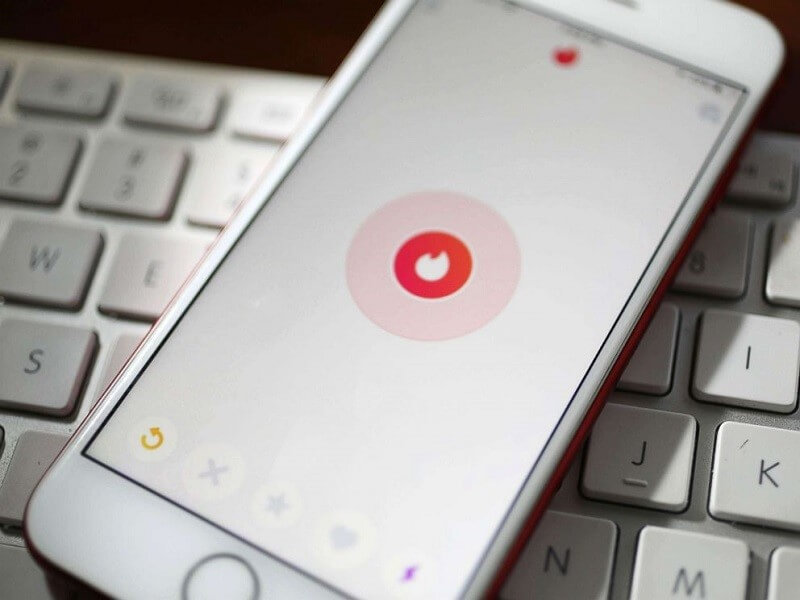
Yog li, yog tias koj xav tau zais koj cov haujlwm Tinder los ntawm tib neeg, ua ntau yam kev mus ncig, lossis xav nrhiav kev sib tw hauv qhov chaw uas tsis yog koj nyob, koj yuav ua li cas?
Nyob rau hauv rooj plaub uas koj tuaj yeem swipe rau hauv qhov chaw tshiab, Tinder muab rau koj kom ua tiav qhov zoo li no.
Thaum muaj ib daim ntawv dawb ntawm Tinder, koj tuaj yeem yuav ib qho kev tshaj tawm hu ua Tinder Kub lossis Tinder Plus. Kev ua tswv cuab no yuav raug nqi ob peb duas las txhua lub hlis. Nws yuav nthuav qhia koj nrog Tinder Passport, ntawm lwm qhov ncauj-watering nta.
Tinder Passport tso cai rau koj hloov koj cheeb tsam ntawm qhov twg koj xav tau. Piv txwv li, yog tias koj npaj siab yuav tsiv mus rau lwm lub nroog thiab xav nrhiav kev sib tw ua ntej koj tuaj txog. Koj tuaj yeem nkag mus rau hauv koj qhov chaw thiab hloov kho koj thaj chaw rau koj lub hom phiaj los ua tsev tshiab.
Txhawm rau ua tus tswv cuab ntawm Tinder, qhib daim ntawv thov, xaiv Chaw, ntawm lub sijhawm ntawd, xaiv Tau Tinder Kub lossis ntxiv rau. Tom ntej no, tsuas yog sau koj cov ntsiab lus them nyiaj thiab txaus siab rau cov ntsiab lus tshiab.
Hloov koj qhov chaw nyob nrog Tinder Passport yog qhov yooj yim:
- Xaiv koj qhov profile hauv Tinder.
- Xaiv Chaw thiab Swiping nyob rau hauv lossis Qhov Chaw nyob ntawm koj lub xov tooj.
- Xaiv "Ntxiv Qhov Chaw Tshiab."
- Hloov koj cheeb tsam mus rau qhov chaw zoo tagnrho.
- Xaiv "Tsis txhob Qhia Kuv Qhov Ncauj yog tias tsim nyog."
Thaum txoj kev txiav txim siab qhov chaw yog qhov yooj yim, nws tsis yog ncaj qha raws li Tinder ua tawm. Nws tuaj yeem siv sijhawm ntev li 24 teev kom tshwm sim hauv qhov chaw tshawb nrhiav tshiab. Yog li ntawd, nyob rau hauv rooj plaub uas koj yuav mus deb rau ib hnub, koj yuav tsum npaj kom zoo yog tias koj xav kom ruaj ntseg hnub.
Xaiv "Tsis Txhob Qhia Kuv Qhov Ncauj" tuaj yeem pab koj kom tau txais kev sib tw hauv qee yam xwm txheej. Yog tias koj nyob hauv tsev thiab xav pom qhov twg Tinder cov neeg siv khoom nyob, deb thiab dav. Txawm hais tias koj hloov koj qhov chaw tshawb nrhiav, koj qhov chaw nyob yuav tsis hloov. Yog li, yog tias koj nyob hauv New York thiab tab tom nrhiav hauv Texas, nws yuav hais tias koj nyob ib txhiab mais deb. Txhua tus neeg koj los so yuav paub tias koj siv Passport thiab tej zaum yuav tsis rov qab los.
Yog tias koj mus ncig rau kev lom zem lossis ua haujlwm thiab xav pom cov hnub nyob ze ntawm cov zej zog hauv nroog uas koj mus ntsib, koj tsis tas yuav xaiv "Tsis Qhia Kuv Nyob deb." Yog tias koj muaj GPS ua haujlwm ntawm koj lub cuab yeej, Tinder yuav nrhiav qhov chaw koj nyob thiab qhia qhov sib cais tiag tiag ntawm koj thiab koj qhov kev sib tw. Kuv nyuam qhuav sim qhov no ob peb zaug, tseem tshwm sim ua haujlwm zoo.
Qhov kev ncua ntawd ua rau kev nco qab, txawm li cas los xij. Raws li kuv tau hais ua ntej lawm, tej zaum koj yuav tsum tau tuav tsawg kawg 24 teev kom tshwm sim hauv kev tshawb fawb hauv zos ua ntej koj qhov profile pib tshwm sim hauv koj cheeb tsam tshiab. Txawm li cas los xij, koj yuav tsum pom cov kev sib tw hauv zos tam sim ntawd thiab muaj kev xaiv los so li niaj zaus. Yog tias koj hla txoj cai, qhov kev sib tw ntawd yuav muaj lub sijhawm los pom koj thaj chaw. Txawm hais tias koj qhov chaw nyob tau hloov kho lossis tseem tsis tau, qhov kev ncua deb yuav raug tshaj tawm tsis raug.

Dab tsi ntawm qhov chaw tinder tsis raug koj ntsib?
Muaj ntau qhov teeb meem ntsig txog qhov chaw uas yuav tshwm sim ntawm Tinder. Hauv qab no yog qee qhov teeb meem.
- Tinder Tsis tuaj yeem nkag mus rau koj qhov chaw.
- Tinder qhov chaw yuav tsis hloov, txawm koj mus qhov twg.
- Cov neeg siv kuv pom nyob deb ntawm kuv qhov chaw.
- Tinder qhov chaw tsis raug
- Tinder yuav tsis thauj khoom qhov chaw
- Tinder tsis thauj khoom qhov chaw
Yuav ua li cas kho tinder qhov chaw tsis raug?
Txhawm rau kho qhov teeb meem ntsig txog qhov chaw ntawm Tinder, muaj qee qhov kev daws teeb meem uas koj tuaj yeem sim.
- Rov pib koj lub app / smartphone: Thawj yam uas yuav tsum tau sim thaum koj ntsib teeb meem nrog koj qhov chaw yog rov pib lub app. Yog tias muaj teeb meem tshwm sim, koj tuaj yeem mus tom ntej thiab rov pib koj lub cuab yeej.
- Siv cov software cuav: Lwm qhov kev daws teeb meem los daws qhov teeb meem ntsig txog qhov chaw ntawm Tinder yog siv software spoof. Hauv qab no yog cov kauj ruam ua raws li kev siv spoof software.
Rau cov neeg siv Android
- Xyuas kom tseeb tias koj tau rub tawm ib qho ntawm cov software spoof (xws li dawb lossis them) los ntawm Google Play Store.
- Thaum koj mus rau Cov Chaw Tsim Tawm, tshawb rau Allow Mock Locations thiab coj mus rhaub nws.
- Xaiv daim ntawv thov uas tswj cov chaw thuam los ntawm cov chaw.
- Thaum kawg, khiav daim ntawv thov, hloov thaj chaw rau koj xaiv, thiab coj mus rhaub Txuag.
Thaum cov txheej txheem tiav lawm, thaj chaw yuav nyob twj ywm hauv txoj kev koj tau teeb tsa, tshwj tsis yog tias koj deactivate ntawm lub caij nyoog uas koj xav kom tshem tawm daim ntawv thov, deactivate mock qhov chaw los ntawm Developer Settings ua ntej tshem daim ntawv thov kom lub smartphone los ntawm raug daig hauv qhov chaw uas tau xaiv dhau los.
Rau cov neeg siv iOS
- Txuas koj iPhone/iPad rau daim ntawv thov
Qhov tseem ceeb tshaj plaws, koom koj iPhone / iPad rau lub PC thiab pib Dr.Fone toolbox rau nws. Koj tuaj yeem qhib qhov "Virtual Location" feature los ntawm nws qhov home page. Qhov no yuav qhia lub interface ntawm daim ntawv thov Virtual Location ntawm qhov screen. Pom zoo rau nws cov nqe lus thiab snap rau "Start" ntes kom pib yam tawm.
- Teleport mus rau thaj chaw tshiab
Ib qho tshwj xeeb uas zoo li daim ntawv qhia yuav pom ntawm qhov screen. Txhawm rau ua si thaj tsam Tinder cuav, mus rau "Kev Thauj Khoom,"
Thaum koj nkag mus rau thaj chaw tshiab, tus pin nrog nws.
Tam sim no koj yuav muaj kev xaiv los hloov tus pin thiab nias "tsav tam sim no" ntes los kho koj cheeb tsam. Koj cheeb tsam tam sim no yuav hloov pauv ntawm lub cuab yeej, thiab nws yuav pom ntawm Dr.Fone's interface thiab. Txhawm rau txheeb xyuas nws, koj tuaj yeem qhib daim ntawv thov GPS (Daim duab qhia lossis Google Maps) ntawm koj lub iPhone thiab saib seb koj qhov chaw puas tau hloov pauv.
Facebook Txoj Kev: Tinder yog fused nrog koj tus account Facebook thiab, yog li ntawd, xav kom Facebook rau koj cov ntaub ntawv tseem ceeb, piv txwv li, hnub nyoog, npe, thiab cheeb tsam. Txij li Tinder yuav tsis tso cai rau koj hloov kho ncaj qha siv daim ntawv thov, koj yuav tsum tau kho koj thaj chaw Facebook kom rov kho koj thaj chaw Tinder.
- Nyem rau ntawm Facebook app qhib. Nrhiav rau daim ntawv thov Facebook ntawm koj lub xov tooj ntawm tes. Nws yog daim duab xiav nrog me me ntawv dawb "f" ntawm nws. Coj mus rhaub kom qhib.
- Tshawb rau ntawm nplooj ntawv. Coj mus rhaub rau ntawm koj lub npe nyob rau ntawm header toolbar. Koj yuav raug coj mus rau koj Lub Sijhawm lossis phab ntsa.
Coj mus rhaub Hais tab ncaj nraim hauv qab koj daim duab profile, thiab koj yuav raug coj mus rau koj nplooj ntawv.
- Tshawb xyuas cov chaw koj tau nyob hauv. Ib qho ntawm koj cov ntaub ntawv profile yog rau koj lub nroog tam sim no. Quest rau "nyob hauv" thiab nyem rau ntawm nws. Koj yuav raug coj mus rau thaj tsam "Spots You've Lived". Koj lub nroog tam sim no, ib cheeb tsam qub, thiab ntau qhov chaw koj tau nyob yuav tshwm sim.
- Koom nrog lub nroog. Ntawm koj cov ntaub ntawv hauv nroog tam sim no, coj mus rhaub "Ntxiv lub nroog" interface. Lwm lub vijtsam yuav tso tawm rau lub sijhawm no lossis zaj dab neeg uas yuav tsum tau nkag. Nov yog qhov chaw koj xaiv koj thaj chaw tshiab thiab tag nrho cov ntaub ntawv tseem ceeb nrog rau nws.
Nkag mus rau qhov chaw thiab cheeb tsam ntawm koj thaj chaw tshiab thiab snap khawm "ua" ntawm lub hauv paus. Koj qhov chaw tshiab yuav raug muab tso ua ke thiab kaw nrog koj li keeb kwm thiab profile.
- Tawm hauv Facebook. Koj ua si tawm qhov dej num no los ntawm kais koj lub xov tooj ntawm tes lub Back lossis Home icon.
Khiav Tinder. Nrhiav cov ntawv thov hauv koj lub xov tooj ntawm tes; nws yog lub txiv kab ntxwv hluav taws duab. Coj mus rhaub rau ntawm lub cim kom tso Tinder.
Xaus
Kuv ntseeg tias tsab xov xwm no yuav mus ntev los pab koj daws qhov teeb meem ntsig txog qhov chaw koj tab tom ntsib ntawm Tinder. Thov hu rau peb yog tias koj muaj lus nug lossis lus qhia.
Koj Tseem Nyiam
Qhov chaw Virtual
- Fake GPS ntawm Social Media
- Fake Whatsapp qhov chaw
- Fake mSpy GPS
- Hloov Instagram Chaw Lag Luam
- Teem Lub Chaw Ua Haujlwm Nyiam ntawm LinkedIn
- Fake Grindr GPS
- Fake Tinder GPS
- Fake Snapchat GPS
- Hloov Instagram Thaj Chaw / Lub Tebchaws
- Fake Location on Facebook
- Hloov qhov chaw ntawm pob khawm
- Hloov / Ntxiv qhov chaw lim ntawm Snapchat
- Fake GPS ntawm Games
- Flg Pokemon mus
- Pokemon mus Joystick ntawm Android tsis muaj hauv paus
- hatch qe hauv pokemon mus yam tsis tau taug kev
- Fake GPS ntawm pokemon mus
- Spoofing pokemon mus rau Android
- Harry Potter Apps
- Fake GPS ntawm Android
- Fake GPS ntawm Android
- Fake GPS ntawm Android Tsis muaj Rooting
- Google Qhov Chaw Hloov
- Spoof Android GPS yam tsis muaj Jailbreak
- Hloov iOS Devices Qhov chaw

Selena Lee
tus thawj Editor