
Dr.Fone-ը երաշխավորում է, որ դուք չեք անհանգստանում iOS 15-ի թարմացման համար
Dr.Fone-ը բջջային սարքերի ամբողջական լուծում է բոլոր iOS սարքերի համար: Այն լուծում է խնդիրները, երբ կամ հետո թարմացնեք ձեր սարքը iOS 15-ին:

iOS 15-ով ձեր iPhone-ը, անկասկած, նոր հիացական դեմք կունենա: Apple-ը պնդում է, որ iOS 15-ը նախատեսված է «ձեր iPhone-ին նոր տեսք հաղորդելու և այն բոլորովին նոր մակարդակի հասցնելու համար»: Այն, ինչ մենք ակնկալում ենք, այն է, որ բարելավումը կապված է ոչ միայն տեսքի, այլև կատարողականի վրա: Տեսնենք, թե ինչ նոր հնարավորություններ է բերում մեզ iOS 15-ը:

Նոր վիդջեթներ

Նոր հավելվածի գրադարան

Նոր հաղորդագրություններ

Գաղտնիություն և անվտանգություն

Նոր քարտեզներ

HomeKit

Նոր Սիրի

Նոր Safari
Իրականում, ձեր iPhone/iPad/iPod touch-ը iOS 15-ին թարմացնելը շատ հեշտ և պարզ է: Բայց ճանապարհորդությունը հարթ և անվտանգ դարձնելու համար ավելի լավ է նախ կատարեք հետևյալ նախապատրաստական աշխատանքները: Հատկապես, ինչ- որ բան անելուց առաջ կատարեք ձեր տվյալների ամբողջական կրկնօրինակում : Why? Ոչ ոք չի կարող տուժել iOS-ի տվյալների կորստից ոչ մի դեպքում:
iOS 15-ը և iPadOS 14-ը հասանելի կլինեն iPhone-ի և iPad-ի բոլոր հիմնական մոդելների համար: Հարկ է նշել մեկ կետ. որոշ մոդելներ, որոնք աջակցում էին iOS 12-ը, օրինակ՝ iPhone 5/6-ը, այլևս չեն աջակցում iOS 15-ը: Ահա iPhone-ների, iPad-ների և iPod-ների ամբողջական ցանկը, որտեղ iOS 15-ը հաստատ կարող է տեղադրվել:

iPhone 2020 շարք
iPhone 11, 11 Pro և 11 Pro Max
iPhone SE (1-ին, 2-րդ սերունդ)
iPhone XS, XS Max և XR
iPhone X
iPhone 8 Plus
iPhone 8
iPhone 7 Plus
iPhone 7
iPhone 6S Plus
iPhone 6S

12,9 դյույմանոց iPad Pro
11 դյույմանոց iPad Pro
10,5 դյույմանոց iPad Pro
9,7 դյույմանոց iPad Pro
iPad 6-րդ սերնդի
iPad 5-րդ սերնդի
iPad Air 3
iPad Air 2
iPad mini 4

iPod touch 7-րդ սերունդ
Մի անտեսեք. iOS 14-ի թարմացումից առաջ չափազանց կարևոր է ձեր iOS սարքի ամբողջական կրկնօրինակումը: Տվյալների կորուստը ՇԱՏ է տեղի ունենում ամեն տարի iOS-ի նոր տարբերակի թարմացման ընթացքում և դրանից հետո: Այսպիսով, հիշեք, որ ինչ- որ բան անելուց առաջ կրկնօրինակեք ձեր iPhone/iPad- ը: Ամեն անգամ, երբ ինչ-որ անսպասելի բան է տեղի ունենում, մենք, հետևաբար, կարող ենք հեշտությամբ վերականգնել մեր տվյալները iOS-ի կրկնօրինակումներից: Ահա ձեր iPhone/iPad-ը հեշտությամբ կրկնօրինակելու 3 եղանակ:
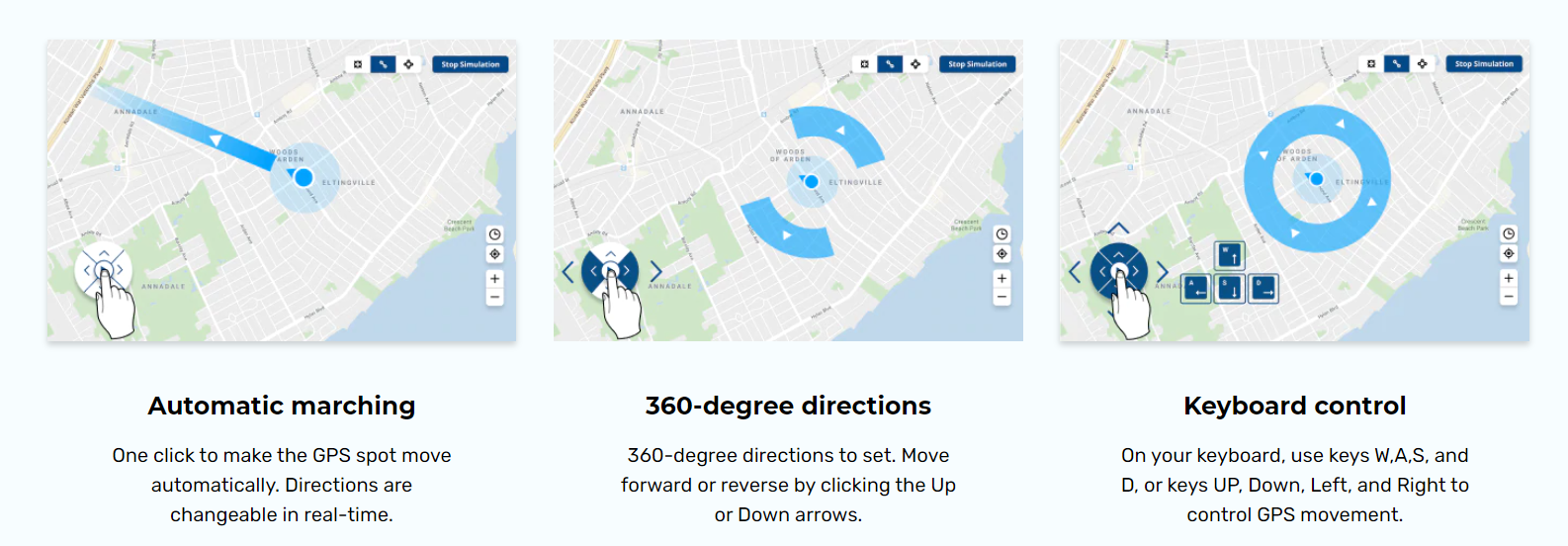
Ոչ անվճար

Պաշտոնական պահեստային լուծում: Ընդամենը 5 ԳԲ անվճար պահեստ:

When you update your iOS device wirelessly, you might see a message There's not enough available storage to download iOS 15. The new iOS 15 update installer is around 2GB. Your iPhone or iPad also requires 1.5 - 2GB additional free storage to install the iOS 14 update.
So, to update to iOS 15 smoothly, you need at least 4 - 5 GB of free space on your iPhone/iPad. To check available storage on iPhone, go to Settings > General > iPhone Storage. You can also follow the tips below to free up more space for iOS 15 update.

Go to Settings > iTunes & App Stores and enable Offload Unused Apps. This will delete the iOS app but keep documents and data so you can restore it later from the App Store.

Videos and music usually takes a lot more storage than you expected. If you use Apple Music, go to Settings > Music > Downloaded Music. Swipe left on the music or album and tap Delete.

Go to Settings > Messages > Message History > Keep Messages > select 30 days, and delete all the messages and attachments older than 30 days. See other tips on deleting iPhone messages.

With Dr.Fone - Data Eraser (iOS), we can easily delete all temporary files, App generated files, cached files and unused Apps to free up space. And it also compresses iPhone photos without quality loss.
When the iOS 15 update comes out, your iPhone/iPad/iPod touch will receive the update notice. Generally there are two methods to install iOS 15 on your iPhone, iPad, or iPod touch: Over the Air and iTunes. You can choose either method to update your iPhone/iPad to iOS 15 based on actual situations.
iOS 15 mainly focuses on the "new look". Quite a few users reported that iOS 15 lacks equal focus on performance and stability. If iOS 15 is causing issues on your iPhone or iPad and driving you crazy, you can actually downgrade from iOS 15 to iOS 14 before Apple stops signing iOS 14 firmware.
Notice:

Notice:

iPhone apps crashing on iOS 15
App crashing on iOS 15 is the most annoying issue. It arises due to reasons like insufficient memory, system glitches, etc. Check how it is fixable now.

Many people attempted to install iPadOS 15, the first OS Apple tailored for iPad, but finally found the installation just got stuck. Check how to fix quickly.

Cannot restore iTunes backup
Apple’s suspension of iTunes updates may somewhat account for frequent failure to restore iTunes backup on iOS 15. Check how tech geeks resolve this.

Downgrade from iOS 15
Downgrading from iOS 15 without computer may be an ideal option when iOS 15 does not fit your appetite. Follow this tutorial to start the iOS downgrade.


iPadOS 15 comes with many amazing features. But what if iPadOS 15 just bricks your iPad before you can even access them. Well, you are not alone. Fixes here!

Cannot get into iPhone on iOS 15
There are many complaints that screen cannot be unlocked when iPhone asking for passcode after iOS 15 update. Find all the tested ways to get around.

Music disappeared after iOS 15 update
It’s disastrous for music lovers after iOS 15 update. This article is designed to troubleshoot this issue by providing 5 solutions to get back your music.

If you too have faced iOS 15 crashing or lagging issues, it’s actually easier to fix than you think. Let's check how to fix crashing or lagging issues now.