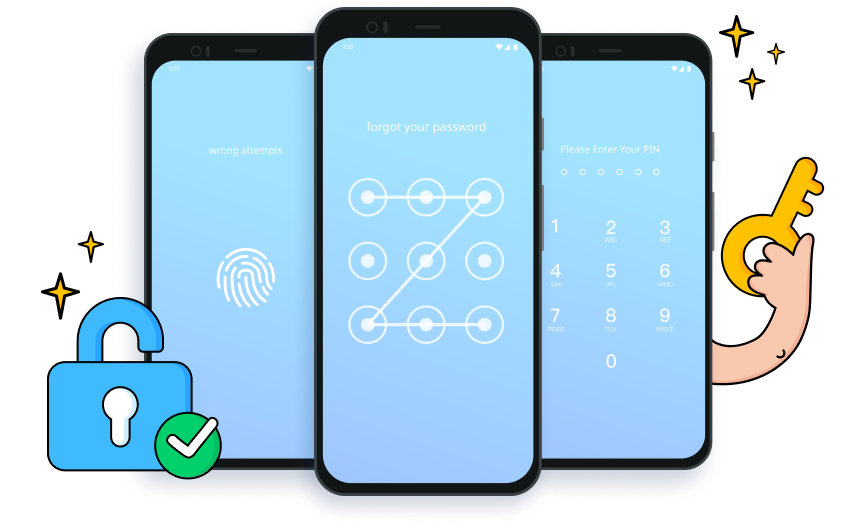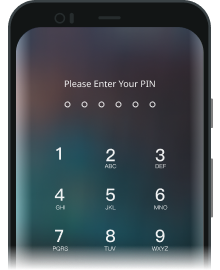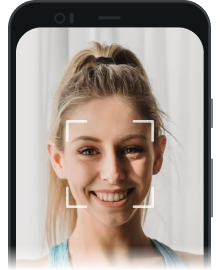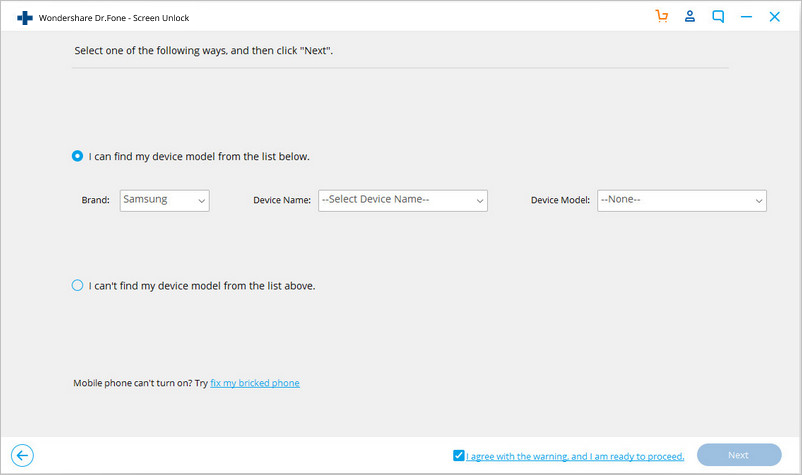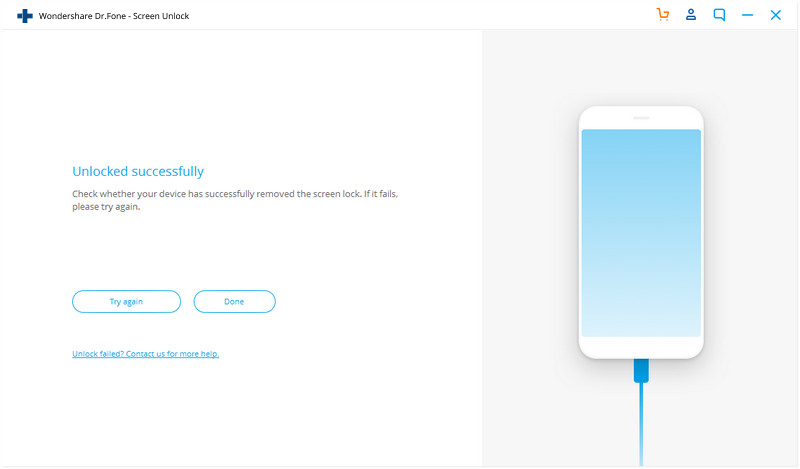Bypass Any Android Lock Screen in Minutes



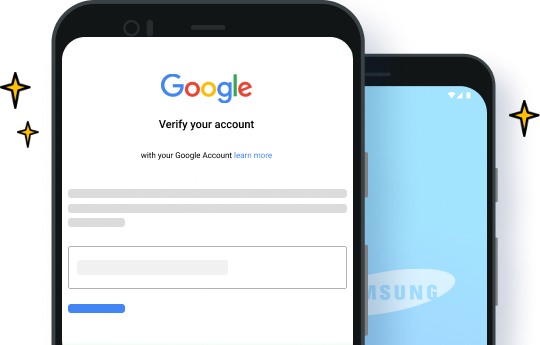
Bypass Samsung FRP
Unlock Samsung/LG Without Data Loss

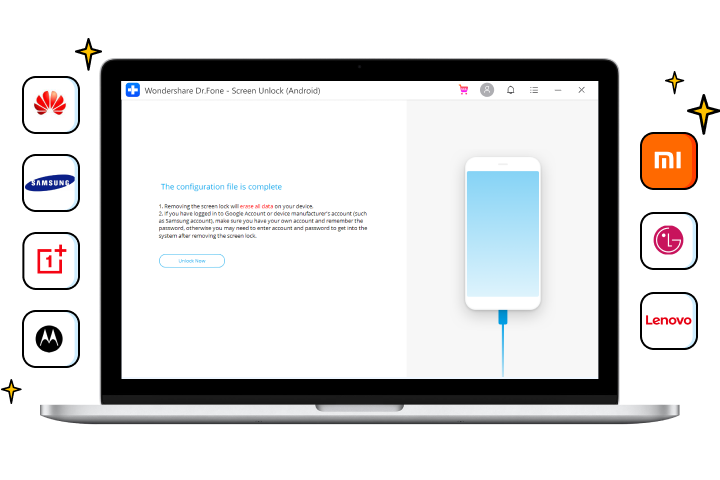
15 brands, 2000+ Android Phones and Tablet Models Supported
Remove Android Lock Screen in Seconds
Tech Specs
CPU
1GHz (32 bit or 64 bit)
RAM
256 MB or more of RAM (1024MB Recommended)
Hard Disk Space
200 MB and above free space
Supported Devices
Unlock Android Screen: Android 2.1 and up to the latest
Remove Google FRP Lock: Android 6/7/8/9/10
Computer OS
Windows:
Win 11/10/8.1/8/7
Android Lock Screen Removal FAQs
-
When do I need to unlock android phone without a password?There are various scenarios when people can't successfully enter the Android system. For example, they might just forget the pattern lock or the lock screen password after leaving the phone alone for long. Chances may be that they got a second-hand phone with a lock screen, the lock screen passcode has been set by a naughty kid, or even worse, the screen is locked due to entering the wrong password for many times. In all these scenarios, you need an Android lock screen removal tool to quickly bypass the Android lock screen.
-
How to disable the lock screen in Android?Having a lock screen on your Android can surely protect your privacy well, but it brings some conveniences indeed. With a lock screen, your access to incoming messages or apps is delayed, and it's also a nightmare when the lock screen password or pattern is totally forgotten. So, some people would like to disable the lock screen in Android to make life easy. Here are the simple steps to follow along:
- Tap the Settings app or the cog icon in the notification shade.
- Navigate to the Security item.
- Choose Screen Lock and select None or Swipe (If you already have a lock screen, you need to enter the required password, pattern, or confirm your fingerprint).
-
How do I lock my Android screen?If your Android system has no lock screen, you may consider adding one as this way you can protect your privacy and prevent your data from being peered by unwanted eyes. Just go to Settings > Security > Screen Lock to add a wanted Android screen lock. Here are the most used Android screen locks:
- Pattern: You need to draw a pattern before entering the Android system.
- Password: You need to enter at least 6 digits to access your Android system. This may be less convenient than a pattern lock screen.
- PIN: A PIN Android lock usually has only 4 digits and some people like to use it as a simpler alternative to password screen lock.
- თითის ანაბეჭდი: თითის ანაბეჭდის დაბლოკვა არის ყველაზე მოსახერხებელი დაბლოკვის ეკრანი Android-ისთვის. თქვენ უნდა ჩაწეროთ თქვენი თითის რამდენიმე ნაწილი, რათა თქვენი ტელეფონი დაიმახსოვროს, რომ ეს თქვენი უნიკალური თითის ანაბეჭდია.
-
რომელ მოდელებს უჭერს მხარს Google FRP Lock?-ის ამოსაღებად"Google FRP Lock-ის ამოღება" ფუნქცია ამჟამად მხარს უჭერს მხოლოდ Samsung სერიის მოწყობილობებს.
-
როგორ აღვადგინო ჩემი დაბლოკილი ეკრანის პაროლი?
როდესაც დაგავიწყდათ დაბლოკილი ეკრანის პაროლი, უნდა განბლოკოთ თქვენი Android ტელეფონი პაროლის გარეშე და აღადგინოთ პაროლი. Android-ის დაბლოკვის ეკრანის გვერდის ავლით 2 გზა არსებობს:
მეთოდი 1: ჩატვირთეთ თქვენი Android აღდგენის რეჟიმში და პაროლის წასაშლელად აირჩიეთ Factory Reset. თქვენი მონაცემები წაიშლება ამ გზით.
მეთოდი 2: თუ გეკითხებით „როგორ განბლოკოთ ანდროიდის ტელეფონის პაროლი ქარხნული გადატვირთვის გარეშე“, მაშინ აუცილებლად გჭირდებათ Android-ის დაბლოკვის ეკრანის მოცილების ინსტრუმენტი, როგორიცაა Dr.Fone - ეკრანის განბლოკვა (Android). თქვენ შეგიძლიათ გამოიყენოთ ეს ინსტრუმენტი Android-ის დაბლოკვის ეკრანის მოსაშორებლად მოწყობილობის მონაცემების შენარჩუნებით.
აღარ ინერვიულოთ განბლოკვაზე!
არ აქვს მნიშვნელობა თქვენი ტელეფონი დაბლოკილია ნიმუშით, PIN-ით, Google FRP-ით, პაროლით ან თითის ანაბეჭდით, Dr.Fone-ს შეუძლია გაუმკლავდეს ყველა ამ საკეტს და განბლოკოს ისინი!

ჩვენი მომხმარებლები ასევე ჩამოტვირთავენ

აღადგინეთ წაშლილი ან დაკარგული მონაცემები 6000+ Android მოწყობილობიდან.

გადაიტანეთ კონტაქტები, SMS, ფოტოები, მუსიკა, ვიდეო და სხვა თქვენს Android მოწყობილობებსა და კომპიუტერებს შორის.

შერჩევით შექმენით თქვენი Android მონაცემების სარეზერვო ასლი კომპიუტერზე და აღადგინეთ ისინი საჭიროებისამებრ.