Best Root Android App for Samsung Note 8
May 10, 2022 • Filed to: All Solutions to Make iOS&Android Run Sm • Proven solutions
If you are looking for some of the best ways to root Android, then you have come to the right place. After rooting your device, you can have a complete control over it. From installing apps of your choice to disabling ads, there are plenty of things that one can do after rooting their device.
Though, it has been observed lately that Android users find it pretty tough to root their device in a secure manner. To help you root Android without any trouble, we have come up with this post. Read on and learn about the top ten apps to root your Android device right away.
Part 1. Why should I root Android?
After rooting your device, you would be able to unleash its true potential and also customize your smartphone experience. It comes with lots of added benefits as well. Here are some of the reasons why users choose to root Android.
- You can flash a custom ROM (and a Kernel) on a rooted Android device to personalize your smartphone experience.
- After rooting your phone, you can uninstall default apps that are not needed anymore.
- It will allow you to block ads in any app.
- You would be able to take a complete backup of your device (including in-app data).
- It also unlocks plenty of hidden features on your phone.
- Since you can customize your phone, it leads to a better processing speed.
- It allows the installation of apps from previous “incompatible” sources.
Part 2. Why is it difficult to root Android?
Due to plenty of security and other reasons, Google discourages the rooting of various Android devices. Lately, it has made it pretty tough for Android users to root their phones as well. For instance, Android 7.0 has a feature known as “verified boot”. It keeps checking the cryptographic integrity of your phone. This feature will let Google know if your phone has been tampered with or not.
Since the rooting process involves the modification of system files that communicates directly to the device’s hardware, it becomes quite tough for users to have such a low-level interaction with the system. Rooting enables the SuperUser access on the device, which can compromise the security of the system. Therefore, Google has made it pretty tough for users to root Android.
Part 3. Top 9 Apps to Root Samsung Note 8
1. Kingoroot
One of the most widely used apps to root Android is Kingoroot. Since the app is not available on Google Play, you need to get its APK file and enable the installation on your device from unknown sources. Afterward, you can just launch the app and use it to root your Note 8.
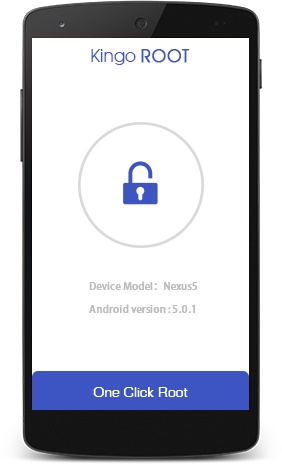
2. Flashify
The app can be used to flash custom ROMs, kernel, zip files, and almost anything on your phone. It is an extremely secure app that can be used to flash TWRP or CWM on your device. Simply get it from Google Play Store and flash image files on your device effortlessly. You can either try its free version or go with a paid one as well.
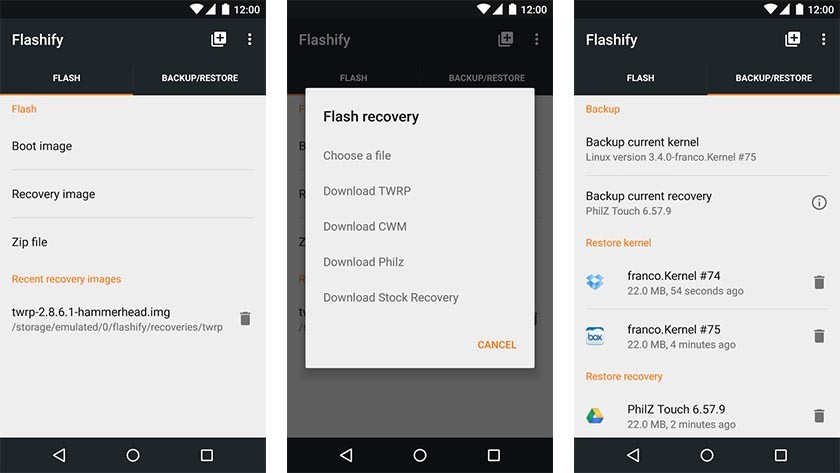
3. Universal Androot
Universal Androot has recently gone through an update and is now compatible with almost every Android device out there. Its APK file can simply be downloaded on your Note 8 and can be used to run the rooting operation. Nevertheless, we suggest taking a backup of your data before rooting your device.
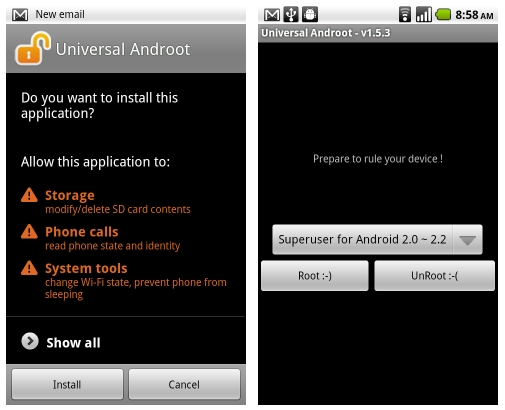
4. iRoot
As the name suggests, iRoot can be used to root your Android device-Samsung Note 8 in a trouble-free manner. It has a dedicated device as well as a desktop app that one can use to root their Android phone. It is freely available and can be readily downloaded from its official website.
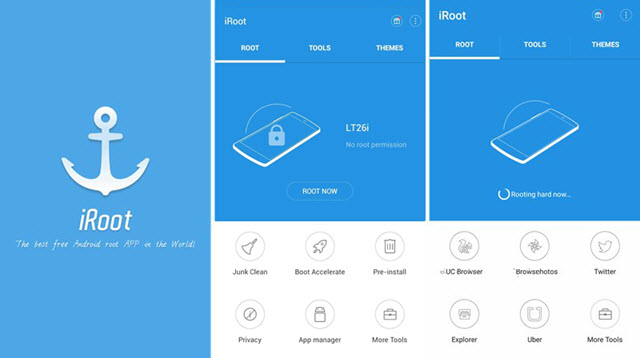
5. Root Master
Root Master provides a fast and easy access to root different versions of Android with just one click. Known as one of the best apps to root Android, it also provides a way to unroot a device as well, making it quite reliable and secure.
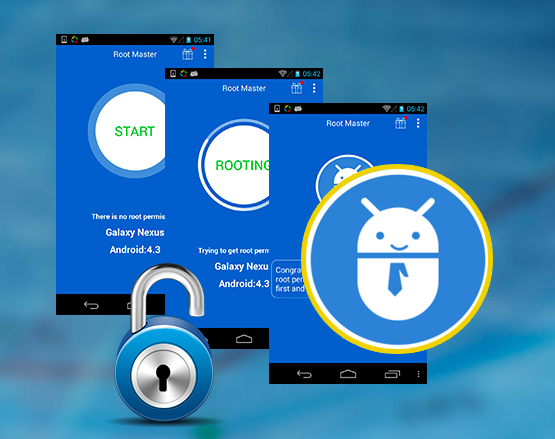
6. Z4Root
Z4Root is another popular app that is already used by plenty of Android users to root their devices. It has been around for years and has recently been updated to support the new-age Android devices. It provides a feature to root an Android device permanently or temporarily. Additionally, the same app can be used to unroot a device as well.

7. Towel Root
This is quite an unconventional rooting app that is known to yield productive results. After downloading the app, you can simply run it and root your Note 8 within seconds. It makes the entire process of rooting pretty hassle-free and easy.
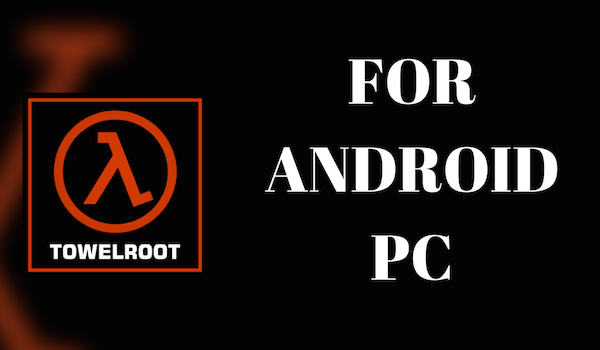
8. SuperSU
The app can be used to manage the Superuser access on your Samsung Note 8. Freely available on Google Play Store, it will make it easier for you to manage your phone. It has features like Superuser access, PIN protection, and more. Additionally, it can be used to temporarily or permanently unroot your device as well.

9. Xposed Framework
The framework provides a default root experience without the need of installing custom ROMs. There are different modules in the framework that can be used to truly customize your smartphone experience. From modifying the overall look and feel of your device to tweaking it on a low-level, there are so many things that you can do with this app.

Now when you know about some of the best apps to root Note 8, you can easily unleash the true potential of your device and customize your smartphone experience. Go ahead and take the assistance of these handpicked apps to root your Android device. If you think we have missed an app, then let us know about it in the comments below.
Android Root
- Generic Android Root
- Samsung Root
- Root Samsung Galaxy S3
- Root Samsung Galaxy S4
- Root Samsung Galaxy S5
- Root Note 4 on 6.0
- Root Note 3
- Root Samsung S7
- Root Samsung J7
- Jailbreak Samsung
- Motorola Root
- LG Root
- HTC Root
- Nexus Root
- Sony Root
- Huawei Root
- ZTE Root
- Zenfone Root
- Root Alternatives
- KingRoot App
- Root Explorer
- Root Master
- One Click Root Tools
- King Root
- Odin Root
- Root APKs
- CF Auto Root
- One Click Root APK
- Cloud Root
- SRS Root APK
- iRoot APK
- Root Toplists
- Hide Apps without Root
- Free In-App Purchase NO Root
- 50 Apps for Rooted User
- Root Browser
- Root File Manager
- No Root Firewall
- Hack Wifi without Root
- AZ Screen Recorder Alternatives
- Button Savior Non Root
- Samsung Root Apps
- Samsung Root Software
- Android Root Tool
- Things to Do Before Rooting
- Root Installer
- Best phones to Root
- Best Bloatware Removers
- Hide Root
- Delete Bloatware




James Davis
staff Editor