상위 43개 iOS 15 업데이트 문제 및 수정 사항
1부. iOS 15 업데이트 문제: 업데이트 실패
1.1 iOS 15 소프트웨어 업데이트 실패

빠른 수정:
그 외에도 iOS 15로 업데이트하는 동안 " 소프트웨어 업데이트 실패 " 문제를 해결하는 방법에 대한 광범위한 게시물을 읽을 수도 있습니다 .
1.2 iOS 15 업데이트 확인 시 멈춤
팁:
이러한 솔루션 외에도 이 가이드를 읽고 업데이트 확인 메시지에서 iPhone이 멈추는 문제를 해결할 수 있습니다 .
1.3 iOS 15 다운로드를 위한 공간 부족
빠른 수정:
그 외에도 더 스마트한 팁 에 따라 iPhone에서 더 많은 공간을 확보할 수 있습니다 .
1.4 슬라이드에서 업그레이드 화면에서 멈춤
빠른 수정:
iPhone을 복구 모드로 복원하면 기기의 기존 데이터가 삭제됩니다. 따라서 사전 에 iPhone의 모든 데이터를 이미 백업 했는지 확인하십시오 . iTunes/iCloud를 사용하여 iPhone 데이터를 백업하거나 Dr.Fone - 백업 및 복원 을 사용하여 iPhone을 유연하고 선택적으로 백업할 수 있습니다.
1.5 iOS 15 소프트웨어 업데이트 서버에 연결할 수 없음
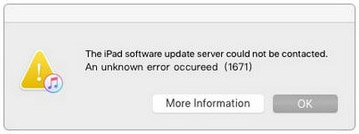
빠른 수정:
iPhone/iPad 소프트웨어 업데이트 서버에 연결할 수 없음 문제를 해결하는 방법에 대해 자세히 알아보려면 이 종합 가이드 를 읽어보세요 .
1.6 iOS 15 업데이트가 설정에 나타나지 않음
빠른 수정:
1.7 iOS 15 설치 중 오류가 발생했습니다.
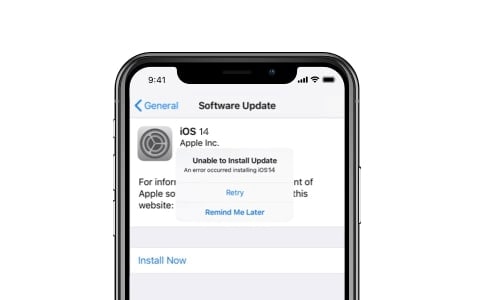
빠른 수정:
1.8 iOS 15 다운로드 멈춤
"다운로드 및 설치"를 터치한 후 iOS 15 업데이트 진행이 1시간 이상 중단된 것을 확인할 수 있습니다. iOS 15 업데이트 파일을 다운로드하거나 불안정한 인터넷 연결을 사용하는 동안 사람들이 직면하는 일반적인 문제입니다. 그러나이 문제 뒤에 iPhone에도 문제가있을 수 있습니다.
빠른 수정:
2부. iOS 15 문제: 업데이트 후 소프트웨어 문제
2.1 iOS 15 활성화 실패
빠른 수정:
그 외에도 이 심층 튜토리얼: iPhone/iPad 활성화 실패 오류 수정 가이드 도 할 수 있습니다 .
2.2 iOS 15 재부팅 루프 문제
빠른 수정:
또한 이 자세한 가이드를 읽을 수 있습니다 . iPhone이 재부팅 루프에 갇힌 문제를 해결하는 방법 .
2.3 iOS 15의 다양한 iTunes 오류
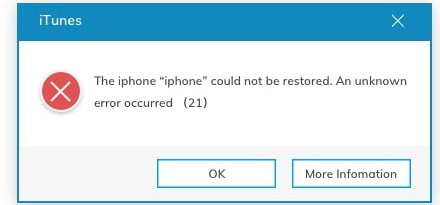
빠른 수정:
2.4 iOS 15 기기가 켜지지 않음

빠른 수정:
2.5 iOS 15에서 전화를 걸거나 받을 수 없음

빠른 수정:
추가 도움이 필요하면 이 포괄적인 가이드를 참조 하여 iOS 15 업데이트 후 iPhone 통화 문제를 해결하세요 .
2.6 iOS 15의 복구 모드, Apple 로고, iPhone 브리킹 문제

빠른 수정:
2.7 iOS 15 느려짐/랙/멈춤

빠른 수정:
다음은 iOS 기기를 더 빠르게 만들 수 있는 다른 전문가 솔루션입니다 .
2.8 iOS 15 화면 녹화가 작동하지 않음

빠른 수정:
2.9 iOS 15 장치를 복원할 수 없음
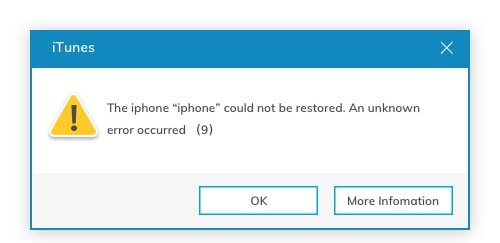
빠른 수정:
2.10 iOS 15 업데이트 후 데이터 손실
데이터가 여전히 iOS 기기에 있을 수 있지만 액세스할 수는 없습니다. 언제든지 이전 백업을 iPhone으로 복원하거나 전용 데이터 복구 도구를 사용할 수도 있습니다.

빠른 수정:
3부. iOS 15 문제: 업데이트 후 앱 문제
3.1 iOS 15 사파리 고장
빠른 수정:
다음은 iOS 15 업데이트 후 Safari 앱의 지속적인 충돌 문제 를 해결하는 몇 가지 다른 방법 입니다.
3.2 iOS 15의 Apple 음악 문제
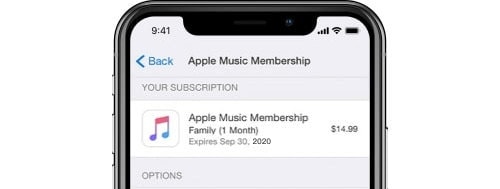
빠른 수정:
3.3 iOS 15 메일 문제
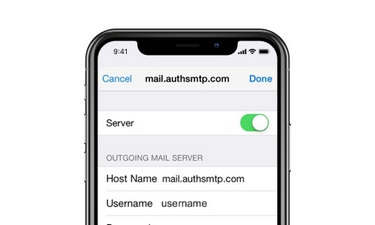
빠른 수정:
3.4 iOS 15 페이스북 메신저 문제

빠른 수정:
3.5 iOS 15에서 앱을 업데이트해야 하는 문제

빠른 수정:
3.6 iOS 15 iMessage가 작동하지 않음
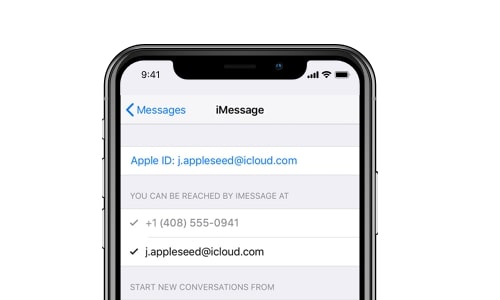
빠른 수정:
3.7 iOS 15 앱 스토어 다운
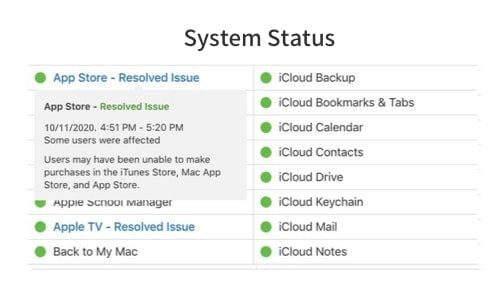
빠른 수정:
iOS 15 업데이트 후 App Store가 작동하지 않는 문제 를 해결하기 위해 여기에서 몇 가지 다른 옵션을 탐색할 수 있습니다 .
3.8 iOS 15 앱 문제
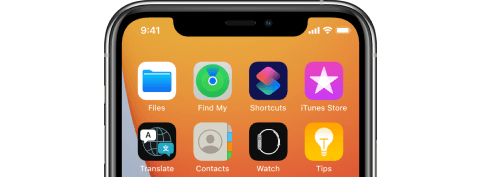
빠른 수정:
3.9 iOS 15 Siri를 사용할 수 없음
빠른 수정:
3.10 iOS 15에서 잘못 표시되는 알림
빠른 수정:
4부. iOS 15 문제: 업데이트 후 기타 문제
4.1 iOS 15 배터리 빠른 소모
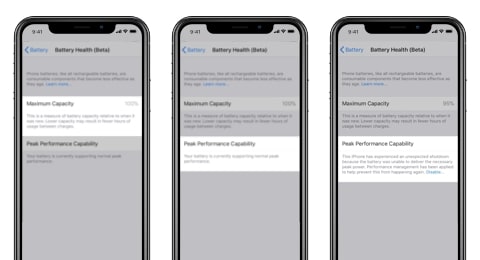
빠른 수정:
4.2 iOS 15 충전 문제
다음 제안은 iOS 15 업데이트 후 충전 문제를 해결하는 동안 확실히 도움이 될 것입니다.
빠른 수정:
다음은 일반적인 iPhone 충전 문제를 해결하기 위한 몇 가지 다른 솔루션입니다.
4.3 iOS 15 기기 과열 문제

빠른 수정:
4.4 iOS 15 셀룰러 데이터 문제
- 일부 앱은 셀룰러 네트워크에 연결하지 못합니다.
- 일부 앱은 iOS 15 업데이트 후 훨씬 더 많은 셀룰러 데이터를 사용합니다.
- iOS 15 셀룰러 데이터를 켤 수 없거나 때때로 작동이 중지됩니다.
빠른 수정:
4.5 iOS 15 Wi-Fi 문제
내 다른 iPhone 6Splus는 그런 문제 없이 잘 작동합니다. Pls는 무엇을 해야 하는지 조언하고 도움을 줍니다.
빠른 수정:
4.6 iOS 15 블루투스 문제
빠른 수정:
다른 방법으로 Bluetooth 문제를 해결하는 방법을 알아보려면 이 자세한 가이드를 따르십시오 .
4.7 iOS 15 바탕 화면 문제
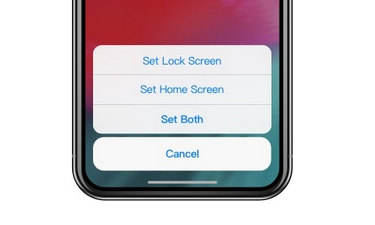
빠른 수정:
4.8 AirPods Won’t Connect on iOS 15

Quick Fixes:
4.9 iOS 15 Sound Problems

Quick Fixes:
4.10 iOS 15 Ringtone not Working
Quick Fixes:
4.11 iOS 15 Touchscreen Problems
Quick Fixes:
Also, check one more in-depth guide that can help you fix iPhone touch screen problems after an iOS 15 update.
4.12 Touch ID Not Working on iOS 15
Quick Fixes:
Read a new post to know more suggestions for fixing a malfunctioning Touch ID on an iOS device.
Part 5. iOS 15 Problems about Downgrade
5.1 iOS 15 downgrade stuck in recovery mode/DFU mode/Apple logo
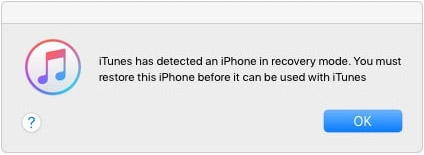
Quick Fixes:
5.2 Data loss after iOS 15 downgrade
Quick Fixes:
5.3 iCloud/iTunes backup can't be restored to iPhone after iOS 15 downgrade
Quick Fixes:
iOS 15 Tips & Tricks

Photos Disappeared after iOS 15 Update
This post explores all possibilities of losing photos after iOS 15 update and collects 5 fundamental solutions to find photos back on your iOS 15. In-depth tutorials provided.

What actually is iOS 15? Features of iOS 15. Pros and cons of iOS 15 updates. Compatibility list of iOS 15 update. All necessary knowledge about iOS 15 is here.

What problem is most likely to run across in iOS 15 update? Yes, iPhone bricking. This post selects 3 workable ways to help you fix it easily. Check now and do not miss it.

Annoyed at the iOS 15 and looking to downgrade iOS 15 to a stable iOS 13? Find in this article 2 essential guides to downgrade iOS 15 without hassle.


Important data missed after iOS 15 update? This post collects 3 easy-to-follow solutions to recover data on iOS 15 without a backup, from iTunes, and from iTunes.

iPhone or iPad can easily be stuck on the Apple logo after iOS 15 update. Being such a victim? Now you have landed in the right place where 4 quick fixes are here to help you out.

WhatsApp problems are the last thing people want to see after iOS 15 update. Here are 7 proven solutions to fix all WhatsApp problems on your iOS 15.

Worst nightmare when iOS 15 downgrade is stuck at recovery mode, DFU mode, or apple logo. Just follow the battle-tested instructions to get out of such situations.



