
Dr.Fone iOS 15 жаңыртуу үчүн кабатыр болбоңуз деп кепилдик берет
Dr.Fone бардык iOS түзмөктөр үчүн толук мобилдик түзмөк чечим болуп саналат. Түзмөгүңүздү iOS 15ке жаңыртканыңызда же андан кийин көйгөйлөрдү чечет.

iOS 15 менен сиз iPhone жаңы суктанаарлык жүзгө ээ болосуз. Apple iOS 15 "iPhone'уңузга жаңы көрүнүш берүү жана аны жаңы деңгээлге чыгаруу" үчүн иштелип чыккан деп ырастайт. Биз күткөн нерсе - бул сырткы көрүнүштө гана эмес, аткарууда дагы. Келгиле, iOS 15 бизге кандай жаңы функцияларды алып келерин карап көрөлү.

Жаңы виджеттер

Жаңы колдонмолор китепканасы

Жаңы билдирүүлөр

Купуялык жана коопсуздук

Жаңы карталар

HomeKit

Жаңы Siri

Жаңы Safari
Чындыгында, iPhone/iPad/iPod touchти iOS 15ке жаңыртуу абдан оңой жана жөнөкөй. Бирок саякатты жылмакай жана коопсуз кылуу үчүн, адегенде төмөнкү даярдыктарды көргөнүңүз оң. Айрыкча, эч нерсе кылуудан мурун маалыматтарыңыздын толук камдык көчүрмөсүн жасаңыз . Why? Кандай болбосун, эч ким iOS дайындарын жогото албайт.
iOS 15 жана iPadOS 14 бардык негизги iPhone жана iPad моделдеринде жеткиликтүү болот. Белгилей кетчү жагдай: iPhone 5/6 сыяктуу iOS 12ди колдогон кээ бир моделдер iOS 15ти колдобойт. Бул жерде iOS 15ти орнотууга болот iPhones, iPads жана iPod'дордун толук тизмеси.

iPhone 2020 диапазону
iPhone 11, 11 Pro жана 11 Pro Max
iPhone SE (1-, 2-муун)
iPhone XS, XS Max жана XR
iPhone X
iPhone 8 Plus
iPhone 8
iPhone 7 Plus
iPhone 7
iPhone 6S Plus
iPhone 6S

12,9 дюймдук iPad Pro
11 дюймдук iPad Pro
10,5 дюймдук iPad Pro
9,7 дюймдук iPad Pro
iPad 6-муундагы
iPad 5-муундагы
iPad Air 3
iPad Air 2
iPad mini 4

iPod touch 7-муун
Көңүл бурбаңыз: iOS 14 жаңыртуудан мурун iOS түзмөгүңүздүн толук камдык көчүрмөсү өтө маанилүү. Жыл сайын жаңы iOS версиясына жаңыртуу учурунда жана андан кийин маалымат жоготуу КӨП болот. Андыктан, эч нерсе жасаардан мурун iPhone/iPadыңыздын камдык көчүрмөсүн сактап коюңуз . Качан күтүлбөгөн нерсе болсо, биз iOS'тун камдык көчүрмөлөрүнөн маалыматтарыбызды оңой калыбына келтире алабыз. Бул жерде iPhone/iPad'ыңыздын камдык көчүрмөсүн оңой сактоонун 3 жолу бар.
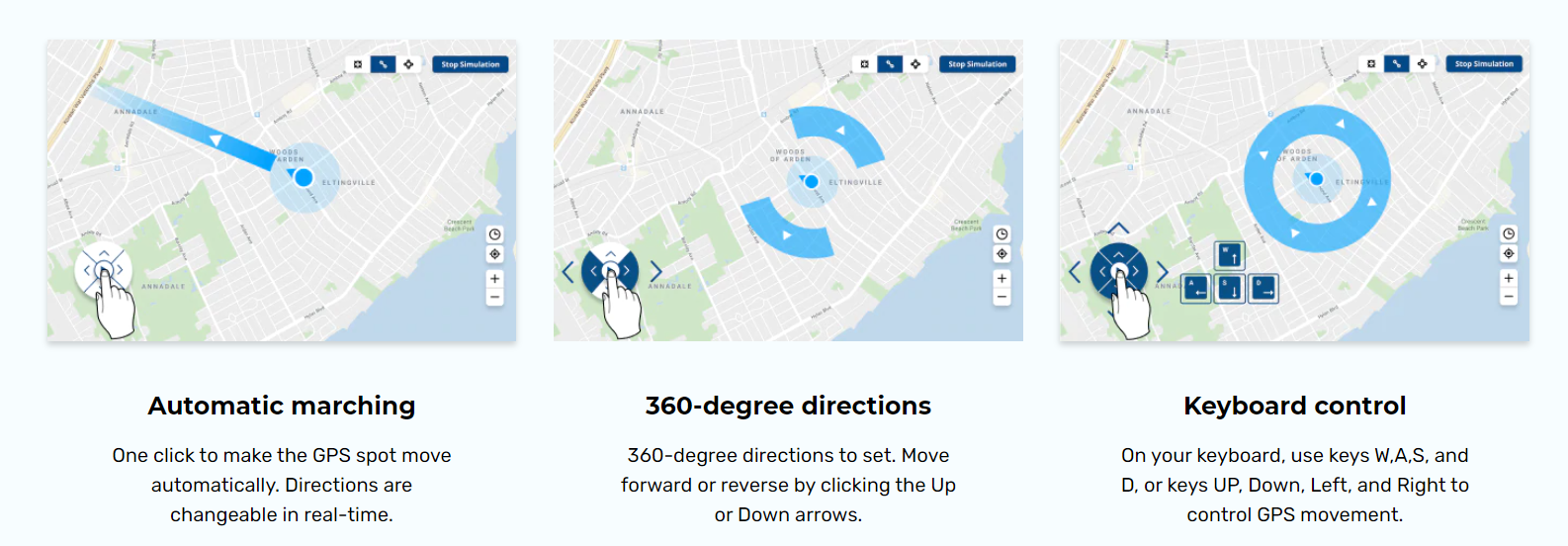
Бекер эмес

Расмий резервдик чечим. Болгону 5 ГБ акысыз сактагыч.

When you update your iOS device wirelessly, you might see a message There's not enough available storage to download iOS 15. The new iOS 15 update installer is around 2GB. Your iPhone or iPad also requires 1.5 - 2GB additional free storage to install the iOS 14 update.
So, to update to iOS 15 smoothly, you need at least 4 - 5 GB of free space on your iPhone/iPad. To check available storage on iPhone, go to Settings > General > iPhone Storage. You can also follow the tips below to free up more space for iOS 15 update.

Go to Settings > iTunes & App Stores and enable Offload Unused Apps. This will delete the iOS app but keep documents and data so you can restore it later from the App Store.

Videos and music usually takes a lot more storage than you expected. If you use Apple Music, go to Settings > Music > Downloaded Music. Swipe left on the music or album and tap Delete.

Go to Settings > Messages > Message History > Keep Messages > select 30 days, and delete all the messages and attachments older than 30 days. See other tips on deleting iPhone messages.

With Dr.Fone - Data Eraser (iOS), we can easily delete all temporary files, App generated files, cached files and unused Apps to free up space. And it also compresses iPhone photos without quality loss.
When the iOS 15 update comes out, your iPhone/iPad/iPod touch will receive the update notice. Generally there are two methods to install iOS 15 on your iPhone, iPad, or iPod touch: Over the Air and iTunes. You can choose either method to update your iPhone/iPad to iOS 15 based on actual situations.
iOS 15 mainly focuses on the "new look". Quite a few users reported that iOS 15 lacks equal focus on performance and stability. If iOS 15 is causing issues on your iPhone or iPad and driving you crazy, you can actually downgrade from iOS 15 to iOS 14 before Apple stops signing iOS 14 firmware.
Notice:

Notice:

iPhone apps crashing on iOS 15
App crashing on iOS 15 is the most annoying issue. It arises due to reasons like insufficient memory, system glitches, etc. Check how it is fixable now.

Many people attempted to install iPadOS 15, the first OS Apple tailored for iPad, but finally found the installation just got stuck. Check how to fix quickly.

Cannot restore iTunes backup
Apple’s suspension of iTunes updates may somewhat account for frequent failure to restore iTunes backup on iOS 15. Check how tech geeks resolve this.

Downgrade from iOS 15
Downgrading from iOS 15 without computer may be an ideal option when iOS 15 does not fit your appetite. Follow this tutorial to start the iOS downgrade.


iPadOS 15 comes with many amazing features. But what if iPadOS 15 just bricks your iPad before you can even access them. Well, you are not alone. Fixes here!

Cannot get into iPhone on iOS 15
There are many complaints that screen cannot be unlocked when iPhone asking for passcode after iOS 15 update. Find all the tested ways to get around.

Music disappeared after iOS 15 update
It’s disastrous for music lovers after iOS 15 update. This article is designed to troubleshoot this issue by providing 5 solutions to get back your music.

If you too have faced iOS 15 crashing or lagging issues, it’s actually easier to fix than you think. Let's check how to fix crashing or lagging issues now.