Wondering the Best Alternative to Hola? Here Is the Answer
May 05, 2022 • Filed to: Virtual Location Solutions • Proven solutions
Changing the location on your phone requires tricking apps and programs on your device that you’re elsewhere. There are varying motives why you might be looking to do this, including for safety purposes. On the other hand, some people opt for this option because they already have plans to move to the location and are just trying to get ahead. Whatever your reason for faking your GPS, the most popular app people seem to use is Hola Fake GPS app. The Hola GPS app is quite common because it is easy to switch your location to anywhere.
However, recently, there’s been information that Hola GPS isn’t as secure as people think. It puts users at significant security risk and makes them susceptible to cyber-attacks. Therefore, it’s expected that you might be looking for a Hola GPS alternative. We’ll walk you through the best alternative for Hola Fake GPS App in this post. So, without further ado, let’s begin.
Part 1: What is Hola VPN
Hola VPN is quite popular because of its many trends. It is a fake location mobile app that offers virtual private network services. However, many would argue that Hola Fake GPS Apk isn’t a real VPN because it doesn’t have dedicated servers that users can connect through. Instead, Hola GPS is simply a peer-to-peer network that provides users access to their internet connection for network-free access.
Over 160 million people worldwide use Hola VPN, mostly to watch and consume content restricted from your country like Netflix shows. Hola Fake GPS is easy to access as you can choose to download the app or install the app as a browser extension to fake your GPS location whenever you want.
Part 2: How to Fake Location on Android Via Hola
Hola Fake GPS App is available for Android and desktop devices, but you cannot use it on an iPhone. In this section, we’ll be exploring how to fake your GPS location using Hola VPN. Follow the steps below to get fake your location with Hola.
Step 1: First, you must disable your high accuracy location if you want to use Hola fake location. You have to navigate to your device’s setting and locate the location; ensure you only leave it on the device or GPS.
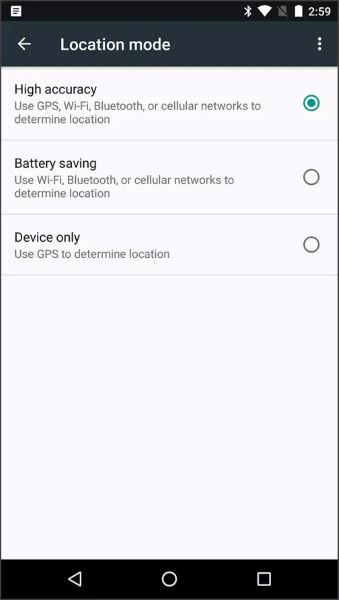
Step 2: Download the Hola Fake GPS Location app on your Android device. You can usually get this app from the Google Play Store.
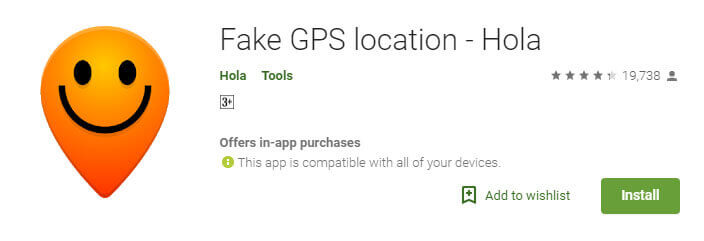
Step 3: You also have to enable the developer option to make the app effective on your device. Go to your settings, tap on ‘about’ and click on the build number until the message ‘you’re now a developer’ pops up.
Step 4: Now, enable ‘mock location’ on your device. Go to ‘developer option’ and scroll down till you locate ‘select mock location app.’ Choose Hola VPN’ to change GPS location.
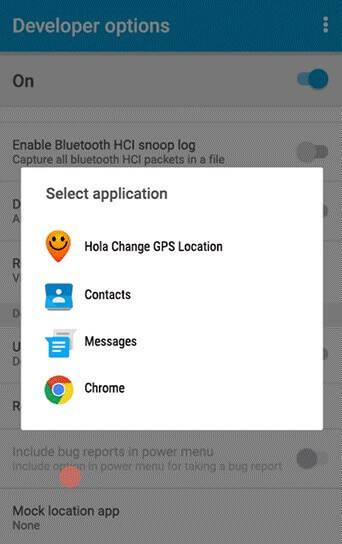
Step 5: Now, you can open the app on your smartphone and choose the location you want. You can also search for your preferred location using the app’s search bar above the page.
Step 5: Click the ‘play button’ to change your location after choosing your preferred location.
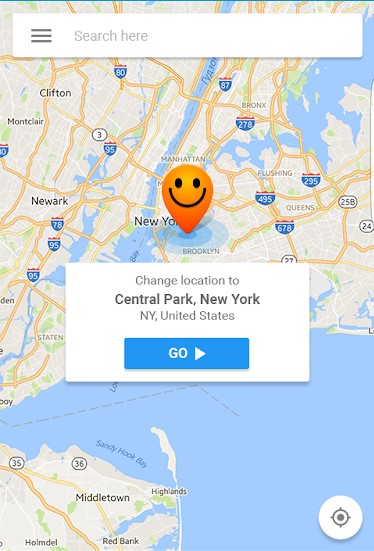
You can also press the ‘stop’ button whenever you’re ready.

Pros
- Hola VPN is relatively easy to use.
- It works to unlock many websites and apps you’re otherwise blocked from.
- Most of the connections within the app are fast.
- Although there’s a premium version, the free version works excellently.
Cons
- The app has too many security risks that leave users’ privacy and actual location unprotected.
- The app uses a peer-to-peer VPN that is not encrypted and makes users’ devices a part of the data transfer.
- Its privacy policy states that it collects personal information from users like IP address, payment and billing information, screen name, etc.
- It doesn’t support iOS devices.
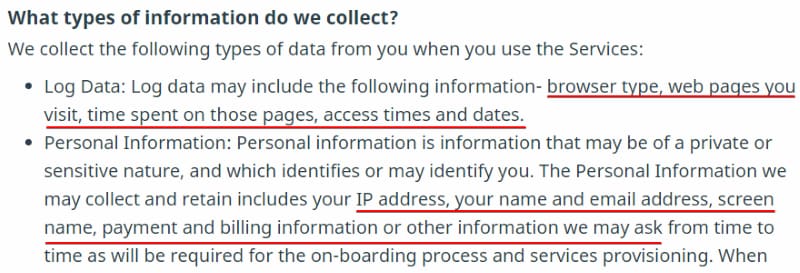
With this information, it’s only standard that you would be looking for a Hola Fake GPS location app alternative. The next section will provide you with the best alternative to this app.
Part 3: One-click Location Changer for iOS and Android: Dr.Fone - Virtual Location
After intensive research, we found that the best alternative to Hola Fake GPS is Virtual Location by Dr. Phone. Whether you want to change your location for privacy reasons or any other, this app works excellently to make it happen. It is pretty straightforward to use and will change your iOS location to any location globally.
Unlike Hola Fake GPS, this app comes with a user-friendly interface and works with all types of location-based apps. Want to know the best part? It offers users a free version that works excellently to help you change your location.
Main Functions
- Virtual location requires just one click to fake your location.
- It allows you to create routes on the map to move along.
- Users can alter the speed to move virtually on the app.
How to Use Virtual Location to Fake Your Location
Below, you’ll find a quick and straightforward guide on how you can use Dr.Fone - Virtual Location to fake your location.
Step 1: Download Dr.Fone - Virtual Location on your computer. You can perform this action by visiting the official site or by the download link above. Once you download and install the app, launch it to begin.

Step 2: On the screen would be ‘Get Started,’ click on it and enable the ‘Teleport mode.’ You can perform this action by tapping on the second icon in the upper right corner.

Step 3: Now, search for the location you would like to teleport to and select it.

Step 4: Once you find the location, hit ‘Move Here,’ and the location on your computer and phone will change to your new fake location.

Now you can start using your new location on the Hola fake GPS location app alternative.
Conclusion
That’s all we have on the best alternative to Hola fake GPS app. Now that you know how much of a threat Hola Fake GPS poses to you, you try its best alternative. Dr.Fone - Virtua Location helps you change location to anywhere in the world with just click. It will protect you from untrustworthy apps while ensuring the privacy of your personal information. However, the final decision is yours, and we trust that you will make a smart one.
You Might Also Like
Virtual Location
- Fake GPS on Social Media
- Fake Whatsapp location
- Fake mSpy GPS
- Change Instagram Business Location
- Set Preferred Job Location on LinkedIn
- Fake Grindr GPS
- Fake Tinder GPS
- Fake Snapchat GPS
- Change Instagram Region/Country
- Fake Location on Facebook
- Change Location on Hinge
- Change/Add Location Filters on Snapchat
- Fake GPS on Games
- Flg Pokemon go
- Pokemon go joystick on android no root
- hatch eggs in pokemon go without walking
- Fake GPS on pokemon go
- Spoofing pokemon go on Android
- Harry Potter Apps
- Fake GPS on Android
- Fake GPS on Android
- Fake GPS on Android Without Rooting
- Google Location Changing
- Spoof Android GPS without Jailbreak
- Change iOS Devices Location

Selena Lee
chief Editor