ບັນຫາ ແລະ ແກ້ໄຂການອັບເດດ 43 ເທິງ iOS 15
ສ່ວນທີ 1. ບັນຫາການອັບເດດ iOS 15: ການອັບເດດລົ້ມເຫລວ
1.1 ການອັບເດດຊອບແວ iOS 15 ລົ້ມເຫລວ

ການແກ້ໄຂດ່ວນ:
ນອກຈາກນັ້ນ, ທ່ານຍັງສາມາດອ່ານບົດຄວາມທີ່ກວ້າງຂວາງນີ້ກ່ຽວກັບການແກ້ໄຂບັນຫາ "ການ ປັບປຸງຊອບແວບໍ່ ສໍາເລັດ " ໃນຂະນະທີ່ການປັບປຸງ iOS 15.
1.2 ຕິດຢູ່ໃນການກວດສອບການອັບເດດ iOS 15
ເຄັດລັບ:
ນອກຈາກວິທີແກ້ໄຂເຫຼົ່ານີ້, ທ່ານສາມາດອ່ານ ຄູ່ມືນີ້ເພື່ອແກ້ໄຂ iPhone ຂອງທ່ານຕິດຢູ່ໃນການກວດສອບການປັບປຸງ .
1.3 ພື້ນທີ່ບໍ່ພຽງພໍສໍາລັບການດາວໂຫຼດ iOS 15
ການແກ້ໄຂດ່ວນ:
ນອກຈາກນັ້ນ, ທ່ານສາມາດປະຕິບັດຕາມຄໍາແນະນໍາ smart ເພີ່ມເຕີມເພື່ອ ເພີ່ມເນື້ອທີ່ເພີ່ມເຕີມກ່ຽວກັບ iPhone ຂອງທ່ານ .
1.4 ຕິດຢູ່ໃນສະໄລ້ເພື່ອອັບເກຣດໜ້າຈໍ
ການແກ້ໄຂດ່ວນ:
ການຟື້ນຟູ iPhone ໃນຮູບແບບການຟື້ນຕົວຈະລົບຂໍ້ມູນທີ່ມີຢູ່ໃນອຸປະກອນຂອງທ່ານ. ດັ່ງນັ້ນກະລຸນາເຮັດໃຫ້ແນ່ໃຈວ່າທ່ານໄດ້ສໍາ ຮອງຂໍ້ມູນທັງຫມົດໃນ iPhone ຂອງທ່ານ ລ່ວງຫນ້າ. ທ່ານສາມາດບໍ່ວ່າຈະນໍາໃຊ້ iTunes / iCloud ການສໍາຮອງຂໍ້ມູນ iPhone ຫຼື Dr.Fone - ການສໍາຮອງຂໍ້ມູນແລະການຟື້ນຟູ ເພື່ອສໍາຮອງຂໍ້ມູນ iPhone ຂອງທ່ານປ່ຽນແປງແລະຄັດເລືອກ.
1.5 iOS 15 Software Update Server ບໍ່ສາມາດຕິດຕໍ່ໄດ້
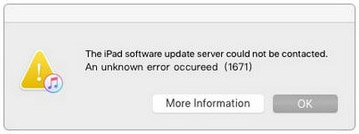
ການແກ້ໄຂດ່ວນ:
ໃນຄໍາສັ່ງທີ່ຈະຮຽນຮູ້ເພີ່ມເຕີມກ່ຽວກັບການແກ້ໄຂ iPhone / iPad Software Update Server ບໍ່ສາມາດຕິດຕໍ່ບັນຫາ, ທ່ານສາມາດອ່ານ ຄູ່ມືທີ່ສົມບູນແບບນີ້ .
1.6 iOS 15 ອັບເດດບໍ່ປາກົດຢູ່ໃນການຕັ້ງຄ່າ
ການແກ້ໄຂດ່ວນ:
1.7 ເກີດຄວາມຜິດພາດໃນການຕິດຕັ້ງ iOS 15
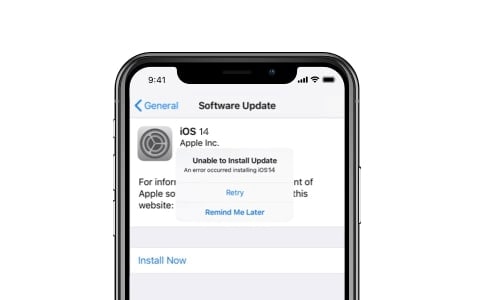
ການແກ້ໄຂດ່ວນ:
1.8 iOS 15 ການດາວໂຫຼດຕິດຢູ່
ເຈົ້າອາດຈະພົບວ່າຄວາມຄືບໜ້າການອັບເດດ iOS 15 ຖືກຢຸດເປັນເວລາຫຼາຍກວ່າໜຶ່ງຊົ່ວໂມງຫຼັງຈາກທີ່ເຈົ້າແຕະໃສ່ "ດາວໂຫຼດ ແລະ ຕິດຕັ້ງ". ມັນເປັນບັນຫາທົ່ວໄປທີ່ຜູ້ຄົນປະເຊີນໃນຂະນະທີ່ດາວໂຫຼດໄຟລ໌ອັບເດດ iOS 15 ຫຼືໃຊ້ການເຊື່ອມຕໍ່ອິນເຕີເນັດທີ່ບໍ່ຫນ້າເຊື່ອຖື. ເຖິງແມ່ນວ່າ, ມັນອາດຈະມີບັນຫາກັບ iPhone ຂອງທ່ານເຊັ່ນດຽວກັນຢູ່ເບື້ອງຫລັງບັນຫານີ້.
ການແກ້ໄຂດ່ວນ:
ສ່ວນທີ 2. iOS 15 ບັນຫາ: ບັນຫາຊອບແວຫຼັງຈາກການປັບປຸງ
2.1 ການເປີດໃຊ້ iOS 15 ລົ້ມເຫລວ
ການແກ້ໄຂດ່ວນ:
ນອກຈາກນັ້ນ, ທ່ານຍັງສາມາດນີ້ tutorial ໃນຄວາມເລິກ: ຄູ່ມືການແກ້ໄຂຄວາມຜິດພາດການກະຕຸ້ນ iPhone / iPad .
2.2 iOS 15 Reboot Loop ບັນຫາ
ການແກ້ໄຂດ່ວນ:
ຍິ່ງໄປກວ່ານັ້ນ, ທ່ານສາມາດອ່ານຄູ່ມືລາຍລະອຽດນີ້: ວິທີການແກ້ໄຂ iPhone stuck ໃນ reboot loop .
2.3 ຜິດພາດ iTunes ຕ່າງໆສໍາລັບ iOS 15
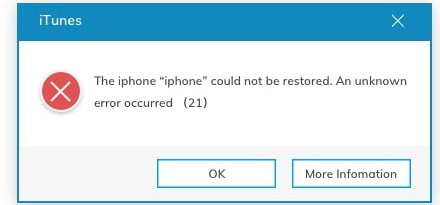
ການແກ້ໄຂດ່ວນ:
ເນື້ອໃນທີ່ກ່ຽວຂ້ອງຂອງ HandPICKED:
2.4 iOS 15 ອຸປະກອນຈະບໍ່ເປີດ

ການແກ້ໄຂດ່ວນ:
2.5 iOS 15 ບໍ່ສາມາດໂທອອກ ຫຼືຮັບສາຍໄດ້

ການແກ້ໄຂດ່ວນ:
ສໍາລັບການຊ່ວຍເຫຼືອເພີ່ມເຕີມ, ເບິ່ງ ຄູ່ມືທີ່ສົມບູນແບບນີ້ເພື່ອແກ້ໄຂບັນຫາການໂທ iPhone ຫຼັງຈາກການປັບປຸງ iOS 15.
2.6 ຮູບແບບການຟື້ນຕົວ, Apple Logo, iPhone Bricking ບັນຫາກ່ຽວກັບ iOS 15

ການແກ້ໄຂດ່ວນ:
2.7 iOS 15 ຊ້າລົງ/ຊ້າ/ແຊ່ແຂງ

ການແກ້ໄຂດ່ວນ:
ຕໍ່ໄປນີ້ແມ່ນບາງ ວິທີແກ້ໄຂຜູ້ຊ່ຽວຊານອື່ນໆທີ່ສາມາດເຮັດໃຫ້ອຸປະກອນ iOS ຂອງທ່ານໄວຂຶ້ນ .
2.8 iOS 15 ການບັນທຶກໜ້າຈໍບໍ່ເຮັດວຽກ

ການແກ້ໄຂດ່ວນ:
2.9 iOS 15 ອຸປະກອນບໍ່ສາມາດຖືກຟື້ນຟູໄດ້
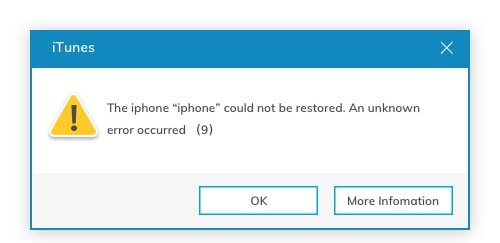
ການແກ້ໄຂດ່ວນ:
2.10 ຂໍ້ມູນສູນເສຍຫຼັງຈາກ iOS 15 ອັບເດດ
ມີໂອກາດທີ່ຂໍ້ມູນຂອງທ່ານຈະຍັງຄົງມີຢູ່ໃນອຸປະກອນ iOS ຂອງທ່ານ, ແຕ່ທ່ານບໍ່ສາມາດເຂົ້າເຖິງມັນໄດ້. ທ່ານສະເຫມີສາມາດຟື້ນຟູການສໍາຮອງຂໍ້ມູນທີ່ຜ່ານມາກັບ iPhone ຂອງທ່ານຫຼືນໍາໃຊ້ເຄື່ອງມືການຟື້ນຟູຂໍ້ມູນອຸທິດຕົນເຊັ່ນດຽວກັນ.

ການແກ້ໄຂດ່ວນ:
ສ່ວນທີ 3. iOS 15 ບັນຫາ: ບັນຫາ App ຫຼັງຈາກການປັບປຸງ
3.1 iOS 15 Safari Breaking ລົງ
ການແກ້ໄຂດ່ວນ:
ນີ້ແມ່ນບາງວິທີອື່ນໃນການ ແກ້ໄຂການຂັດຂ້ອງຄົງທີ່ຂອງແອັບຯ Safari ຫຼັງຈາກອັບເດດ iOS 15.
3.2 ບັນຫາ Apple Music ໃນ iOS 15
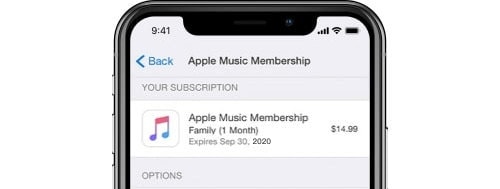
ການແກ້ໄຂດ່ວນ:
3.3 iOS 15 ບັນຫາອີເມລ
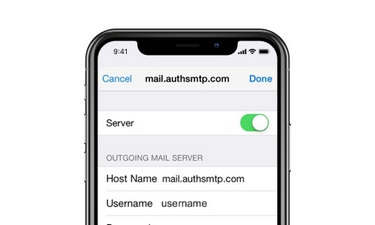
ການແກ້ໄຂດ່ວນ:
3.4 iOS 15 ບັນຫາເຟສບຸກ Messenger

ການແກ້ໄຂດ່ວນ:
3.5 App ຕ້ອງໄດ້ຮັບການອັບເດດບັນຫາໃນ iOS 15

ການແກ້ໄຂດ່ວນ:
3.6 iOS 15 iMessage ບໍ່ເຮັດວຽກ
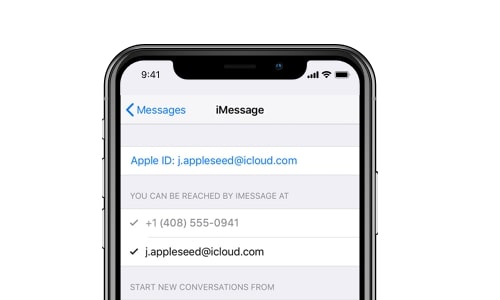
ການແກ້ໄຂດ່ວນ:
3.7 iOS 15 App Store ລົງ
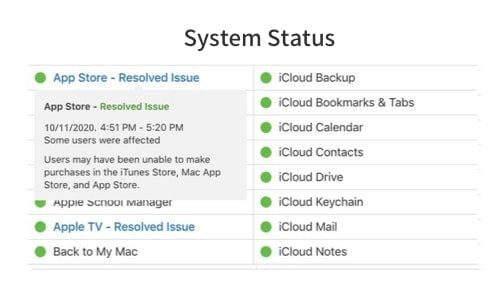
ການແກ້ໄຂດ່ວນ:
ທ່ານສາມາດສຳຫຼວດບາງທາງເລືອກອື່ນໄດ້ທີ່ນີ້ເພື່ອ ແກ້ໄຂບັນຫາ App Store ບໍ່ເຮັດວຽກ ຫຼັງຈາກການອັບເດດ iOS 15.
3.8 iOS 15 ບັນຫາແອັບ
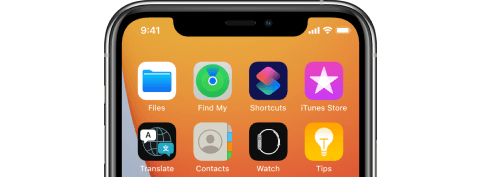
ການແກ້ໄຂດ່ວນ:
3.9 iOS 15 Siri ບໍ່ສາມາດໃຊ້ໄດ້
ການແກ້ໄຂດ່ວນ:
ເພື່ອເຂົ້າໃຈແລະແກ້ໄຂບັນຫານີ້ຕື່ມອີກ, ທ່ານສາມາດອ່ານ ຄູ່ມືທີ່ກວ້າງຂວາງຂອງການແກ້ໄຂ Siri ບໍ່ເຮັດວຽກ .
3.10 ການແຈ້ງເຕືອນປະກົດບໍ່ຖືກຕ້ອງໃນ iOS 15
ການແກ້ໄຂດ່ວນ:
ສ່ວນທີ 4. iOS 15 ບັນຫາ: ບັນຫາອື່ນໆຫຼັງຈາກການປັບປຸງ
4.1 iOS 15 ແບດເຕີຣີ້ອອກໄວ
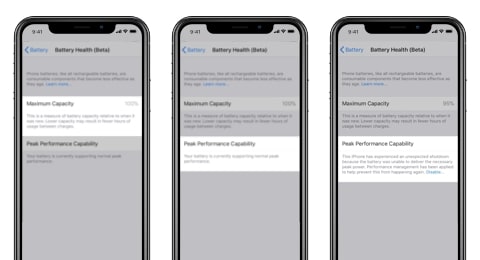
ການແກ້ໄຂດ່ວນ:
4.2 ບັນຫາການສາກໄຟ iOS 15
ຄໍາແນະນໍາຕໍ່ໄປນີ້ແນ່ນອນຈະເປັນປະໂຫຍດກັບທ່ານໃນຂະນະທີ່ແກ້ໄຂບັນຫາການສາກໄຟຫຼັງຈາກອັບເດດ iOS 15.
ການແກ້ໄຂດ່ວນ:
ນີ້ແມ່ນບາງວິທີແກ້ໄຂອື່ນໆເພື່ອແກ້ໄຂບັນຫາການສາກໄຟ iPhone ທົ່ວໄປ.
4.3 iOS 15 ອຸປະກອນບັນຫາ overheating

ການແກ້ໄຂດ່ວນ:
4.4 iOS 15 ບັນຫາຂໍ້ມູນມືຖື
- ບາງແອັບບໍ່ສາມາດເຊື່ອມຕໍ່ກັບເຄືອຂ່າຍມືຖືໄດ້.
- ບາງແອັບໃຊ້ອິນເຕີເນັດມືຖືຫຼາຍກວ່າຫຼັງຈາກອັບເດດ iOS 15.
- ຂໍ້ມູນມືຖື iOS 15 ບໍ່ສາມາດເປີດ ຫຼືຢຸດເຮັດວຽກໄດ້ບາງຄັ້ງ.
ການແກ້ໄຂດ່ວນ:
4.5 iOS 15 ບັນຫາ Wi-Fi
iPhone 6Splus ອື່ນໆຂອງຂ້ອຍເຮັດວຽກໄດ້ດີໂດຍບໍ່ມີບັນຫາດັ່ງກ່າວ. ກະລຸນາຊ່ວຍແລະໃຫ້ຄໍາແນະນໍາສິ່ງທີ່ຕ້ອງເຮັດ.
ການແກ້ໄຂດ່ວນ:
4.6 iOS 15 ບັນຫາ Bluetooth
ການແກ້ໄຂດ່ວນ:
ປະຕິບັດຕາມຄູ່ມືລະອຽດນີ້ເພື່ອຮູ້ ວິທີແກ້ໄຂບັນຫາ Bluetooth ໃນບາງວິທີການອື່ນໆ.
4.7 iOS 15 ບັນຫາພາບພື້ນຫຼັງ
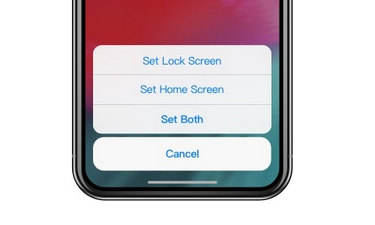
ການແກ້ໄຂດ່ວນ:
4.8 AirPods ຈະບໍ່ເຊື່ອມຕໍ່ໃນ iOS 15

ການແກ້ໄຂດ່ວນ:
4.9 iOS 15 ບັນຫາສຽງ

ການແກ້ໄຂດ່ວນ:
4.10 iOS 15 Ringtone ບໍ່ເຮັດວຽກ
Quick Fixes:
4.11 iOS 15 Touchscreen Problems
Quick Fixes:
Also, check one more in-depth guide that can help you fix iPhone touch screen problems after an iOS 15 update.
4.12 Touch ID Not Working on iOS 15
Quick Fixes:
Read a new post to know more suggestions for fixing a malfunctioning Touch ID on an iOS device.
Part 5. iOS 15 Problems about Downgrade
5.1 iOS 15 downgrade stuck in recovery mode/DFU mode/Apple logo
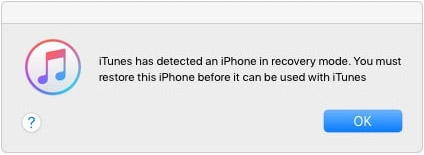
Quick Fixes:
5.2 Data loss after iOS 15 downgrade
Quick Fixes:
5.3 iCloud/iTunes backup can't be restored to iPhone after iOS 15 downgrade
Quick Fixes:
iOS 15 Tips & Tricks

Photos Disappeared after iOS 15 Update
This post explores all possibilities of losing photos after iOS 15 update and collects 5 fundamental solutions to find photos back on your iOS 15. In-depth tutorials provided.

What actually is iOS 15? Features of iOS 15. Pros and cons of iOS 15 updates. Compatibility list of iOS 15 update. All necessary knowledge about iOS 15 is here.

What problem is most likely to run across in iOS 15 update? Yes, iPhone bricking. This post selects 3 workable ways to help you fix it easily. Check now and do not miss it.

Annoyed at the iOS 15 and looking to downgrade iOS 15 to a stable iOS 13? Find in this article 2 essential guides to downgrade iOS 15 without hassle.


Important data missed after iOS 15 update? This post collects 3 easy-to-follow solutions to recover data on iOS 15 without a backup, from iTunes, and from iTunes.

iPhone or iPad can easily be stuck on the Apple logo after iOS 15 update. Being such a victim? Now you have landed in the right place where 4 quick fixes are here to help you out.

WhatsApp problems are the last thing people want to see after iOS 15 update. Here are 7 proven solutions to fix all WhatsApp problems on your iOS 15.

Worst nightmare when iOS 15 downgrade is stuck at recovery mode, DFU mode, or apple logo. Just follow the battle-tested instructions to get out of such situations.



