Is There a Recycle Bin on iPhone to Save your Lost Data?
Apr 28, 2022 • Filed to: Data Recovery Solutions • Proven solutions
- Part 1: Does the iPhone have a Recycle Bin?
- Part 2: How to Restore the Deleted Files on iPhone?
- Part 3: Tips to Avoid Data Loss on your iPhone
Data loss on an iPhone or any other iOS device for that matter is a very real prospect and one iPhone users have to deal with on a daily basis. Data loss can occur for lots of reasons. Some of the major ones include accidental deletion, damage to the device, viruses and malware or even a jailbreak attempt that goes wrong.
Regardless of how you came to lose the data on your device, it is absolutely vital to have a data recovery system that not only works but is reliable and efficient. In this article, we are going to be discussing matters iPhone data recovery and providing you with a data recovery method that is reliable and effective.
Part 1: Does the iPhone have a Recycle Bin?
It would be wonderful not to mention very convenient if your iPhone had a recycle bin app on it. Unfortunately this is not the case. Unlike your computer which comes with an inbuilt recycle bin that allows you to easily recover accidentally deleted data, all data that is deleted on your iPhone is lost for good, unless you have a really good data recovery tool.
This is why it is recommended that iPhone and other iOS device users regularly backup their data. This way if you lose your data, you can simply restore from the backup. But this method is also not completely fool proof. An iTunes or iCloud backup cannot be used to restore a single lost video or music file, you can only restore the entire device which in itself is problematic.
Part 2: How to Restore the Deleted Files on iPhone?
he most efficient and reliable way to recover lost data on your iPhone is Dr.Fone - iPhone Data Recovery. This program allows users to easily recover data from all iOS devices regardless of how the data was lost in the first place. Some of the features that make Dr.Fone - iPhone Data Recovery so good at its job include;

Dr.Fone - iPhone Data Recovery
3 ways to recover data from iPhone SE/6S Plus/6s/6 Plus/6/5S/5C/5/4S/4/3GS!
- Recover contacts directly from iPhone,iTunes backup and iCloud backup.
- Retrieve contacts including numbers,names,emails,job titles,companies,etc.
- Supports iPhone 6S,iPhone 6S Plus,iPhone SE and the latest iOS 9 fully!
- Recover data lost due to deletion,device loss,jailbreak,iOS 9 upgrade,etc.
- Selectively preview and recover any data you want.
Steps on how to use Dr.Fone to restored deleted data on your iPhone
Dr Fone offers you three different ways to recover lost data on your device. Let's take a look at each one of the three individually. For thoes users who are using iphone 5 and later, media files including video and music can be hard to recover directly from iphone if you have not backed up before.
1.Recover from iPhone Directly
Step 1: Begin by downloading and installing Dr.Fone on your computer. Launch the program and then connect your iPhone to your computer using USB cables. Dr.Fone will detect the device and open "Recover from iOS device."
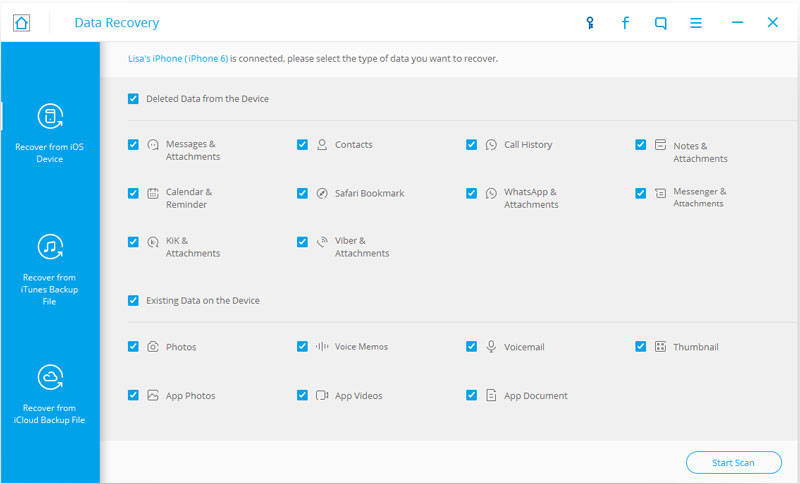
Step 2: Click on "Start Scan" to allow the program to scan your device for the deleted file. You can pause the process if you see the files you are looking for. Just click the "Pause" button next to the progress bar.
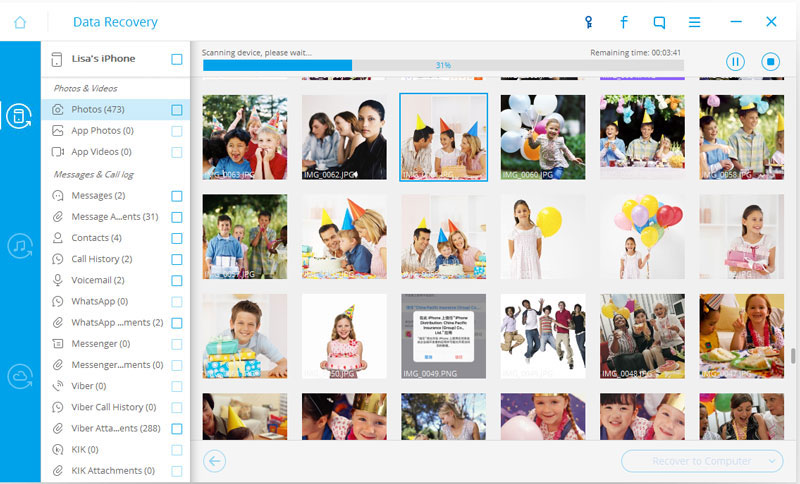
Step 3: Once the scan is complete, all data on your device (both existing and deleted) will be displayed in the next window. Select the files you would like to recover and click "Recover to Computer" or "Recover to Device."
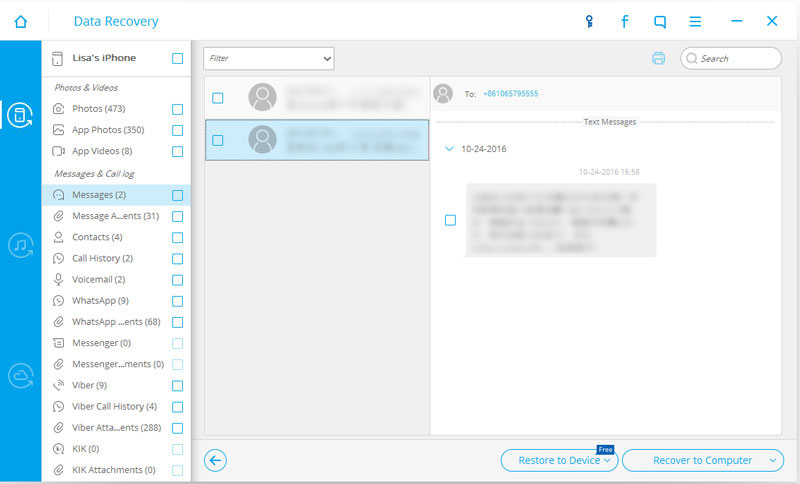
2.Recover from iTunes Backup File
Step 1: Launch Dr.Fone on your computer and then select "Recover from iTunes Backup File." The program should detect all the iTunes backup files on the computer.
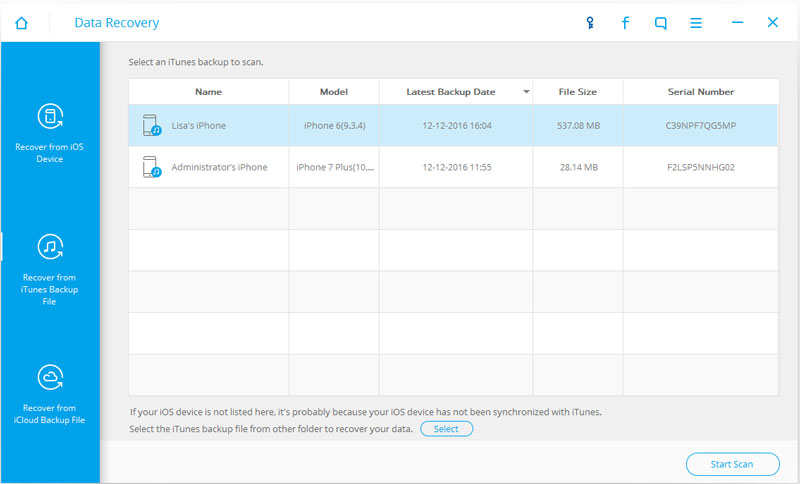
Step 2: Choose the iTunes backup file that may contain the lost data and then click "Start Scan." It may take some time to extract all the data from that file so please be patient. When the scan is complete, you should see all the files on that iTunes backup file displayed. Select the data you want to recover and then click "Recover to Device" or "Recover to Computer."
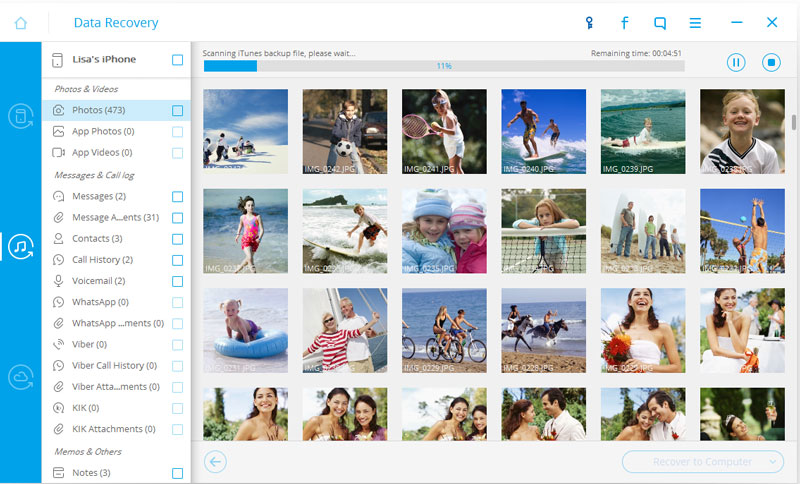
3.Recover from iCloud Backup File
Step 1: Launch Dr.Fone and then select "Recover from iCloud Backup Files." Login to your iCloud account.
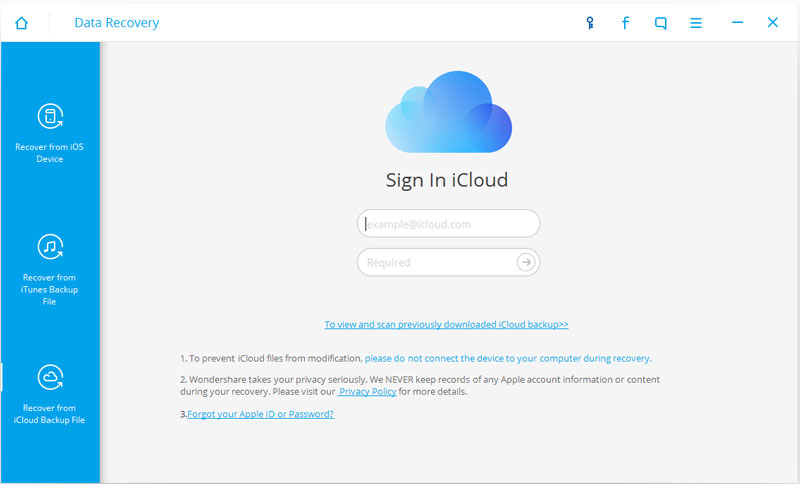
Step 2: You should see all the backup files on your account. Select the one that is most likely to contain the files you want to recover and click on "Download."
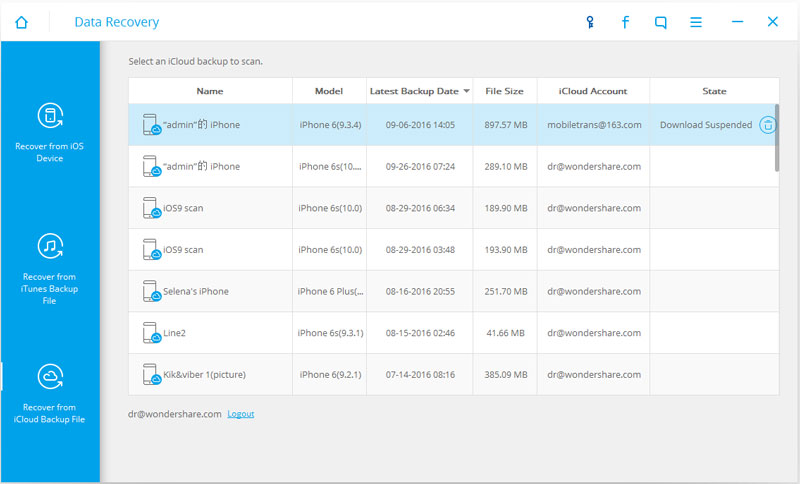 l
l
Step 3: In the popup window, choose the file types you want to download. Then click "scan" to allow the program to begin scanning for the selected files.
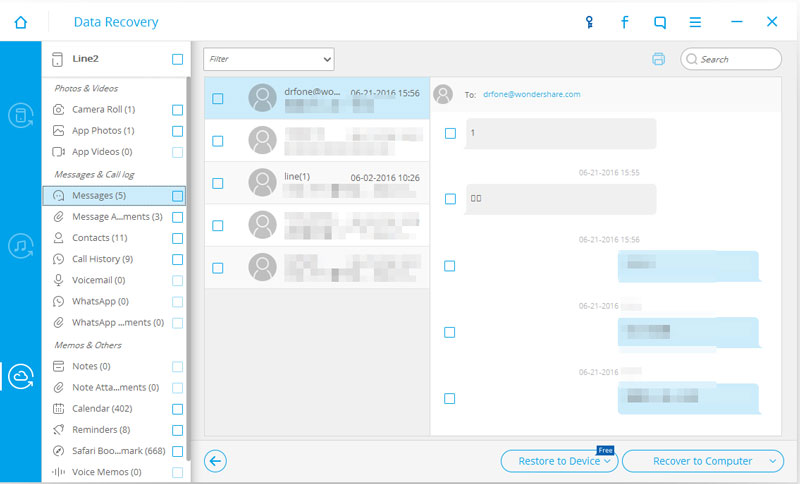
Step 4: Preview the data displayed in the next window after the scan is complete and select the files you want to recover. Click "Recover to Device" or "Recover to Computer."
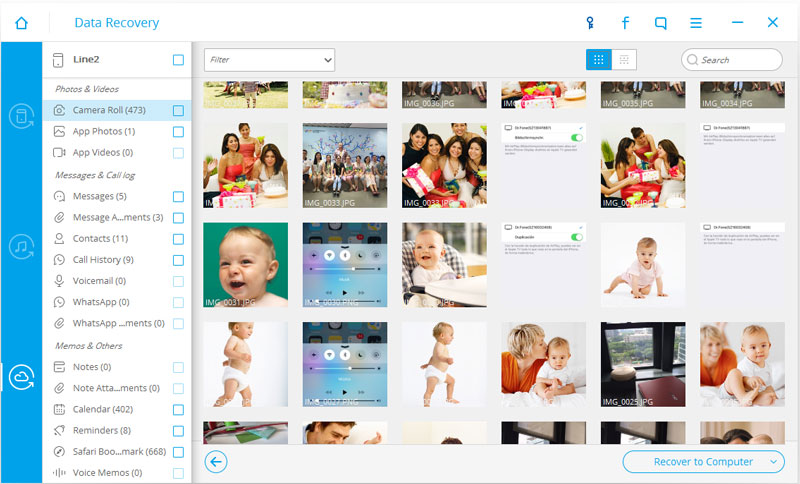
Video on How to Restore the Deleted Files on iPhone with the Help of Dr.Fone
Part 3: Tips to Avoid Data Loss on your iPhone
The following are tips to help you prevent data loss on your iPhone.
- 1.Ensure that you regularly backup you iPhone either on iTunes or iCloud. Doing this will ensure that you don't lose any of your data even if you accidentally delete a file.
- 2.Take precautions when you decide to make certain adjustments to the iOS on your device. This will ensure that you don't lose data due to processes such as jailbreaking or downgrading your iOS.
- 3.Only download apps from the app store or a reputable developer. This will ensure that the apps you download don't carry the risk of malware and viruses that can cause data loss.
The fact that iPhone don't come with a recycle bin is unfortunate but with Dr.Fone you can easily recover any lost data. That said, it is still a good idea to backup your device regularly to keep your data safe.
Recycle Bin
- Recycle Bin Data
- Restore recycle bin
- Recover emptied recycle bin
- Use recycle bin on Windows 10
- Remove recycle bin from desktop
- Handle recycle bin in Windows 7






Selena Lee
chief Editor