Methods to Use Pokemon Go Joystick Android [No Root]
Apr 27, 2022 • Filed to: All Solutions to Make iOS&Android Run Sm • Proven solutions
Over the years, Pokemon GO has become the most popular AR game for Android so much so that every player is on a quest to collect as many Pokemon as possible. Apart from the traditional walking method to collect Pokemon, there are several other tricks that’ll help you stack your collection with a wide variety of Pokemon.
One such trick is to use the Pokemon Go GPS Joystick Android. It’s a feature that’ll allow you to virtually collect Pokemon without going out at all. With a GPS joystick, you can fake your GPS movement on the map and collect a wide variety of Pokemon. Pokemon Go GPS Joystick feature is available in different location spoofing apps for Android.
To make your job easier, we’ve put together a detailed guide on how to use Pokemon GO Joystick in Android.
Part 1: Ways to Use Pokemon Go Joystick on Android
First and foremost, you’ll need a geo spoofing app that supports the GPS joystick feature. Keep in mind that only a few apps provide the Joystick feature, which means you’ll have to do some research before choosing the app. In our experience, we’ve found “Fake GPS Location” and “Fake GPS Joystick” to be the most reliable spoofing apps for Android.
Both these apps come with a built-in GPS Joystick feature that’ll allow you to fake your movement while collecting Pokemon. Moreover, you can also plan your route and customize your movement speed so that you can collect Pokemon as per your preferences.
With these apps, you can teleport to anywhere in the world. This means if you live somewhere out of the city, you can change your location to the city center and start exploring places where Pokemon are available in abundance.
The best part is that you won’t even have to walk a single step to get the job done. So, let’s quickly take a look at how you can use Pokemon Go GPS Joystick Android.
Step 1 - Go to Google Play Store and search for “Fake GPS Location”. Install the app on your device.
Step 2 - Before using the app, you’ll have to set it as your default Mock Location app. To do this, go to “Settings” and scroll down to click “Developer Options”.
Step 3 - Navigate to “Mock Location App” and choose “Fake GPS Location”.
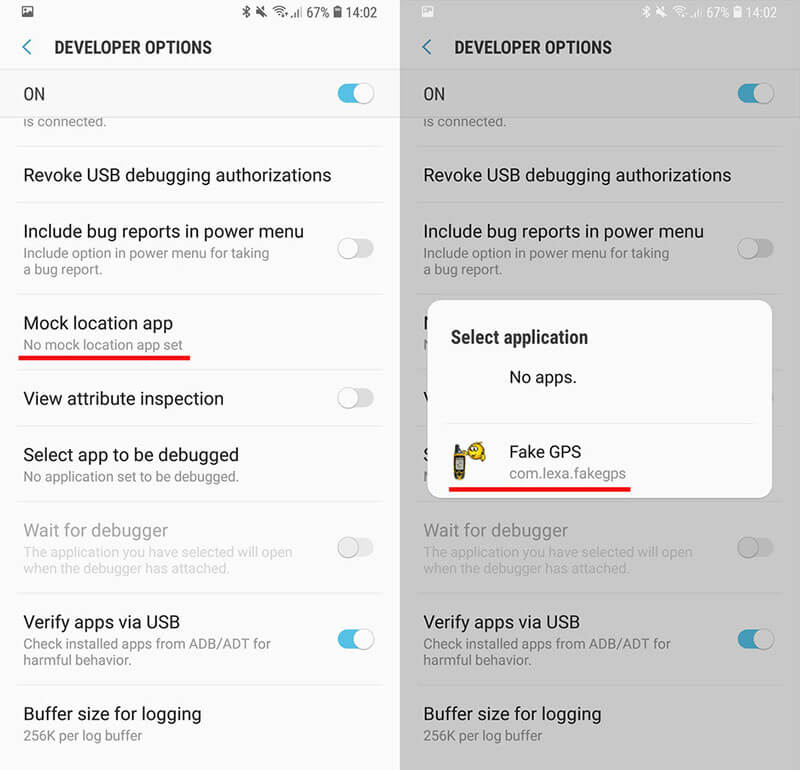
Step 4 - Once you’ve set the default mock location app, the next step would be to start the geo spoofing.
Step 5 - Launch the app and go to its “Settings”. If you’re using a non-rooted Android device, make sure to select the “Non-Root Mode”. You’ll also have to toggle the “Enable Joystick” button.
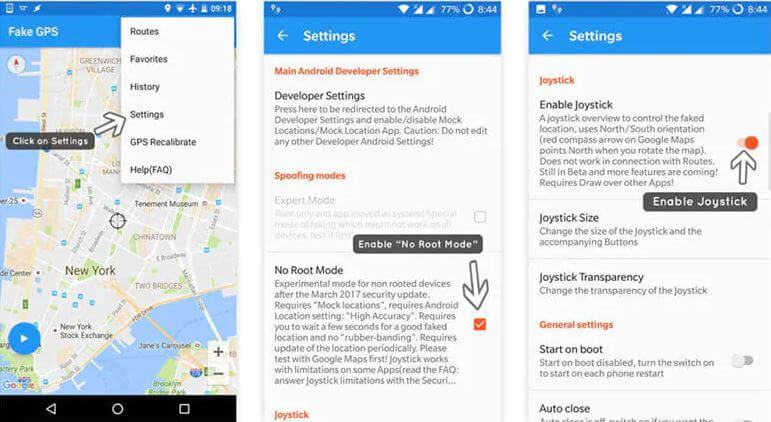
Step 6 - Now, go back to the home screen and choose a desired location on the map. Move the red dot to set a customized route. Click the “Play” button and “Fake GPS Location” will start the fake GPS movement.
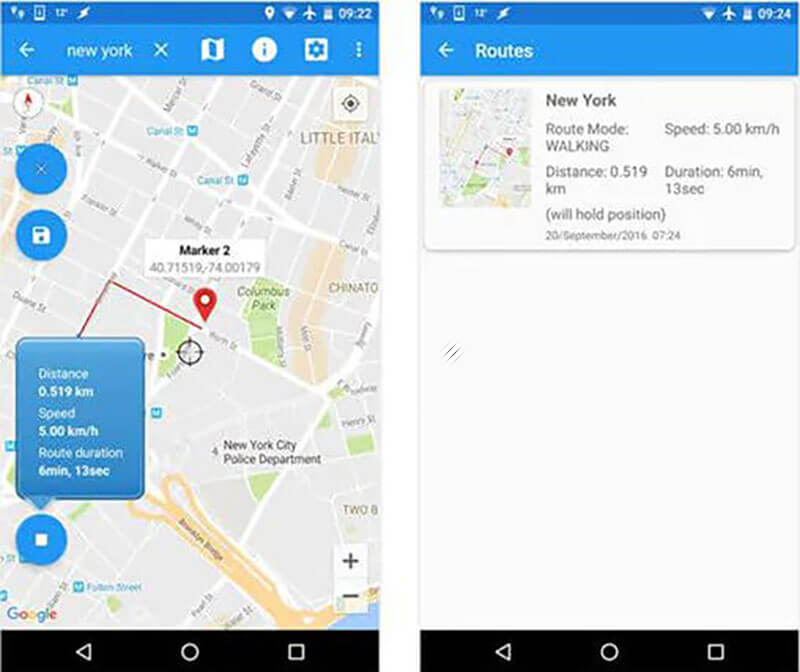
That’s it; you can now sit back and the app will automatically collect all the Pokemon in the selected location.
Part 2: Using Pokemon Go Joystick-Get to Prevent being banned
Even though using a geo spoofing app is a great way to collect Pokemon, you’ll have to be extra careful while using Pokemon Joystick Android. This is due to the fact that Niantic is against the use of any cheats or hacks to collect Pokemon. Their security has become too advanced and any player who uses hacks will be banned permanently.
That’s the reason why it’s extremely important to follow the right approach and remember a couple of tips to stay away from Niantic’s security radar and stay protected. Here we’ve put together a few safety tips that’ll help you use the GPS joystick feature without getting caught.
- Don’t Jump Your Location too Frequently
It’s no secret that everyone wants to collect different types of Pokemon. That’s why someone would use the Pokemon Go Joystick feature in the first place. But, it’s also worth noting that if you don’t use the joystick smartly, your account is most likely to get banned.
Avoid jumping your location to distant locations frequently as this would definitely give Niantic a hint that something is fishy about your account. Stick to the nearby locations and collect Pokemon safely.
- Set Your Movement Speed Wisely
There’s no way you can walk 40miles/hour. So, make sure to customize your movement speed wisely while using the GPS joystick feature. Don’t go too fast otherwise, Niantic will catch your fake movement.
- Do Not Use Bots
Niantic is strictly against the use of bots. If you get caught using bots to collect Pokemon, your account will get banned permanently and you won’t be able to recover it at all.
Part 3: Solutions of banned for using Joystick hack
Niantic only bans the Pokemon GO account permanently if it’s caught using bots repeatedly. If your account gets banned permanently, you’ll receive a notification for the same and it would be impossible to recover it.
But, the good news is, Niantic rarely puts a permanent ban on an account. Initially, your account will be banned temporarily and you’ll be able to recover it easily. This term is referred to as “Soft Ban”, which will restrict you from accessing a few Pokemon Go features.
Here are a few indications that’ll help you decide if your account has been banned or not.
- During “Soft Ban”, you won’t be able to access different elements of the game. For instance, the game won’t catch the GPS signals accurately and you won’t be able to throw Pokeballs either.
- Some users have also reported encountering repeated crashes due to the soft ban.
So, if you’re also witnessing any of the above symptoms, there’s a huge probability that Niantic has implied a soft ban on your account. Fortunately, this ban will be lifted in a couple of hours. But, if you don’t want to wait for several hours, you can follow the below-mentioned steps to remove the soft ban from your account.
- First of all, log out from your existing account and create a new Pokemon Go account.
- Now, uninstall the Pokemon Go app and wait for 30-45 minutes.
- Again, install the app on your smartphone and log-in with your original account.
- This method works in the majority of cases. But, in case it doesn’t, you can wait for a few hours until the ban gets lifted automatically.
Conclusion
So, that’s how you can use Pokemon GO Joystick Android to fake your GPS movement in the game and add a variety of Pokemon to your collection. However, don’t misuse the GPS joystick feature as this can also cause your account to get banned.
Virtual Location
- Fake GPS on Social Media
- Fake Whatsapp location
- Fake mSpy GPS
- Change Instagram Business Location
- Set Preferred Job Location on LinkedIn
- Fake Grindr GPS
- Fake Tinder GPS
- Fake Snapchat GPS
- Change Instagram Region/Country
- Fake Location on Facebook
- Change Location on Hinge
- Change/Add Location Filters on Snapchat
- Fake GPS on Games
- Flg Pokemon go
- Pokemon go joystick on android no root
- hatch eggs in pokemon go without walking
- Fake GPS on pokemon go
- Spoofing pokemon go on Android
- Harry Potter Apps
- Fake GPS on Android
- Fake GPS on Android
- Fake GPS on Android Without Rooting
- Google Location Changing
- Spoof Android GPS without Jailbreak
- Change iOS Devices Location




Alice MJ
staff Editor