How to Copy iTunes Playlists to an External Hard Drive
Apr 27, 2022 • Filed to: Data Transfer Solutions • Proven solutions
"Is there a way to copy iTunes playlists to an external hard drive with songs? I love music and have created dozens of playlists on iTunes. Since my iTunes occupies too much space, I need to copy move some iTunes playlist to an external hard drive. Please give me some suggestions, please."
I don't know whether you've tried to copy iTunes playlists to an external hard drive or not. Most threads from the Internet will tell you to transfer iTunes playlist file .xml to your computer. If you've transferred the iTunes playlist file .xml to your external hard drive, you'll find that there is no music in the folder at all, but only .xml file. Taking the security of your iTunes playlists into consideration, you should transfer iTunes playlists to the external hard drive with songs in it. In this article, I will introduce you to how to use Wondershare Dr.Fone - Phone Manager (iOS) to copy the iTunes playlist to an external hard drive with songs.
Download trial version of Dr.Fone - Phone Manager (iOS)!

Dr.Fone - Phone Manager (iOS)
Transfer MP3 to iPhone/iPad/iPod without iTunes
- Transfer, manage, export/import your music, photos, videos, contacts, SMS, Apps, etc.
- Backup your music, photos, videos, contacts, SMS, Apps, etc. to computer and restore them easily.
- Transfer music, photos, videos, contacts, messages, etc from one smartphone to another.
- Transfer media files between iOS devices and iTunes.
- Fully compatible with iOS 7, iOS 8, iOS 9, iOS 10, iOS 11 and iPod.
Dr.Fone - Phone Manager (iOS) is designed for both Windows and Mac users. Get the trial version for your computer and follow the steps below to learn how to copy iTunes Playlists to an external hard drive. Dr.Fone - Phone Manager (iOS) supports all iOS devices running in iOS 11, iOS 10, iOS 9, iOS 8, iOS 7, iOS 6 and iOS 5.
Step 1. Sync iTunes music to an iOS device
First and for the most, please sync iTunes playlists that you want to copy to an external hard drive to one of your iOS devices. Connect your iOS device with the computer and Launch Dr.Fone. Click Transfer iTunes Media to Device. Dr.Fone - Phone Manager (iOS) will detect all the media files in iTunes and show them by list on the pop-up window. Select and sync iTunes music to connected iOS devices.
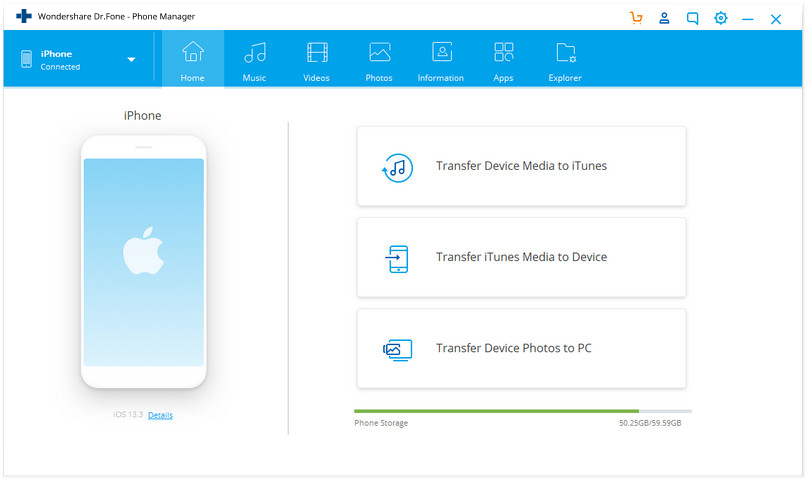
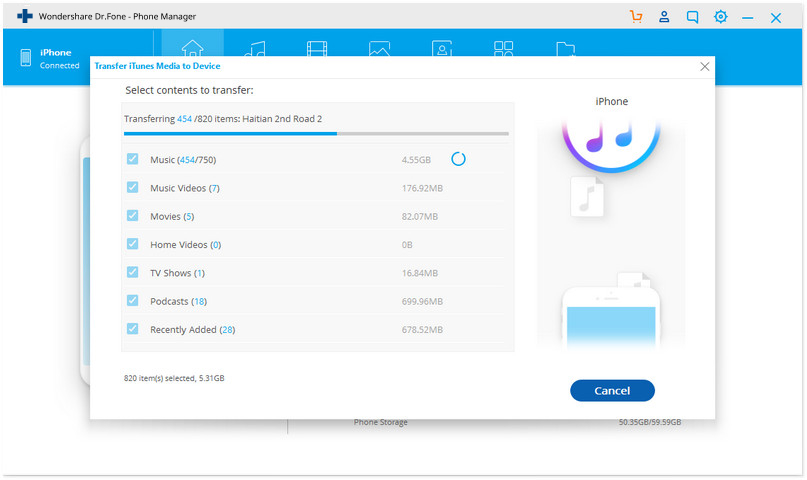
Step 2. Copy iTunes playlists to an external hard drive
Click the Music icon at the top of the interface to enter the Music window. Click the 'Playlist' to reveal all iTunes playlists that you've synced to your iOS device. Select wanted playlists and click the triangle under Export to. From the Export to drop-down list, select "Export to PC". Find the external hard drive you've plugged in your computer and save these playlists on it. Each playlist name will be the name of the folder which contains songs.
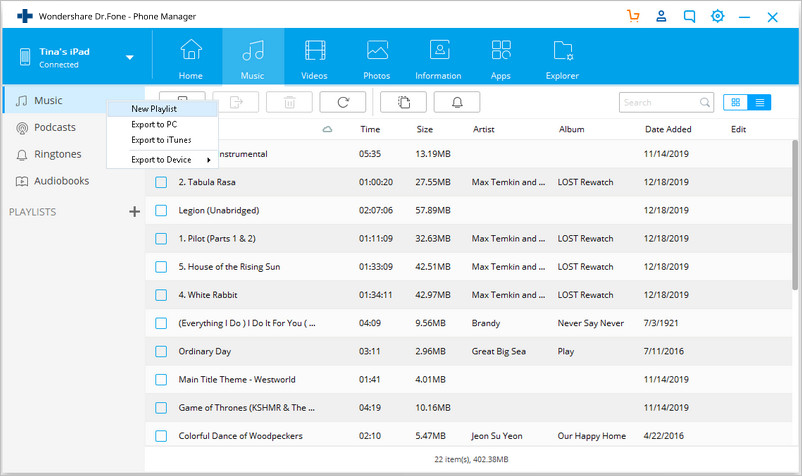
Why not download Dr.Fone - Phone Manager (iOS) to transfer iTunes playlists to an external hard drive for backup? It's very easy. By doing this, you'll never worry about losing playlists in iTunes.
Android Transfer
- Transfer From Android
- Transfer from Android to PC
- Transfer Pictures from Huawei to PC
- Transfer Pictures from LG to Computer
- Transfer Photos from Android to Computer
- Transfer Outlook Contacts from Android to computer
- Transfer from Android to Mac
- Transfer Photos from Android to Mac
- Transfer Data from Huawei to Mac
- Transfer Data from Sony to Mac
- Transfer Data from Motorola to Mac
- Sync Android with Mac OS X
- Apps for Android Transfer to Mac
- Data Transfer to Android
- Import CSV Contacts to Android
- Transfer Pictures from Computer to Android
- Transfer VCF to Android
- Transfer Music from Mac to Android
- Transfer Music to Android
- Transfer Data from Android to Android
- Transfer Files from PC to Android
- Transfer Files from Mac to Android
- Android File Transfer App
- Android File Transfer Alternative
- Android to Android Data Transfer Apps
- Android File Transfer Not Working
- Android File Transfer Mac Not Working
- Top Alternatives to Android File Transfer for Mac
- Android Manager
- Seldom-Known Android Tips






Bhavya Kaushik
contributor Editor