Something You Should Know about 1 Password
Apr 27, 2022 • Filed to: Password Solutions • Proven solutions
The 1 password is an effective program to store your vulnerable passwords in a safer environment. Passwords are highly prone to attacks and hacks to gather data illegally. You need to provide sufficient security features to hold the passwords in a safer zone. When you deal with multiple passwords, there are chances of losing them. You might forget them or be confused with many passwords.

To maintain passwords for a longer period, you need better storage space. In this article, you will learn about the uses of 1 password and the safety measures. Finally, you will discover an incredible application to recover lost passwords just with a single click. You can export the recovered passwords into the 1 password platform flawlessly using this sophisticated program.
A detailed discussion on this topic reveals the effective method to maintain the password optimally. Quickly scroll down to discover insights on 1 Password and the third-party password manager tool.
Part 1: What is 1 Password?
The 1 Password is a prestigious product from Agile Bits. It is a platform where you can store any number of passwords for future reference. This environment is highly reliable, and you can work on it comfortably without any issues. You must create a login and use this application to store the passwords. You can use this space to store multiple passwords effectively. You can save sensitive information in this space and act as a virtual vault. This application is compatible with all platforms like Android, iOS, Chrome, Linux, macOS, Windows, Microsoft Edge, Firefox. To access all its in-built features, you must use subscription-based services.
This application came into existence in the year 2006 and contained ample features to assist the safety measures. You can use the browser extensions to use them on your desktop devices. You can use 1 Password to store passwords comprising of all data types. It has high compatible features and sophisticated techniques to protect the data from unwanted hacks.
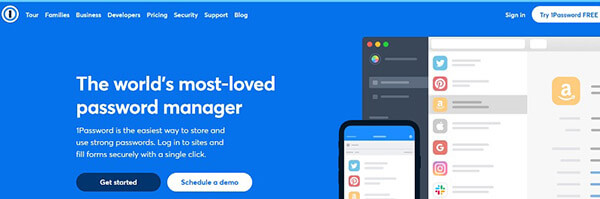
Initially, you can use this tool for free and witness the demo version for better understanding. You need to create an account using the ‘Sign in’ option by entering the necessary details. After being enlightened with the built-in features, you can try the real version of this tool. In the demo version, the newbie users can get some idea of the optimal usage of this program. You can get started with this tool and discover the hidden functionalities.
Part 2: The Advantages of 1 Password
If you look at the 1 Password, this application provides the easiest method to manage the passwords efficiently. More than 80,000 businesses use 1 Password to protect their vulnerable data from cyber-attacks. This digital wallet stores all forms of passwords optimally. You can use this password manager program to work remotely and access the passwords through a secure channel. Create a Master password to obtain full access to your password wallet. Apart from login credentials, the Master password serves as a complete lock to the storage of passwords.
Here are the features of 1 Password to enlighten you with exciting facts.
- Secure password storage platform compatible with multiple platforms like Android, iOS, Web Browsers, Windows, and Mac OS.
- A high-end encryption technique is adopted to protect the passwords from unnecessary hacks.
- Trusted environment and reliable to use in the long run without any hesitation.
- Encourages remote work culture and helps to access the data quickly
- It supports multiple data types, and you can store them safely
The massive storage space permits you to save any number of passwords without any lack of memory issues. Easy store and accessing features help the users to adapt to this method.
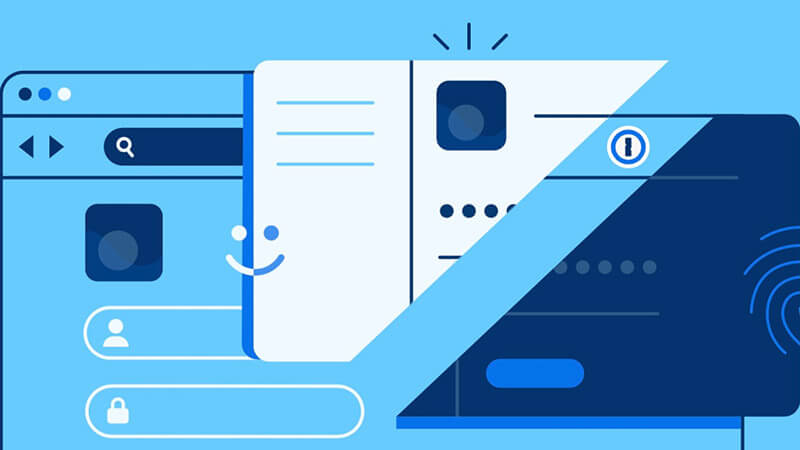
These are the advantages of using the 1 Password program, and you can go for it without any second thought.
The encrypted format of storing the passwords increases the reliability of this application. You can use this platform without any hesitation. Many individuals and entrepreneurs use this application to store their passwords efficiently. The business version of this tool enables you to access the full features for optimal performance. You check out the official website of 1 Password to enlighten with the recent offers and discounts. Enroll at the same promptly to enjoy the service at cost-effective rates.
Part 3: Is it safe to use 1 Password?
Yes!
The 1 Password is safe to use because you have a built-in encryption technique, AES-256, a military-grade format to protect the data from cyber threats. This app also helps you create strong passwords and assist you in preserving the data in a better manner. You can use 1 Password to save vulnerable passwords efficiently. The user-friendly space helps the users for optimal utilization. To unlock many features, you must purchase a subscription to ensure better usage of this program.
By the way, you can try to use Dr.Fone – Password Manager iOS to recover your passwords and manage your passwords with 1Password. Dr.Fone - Password Manager iOS supports exporting passwords to 1Password. After all, 1Password does not support finding your passwords back.
The Remarkable features of Dr. Fone – Password Manager
- Faster recovery of passwords in your iPhone
- Recovers Apple ID, website logins, screen time passcode, Wi-Fi passwords in no time
- Provides a secure channel to get back the hidden passwords in your gadget.
- There are options to export the recovered password to any external device for future reference.
- The user-friendly space provides a comfortable environment to restore the passwords in your iPhone.
The above functionalities help users recover the lost or forgotten passwords from their iOS device quickly using a secure channel. Apart from the password manager module, you can witness a wide range of solutions to your gadget requirement. There are surplus services like data recovery, phone transfer, WhatsApp transfer to work optimally with the electronic gadgets.
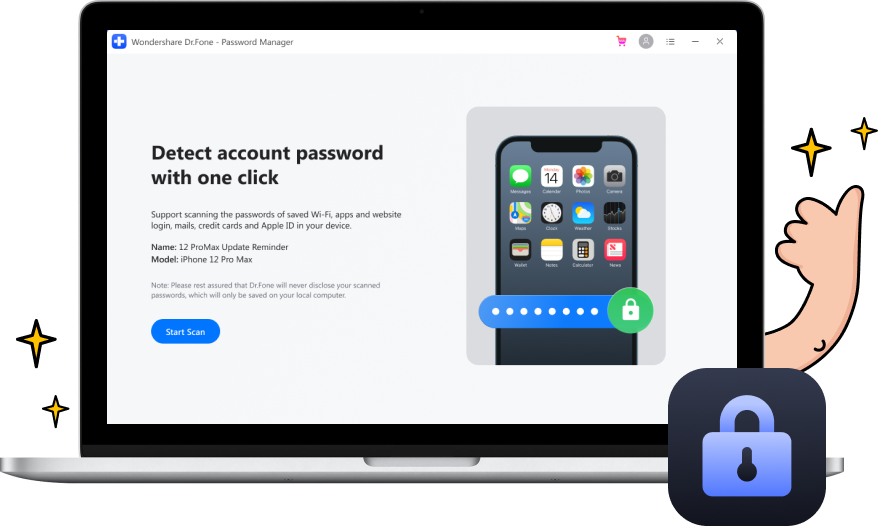
The detailed guidelines to recover passwords in your iPhone using Dr Fone – Password Manager application. You can follow them carefully to recover the passwords successfully.
Step 1: Install the application
You can go to the official webpage of the Dr Fone app and install them as per your system OS. There are two versions available, namely Windows and Mac. According to your system, OS choose either Windows or Mac. Install it and launch the program by double-tapping the tool icon. Select the ‘Password Manager’ module to step into the password recovery procedure on the first screen.

Step 2: Connect the gadget
It is high time to attach your iPhone to the PC using a reliable cable. Ensure the connection is firm throughout the password recovery process to overcome data loss issues. The Dr Fone – Password Manager app senses the attached device, and you can move forward by tapping the ‘Next button.
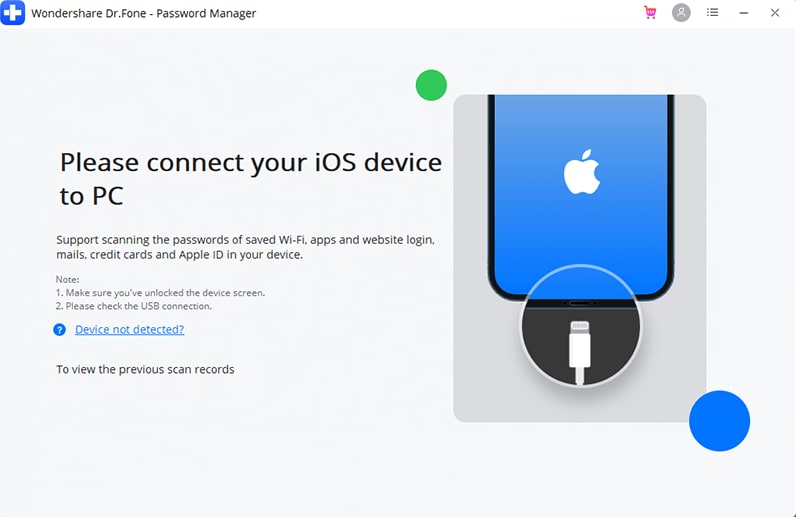
Step 3: Scan now
You can hit the ‘Scan Now’ option to trigger the scan process. Here, the scan takes place faster, and you can wait for a few minutes to witness the results. The application scans the entire phone looking for hidden passwords. It displays the recovered passwords in a well-structured format for quick retrieval.
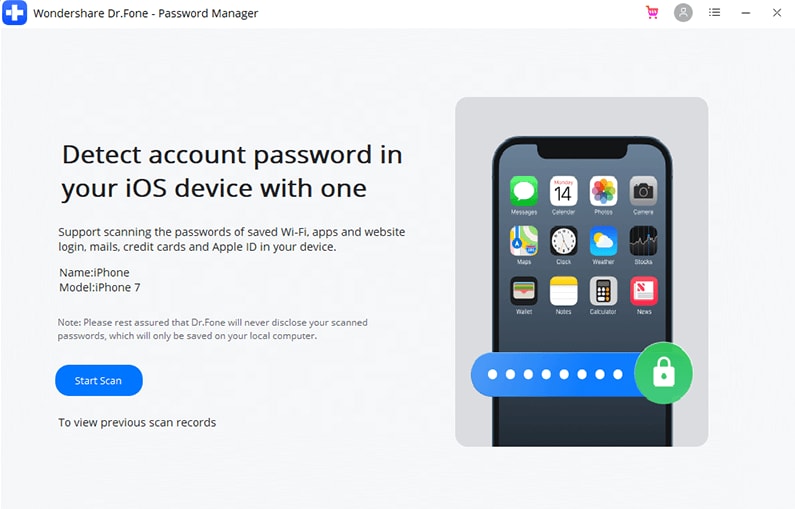
Step 4: Export the desired passwords
Select the desired password fVCF format to any external device. from the displayed list and tap the ‘Export’ button available at the right bottom of the screen. You can export the password. You can find a wide range of passwords in the list like Apple ID, website logins, screen code passcode, and apps login passwords. You can select the password for export operation and tap the appropriate button to carry out the desired task.
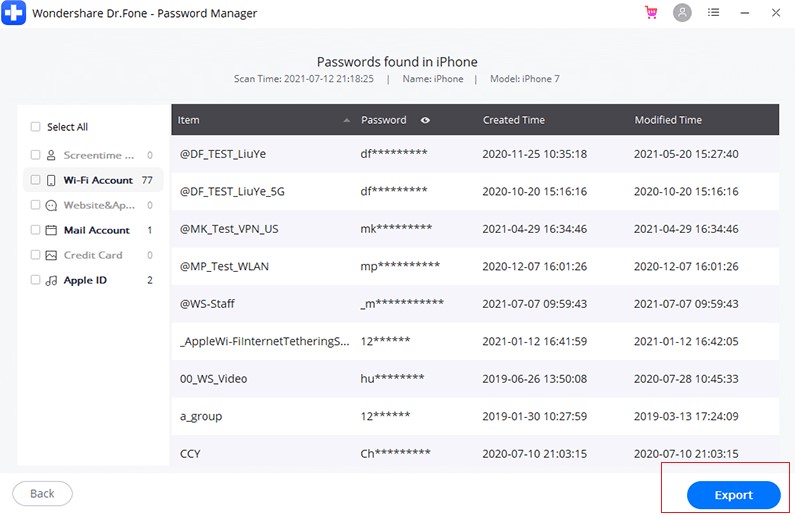
The above steps assist in recovering the lost and hidden password effectively using the Dr Fone application. Perform the correct clicks at the Dr Fone platform to restore the forgotten passwords. This app gives you a complete solution to your phone needs without compromising on any factors.
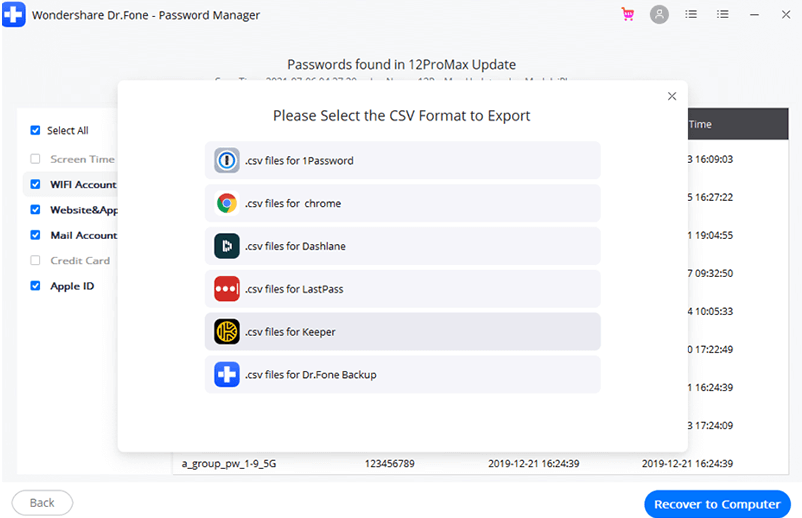
Conclusion
Therefore, you had an interactive discussion on the usage of 1 Password in protecting vulnerable data. The introduction of the Dr Fone – Password Manager tool has given you better options to recover the passwords from your device that are either lost or forgotten. You can recover all the passwords available on your iPhone using Dr Fone- Password Manager application. Use the stepwise instructions to carry out the password recovery procedure swiftly without any issues. Please stay connected with this app to explore insights on the Dr Fone tool and its effectiveness in handling passwords.

James Davis
staff Editor
Generally rated4.5(105participated)