I Forget Snapchat Password, How to do?
Apr 27, 2022 • Filed to: Password Solutions • Proven solutions
The advent of many social media networks and their related passwords had led users to forget them easily. When the user sets unique passwords for each social media apps, the probability of forgetting them seems to be higher. This article will learn about the best Snapchat password finder tool to recover the forgotten password in no time.

You will find surplus tools in the digital space, but the strategy adopted to retrieve the passwords requires close attention. The password recovery process must take place in a secure channel. Any data leaks may lead to hacking your account. You must be careful while choosing the password finder application for your needs.
Quickly scroll down to explore the tips and tricks of the reliable password finder app in the discussion below.
Method 1: Reset Snapchat password from the app
In this section, you will learn to reset the password using the app. If you have a Snapchat app, then use this method to reset your old password. Follow the below steps to get a clear picture of the reset process.
Step 1: You must unlock your device and launch the Snapchat app. Tap the Login button and carry on by entering the username.
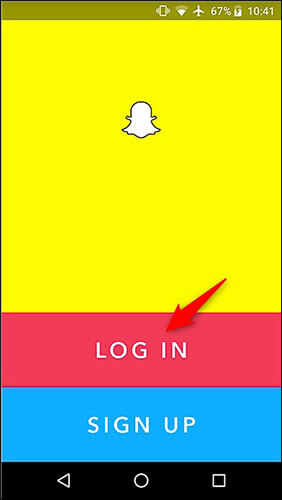
Step 2: Now, hit the Forgot password option displayed below the password text field. Next, choose the Phone option to reset the old password.
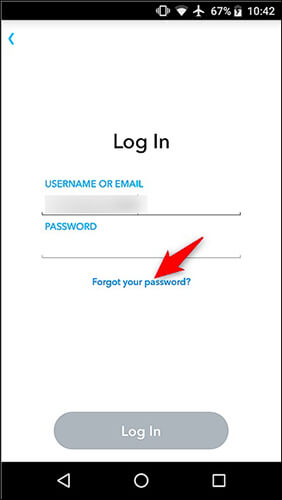
Step 3: Select the right pattern to ensure that you are not the robot and type in your mobile number associated with the Snapchat account.
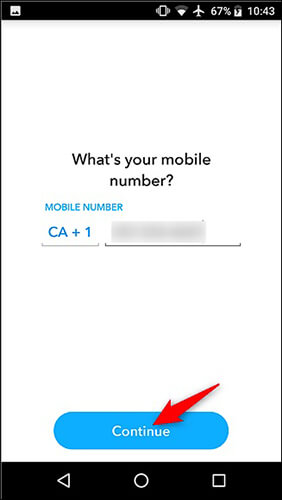
Step 4: Select send by SMS option to receive the code through a message option. Enter the code in the appropriate field and press the Continue option.
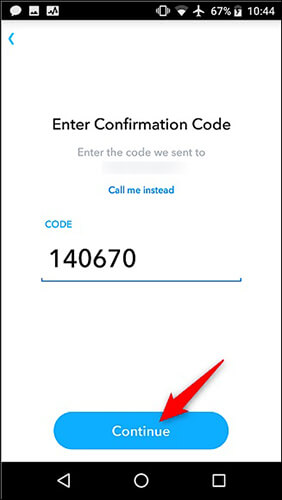
Step 5: In the next screen, enter the new password and confirm it again by retyping them. Save the changes, and you had changed the Snapchat password to a newer one. You can access them without losing your account. Take the right move to grab the essential details for your needs.
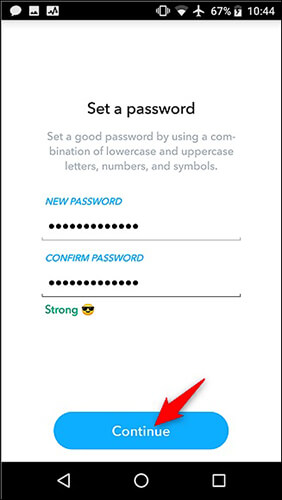
Use the above steps to reset the password of your Snapchat account quickly. It is a simple method and a quicker one to reset the forgotten password for your Snapchat platform. You must enter the mobile number that you had registered with this Snapchat account. You would not be able to receive the SMS or confirmation code if you had entered another number other than the registered one.
Method 2: Reset the Snapchat password from the website
Here is another method to reset the Snapchat password through a website. If you have more than two numbers and do not know which phone number was given during the account creation with Snapchat, then this method will aid you in resetting the password.
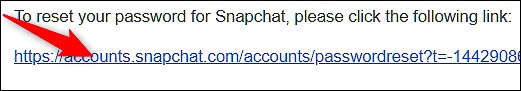
In this method, you will be using the mail ID to proceed with the password reset process.
In this section, you will be dealing with the Snapchat webpage for your login action. Initially, you must step into the website by entering a valid Snapchat address.
Then, it would be best if you typed in the username and hit the "Forgot Password" option to proceed. Next, you must enter your active email ID attached to your Snapchat account to reset the old password. After few seconds, you will receive a link in your entered email Id from the Snapchat environment. 、Click the link, and it directs to the page for the password reset option. Now, you must enter the new password and confirm it again by retyping them. The old password is reset to a newer one, and you can comfortably carry on with your Snapchat account. You could reset the password using this method even if you had forgotten them.
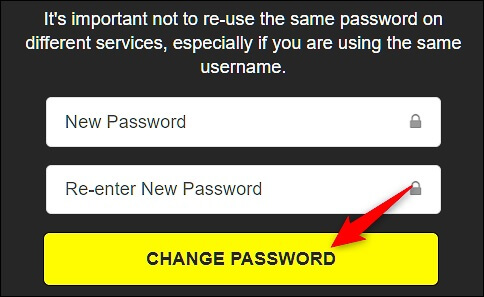
Method 3: Find Your Snapchat password on your phone
Another interesting method is to recover the forgotten password instead of resetting them. It sounds interesting, am I right? In this section, you will learn how to recover the lost password using the Snapchat password finder app.
Dr.Fone - Password Manager (iOS) is exclusively designed to meet mobile phones' needs optimally. With the help of this tool, you can bring miraculous recovery of the password in your gadget. It is a recommendable program by many professionals from different streams worldwide.
Take a quick look at the mind-blowing functionalities of the Snapchat password finder app, the Dr.Fone - Password Manager (iOS).
The remarkable features
- Recovers the hidden passwords in your mobile phone using the scan option
- The entire recovery procedure completes quickly
- The retrieval process takes place at a secure channel
- Recover all sorts of passwords like mail, website and app logins
- You can also recover the passwords related to your Apple ID account.
For iOS:
This section will learn how to use the Dr.Fone – Password Manager (iOS) on your iPhone to recover the forgotten passwords. Here is the stepwise procedure to retrieve the forgotten password from your iPhone using a reliable Snapchat password finder app.
Step 1: Download the application
Step into the official website of Dr. Fone and download the correct version of the tool accordingly to your system OS. If you work with the Windows version, then download it appropriately. You can also go for Mac one if you have a Mac system. Based on the system needs, you must download the correct version to ensure hassle-free operations. Then, install the app and launch the tool.

Step 2: Connect your iPhone
Soon after the app launch, choose the "Password Manager" option on the first screen. Then, attach your iPhone to the PC using a reliable cable. Make sure this connection is formed throughout the password recovery process. Any issues with this link might lead to data loss problems. Focus on a reliable connection between your iPhone and Pc. The app will sense the gadget soon after the attachment procedure completes.
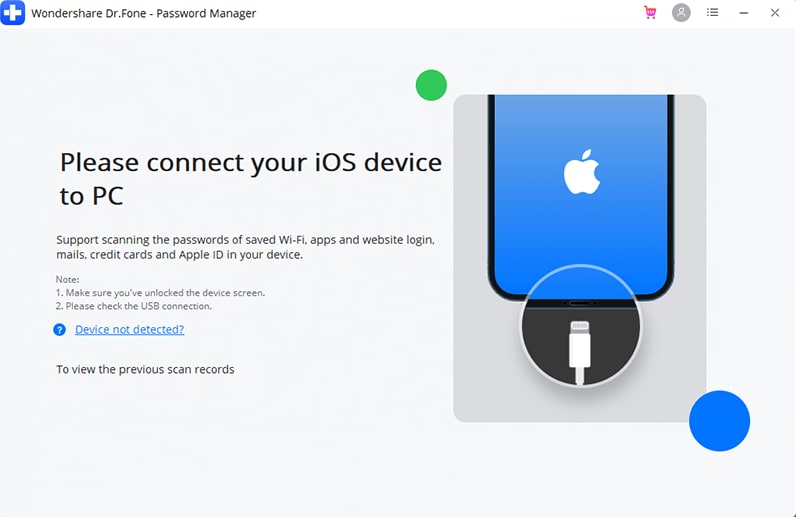
Step 3: Start the scan
Now, hit the scan button to trigger the scanning process. The gadget gets scanned thoroughly by this Dr. Fone application. When the scan completes, you will witness a list displaying all the available passwords in your iPhone. It includes Apple ID, website, and app login details like Snapchat, Facebook, Instagram. You can choose the necessary one from the displayed list and export it to any desired storage space for further reference.
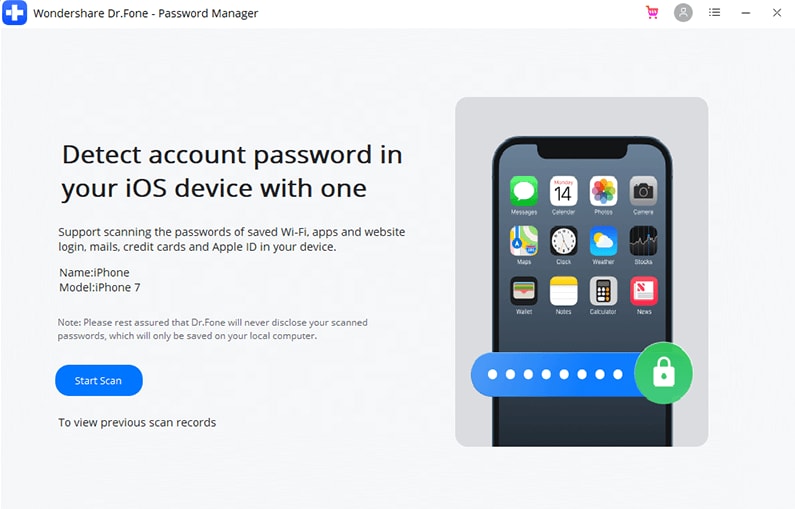
Step 4: Export password
Select the Snapchat password and hit the Export button to store it on the required storage platform. There are options to export them in the form of CSV format for easy access.
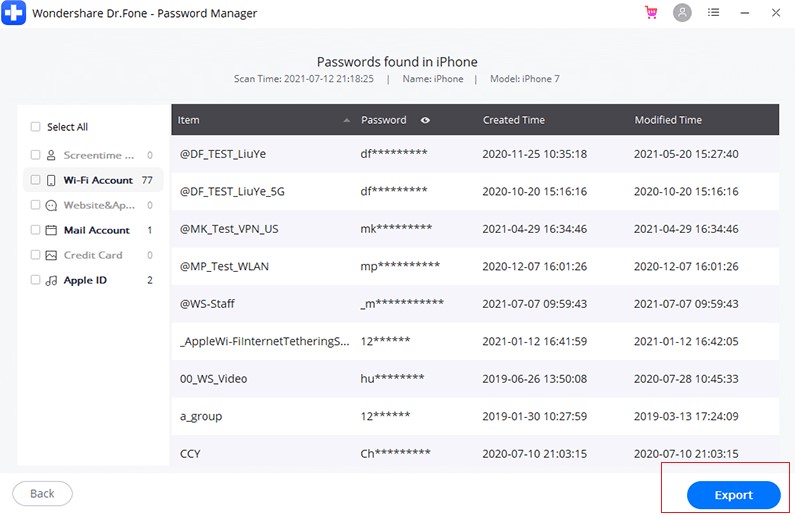
Follow the above guidelines to recover the Snapchat password quickly. A reliable way to retrieve your password securely without any issues. Use this technique to retrieve your password on your iPhone.
For Android:
You can use the Password Cracker brute force app to recover the forgotten password in your Android phone. Install this app from Google Play Store and provide some hints to retrieve the password. This app finds out the password by trial and error method. Based on your hints, the app will check for probabilities and display the possible results. This method takes few minutes, and you must patiently wait until the process completes. It has a simple interface, and the accuracy of the result depends on the inputs you provide. When the given hints are perfect, then you can quickly get back the passwords without any issues.
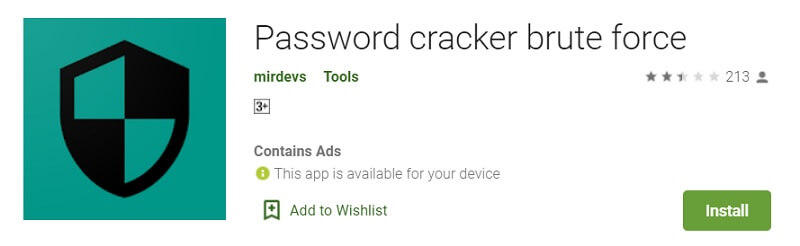
Conclusion
Thus, you had a clear understanding of the password recovery method. The Dr. Fone app is the best Snapchat password finder tool for iOS gadgets. You can use this program to find out the forgotten password quickly. Recover the passwords with precise accuracy through a secure channel. Dr.Fone - Password Manager (iOS) helps you to explore the hidden in your iPhone swiftly. You can go for this tool without any hesitation.

Daisy Raines
staff Editor
Generally rated4.5(105participated)