4 Solutions for When I Forgot Twitter Username / Password
Apr 27, 2022 • Filed to: Password Solutions • Proven solutions
Twitter is one of the most popular social networks on the internet, with 313 million active users worldwide. Twitter is one of the most trending and popular social media networks on the internet. Its users highly regard the network's simplicity, convenience, and dependability. However, it may come as a surprise to you that those millions of users represent only a small fraction of the total number of users who have registered on the site. According to the most recent estimates, as many as 1.5 billion people have a Twitter account but do not actually use it, according to Twitter.
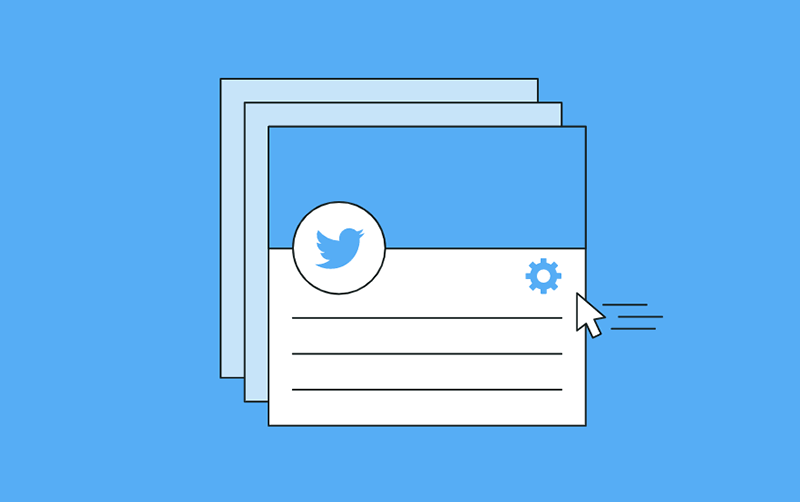
Why? Some users have lost interest in Twitter over time, while others have never been interested in it in the first place. However, a significant number of users have lost or forgotten their Twitter login credentials. The good news is that Twitter provides a number of different options for recovering your Twitter account.
Part 1: Basic Methods That Twitter Shows for Twitter Password
- I forgot the email address for Twitter
To log into Twitter, enter the username and password associated with your account.
Otherwise, please visit the password request form and enter the username, email address, or mobile phone number you believe you used to log in to your account. Once you have done that, check all of your email inboxes because they will send password reset instructions to the account's email address.
-
n
- Forgot the phone number for Twitter
Forgot your mobile phone number? If you are prompted to enter your phone number when requesting a password reset and cannot remember which phone number you used, enter your username or your account email address instead.
Part 2: Check your Chrome account
Steps to find passwords on Chrome
- Open the Chrome mobile application on your mobile device.
- To access the three-dot menu in the upper right-hand corner of the screen, tap on it.
- Select the "Settings" option from the drop-down menu.
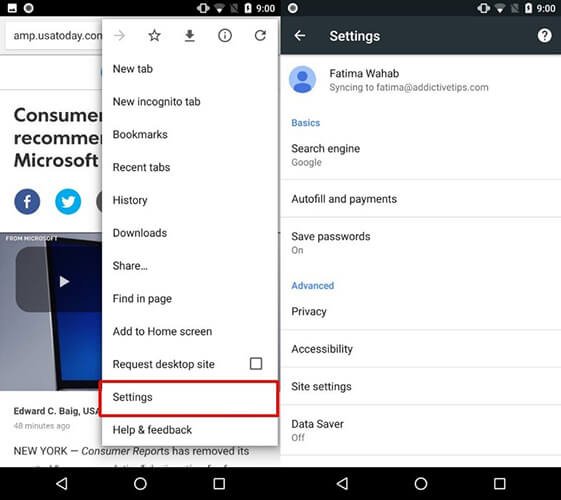
- Select "Passwords"
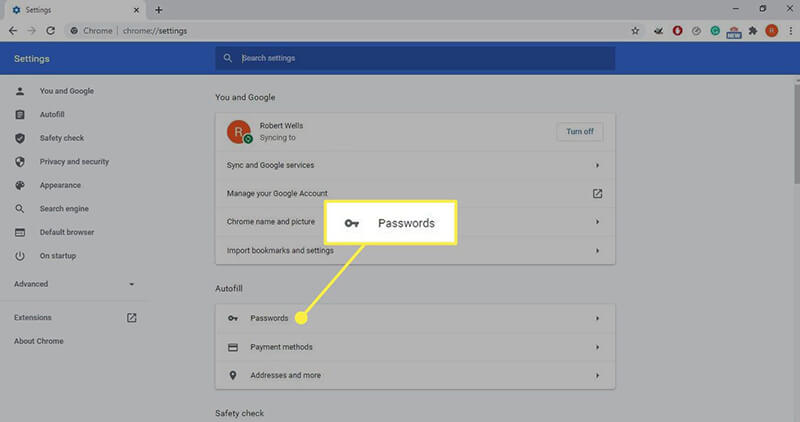
- This will take you to the password manager section. You will see a list of all of the passwords you have ever saved in Chrome on your device. The URL and username of the website to which they belong will accompany them.
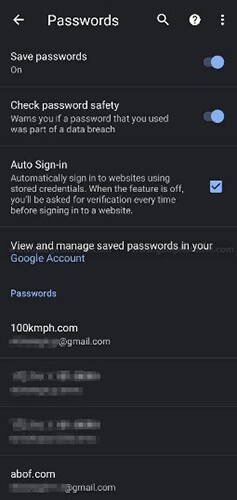
- To view a password, select it from the drop-down menu.
- To reveal the password, you will need to tap on the eye icon on the right side of the screen. You will be prompted to enter your phone's security lock or authenticate using your Face ID or fingerprint, whichever method you prefer.
- Once you have completed the authentication process, you will view the password you have chosen.
- When you no longer require access to the password, you can hide it by tapping on the eye icon.
Part 3: Try Twitter password finder app
3.1 FOR iOS
Try Dr. Fone - Password Manager
Dr.Fone - Password Manager (iOS) can help you find your iOS passwords in 1 click, and it runs without jailbreak. It can find your all kinds of iOS passwords, including wifi password, app id, screen time passcodes, mail passwords, and so on.
Let's learn how to use it!
- Download and Install Dr.Fone and choose Password Manager.

- Connect it to your iPad or iPhone to launch the software through a lightning cable.
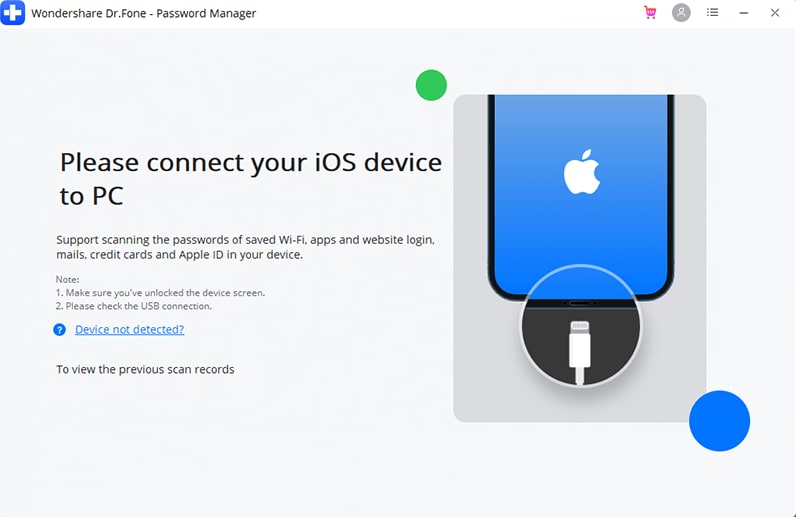
- Now click on "start scan" to start iOS device password detection
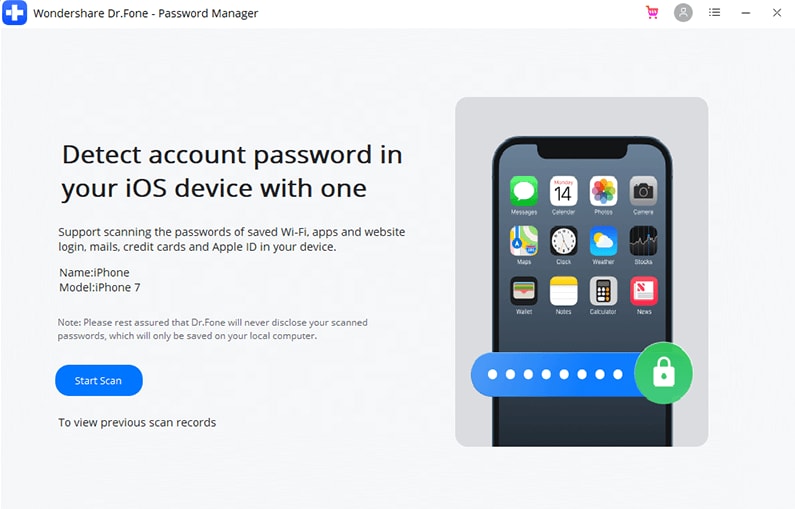
- After few minutes, you can find iOS passwords in the password manager
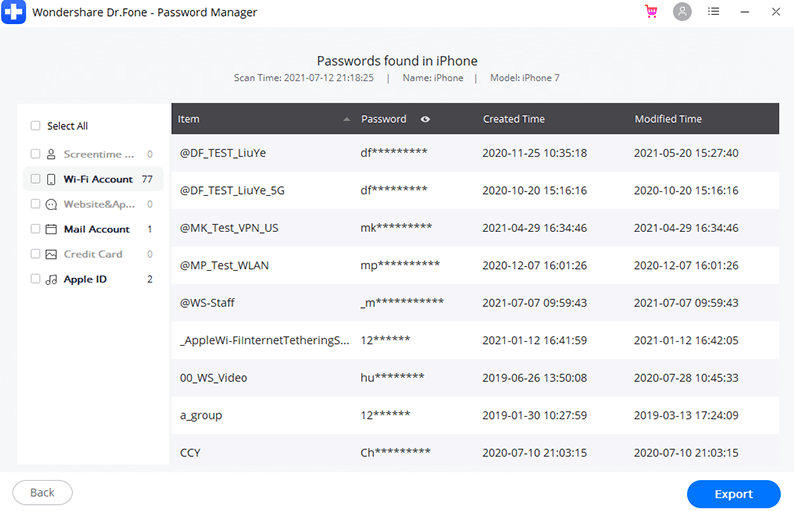
3.2 FOR ANDROID
LastPass
LastPass provides multiple layers of security, includes more additional features than the majority of competitors, and is reasonably priced. LastPass uses military-grade encryption (256-bit AES) to protect all user data, maintains a zero-knowledge policy, and offers a variety of two-factor authentication options (2FA), as well as biometric logins, to do so.
Aside from that, LastPass provides numerous additional features, such as:
Protect your passwords by sharing them with one other user (free plan) or with a group of users (paid plan) (paid plan).
Security dashboard — scan the password vault for old, weak, and duplicate passwords, and keep an eye on the dark web for accounts that have been compromised.
Part 4: Ask Twitter official for help
- Use the Forgot Password? Link on twitter.com, mobile.twitter.com, or the Twitter app for iOS or Android.
- Fill in your email, phone number, or Twitter handle. Due to security concerns, you will be unable to use your phone number during this step.
- Specify the email address for the password reset email and submit it.
- Check whether your inbox is full. Twitter will send an email to the account email address.
- The email will contain a 60-minute code.
- Password reset page: Enter this code and click Submit.
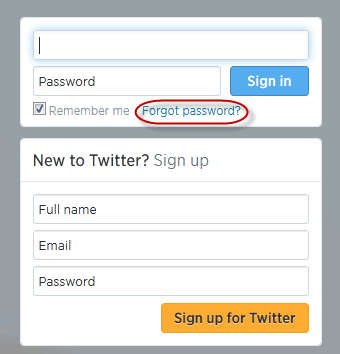
- Enter a new password when prompted.
Conclusion
Password management systems, or in simpler terms, systems that protect a person's private information, can make or break an organization. It is possible to feel safe and protected against online threats if you use the Internet properly, with a strong and secure master password.

Daisy Raines
staff Editor
Generally rated4.5(105participated)