Top Five Password Managers You Should Know
Apr 27, 2022 • Filed to: Password Solutions • Proven solutions
Nowadays, many people work remotely. So, it is crucial to secure your online login credentials. All websites starting from dating sites to trusted banking apps, insist on creating a user account and setting a password.
But it is challenging to memorize so many passwords. Some people use simple passwords that they can remember easily, such as "123456" or "abcdef." Other folks learn one random password and use it for every account.
Both ways are unsafe, and they likely make you the victim of identity theft. So, do not suffer so much and use a password manager. It is an excellent solution to this problem as forgetting passwords causes a panic attack in many people.

While choosing any password manager, make sure it supports each platform. Moreover, ensure that it does not block you from syncing the passwords over all your devices.
Let's find out which is the best password manager to use in 2021 and beyond!
Part 1: Why Do You Need Password Manager?
A password manager is a secure, encrypted, and digital vault with all of your passwords scribbled down now. In addition, password managers generate secure passwords when you create a new account.
They also store all of your passwords. In some cases, they keep your addresses, and other information in one place. Then, they protect them with a strong master password.

If you remember the master password, the password manager will know everything else. It will fill in your username and password whenever you log in to an app or site on your device.
You can save, produce, and auto-fill passwords with Apple's Keychain or Google's Smart Lock. But a good password manager can proactively alert you when your passwords are easy to hack or if you are reusing them.
Some password managers also let you know if anyone hacks your online accounts or if anyone exposes your passwords. In addition, many password managers offer family plans for accounts you share with family members, co-workers, or friends like Facebook.
These plans make sharing secure, complex passwords simple without requiring multiple people to memorize them or pen down them. Using a password manager may seem intimidating to you.
Once you use them, you're not on the hook to remember the passwords. Instead, you will think about how you survived without a password manager till now.
When you use digital security, it will annoy you whenever you use your device. But, with a password manager, you will feel more secure and less annoyed.
Part 2: Top Five Password Managers
Losing your password means you might lose money and reputation. So, it is a wise decision to use the best password manager against that. So, below is the list of best password manager 2021 for doing this job."
- Fone-Password Manager
- iCloud Keychain
- Keeper
- Dropbox password manager
- Dashlane
2.1 Dr.Fone-Password Manager (iOS)
Are you looking for the most secure password manager tool? If yes, then use Dr.Fone. It will help you to keep your login credentials safe and private. Dr.Fone is one of the easy, efficient, best password managers for iPhone.
The below are some features of Dr. Fone-Password Manager (iOS)
- If you forget your Apple ID, you feel frustrated when you are unable to remember it. But you need not worry. You can easily find it back with the help of Dr.Fone - Password Manager (iOS).
- You can use Dr. Fone's password manager for managing mail accounts with long and complex passwords. To quickly find passwords of different mail servers like Gmail, Outlook, AOL, and more.
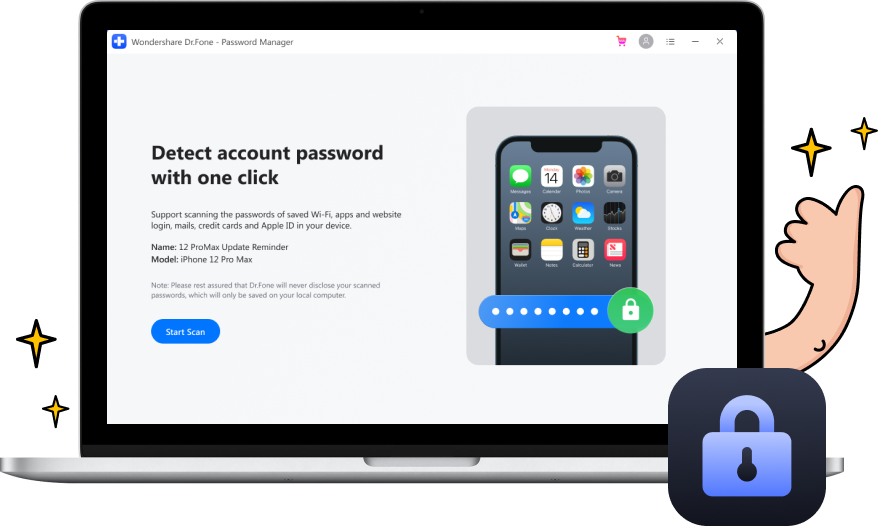
- Do you forget the mailing account that you accessed on your iPhone? Are you unable to remember your Twitter or Facebook passwords?
In these cases, use Dr.Fone - Password Manager (iOS). You can scan and recover your accounts and their passwords.
- Sometimes, you do not remember your Wi-Fi password saved on the iPhone. Do not panic. To overcome this problem, use Dr.Fone - Password Manager. It is safe to find the Wi-Fi Password on iPhone with Dr. Fone without taking many risks.
- If you can not remember your iPad or iPhone Screen Time passcode, use Dr.Fone - Password Manager (iOS). It will help you to recover your Screen Time passcode quickly.
Steps to Use Dr.Fone - Password Manager
Step 1. Download Dr.Fone on your PC and select the Password Manager option.

Step 2: Connect your PC to an iOS device with a lightning cable. If you view a Trust This Computer alert on your system, tap on the "Trust" button.
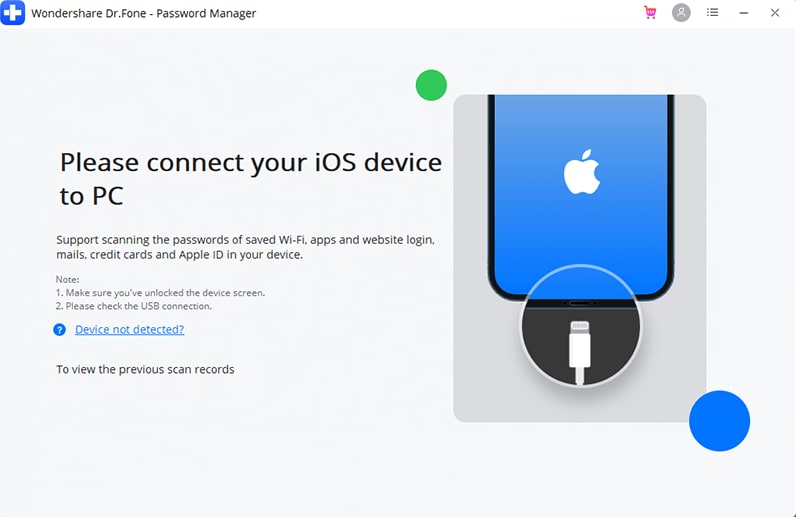
Step 3. Click the "Start Scan" option. It will help you to detect your account password on your iOS device.
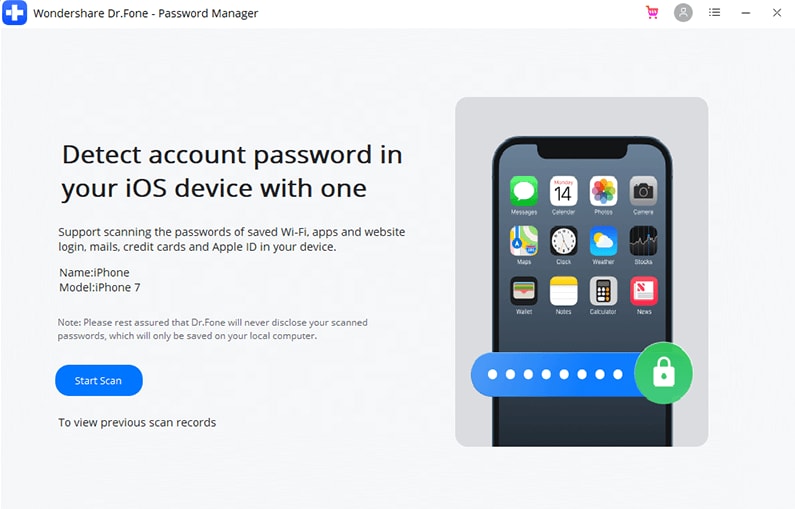
Step 4. Now search for the passwords you want to find with Dr.Fone – Password Manager.
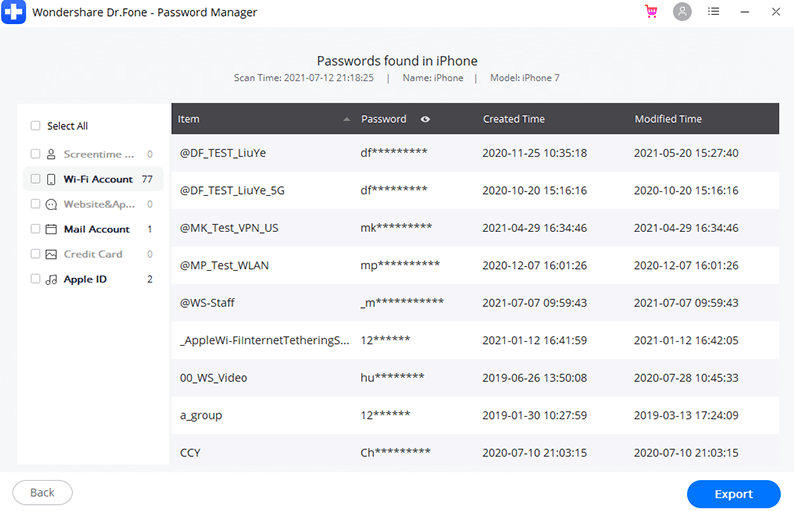
2.2 iCloud Keychain
iCloud Keychain is one of the best password manager app to access your Safari credentials, credit card, and Wi-Fi network details. You can easily access these details from your iOS or Mac devices.
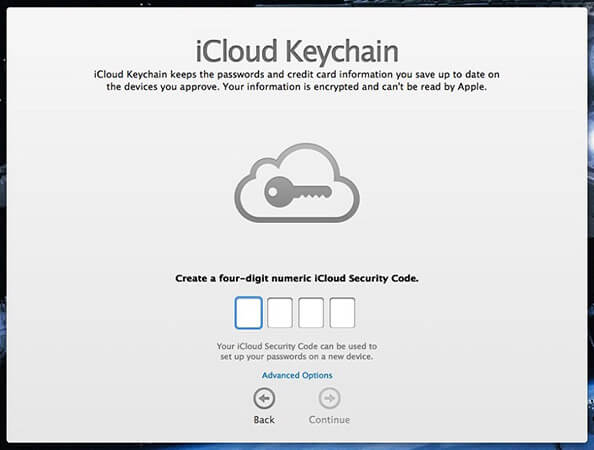
It is an excellent choice if you use Apple devices. But if you have a Windows or Android device and use the Firefox or Google Chrome browser, iCloud Keychain is not much suitable.
You can keep the passwords and other information secure and updated on your devices with the help of iCloud Keychain. It memorizes all the things, so you don't need to remember them.
It auto-fills the details, like the Safari usernames and passwords, credit card, and Wi-Fi passwords on your device.
2.3 Keeper
- Offers free version- limited
- Base price: $35
- Works with: macOS, Windows, Android, Linux, iPhone, and iPad. Browser extensions for Firefox, Internet Explorer, Chrome, Safari, Edge and Opera.

Keeper is a secure password manager, and it uses a zero-knowledge method. It means that there is encrypted data on the server and your device. Therefore, you can only decipher it. But, of course, you will need a good master to reap all the gains.
Keeper is a feature-rich service, and some of its features are not available on other password managers. For example, KeeperChat is a secure SMS system with self-destructing messages. It also has a media gallery for private photo sessions and music videos.
In addition, security audit checks all the passwords, evaluate the strength of those passwords and alerts if any password is weak. It also has a dark web scanner called Breach Watch. You can use it to check if your credentials are stolen or not.
2.4 Dropbox Password Manager
Dropbox password manager enables you seamlessly sign in to different websites and apps by storing your credentials. This passwords app memorizes your usernames and passwords on other devices, so you need not remember them.
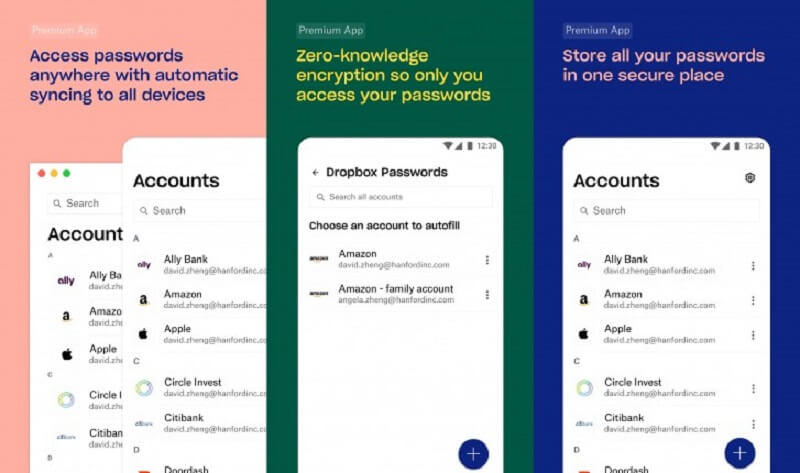
It has the following features:
- You can use a dropbox password manager to create and store unique passwords to sign up for new accounts. In addition, it helps you to update or reset passwords once the data break quickly.
- You can use it to autofill your credentials for instant access to your favorite apps and sites. Moreover, you can sign in from any location with Mac, iOS, Windows, and Android apps.
- It secures your account details with an easy-to-use app built-in cloud solutions. So your credentials are only handy for you.
2.5 Dashlane
Dashlane is a trusted password manager. Although it costs more, it has an impressive list of features. It supports three authentication methods. It is an excellent way to protect the account even if anyone has your master password.

It supports both Face ID and Touch ID, so everything depends on your device. Moreover, the biometric login is unable to replace your master password. Therefore, you will need a master password to access Dashlane from a new device.
Dashlane is easy to use and install. You can also import credentials from most browsers, except handsets.
It has a Dark web scanner which you use to check if there are any leaks or not. So, it can be a great tool to prevent data theft.
There is a built-in VPN. So, you can connect to more than 20 countries that cover most areas.
Part 3: How to Choose the Best Password Manager for You?
While picking a password manager, look for the following factors:
- Seamless login functions around different platforms and devices
Once you set a password, a good password manager will store an unlimited amount of login credentials. It allows you to navigate other media on your devices safely.
- Security Features
A strong password manager is built around advanced cryptographic algorithms. In addition, most programs employ two-factor authentication (2FA) or biometrics.
This adds a secure layer by pairing something you know, such as your password, fingerprint, or mobile phone. Finally, the manager you select must include a strong password generator.
- Emergency and Legacy Access
Emergency and legacy access will enable you to set up an emergency contact if you lose access to the ID. Therefore, you should not even consider password managers that do not provide some emergency access.
- Security Alerts
Most password managers do not offer web surveillance and security alert features. These features help monitor your email and password information on the web, cross-check the data breaches, and timely inform you.
- Support
It is essential to know what type of customer support you will have. For example, there is no need to have centralized password control if you lose access to all the login credentials.
So, look for services that offer chat or phone support to help you with setup issues and assist you in emergency lockout situations.
Final Words
Password Managers are used to keeping personal and professional information safe. So, do not let your accounts details leak. Try it now! Use a reputable password manager like Dr.Fone – Password Manager iOS.

Daisy Raines
staff Editor
Generally rated4.5(105participated)