How Do I Reset My Yahoo Password
Apr 27, 2022 • Filed to: Password Solutions • Proven solutions
What's if I forget my yahoo password? That's a question that often plagues many Yahoo users when they find themselves in this predicament. They wish to recover the yahoo account and are willing to do anything to make it possible. After all, it becomes impossible to access any of the Yahoo services without a password. There are high chances that you are experiencing it, and that's most likely why you found yourself landing on this page. You also want to learn how to carry out a yahoo mail password recovery. Fortunately, that's precisely what the piece talks about. Since it is a guide to your yahoo password recovery, read on to find your options.
- [Easiest Way]: Recover Yahoo Account Password from Your iOS Device Without Resetting
- Situation 1: Recover Yahoo Account from Your Desktop
- Situation 2: Alternative Way to Reset Yahoo Password on Desktop (If You Don’t Remember Phone Number or Email)
- Situation 3: Recover Yahoo Account from Your Mobile App
[Easiest Way]: Recover Yahoo Account Password from Your iOS Device Without Resetting
What if someone told you that you could recover your yahoo account without resetting your password? Yes, as long as you have logged into or saved a certain email account. This great solution is a tool by the name of Dr.Fone - Password Manager. It works for a Yahoo account and its counterparts such as Apple ID and Gmail account. If you are using an iOS phone, consider using the corresponding version.
This tool is also suitable for scanning and viewing your mail accounts all in one place. Maintaining apps and website login passwords has also become easy since people can store the credentials. Besides that, you don't have to cram the password of your Wi-Fi. After all, this tool helps you find it back in just a click.
That said and done, let's discuss how to recover the yahoo account using the tool. We will separate this into two segments.
Finding Your Password
1. First of all, download the Dr.Fone tool on your computer, and then select Password Manager.

2. Next, connect your iPhone to your computer using the lightning cable. An alert may pop on your iPhone asking you whether you trust the computer. To proceed, click "Trust."
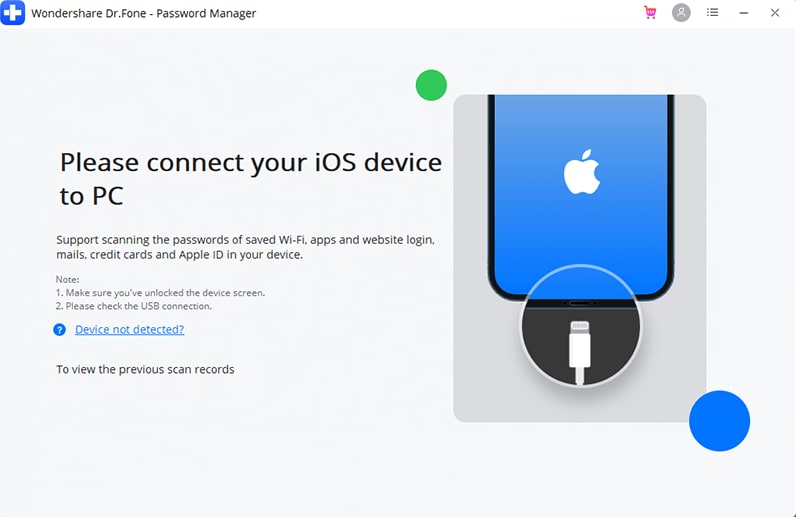
3. To initiate the process of yahoo, tap "Start Scan," and that's when the computer detects the account password of your iOS smartphone.
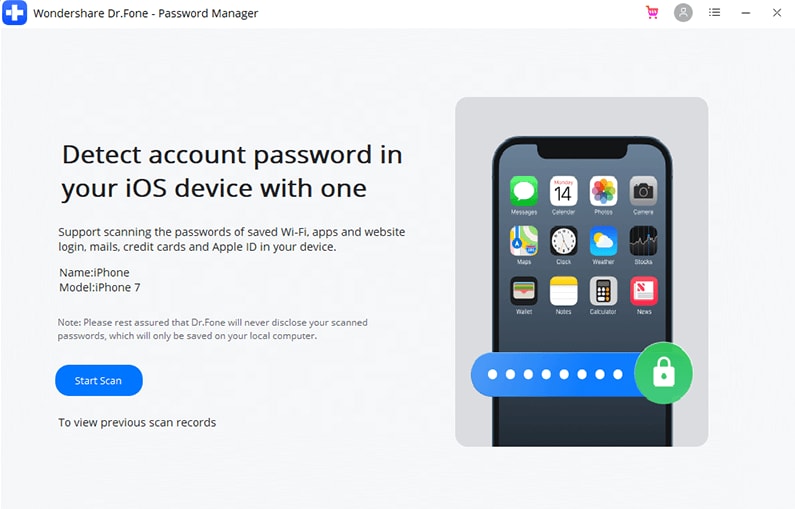
4. Give the process some time for the final yahoo password recovery.
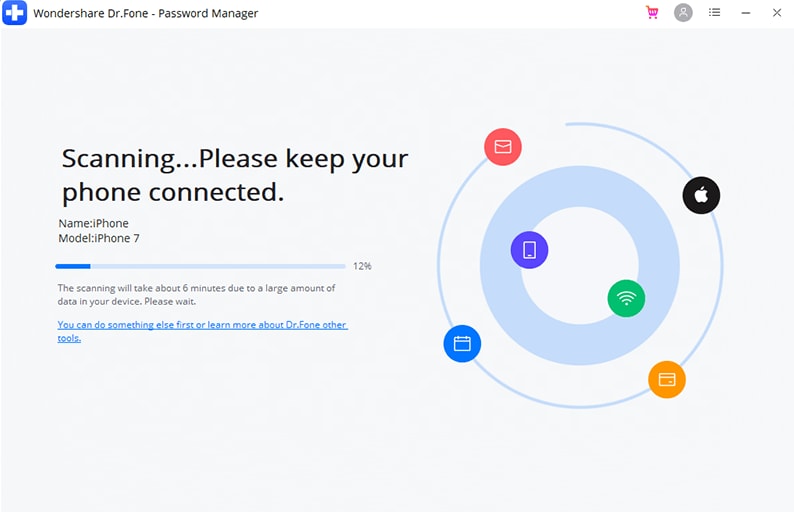
5. Look for the Yahoo password among the passwords that will be displayed.
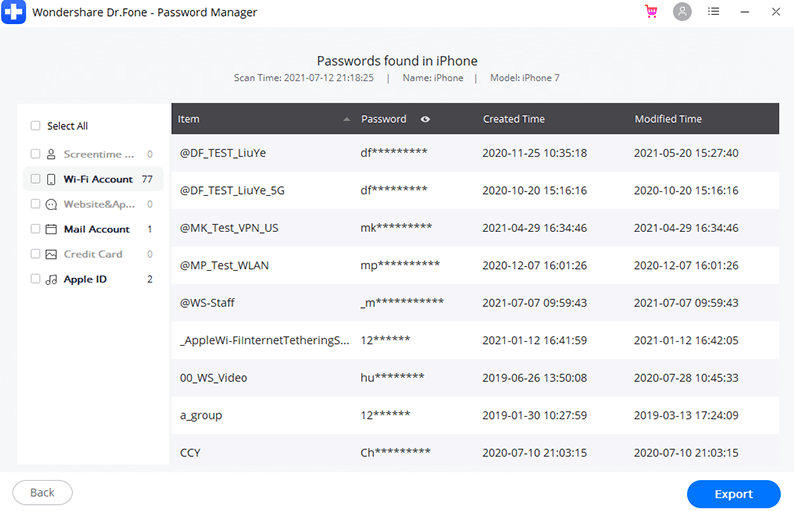
6. Use its username and the corresponding password to log into your yahoo account.
Exporting the Passwords as CSV
You probably want to recover more than one password. So, once you see the list of passwords, you can go ahead and export it as a list.
1. Below the list of passwords, click on the Export option.
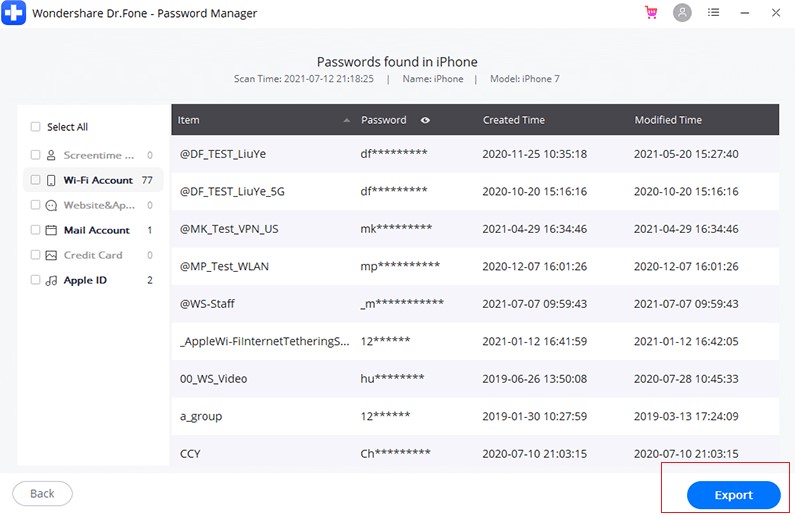
2. Choose the format that you want to export the passwords in. You can use relevant tools for importing, including Keeper, LastPass, and iPassword. Once you choose the format, select the Recover to Computer option on the bottom right side of the screen.
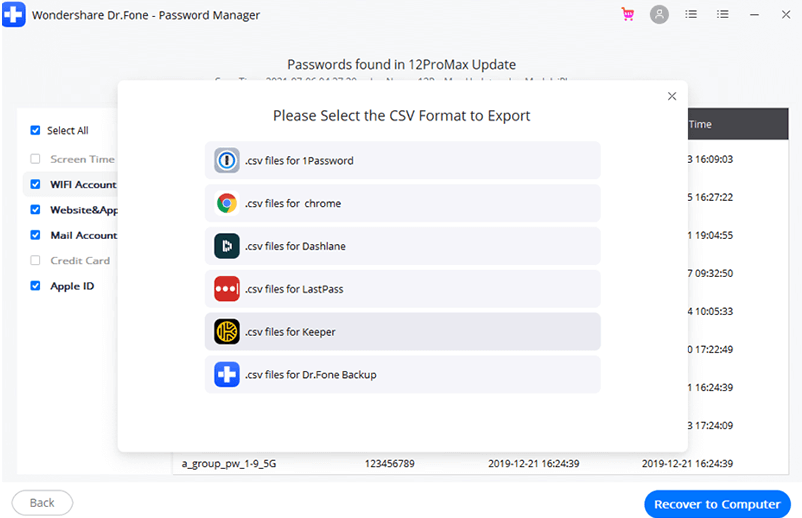
Situation 1: Recover Yahoo Account from Your Desktop
When using this method for yahoo recovery, there are several steps you need to follow for it to be successful. Check them out.
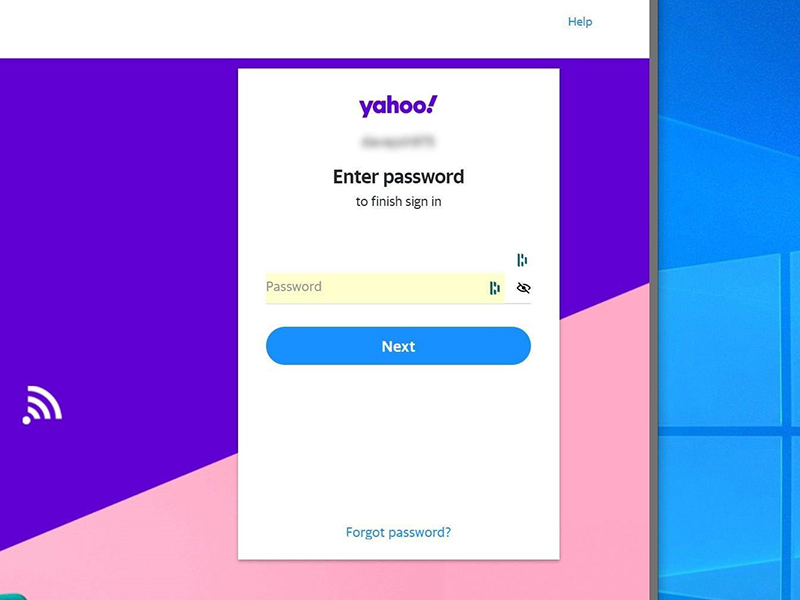
- Open your preferred web browser and visit the Yahoo official page. Once on its welcome page, click on the "Sign In" option.
- Fill in the required field and remember that you are at liberty to use your email address or username.
- Once you do so, click on "Next."
- Since you forgot yahoo password, don't bother entering the password once prompted since it will be a waste of time. On the contrary, select "Forgot password" to start the yahoo mail password recovery process.
- Yahoo will send a password reset link to help you choose a new password. Your options are the contact details you shared with Yahoo when you set up your then-new account. As a matter of fact, there are two likely scenarios. It can send the link to your alternative email address or phone number as a text message. With time, you may have lost access to one of the two. It is important to note that it will be hard to proceed without two contact details. You are also at liberty to choose the option that you want.
- Last but not least, upon receiving the reset link, go ahead and click on it. It will redirect you to a page that prompts you to enter a new password. Once you do, that becomes your new password, and you are free to use it the next time you want to use Yahoo services.
That said and done, yahoo password recovery may be a waste of time if you don't use a strong password. It makes it prone to unauthorized access, and that's a problem way worse than that of someone who forgot the yahoo password.
Situation 2: Alternative Way to Reset Yahoo Password on Desktop (If You Don't Remember Phone Number or Email)
What if you don't have access to the email and the phone number? The truth is that all is not lost despite lack of either. As much as the above method is inappropriate, you can always choose this alternative.
- Use the Yahoo Sign-in Helper by navigating to that area.
- Tap on the" Can't access your account?" option that's in the orange area.
- The next step will be to key in your recovery phone number, email address, or account name. Since you opted for this option, there are high chances that you only know the account name. Ensure that you enter your account name and don't mind the rest.
- Answer the following prompts, which depend on how your account was configured. You probably wonder how you lack the rest of the information, but that's a non-issue when using this method.
- Yahoo will give you a new password that you will use to login into your account.
- Go ahead and change the new password to something that you are comfortable with by navigating to the Account Settings segment.
- Don't forget to set your phone number as you set the new password. Ensure that it is one that .you can access to make the next recovery easier.
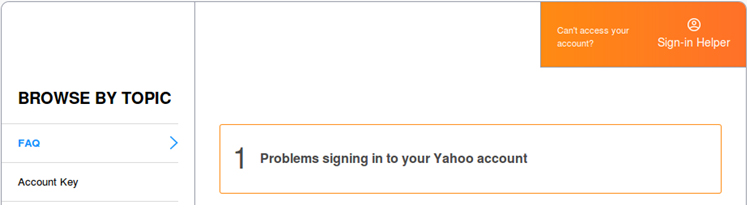
Situation 3: Recover Yahoo Account from Your Mobile App
In some cases, people don't use the desktop. On the contrary, they use the Yahoo Mail app on their phones. If you are one of them, follow the following steps instead.
- Select the Menu icon.
- After that, choose the Manage Accounts option.
- Click on Account info.
- Choose Security settings.
- Key in your security code.
- Click "Change password."
- Please select the I would rather change my password option.
- Finally, enter your new password, confirm it, and then tap the Continue button.
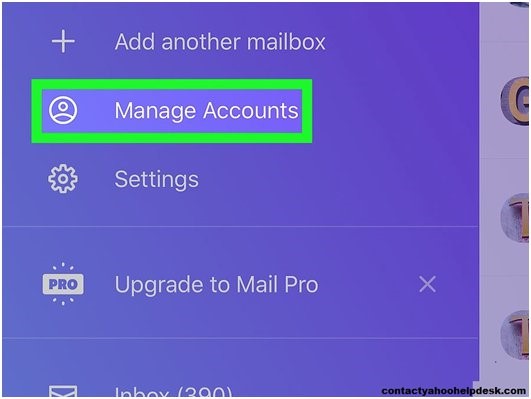
In a nutshell
It turns out that yahoo mail password recovery isn't impossible after all. On the contrary, you have several options to consider if you ever find yourself in a situation that demands it. For those who use computers, you have the process to use at your disposal. The same case applies to mobile users. Ensure that the procedure you use corresponds with the device at hand. Yahoo recovery often requires a recovery email address or phone number since you will receive a link to proceed. However, you can opt for the Yahoo sign-in helper if you don't have either. Preferably, use the Dr.Fone – Password Manager (iOS) to recover the passwords. It works for various platforms, too, including Apple id and Gmail accounts, and that's a plus, no doubt.

Selena Lee
chief Editor
Generally rated4.5(105participated)