3 Ways to Unlock Samsung Galaxy S5
Apr 28, 2022 • Filed to: Remove Device Lock Screen • Proven solutions
You've just gotten a new phone, and after setting it up and using it for a day or two, you forgot the screen lock password and are unable to access your phone. While this is a very common occurrence, it's also not rare that your kids changed it by accident while you were away from home. Or better yet, if you have a new smartphone, then you can also unlock it for use with another carrier.
The good news, though, is that no matter what happened, you can unlock Samsung Galaxy S5 by taking a few simple steps. So with that being said, here are three most effective ways to unlock Samsung Galaxy S5 and make the most of it.
Solution 1: Unlock Samsung Galaxy S5/S6/S7/S8 Lock Screen with Dr.Fone
If you accidentally get your Samsung Galaxy S5 screen locked, no matter you forgot the pin/pattern/password or your children entered the wrong password too many times, don't panic. We all know how frustrating it is when we cannot access our phone, especially when we need to make an important call. Fortunately, there are several methods you can try to unlock your Samsung Galaxy S5. But some methods require technical skills or too much effort, such as using ADB and crashing the lock screen UI, others will delete all the precious data on your phone, saying factory reset.
But now we have an easy way to unlock Samsung Galaxy S5 without any data loss at all. Dr.Fone - Screen Unlock (Android) can help you access your phone fast and easily without losing data. Not only does it have a very intuitive interface that's simple to use, but it also comes with a host of great features, including:

Dr.Fone - Screen Unlock (Android)
Remove 4 Types of Android Screen Lock without Data Loss
- It can remove four-screen lock types - pattern, PIN, password & fingerprints.
- Only remove the lock screen, no data loss at all.
- No tech knowledge asked everybody can handle it.
- Work for Samsung Galaxy S/Note/Tab series, and LG G2, G3, G4, etc.
Steps to unlock Samsung Galaxy S5 lock screen using Dr.Fone
Step 1. Download and install Dr.Fone on your computer. Then select Screen Unlock from all the tools displayed.

Step 2. Here connect your Samsung Galaxy S5 and select the phone model from the list.
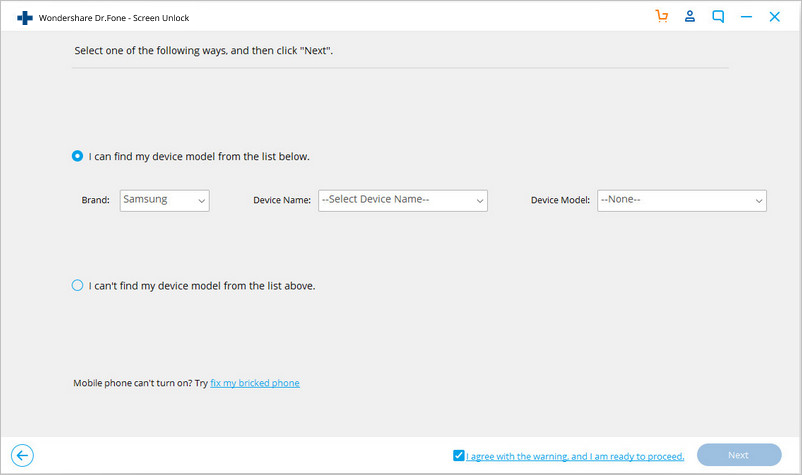
Step 3. Now you need to ensure that your Samsung Galaxy S5 is switched to Download Mode. To do this, you have to:
- 1. Power off your Galaxy S5.
- 2. Press and hold Volume Down, the Home button and the Power button concomitantly.
- 3. To enter Download Mode, press the Volume Up button.
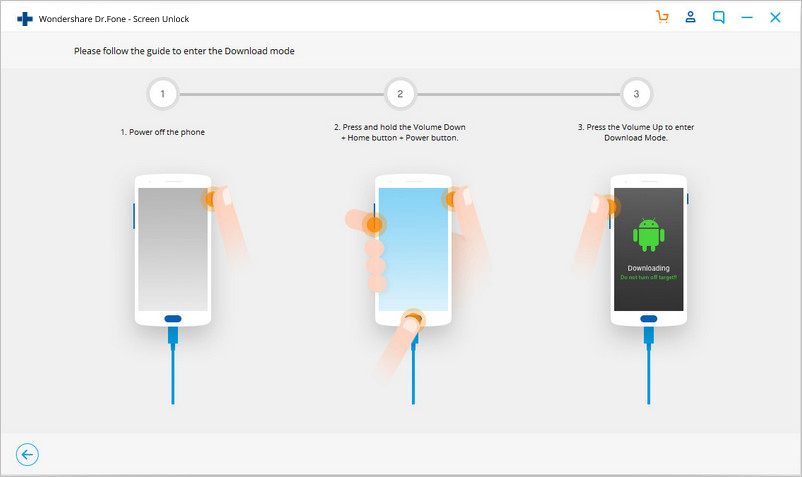
Step 4. Once your S5 is in Download Mode, Dr.Fone will start to download the recovery package.
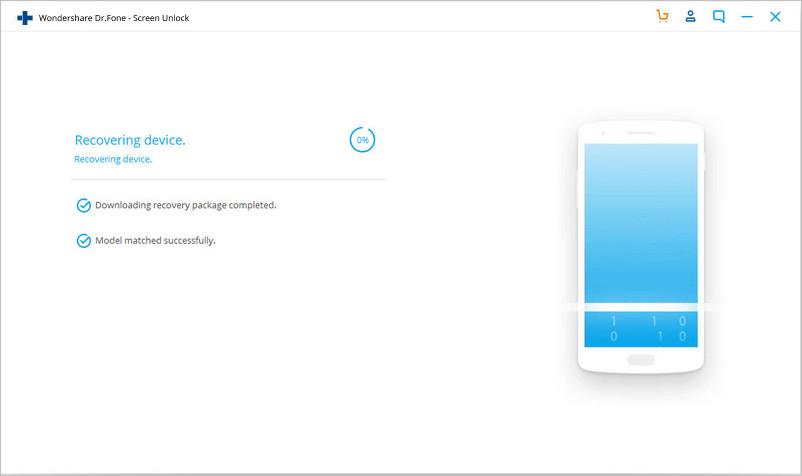
Step 5. At this point, the recovery process will begin. After a few minutes, your Samsung Galaxy S5 will restart without any lock screens.
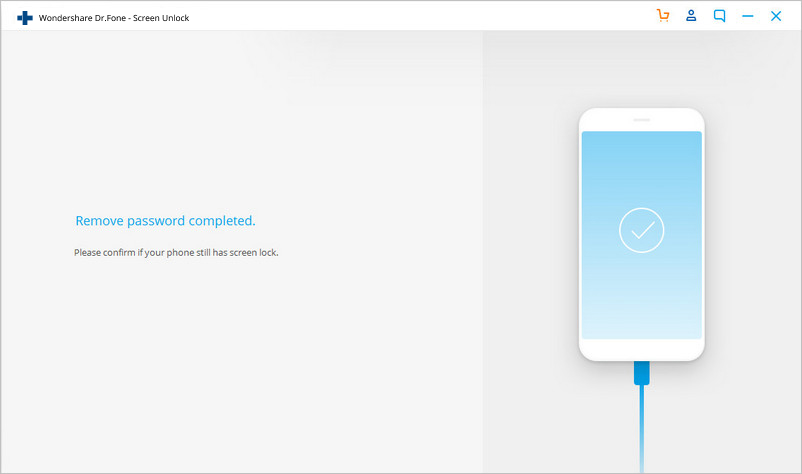
What's great about Dr.Fone is that using it, you don't need to worry about losing your data, it works for Samsung Galaxy S/Note/Tab series, and it's also very fast to unlock your handset. On top of that, it's very easy to use. Once the progress is over, you'll finally be able to access your handset without being prompted for a password.
Solution 2. Unlock Samsung Galaxy S5 with A Foreign SIM Card
If your Samsung Galaxy S5 is purchased from a network carrier, then it's probably locked to that network carrier. So when you want to use your device on a different carrier, you'll need to SIM unlock it first. Using a foreign SIM card might be the easiest way to unlock your Galaxy S5.
Step 1. Get a foreign SIM and insert it into your phone. Next, restart your Samsung Galaxy S5. Once the phone boots, go to the dial pad and type the following code in *#197328640#.

Step 2. When you dial that number, your Galaxy S5 will enter Service Mode.Then go to UMTS > Debug Screen > Phone Control > Network Lock > Options and finally select Perso SHA256 OFF.
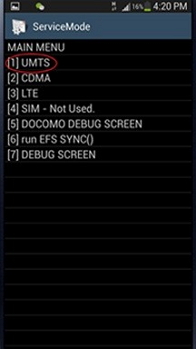
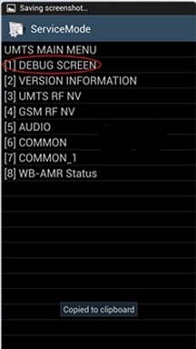
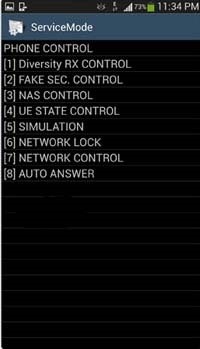
Step 3. Lastly, you'll be able to see a Network Lock message in the main menu, after which you have to select NW Lock NV Data INITIALLIZ.
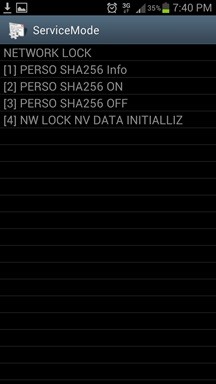
Solution 3. Unlock Samsung Galaxy S5 with the help of Your Carrier
A lot of people will actually get in touch with their carriers in order to unlock their phones. Keep in mind that this process may take a while, and it may not be solved with a single phone call. In fact, there are many cases of people calling their carriers several times until they're finally able to unlock their handset. On top of that, it's advised that you unlock your handset prior to leaving your carrier. So with that being said, here is what you need in order to unlock your phone by calling your carrier:
- A finished contract.
- The account holder's password or SSN.
- Your phone number.
- Your IMEI.
- The account holder's account number and name.
One word of advice: Since every carrier is different, they all have specific methods and procedures in place when it comes to unlocking a phone, so you should do a bit of research in order to learn more about these. Here you can find instructions to unlock Samsung Galaxy Sim with different carriers. As expected, it can also take longer to unlock your phone by using this method, depending on the terms and conditions governing this procedure.
Unlock Samsung
- 1. Unlock Samsung Phone
- 1.1 Forgot Samsung Password
- 1.2 Unlock Samsung
- 1.3 Bypass Samsung
- 1.4 Free Samsung Unlock Code Generators
- 1.5 Samsung Unlock Code
- 1.6 Samsung Secret Code
- 1.7 Samsung SIM Network Unlock PIN
- 1.8 Free Samsung Unlock Codes
- 1.9 Free Samsung SIM Unlock
- 1.10 Galxay SIM Unlock Apps
- 1.11 Unlock Samsung S5
- 1.12 Unlock Galaxy S4
- 1.13 Samsung S5 Unlock Code
- 1.14 Hack Samsung S3
- 1.15 Unlock Galaxy S3 Screen Lock
- 1.16 Unlock Samsung S2
- 1.17 Unlock Samsung Sim for free
- 1.18 Samsung S2 Free Unlock code
- 1.19 Samsung Unlock Code Generators
- 1.20 Samsung S8/S7/S6/S5 Lock Screen
- 1.21 Samsung Reactivation Lock
- 1.22 Samsung Galaxy Unlock
- 1.23 Unlock Samsung Lock Password
- 1.24 Reset Samsung Phone That's Locked
- 1.25 Locked Out of S6






Bhavya Kaushik
contributor Editor
Generally rated4.5(105participated)