Samsung Galaxy Secret Code List for 9 Common Problems [2022]
May 05, 2022 • Filed to: Remove Device Lock Screen • Proven solutions
Technically sounds something like hacking but not actually, secret codes are not designed to hack your smartphone’s software. In fact, Samsung Galaxy secret codes are developed to troubleshoot and fix several technical problems. For Samsung devices, there are large numbers of secret codes for developers which are mostly used by several advanced users. These Samsung Galaxy codes are used widely to fix problems, debug and test the phone.
Part 1: What is the Secret Code(Samsung Galaxy Secret Code)?
Samsung check code or secret code is actually an alpha-numeric character that is used in Android devices. One can enter Samsung mobile check codes using a phone book dialer. These codes are unique and specific to the manufacturer. It means check codes for Samsung will not work in any other brand like Sony, HTC, Nokia, etc. So, it is important to use Samsung mobile check codes only on Samsung devices, not on other brands as it may be harmful and cause damage to other devices. Don’t experiment with such codes unnecessarily on other brands because it can alter the configuration of the device. Make sure you know what these codes are intended for, before using any Samsung check code.
Editor's Picks:
Part 2: Why do We Need a Secret Code?
If you are a wanna be an advanced mobile developer or learn more about the functions of mobile phones, these Samsung Galaxy codes may be helpful to you. Today, these secret codes are no longer a secret because they are leaked publicly. But many users still don’t know much about these Samsung secret codes.
Another reason to use these codes is that you have to use these secret codes to operate your device rather than getting tricks and entering the control panel of your phone settings. If you are entering Android app development, learning these Samsung secret codes will help you make a great career. You can use these Samsung mobile check codes anytime and anywhere to troubleshoot and fix your device without having to take it to the service center.
Part 3: Samsung Galaxy Secret Code List
These Samsung Galaxy Secret codes are compatible with all the models of the Samsung Galaxy series
Below are Samsung Galaxy secret codes for you to test functions
- • Enter Light Sensor mode with this code - *#0589#
- • Proximity Sensor - *#0588#
- • Access all Wi-Fi Mac Addresses - *#*#232338#*#*
- • For WLAN network - *#*#526#*#*
- • For testing GPS - *#*#1472365#*#*
- • Another test code for GPS testing - *#*#1575#*#*
- • Diagnostic Configuration - *#9090#
- • To troubleshoot Bluetooth - *#*#232331#*#*
- • Enter Bluetooth Test Mode - #*3888#
- • Audio Testing - *#*#0673#*#*
- • Test your device screen - #*#0*#*#*
- • Check Backlight and Vibration and perform other general tests - *#*#0842#*#*
- • General Test Mode - *#0*#
- • Audible - *#0673#
- • Universal Test Menu - *#8999*8378#
- • Mobile Time Testing in Real-Time - *#0782#
- • Vibration Motor Test - *#0842#
For Mobile Restarting
The following Samsung Galaxy Secret codes are used to restart your Samsung Galaxy device without doing it manually
- • #*3849#
- • #*2562#
- • #*3876#
- • #*3851#
For SIM Lock/Unlock
- • SIM Unlock - #0111*0000000#
- • Turn on Auto SIM Lock - #7465625*28746#
- • Turn on Auto SIM Lock - *7465625*28746#
Getting Phone Information
- • Get Your Device Info - *#*#4636#*#*
- • View H/W, PDA and RFCallDate info on your phone - *#*#4986*2650468#*#*
- • View Firmware Software version - *#*#1111#*#*
- • View PDA type and version - *#*#1234#*#*
- • View Firmware hardware version - *#*#2222#*#*
- • Display ROM Sales code, change list number and build time of your phone build - *#*#44336#*#*
- • Reset user data and change sales codes - *#272*IMEI#
- • View all user stats from the very beginning and important phone info - *#*#4636#*#*
- • View status info for GSM network - *#0011#
- • Check hardware and software info - *#12580*369#
- • Check All Hardware and software versions of the device - #*#8377466#
System Control
- • To Control USB Logging - *#872564#
- • To enter Control Panel of USB I2C Mode - *#7284#
- • Control Audio Loopback - *#0283#
- • To control GCF Configuration - *#4238378#
- • To Control and manage GPS menu - *#1575#
Check Service Mode andFirmware
- • Get Ciphering info and enter service mode - *#32489#
- • USB Service - #0808#
- • Default Service Mode - *#197328640#
- • Service Mode USB - *#9090#
- • WLAN Engineering Service Mode - *#526#
- • TSK/TSP firmware update - *#2663#
- • Enter Camera Firmware menu - *#7412365#
- • Update Camera Firmware - *#34971539#
- • Sellout SMS/PCODE view *2767*4387264636#
- • OTA update menu - #8736364#
Factory Reset
- • Factory restore/reset for Samsung Smartphone with confirmation message - *#7780#
- • Factory Reset without confirmation message - *2767*3855#
- • Backup and copy media files - *#*#273283*255*663282*#*#*
Check Network
- • Customize MCC/MNC Network Lock - *7465625*638*#
- • Insert Network Lock and conduct network data locks - #7465625*638*#
- • Customize Network Lock NSP - *7465625*782*#
- • Insert any Network lock keycode (semi-partiality) - *7465625*782*#
- • Insert Network Operator - #7465625*77*#
- • Network Lock SP - *7465625*77*#
- • Functioning and Network Lock for NSP/CP - *7465625*27*#
- • Network insertion of Galaxy content provider - #7465625*27*#
- • CSC Code of Galaxy S3 to get buyer code - *#272*IMEI#
- • Choose the type of your network mode RF Band - *#2263#
For Debugging
- • Dump Menu to dump RIL - *#745#
- • General debug dump menu - *#746#
- • Nand flash S/N - *#03#
- • Provides the option to improve phone network, battery life, and Wi-Fi speed and view dump menu - *#9900#
- • Auto Answer Selection - *#272886#
- • Remap Shutdown and End Call TSK - *#03#
Bonus Tip: How to Unlock Samsung Screen when You Forgot Samsung Password?
Unfortunately, Samsung's secret codes will not always function well. And for most of our using situations, it can not solve the problem. However, Dr.Fone can be the best alternative to the codes. Even if you forgot the password of your Samsung, or just got a second-hand phone from a stranger seller without any credentials, Dr.Fone solves the phone unlocking and Google FRP bypassing problems. Dr.Fone - Screen Unlock (Android) is a good way to remove Samsung's locked screen without a password. It doesn't require any tech skills.
Follow the guide unlock:
Step 1. Install Dr.Fone Toolkit on your computer and open Dr.Fone's Screen Unlock.

Step 2. Connect the locked Samsung phone to your computer with data cable. Click the "Unlock Android Screen" module.

Step 3. Select device model from the list.
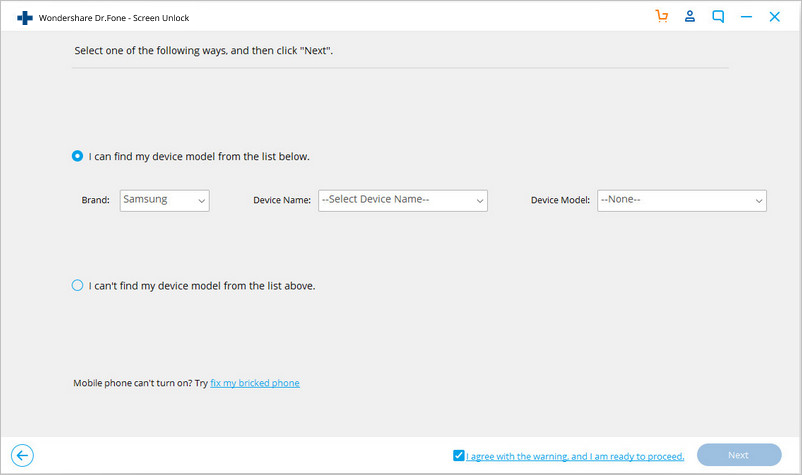
Step 4. Enter into Download Mode and Dr.Fone will download recovery package. Then you can start to remove.
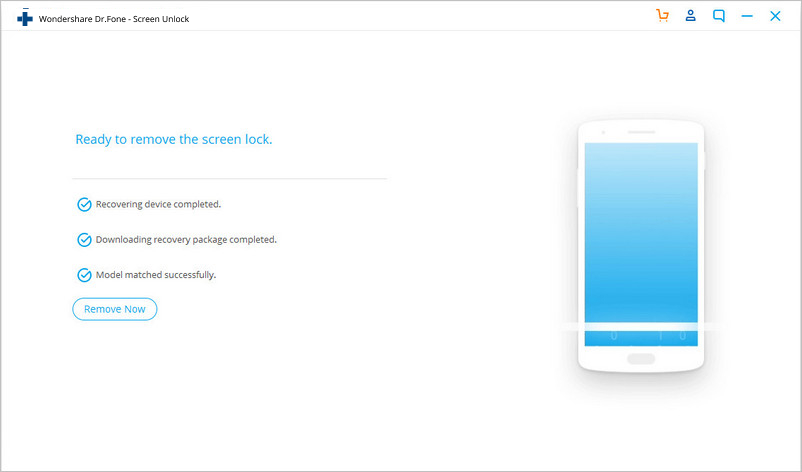
Step 5. Removing screen password completed.
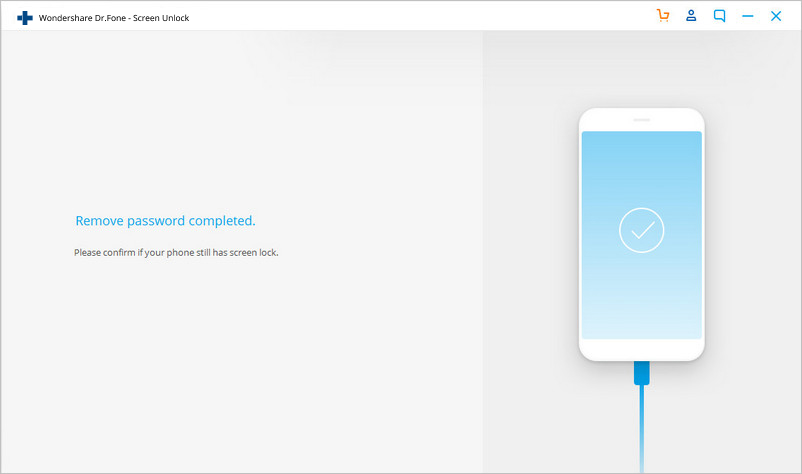
Unlock Samsung
- 1. Unlock Samsung Phone
- 1.1 Forgot Samsung Password
- 1.2 Unlock Samsung
- 1.3 Bypass Samsung
- 1.4 Free Samsung Unlock Code Generators
- 1.5 Samsung Unlock Code
- 1.6 Samsung Secret Code
- 1.7 Samsung SIM Network Unlock PIN
- 1.8 Free Samsung Unlock Codes
- 1.9 Free Samsung SIM Unlock
- 1.10 Galxay SIM Unlock Apps
- 1.11 Unlock Samsung S5
- 1.12 Unlock Galaxy S4
- 1.13 Samsung S5 Unlock Code
- 1.14 Hack Samsung S3
- 1.15 Unlock Galaxy S3 Screen Lock
- 1.16 Unlock Samsung S2
- 1.17 Unlock Samsung Sim for free
- 1.18 Samsung S2 Free Unlock code
- 1.19 Samsung Unlock Code Generators
- 1.20 Samsung S8/S7/S6/S5 Lock Screen
- 1.21 Samsung Reactivation Lock
- 1.22 Samsung Galaxy Unlock
- 1.23 Unlock Samsung Lock Password
- 1.24 Reset Samsung Phone That's Locked
- 1.25 Locked Out of S6






Alice MJ
staff Editor
Generally rated4.5(105participated)