Best Using Tips for WhatsApp Business Chatbot
WhatsApp Business Tips
- WhatsApp Business Introduces
- What is WhatsApp Business
- What is WhatsApp Business Account
- What is WhatsApp Business API
- What are WhatsApp Business Features
- What are the benefits of WhatsApp Business
- What is WhatsApp Business Message
- WhatsApp Business Pricing
- WhatsApp Business Preparation
- WhatsApp Business Transfer
- Convert WhatsApp Account to Business Account
- Change WhatsApp Business Account to WhatsApp
- Backup and Restore WhatsApp Business
- WhatsApp Business Using Tips
- Use WhatsApp Business Tips
- Use WhatsApp Business for PC
- Use WhatsApp Business on Web
- WhatsApp Business for Multiple Users
- WhatsApp Business with Number
- WhatsApp Business iOS User
- Add WhatsApp Business Contacts
- Connect WhatsApp Business and Facebook Page
- WhatsApp Business Online Statues
- WhatsApp Business Chatbot
- Fix WhatsApp Business Notification
- WhatsApp Business Link Function
Mar 26, 2022 • Filed to: Manage Social Apps • Proven solutions
There’s no doubt that WhatsApp is the biggest messaging app on the planet. The numbers speak for themselves, more than 1.5 billion users each month in 180 countries. Reaching clients has never been this easy for small businesses.
With the WhatsApp business chatbot, things just got better. Now you can build conversational interfaces via WhatsApp Business. In this post, we will show you all you need to know about WhatsApp business bot.
Part One: What is WhatsApp Business Chatbot

WhatsApp Business chatbot is one of the services you enjoy on the WhatsApp Business platform. It runs on specific rules and in some cases, artificial intelligence. If that’s too complex, let’s break it down better.
It is a service you set up on WhatsApp business that helps you communicate with your clients. It’s very similar to talking with a real person.
The chatbot on WhatsApp business has the following features:
- Business profile
- Label contacts
- Quick replies
- Access to message statistics
- Auto greeting messages
All of these might seem like rocket science to you so we’ll explain better below.
Business profile
This feature gives your brand a face, just like your social media account. For you to get a verification badge, WhatsApp needs to confirm your business. Here’s how to add your business details:
- Open WhatsApp business
- Go to settings
- Business settings
- Select a profile and enter your details.
Label Contacts
This feature makes it easy for you to categorize your contacts. No one likes to stress when looking for contacts, it’s frustrating. You can either add a label to an existing contact or a new contact.
To add a label to an existing contact:
- Open the contact’s chat page.
- Click on menu
- Select a new label
- Save.
To add a label to a new contact:
- Open the new contact’s chat page.
- Click on menu
- Choose label
- Save.
Quick replies
This will do you some good as a business owner. You can provide rapid responses to clients as long as they are among your FAQs. Examples of quick replies you can send are order instructions, payment and discount info, and thank you messages. To do this:
- Go to settings
- Click business settings
- Select quick replies
Access to message statistics
Measuring KPIs is important to the success of any business. You can do this easily with your WhatsApp business chat. It shows you the number of sent messages, delivery reports for each one, and the ones that were read.
To access your statistics:
- Click on the menu button
- Click settings
- Select business settings
- Tap statistics
Auto greeting messages
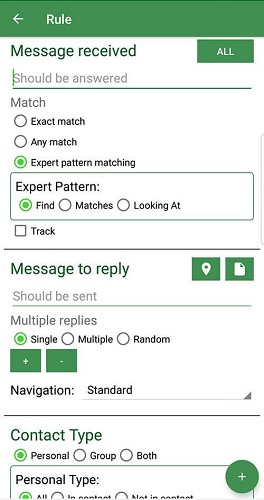
This feature on the WhatsApp business bot allows you to set up a greeting message. This message pops up once a user contacts you. It will also pop up if you have been inactive for 14 days.
Why is this necessary? Auto greeting messages help you to welcome clients and introduce your business. They don’t have to wait for you to come online, isn’t that great?
To do this:
- Go to settings
- Click business settings
- Select greeting messages to create or edit messages.
Part Two: What is the advantage of WhatsApp Business Chatbot?
With WhatsApp ai chatbot, the messaging possibilities for businesses are endless. Imagine the power of the tool in your hands when you can communicate with your clients 24/7 without being online. Isn’t this amazing?
When you take a closer look at the benefits, it becomes clear that everyone stands to gain. Let’s look at these advantages from three angles, the client’s, entrepreneur’s, and the marketer’s perspective.
Advantages to clients
- Instant resolution to queries even if the business owner is away.
- Easy two-way communication with businesses.
- Better client satisfaction from 24-hour support.
- More value from personalized conversations.
- Top-notch security because of WhatsApp’s encryption. There is also two-factor authentication.
- Clients can see if a business is verified before engaging in transactions.
- Easy to use a platform that doesn’t require extra downloads.
Advantages to entrepreneurs
- Any business can make use of this platform, big or small.
- Better customer experience leading to more engagements and customer retention.
- Help to build brand awareness and loyalty through better customer relationships.
- Make it easy to broadcast messages to clients.
- Make it easier to connect to clients and interact with them.
- Global availability of the app except in China. This allows for an international reach for your business.
Advantages to marketers
- WhatsApp business chatbot helps to reduce the workload of marketers making them available for other tasks.
- Help to generate more leads while making it easy to contact them directly.
- It is an effective way of following customers up.
- Lots of formatting options and the luxury of multimedia to make marketing more effective.
- Broadcast lists help in executing marketing campaigns.
Part Three: How to Set Up WhatsApp Business Chatbot
By now you must be itching to set up your chatbot on WhatsApp business. The process is quite simple once you have a plan. It’s just like running a marketing campaign on Facebook. The difference is the flexibility.
Let’s look at how you can set up your chatbot for WhatsApp business in the following steps.
Step 1 – Apply for the “WhatsApp Business API” program
WhatsApp Business API is a beta program on this platform. It may be in beta mode but it is an amazing tool for small and medium businesses.

You have the luxury of either being the solution provider or the client. It requires you to provide your business name, information of your company representative, and website.
WhatsApp reviews this application and approves it upon verification. You’re one step closer to having your chatbot ready.
Step 2 – Forecast conversations
What’s the point of having a chatbot if it isn’t able to answer questions efficiently? Forecast the kinds of questions clients are likely to ask.
Come up with the best answers to these questions. Beyond this, you must consider how the chatbot will react to questions it cannot answer.
Step 3 – Employ a chatbot maker then host your bot on a database
Several chatbot makers exist to save you from building your WhatsApp ai chatbot from scratch. You also need to host your API on a database.

With a chatbot maker, you have the luxury of creating mockups of the application. This way you can test and make changes before creating a full version.
Step 4 – Test the chatbot
You’re almost there. It’s time to check how efficient your chatbot is in answering questions. Notice the different errors and fix them before testing again. This leads to a high-quality product that enhances customer experience.
Part Four: Tips for Using WhatsApp Business Chatbot
It is one thing to create your WhatsApp business chatbot, it is another to use it properly. Many businesses complain that they are not getting the best of this service. Here’s a simple fact, the problem is not with the service, it’s with the user.
You don’t have to go through the same ordeal. Here are a few tips to help you get better results from your WhatsApp chatbot.
Tip 1 - Only use an authorized provider
There are about 50 companies that WhatsApp recognizes as authorized providers. Using an unauthorized provider can lead to banning your business account. You must be careful of rogue providers as they are also on the rise.
Carry out your research before making your choice. This way, you can achieve your goals without unnecessary stress.
Tip 2 – Gain approval from your clients
You must know how annoying it is to receive constant unwanted broadcast messages. That’s exactly how your clients will feel if you bombard them with such messages without their consent.
WhatsApp demands that your clients are opt-in before you can start sending them chatbot messages. To opt-in means, the customers agree to receive your messages. They can do this by providing the numbers using a third-party channel.
One way to do this is to ask your customers if they’ll like to receive new product notifications. If they approve, you can add them to your chatbot WhatsApp business broadcast list.
Tip 3 – Respond promptly
By promptly, we mean in 24 hours. This is the requirement by WhatsApp and it will ensure a better customer experience.
Just so you know, if you don’t respond in 24 hours, WhatsApp charges you a fee. Do you now see how important it is?
Tip 4 – Be as human as possible
As much as automation makes life easy, it is no replacement for human communication. Ensure that there is someone to provide answers as quickly as possible. You can set up notifications that will let the client know that a human agent will reach them shortly.
Tip 5 – Promote your channel
Doing all of the above without promoting your channel wouldn’t change your results. Create ads that will link clients to your WhatsApp directly. Make use of social media and be creative.
Conclusion
By now you must know your way around using the WhatsApp business chatbot. It isn’t so difficult and it promises amazing results. Still, want to learn more about setting up and using chatbot WhatsApp business? Reach out to us in the comments section.
After knowing this if you want to have a WhatsApp Business account, you can just go to learn how to convert WhatsApp account to WhatsApp Business. And if you want transfer the WhatsApp Data, just try Dr.Fone-WhatsApp Business Transfer.






Alice MJ
staff Editor