Learn about WhatsApp Business Online Statues
WhatsApp Business Tips
- WhatsApp Business Introduces
- What is WhatsApp Business
- What is WhatsApp Business Account
- What is WhatsApp Business API
- What are WhatsApp Business Features
- What are the benefits of WhatsApp Business
- What is WhatsApp Business Message
- WhatsApp Business Pricing
- WhatsApp Business Preparation
- WhatsApp Business Transfer
- Convert WhatsApp Account to Business Account
- Change WhatsApp Business Account to WhatsApp
- Backup and Restore WhatsApp Business
- WhatsApp Business Using Tips
- Use WhatsApp Business Tips
- Use WhatsApp Business for PC
- Use WhatsApp Business on Web
- WhatsApp Business for Multiple Users
- WhatsApp Business with Number
- WhatsApp Business iOS User
- Add WhatsApp Business Contacts
- Connect WhatsApp Business and Facebook Page
- WhatsApp Business Online Statues
- WhatsApp Business Chatbot
- Fix WhatsApp Business Notification
- WhatsApp Business Link Function
Mar 26, 2022 • Filed to: Manage Social Apps • Proven solutions
WhatsApp Business is a free chat messenger App, exclusive for professional B2B and B2C communication. This free App is available for both iPhones and Android devices. Compared to the personal WhatsApp, the latest WhatsApp Business offers a myriad of valuable features for small, medium-sized to big businesses. These include a business profile where you add all the fundamental details about your company address, contact details, email id, etc.
One key feature is quick replies when someone drops a message on your WhatsApp Business, the App writes back a message immediately, even when you are not around. For instance, you run a plumbing business, and a homeowner message you, the WhatsApp Business will reply to the person, one of our representatives will get in touch with you soon. It is about calming the anxiety and making sure you don't miss out on any lead. So, the status of WhatsApp Business is online always to generate genuine leads and boost your company's bottom line.
Part 1: What does WhatsApp Business Online Mean?
The biggest reason why WhatsApp Business is so popular among companies worldwide of diverse complexities and capacities is the always-online status, even when you are physically operating the chat. This means, with online WhatsApp Business status, you can stay connected with your business clients and customers 24*7.
Even if someone messages your business on WhatsApp Business in the middle of the night, this App will immediately, and in the morning, you can get your prospective client. If your WhatsApp Business online hasn't replied to that individual, he probably considered to quickly switch your competitors, and this could lead to a loss of potential sale.
So, in a nutshell, the Quick Replies provide relief to businesses those who are battling it out in today's fiercely competitive world. The WhatsApp Business is an incredible automated chat messenger App that lets you set up to 50 quick replies for a variety of conversations.
To create Quick Replies, you'll have to navigate to the setting feature and select the Quick Replies. Here, you'll create new Quick Replies; if you are creating replies for the first time, otherwise, you'll see the list of prompt replies and the option to add new ones.
Creating a new WhatsApp Business online Quick Reply, you just need to add the message with the feature of up to three keywords.
Part 2: How to Change Your WhatsApp Business Online Status?
Yes, you can change your WhatsApp Business status, here is a quick rundown of the different methods:
Airplane Mode

If you want to hide the business WhatsApp online status temporarily, the best could be switching your smartphone to the airplane mode. Then, quickly read all the recent client queries and chats, based on those that create replies for them.
Doing so you'll have breathing time to understand the customer's queries, without knowing them you can check their message. Privacy Setting on WhatsApp Business
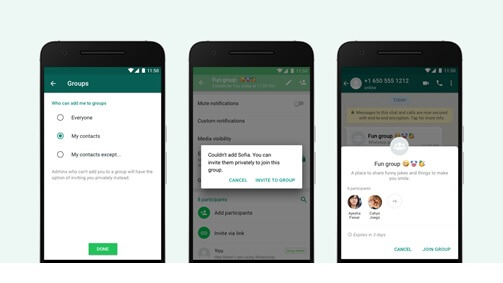
This one is a permanent method to deter letting people who messaged you've read their messages. First, disable the "Last Seen" from your WhatsApp Business privacy setting.
You can either let your last seen to be viewable by the people in your contact list or nobody. Now, is the second privacy setting, it is the individual who has messaged you know that you've read their message. This means even if you are online and read their business, they probably never know.
However, the majority of businesses prefer to use the always WhatsApp online business to establish stronger 24*7 relationships with clients.
Still, stuck on personal WhatsApp when connecting with your prospective clients? What's holding you back? Is your smartphone limited in message storage ability? The Dr.Fone is the most useful, free software to maintain the back of your chat history on your computer in a seamless manner so that you create a database.
Salient Features of Dr.Fone Software

Dr.Fone-WhatsApp Transfer
One-Stop Solution to Manage and Transfer for WhatsApp Business
- Backup your WhatsApp Business Chat history with just one single click.
- You can also transfer WhatsApp Business chats between Android & iOS devices with great ease.
- You restore the chat of your iOS/Android on your Android, iPhone or iPad in real quick time
- Export all the WhatsApp Business messages on your computer.
Using this software is easy-peasy, all you've to do is to download the software on your Windows PC (available on all versions). Once this software is installed on your computer, the next step is connecting your smartphone to your PC. This software works with both iOS and Android devices. After that select "Transfer WhatsApp business messages," a backup will be created on your computer.
You can download the Dr.Fone software from drfone.wondershare.com/whatsapp-transfer-backup-and-restore.html
And get started with restoring, transferring, and creating a backup of your WhatsApp Business chats.
Part 3: Conclusion
After reading the entire article, you probably got a clear idea of what WhatsApp Business online means, and why it is beneficial to businesses to better connect with their prospective customers. In case, you want to disable the always online WhatsApp Business, we've explained two quick ways to achieve that.
Additionally, we talked about one free software that is creating a buzz these days by empowering businesses to manage their WhatsApp Business chat history on their smartphone with a single click.






Alice MJ
staff Editor