Signal vs. Whatsapp vs. Telegram: What You Care Most
WhatsApp Tips & Tricks
- 1. About WhatsApp
- WhatsApp Alternative
- WhatsApp Settings
- Change Phone Number
- WhatsApp Display Picture
- Read WhatsApp Group Message
- WhatsApp Ringtone
- WhatsApp Last Seen
- WhatsApp Ticks
- Best WhatsApp Messages
- WhatsApp Status
- WhatsApp Widget
- 2. WhatsApp Management
- WhatsApp for PC
- WhatsApp Wallpaper
- WhatsApp Emoticons
- WhatsApp Problems
- WhatsApp Spam
- WhatsApp Group
- WhatsApp Not Working
- Manage WhatsApp Contacts
- Share WhatsApp Location
- 3. WhatsApp Spy
Mar 26, 2022 • Filed to: Manage Social Apps • Proven solutions
In this technological era, social media communication is one of the main things that make you connected with people all across the globe and used for promoting a brand or business online. Various social media applications help you to communicate with friends and colleagues. This article will discuss Signal vs. WhatsApp vs. Telegram and compare them on various factors. The three leading chat apps are WhatsApp, Signal, and Telegram. The power of social media has drastically enhanced after the introduction of WhatsApp in the year 2009. Let us learn about the apps in detail.
Part 2: Signal vs. Whatsapp vs. Telegram: Privacy and Security
When choosing any message application, privacy is the most significant thing to consider. The level of security will make your information confidential when you are connected to the worldwide internet network. The users possibly don't know who is attempting to steal or exploit their data while connected online. In this section, we will discuss Telegram vs. WhatsApp security issues.

- End to End Encryption:
Signal and WhatsApp both offer end-to-end encryption services for messages on their platform. However, it is flawed when talking about WhatsApp; however, regular chats and business messaging are encrypted while communicating with other users. The data shared in the WhatsApp app gets backed up in the drive or cloud and is not encrypted, but the user can still access the messages. On the other hand, Signal even encrypts the backed-up data and conversation.
Telegram doesn't comprise the end-to-end encryption service until the user enters the secret messaging room with the associated group members. Therefore, while comparing the 3 apps based on end-to-end encryption, Signal tops the list.
- Data Access:
While considering the data access feature, WhatsApp acquires the IP address, Contact, ISP details, Mobile Model Number, Purchase history, Status Updates, Performance, and the phone number and profile picture of the users. However, Telegram App only asks for the phone number and E-mail address of the user they have entered while registering on the platform. The Signal is a chatting application that only asks for your cellular number, which you used to register your account. In the context of data access also Signal leads among the list.
After comparing the 3 three applications based on their privacy, it can be said that Signal touts it above all else and provides the most transparent approach to the level of privacy. The underlying code of the Signal app can be verified and validated by any user. Along with such, Signal is the only messaging application that doesn't store metadata or employ a cloud platform to back up the conversation.
Bonus: Best Transfer Tool for Social Apps – Dr.Fone WhatsApp Transfer
Want to transfer your WhatsApp data between iOS and Android? Dr.Fone – WhatsApp Transfer can selectively transfer chat history among iOS and Android devices. By choosing this tool, you can quickly move the item you want along with the attachments. In addition to such, Dr. Fone – WhatsApp Transfer will quickly create a backup of WhatsApp history. You can preview items and export them to the computer in HTML and PDF format. Being the securest tool, it has millions of trusted users. The best part is that one can transfer WhatsApp and Line, Kik, Viber, Wechat data too in a hassle-free way. The cross-platform transfer is available means you can either transfer from iPhone to Android or vice-versa.
How to Transfer WhatsApp between iOS and Android (Whatsapp & Whatsapp Business)
Step 1: Launch the Tool
firstly, you need to download Dr.Fone – WhatsApp Transfer and launch it. Select "WhatsApp Transfer".

Step 2: Connect the devices to the computer system
Connect the Android or iOS device to the computer. Now choose “Transfer WhatsApp Messages”. At the point of an instance when the program detects them, you will see a window available to you.
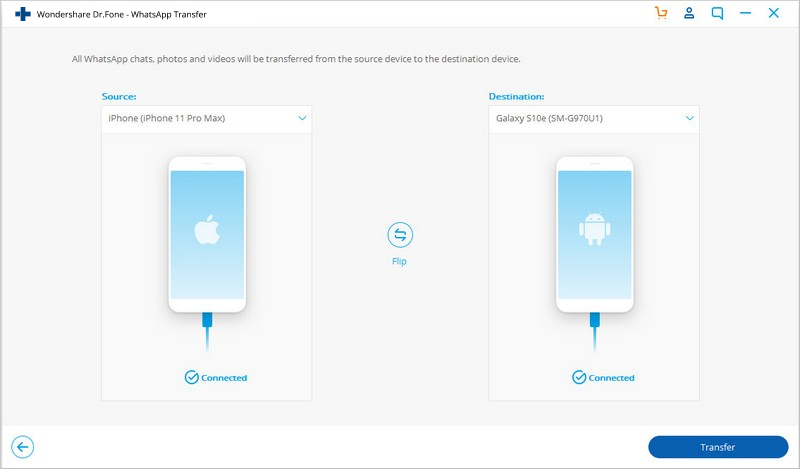
Step 3: Initiate to transfer Whatsapp messages
Now, you have to click on the option "Transfer" to start the WhatsApp transfer. When the transfer erases the existing WhatsApp message from the destination device, you must choose the "Continue" option to confirm moving forward. You can even select to back up the WhatsApp data to the computer at first. Now, the transfer process will initiate.
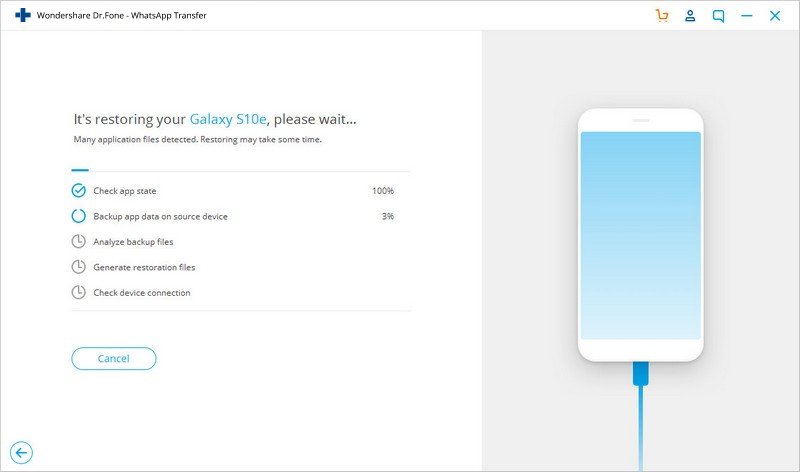
Step 4: Wait until the transfer of Whatsapp message is completed
While transferring the message, all you have to do is keep the device connected well and wait to complete the transfer. You need to disconnect the device and check the data transferred to your device when you find the window below.
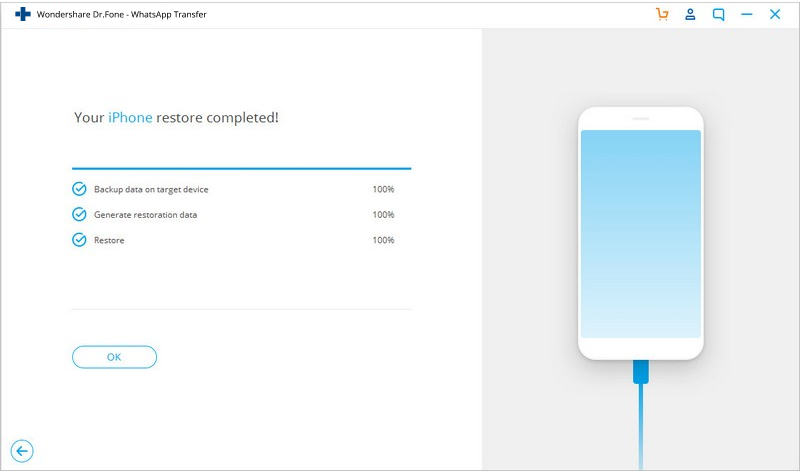
Part 3: People Also Ask
1. Is Signal Owned by Google?
The answer is no. Google does not own Signal. The app is founded by Moxie Marlinspike and Brian Acton and runs by a non-profit organization.
2. Can we Trust Signal App?
As far as encryption is concerned, the Signal app can be trusted. It claims to provide full end-to-end encryption and hence no third-party service or even the app can interfere and witness your messages or any other content.
3. Why is Everyone Moving from WhatsApp to Telegram
A lot of reasons can be stated for why people are more inclined towards Telegram and switching from WhatsApp. Some of the popular among them could be secret chat features, great file transfer limit, bigger group chats, or message scheduling. Apart from that, recently, WhatsApp updated its privacy terms where it claimed that a user’s info can be shared among third-party services. Rumor or not, people were not happy with this and it became a bigger reason why people are moving from WhatsApp to Telegram!
4. Can your location be tracked on Telegram?
It depends on three things:
- If you’ve granted the app the permission to track you and enabled the location feature within the app.
- If you’ve enabled location services in your device, Telegram can access your data.
- If Telegram’s live location feature is on, you can share your location info with the people you want.
Conclusion
The comparison of Telegram vs. WhatsApp is still a topic for debate, and different users have different viewpoints. From the above comparison, it can be concluded that if you are looking for high security and privacy, Signal is the recommended app for messaging purposes. However, still, a majority of the people use the Whatsapp messaging app as they can find their friends and relatives easily. It is suggested to choose the application as per your requirements. Moreover, if transferring WhatsApp to another device is your concern, Dr.Fone – WhatsApp Transfer can be your savior. Use it and keep things easy!



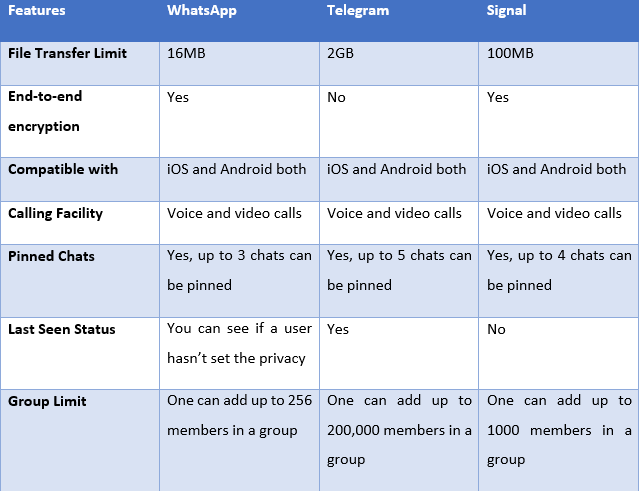



Selena Lee
chief Editor