How to Add WhatsApp Widget to Lock Screen
Mar 07, 2022 • Filed to: Manage Social Apps • Proven solutions
Today's world is the world of smart devices, having smart applications. WhatsApp, the world's leading instant messaging app, is the best example of this. This messaging app is designed to be used by smartphone users; but, now the app is used on tablets, and even on PCs. The app is not only used to send text messages to friends, but also to send images, videos, user location, audios and the voice messages. We all use WhatsApp every day, and most of us use it several times in a day. To send a message or to reply to any of the messages, every time we have to unlock the phone's screen and open the app. This is bit annoying, and time-consuming at the same time.
Now, there is a good news for all WhatsApp users. You can, now, add WhatsApp widgets to the lock screen through which you can not only view the message but can also send a reply to it, without opening the application. To add WhatsApp widget to the lock screen of your Android phone or iPhone, simply follow the stated steps.
- Part 1: Add WhatsApp Widget on Android Phone
- Part 2: Add WhatsApp Widget on iPhone
- Part 3: Top 5 WhatsApp Widget Apps
Part 1: Add WhatsApp Widget on Android Phone
If you are using an Android smartphone, running on 4.2 Jelly Bean to 4.4 KitKat version or using a device running on custom ROM that support lock screen widgets, you can quite effortlessly add a custom WhatsApp widget to your phone's lock screen. In the latest Android version, i.e. 5.0 Lollipop, the lock screen widget vanishes and its place has been taken over by heads-up notifications that also work great on the lock screen.
If using an Android KitKat device,
- Go to 'Settings', and then to the 'Lock Screen'.
- Now, click on the check box for 'Custom Widgets'.
- After this, lock the screen of your phone and from the lock screen, swipe to the side till the time, you see the "+" sign.
- Tap on the symbol, and then, select 'WhatsApp' from the list.
- When you unlock your smartphone from the lock screen, having WhatsApp widget apk installed, the next time you unlock the screen, WhatsApp widgets will appear by default.
Note: Android versions older and newer than 4.2 – 4.4, do not support lock screen widgets. Even though, you can add WhatsApp widget app to lock screen using an app like Notifidgets.
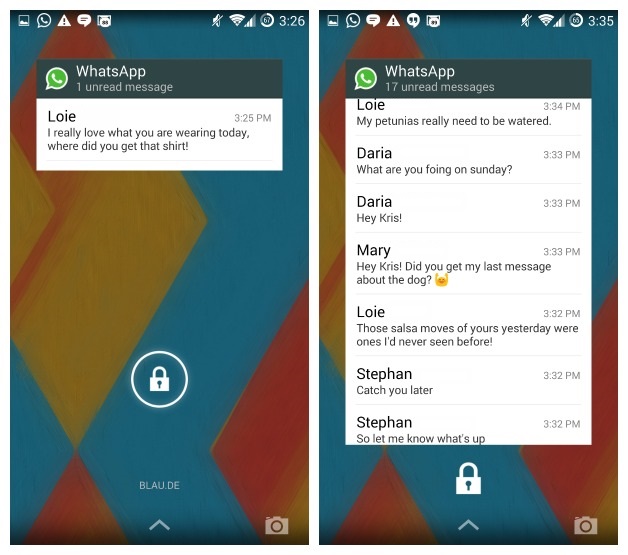

Dr.Fone - Recover (Android)(WhatsApp Recovery)
- Recover Android data by scanning your Android phone & tablet directly.
- Preview and selectively recover what you want from your Android phone & tablet.
- Supports various file types, including Messages & Contacts & Photos & Videos & Audio & Document & WhatsApp.
- Supports 6000+ Android Device Models & Various Android OS.
Part 2: Add WhatsApp Widget on iPhone
For iPhone users to add whatsApp widget to lock screen, there is 'Shortcut for widget WhatsApp Plus – a widget to fast chat with friends' app. With the help of this app, iPhone users can easily and quickly launch conversations, without opening the WhatsApp app, and then easily find-out the contact they want to converse with. It is a type of Notification Center widget. So, through widget whatsApp Plus, you can view and reply to whatsApp messages.
Alternatively, you can follow the below steps.
- 1. Open the WhatsApp app.
- 2. Go to 'WhatsApp Settings'.
- 3. In Message Notification section, click on 'Notification' and enable 'Pop-up notification. From the available options, choose the option as per your need.
- 4. If you select the 'Screen off the option', a pop-up message appears on the screen. The message will remain on the lock screen until you check or read it.
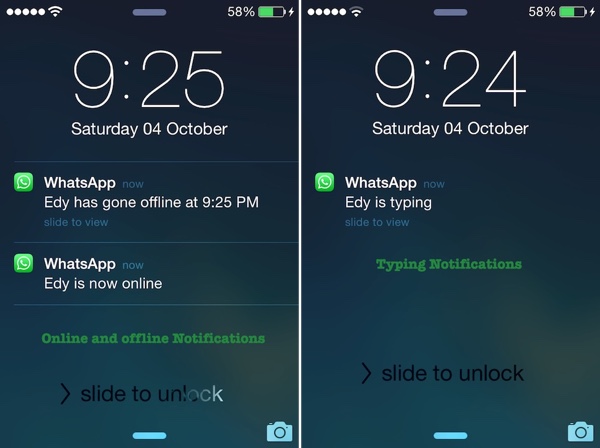
Part 3: Top 5 WhatsApp Widget Apps
1. Whats-Widget Unlocker
Download URL: https://play.google.com/store/apps/details?id=com.sixamthree.whatswidget.unlock

Out of 5, this widget app has 4 ratings in the Google Play Store.
This app is the full version unlocker for Widgets for WhatsApp. It is only the unlocker; you have to install the main widgets for whatsApp applications separately. If you want to unlock 'Widgets for whatsApp' you need to install this app. After the installation of this unlocker app, your widgets for whatsApp will be unlocked instantly.
2. WhatsApp Wallpaper
Download URL: https://play.google.com/store/apps/details?id=com.whatsapp.wallpaper
Out of 5, this widget app has 3.9 ratings in the Google Play Store.
This whatsApp Messenger app makes your chat wallpaper beautiful and pleasing. By downloading this widget app, you can add amazing wallpapers to your chat screen and make your conversation interesting. After downloading this app, you need to go to the menu options of the contact, find the 'wallpaper.' After tapping on the wallpaper, you will get various options of beautiful wallpapers to choose from.
3. Update for WhatsApp

Out of 5, this widget app has 4.1 ratings in the Google Play Store.
This widget app is very useful with simple functionality. To use this app, you have first to check for the latest version of this app and installed it on your smartphone. By downloading this app, you can check the whatsApp version available on the official site, and can select Automatic check interval. This app will notify you whenever a new version of the Messenger app is available.
4. Code for WhatsApp
Download URL: https://itunes.apple.com/in/app/code-for-whatsapp-free/id1045653018?mt=8
The app has 4+ rating out of 5 in itunes Apple store.

This is the best privacy app, designed to keep your WhatsApp and all other messages in the app store secured and always protected. This app is designed to be used with iPhone, iPod Touch, and iPad smart devices. It is free to download and requires iOS 7.0 or later version for successful download.
5. All WhatsApp Status
This app has 4.2 ratings, out of 5, in Google Play Store

This app contains all latest status messages. By downloading this app, you can add the latest status in your WhatsApp profile in your choice of language. This app supports various languages like Hindi, Gujarati, English, Marathi, Punjabi, Tamil, Telugu, Kannad, and Bangali. You only need to select the language and the status you want to update.
Also, this useful app contains the status for WhatsApp as well as Facebook,similar to other social sites. By using this app, you can update the latest status on your WhatsApp and Facebook profile, every day. Some of the attractive features of this app include:
- Copy to clipboard
- Share status to social sites in just one click
- Easy touch and swipe feature
- I don't care what people think or say about me, I was not born on this earth to please everybody.
So, download different WhatsApp widget apps in your smartphone for smart usage.
WhatsApp Tips & Tricks
- 1. About WhatsApp
- WhatsApp Alternative
- WhatsApp Settings
- Change Phone Number
- WhatsApp Display Picture
- Read WhatsApp Group Message
- WhatsApp Ringtone
- WhatsApp Last Seen
- WhatsApp Ticks
- Best WhatsApp Messages
- WhatsApp Status
- WhatsApp Widget
- 2. WhatsApp Management
- WhatsApp for PC
- WhatsApp Wallpaper
- WhatsApp Emoticons
- WhatsApp Problems
- WhatsApp Spam
- WhatsApp Group
- WhatsApp Not Working
- Manage WhatsApp Contacts
- Share WhatsApp Location
- 3. WhatsApp Spy






James Davis
staff Editor