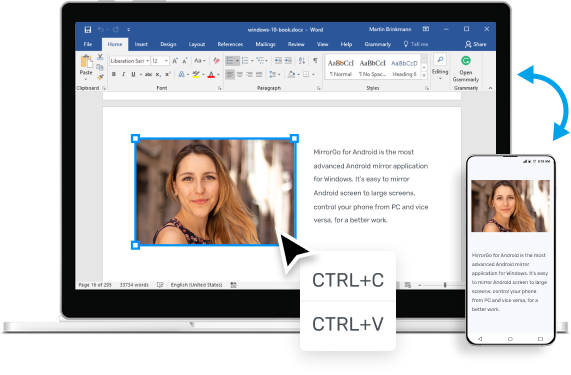(Android)
(Android)
MirrorGo bakeng sa Android ke e tsoetseng pele ka ho fetisisa Android seipone kopo bakeng sa Windows. Ho bonolo ho bona li-skrini tsa Android ho li-skrini tse kholo, ho laola mohala oa hau ho tsoa ho PC, le ho fetisetsa lifaele bakeng sa mosebetsi o betere le bophelo bo bohlale.
E leke Free See PriceBakeng sa Windows 10/8.1/8/7/Vista/XP
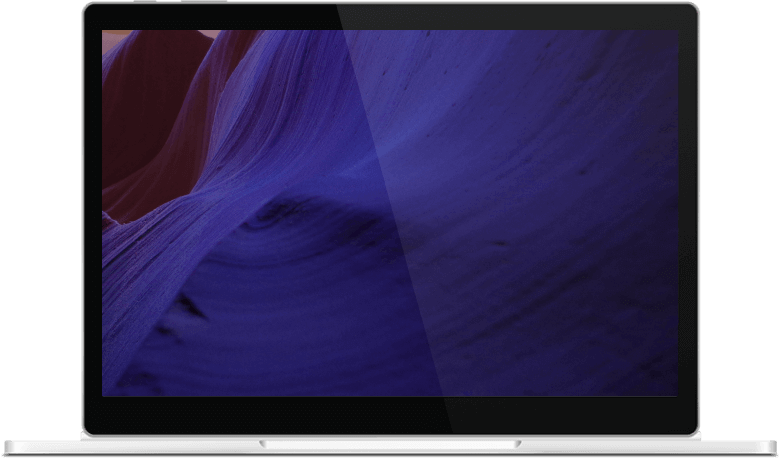
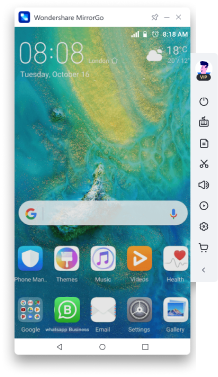

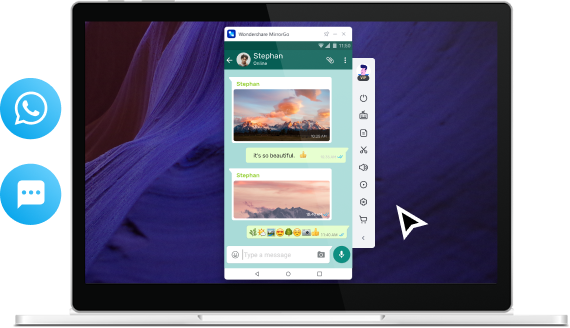
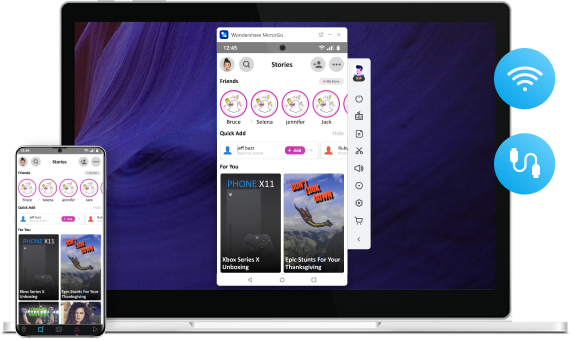

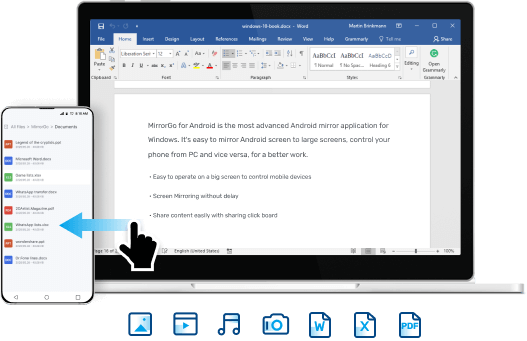
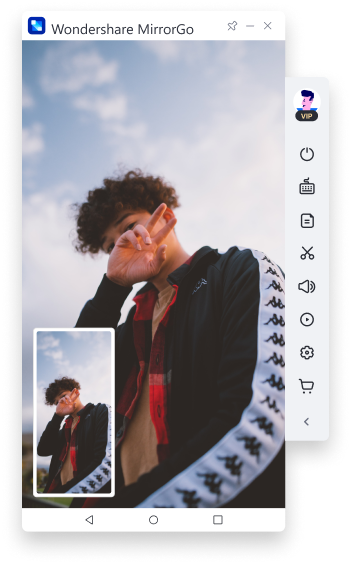






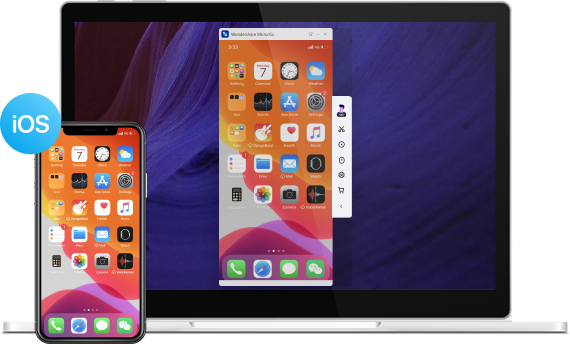
E ratoa ke Bareki ba fetang limilione tse 50
5 Maikutlo

Mokhoa oa ho etsisa skrine ea Android ho PC?
Android seipone Software ka ka potlako u thusa hore u ho seiponeng hao Android fono skrine khomphuteng ya hao. Ho bolotsana ho feta ho sebetsa kapa ho bapala skrineng se seholo. O ka laola fono ya hao mme wa fihlella dikahare tsa fono ho tswa khomphuteng. Ke sethala se bonolo sa basebelisi bakeng sa batho ba sa tsebeng ka theknoloji.
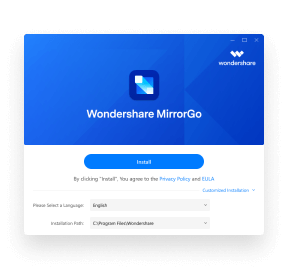
Mohato 1. Kenya MirrorGo software khomphuteng ya.
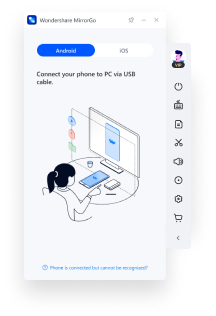
Mohato 2. Connect hao Android fono le PC ka USB.
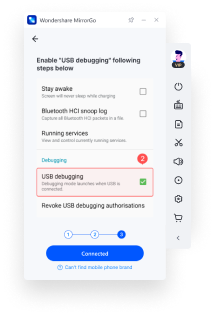
Mohato 3. Numella USB debugging ka Android le qala ho seipone.
Wondershare MirrorGo (Android)
 download e sireletsehileng. e tšeptjoa ke basebelisi ba limilione tse 100
download e sireletsehileng. e tšeptjoa ke basebelisi ba limilione tse 100
Lintlha tsa Tech
CPU
1GHz (32 bit kapa 64 bit)
RAM
256 MB kapa ho feta ea RAM (1024MB E khothalelitsoe)
Sebaka sa Hard Disk
200 MB le ho feta sebaka sa mahala
OS
Android 6.0 le ho feta
Sebaka sa Hard Disk
MirrorGo (Android) FAQs
MirrorGo (Android) Tips & Tricks
- Mokhoa oa ho Laola Fono ea Android ho PC?
- 6 Molemo ka ho fetisisa Apps bakeng sa Screen Mirroring Android ho PC
- Tataiso ea ho Seipone Android Hao ho Android
- Litsela tse 10 tsa ho Bapala Lipapali tsa Android ho Windows PC/Mac
- Top 7 Free Online Android Emulators
- Mokhoa oa ho etsa seipone sa skrine sa komporo ho lifono tsa Android?
- Lisebelisoa tse 10 tse holimo tsa AirPlay ho Android
- Mokhoa oa ho tsamaisa eng kapa eng ho tloha ho Android ho ea ho Apple TV
- Remote Access Android Phone ho tswa ho PC
Bareki ba rona ba boetse ba jarolla

Dr.Fone - Ho lokisa Sisteme (iOS)
Lokisa ka litaba tse fapaneng tsa sistimi ea iOS joalo ka mokhoa oa ho hlaphoheloa, logo e tšoeu ea Apple, skrine e ntšo, looping qalong, jj.

Dr.Fone - Backup ea Fono (iOS)
Etsa bekapo 'me u tsosolose ntho efe kapa efe ho/ho sesebelisoa,' me u romelle seo u se batlang ho tsoa ho bekapo ho komporo ea hau.

Dr.Fone - Phone Manager (iOS)
Fetisetsa mabitso, SMS, photos, music, video, le ho feta pakeng tsa hao iOS disebediswa le lik'homphieutha.