Top 43 iOS 15 Update Mathata & Litokiso
Karolo ea 1. iOS 15 Update Mathata: Update Failed
1.1 iOS 15 Apdeite ea Software E Hlolehile

Litokiso tse potlakileng:
Ntle le moo, o ka bala poso ena e batsi mabapi le ho rarolla bothata ba " Software Update Failed " ha u ntse u ntlafatsa ho iOS 15.
1.2 E tsitsitse ho netefatsa ntlafatso ea iOS 15
LIKELETSO:
Ntle le litharollo tsena, u ka bala tataiso ena ho lokisa iPhone ea hau e khomaretsoe ho netefatso ea ntlafatso .
1.3 Sebaka se sa lekaneng bakeng sa ho jarolla iOS 15
Litokiso tse potlakileng:
Ntle le moo, o ka latela malebela a mangata a bohlale ho lokolla sebaka se eketsehileng ho iPhone ea hau .
1.4 Khomarela ho Slide ho Ntlafatsa Skrine
Litokiso tse potlakileng:
Ho tsosolosa iPhone ka mokhoa oa Pholoso ho tla hlakola data e teng sesebelisoa sa hau. Kahoo ka kopo etsa bonnete ba hore u se u ntse u boloka data eohle ho iPhone ea hau esale pele. U ka e ka ba ka sebelisa iTunes/iCloud ho bekapo iPhone ya data kapa Dr.Fone - bekapo & Khutlisa ho bekapo hao iPhone flexibly le selectively.
1.5 iOS 15 Software Update Server e ne e ke ke ea Kopana
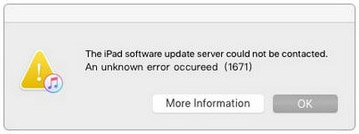
Litokiso tse potlakileng:
E le hore u ithute haholoanyane mabapi le ho lokisa Seva ea ntlafatso ea iPhone/iPad e ne e ke ke ea Kopana le bothata, u ka bala tataiso ena e felletseng .
1.6 iOS 15 Update Ha e Hlahe ho Litlhophiso
Litokiso tse potlakileng:
1.7 Ho hlahile phoso ha ho kengoa iOS 15
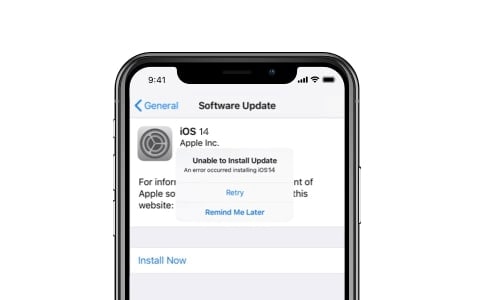
Litokiso tse potlakileng:
1.8 iOS 15 download e khomaretse
U ka fumana hore tsoelo-pele ea ntlafatso ea iOS 15 e emisitsoe nako e fetang hora ka mor'a hore u tobetse "Khoasolla 'me U kenye". Ke taba e tloaelehileng eo batho ba tobanang le eona ha ba ntse ba khoasolla faele ea ntlafatso ea iOS 15 kapa ba sebelisa khokahano ea inthanete e sa tšepahaleng. Leha ho le joalo, ho ka ba le bothata ka iPhone ea hau le ka morao ho bothata bona.
Litokiso tse potlakileng:
Karolo ea 2. iOS 15 Mathata: Software Mathata ka mor'a hore Update
2.1 iOS 15 Ts'ebetso e hlolehile
Litokiso tse potlakileng:
Ntle le moo, u ka boela ua fumana thupelo ena e tebileng: Tataiso ea ho lokisa iPhone/iPad E hlolehileng phoso .
2.2 iOS 15 Reboot Loop Bothata
Litokiso tse potlakileng:
Ho feta moo, o ka bala tataiso ena e qaqileng: Mokhoa oa ho lokisa iPhone e khomaretsoe ka loop reboot .
2.3 Liphoso tse fapaneng tsa iTunes bakeng sa iOS 15
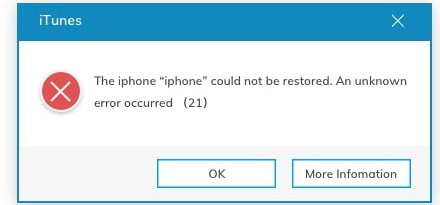
Litokiso tse potlakileng:
2.4 iOS 15 Sesebelisoa se ke ke sa Bulela

Litokiso tse potlakileng:
2.5 iOS 15 Ha e khone ho Etsa kapa ho Fumana Mehala

Litokiso tse potlakileng:
Bakeng sa thuso e eketsehileng, sheba tataiso ena ea ho lokisa mathata a ho letsetsa iPhone ka mor'a ntlafatso ea iOS 15.
2.6 Mokhoa oa ho hlaphoheloa, Letšoao la Apple, Mathata a Bricking a iPhone ho iOS 15

Litokiso tse potlakileng:
2.7 iOS 15 Ho Slow Down/Laggy/Hatsema

Litokiso tse potlakileng:
Mona ke litharollo tse ling tsa litsebi tse ka etsang hore sesebelisoa sa hau sa iOS se potlake .
2.8 iOS 15 Screen Recording Ha e sebetse

Litokiso tse potlakileng:
2,9 iOS 15 Sesebelisoa ne ke keng ea tsosolosoa
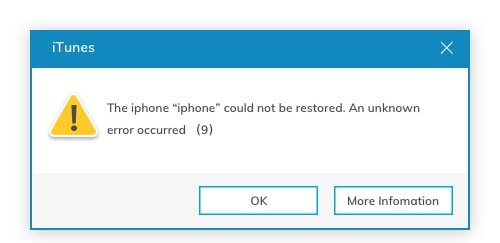
Litokiso tse potlakileng:
2.10 Data e Lahlehile ka mor'a iOS 15 Update
Ho ka etsahala hore ebe data ea hau e ntse e le teng sesebelisoa sa hau sa iOS, empa ha u khone ho e fumana. U ka lula u khutlisetsa bekapo e fetileng ho iPhone ea hau kapa ua sebelisa sesebelisoa se inehetseng sa ho hlaphoheloa data.

Litokiso tse potlakileng:
Karolo ea 3. iOS 15 Mathata: App Mathata ka mor'a Update
3.1 iOS 15 Safari Breaking Down
Litokiso tse potlakileng:
Mona ke mekhoa e meng ea ho lokisa ho putlama ho sa feleng ha sesebelisoa sa Safari kamora ntlafatso ea iOS 15.
3.2 Mathata a 'Mino oa Apple ho iOS 15
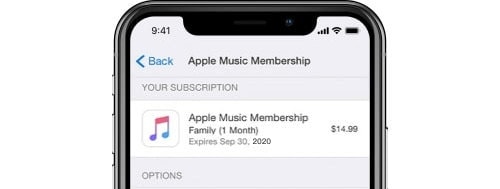
Litokiso tse potlakileng:
3.3 iOS 15 Mathata Mail
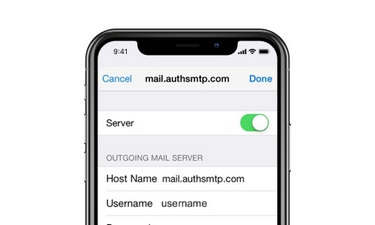
Litokiso tse potlakileng:
3.4 iOS 15 Facebook Messenger Mathata

Litokiso tse potlakileng:
3.5 Sesebelisoa se Hloka ho Nchafatsoa Taba ho iOS 15

Litokiso tse potlakileng:
3.6 iOS 15 iMessage Ha e sebetse
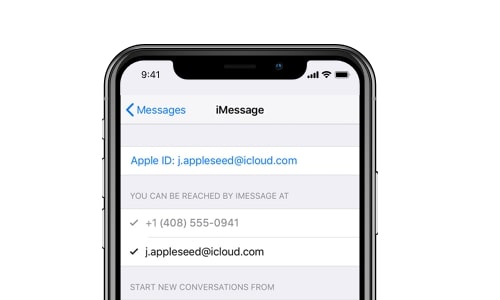
Litokiso tse potlakileng:
3.7 iOS 15 App Store e theohile
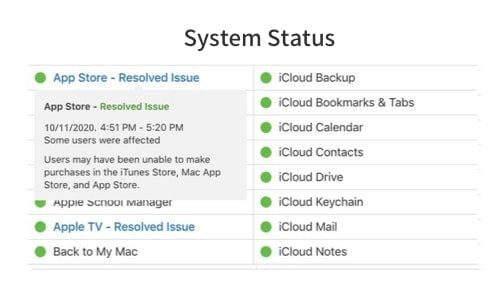
Litokiso tse potlakileng:
U ka hlahloba likhetho tse ling mona ho lokisa Lebenkele la App ha le sebetse ka mor'a ntlafatso ea iOS 15.
3.8 iOS 15 Mathata a App
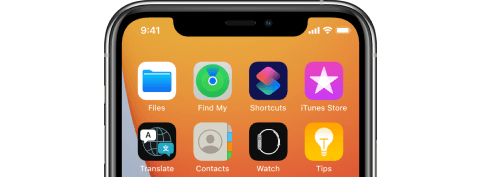
Litokiso tse potlakileng:
3.9 iOS 15 Siri Ha e Fumanehe
Litokiso tse potlakileng:
Ho utloisisa le ho rarolla bothata bona ka ho eketsehileng, o ka bala tataiso ena e pharaletseng ea ho lokisa Siri ha e sebetse .
3.10 Litsebiso li Hlaha ka Phoso ho iOS 15
Litokiso tse potlakileng:
Karolo ea 4. iOS 15 Mathata: Mathata a mang ka mor'a Update
4.1 iOS 15 Battery Drining Fast
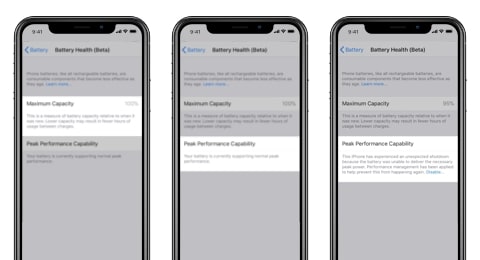
Litokiso tse potlakileng:
4.2 iOS 15 Taba ea ho tjhaja
Litlhahiso tse latelang li tla u thusa ha u ntse u rarolla bothata bofe kapa bofe ba ho tjhaja ka mor'a ntlafatso ea iOS 15.
Litokiso tse potlakileng:
Mona ke tse ling tsa tharollo ea ho lokisa mathata a tloaelehileng a ho tjhaja iPhone.
4.3 iOS 15 Sesebediswa Overheating Taba

Litokiso tse potlakileng:
4.4 iOS 15 Litaba tsa Cellular Data
- Lisebelisoa tse ling li hloleha ho hokela marang-rang a mehala.
- Lisebelisoa tse ling li sebelisa lintlha tse ngata tsa cellular ka mor'a ntlafatso ea iOS 15.
- Lintlha tsa cellular tsa iOS 15 ha li khone ho buloa kapa ho emisa ho sebetsa ka linako tse ling.
Litokiso tse potlakileng:
4.5 iOS 15 Mathata a Wi-Fi
IPhone 6Splus ea ka e 'ngoe e sebetsa hantle ntle le bothata bo joalo. Pls thuso le likeletso hore na ke etse joang.
Litokiso tse potlakileng:
4.6 iOS 15 Mathata a Bluetooth
Litokiso tse potlakileng:
Latela tataiso ena e qaqileng ho tseba ho rarolla mathata a Bluetooth ka litsela tse ling.
4.7 iOS 15 Wallpaper Bothata
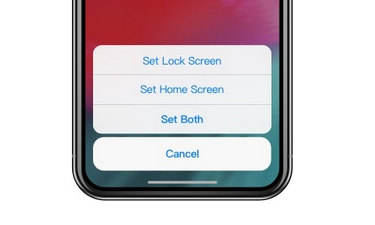
Litokiso tse potlakileng:
4.8 AirPods e ke ke ea hokela ho iOS 15

Litokiso tse potlakileng:
4.9 iOS 15 Mathata a molumo

Litokiso tse potlakileng:
4.10 iOS 15 Ringtone ha e sebetse
Quick Fixes:
4.11 iOS 15 Touchscreen Problems
Quick Fixes:
Also, check one more in-depth guide that can help you fix iPhone touch screen problems after an iOS 15 update.
4.12 Touch ID Not Working on iOS 15
Quick Fixes:
Read a new post to know more suggestions for fixing a malfunctioning Touch ID on an iOS device.
Part 5. iOS 15 Problems about Downgrade
5.1 iOS 15 downgrade stuck in recovery mode/DFU mode/Apple logo
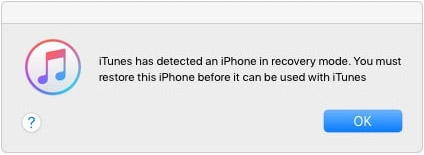
Quick Fixes:
5.2 Data loss after iOS 15 downgrade
Quick Fixes:
5.3 iCloud/iTunes backup can't be restored to iPhone after iOS 15 downgrade
Quick Fixes:
iOS 15 Tips & Tricks

Photos Disappeared after iOS 15 Update
This post explores all possibilities of losing photos after iOS 15 update and collects 5 fundamental solutions to find photos back on your iOS 15. In-depth tutorials provided.

What actually is iOS 15? Features of iOS 15. Pros and cons of iOS 15 updates. Compatibility list of iOS 15 update. All necessary knowledge about iOS 15 is here.

What problem is most likely to run across in iOS 15 update? Yes, iPhone bricking. This post selects 3 workable ways to help you fix it easily. Check now and do not miss it.

Annoyed at the iOS 15 and looking to downgrade iOS 15 to a stable iOS 13? Find in this article 2 essential guides to downgrade iOS 15 without hassle.


Important data missed after iOS 15 update? This post collects 3 easy-to-follow solutions to recover data on iOS 15 without a backup, from iTunes, and from iTunes.

iPhone or iPad can easily be stuck on the Apple logo after iOS 15 update. Being such a victim? Now you have landed in the right place where 4 quick fixes are here to help you out.

WhatsApp problems are the last thing people want to see after iOS 15 update. Here are 7 proven solutions to fix all WhatsApp problems on your iOS 15.

Worst nightmare when iOS 15 downgrade is stuck at recovery mode, DFU mode, or apple logo. Just follow the battle-tested instructions to get out of such situations.



