DFU reodeimine girmek üçin iPhone üçin iň gowy 6 DFU gurallary
27-nji aprel 2022 • Iberilen: IOS ykjam enjam meselelerini düzediň • Subut edilen çözgütler
DFU Enjam programma üpjünçiliginiň täzelenmesine degişlidir. DFU re modeimine girmek isleýän köp sebäpleriňiz bolup biler . IPhone-yňyzy taşlamak ýa-da türmeden boşatmak isleseňiz, Enjam programma üpjünçiligini täzelemek tertibi ulanylyp bilner. Şeýle hem, möhleti geçen beta-dan iOS 13-e täzelenmek üçin ulanylyp bilner. Mundan başga-da, “iPhone 13” -de “iPhone 13” -de näsazlyk ýüze çyksa we dikeldiş tertibini goşmak bilen başga hiç zat işlemeýän bolsa , Enjam programma üpjünçiligini täzelemek tertibi soňky umyt bolup biler.
Şeýlelikde, Enjam programma üpjünçiligini täzelemek tertibinde takyk näme bolýar?
The DFU puts your phone in a state where it can communicate with iTunes on your PC (whether Windows or Mac, works for both). However, this mode doesn't load the iOS 13 or the boot loader. Because of this, the device can be recovered from any state. This is the main difference between Recovery mode and Device Firmware Update mode.
It is best to try recovery mode or Dr.Fone - System Repair before trying Device Firmware Update mode. The DFU mode is a last-ditch attempt to get your phone out of any trouble unless you intend to jailbreak your phone, or un-jailbreak it, in which case it must be done. Recovery mode or system recovery can solve most problems.
In this article, we have collected 6 popular DFU tools, and we hope it will be helpful for you to enter DFU mode.
- NO.1: DFU tool - Reiboot
- NO.2: DFU tool - Recboot
- NO.3: DFU tool - Tiny Umbrella
- NO.4: DFU tool - iReb
- No. 5: DFU tool - EasyiRecovery
- NO.6: DFU tool - RedSn0w
- Troubleshooting: What if I stuck in DFU mode?
Top 6 DFU Tools to Enter DFU Mode on iOS 13
Have an iPhone and are looking for an easy way out to enter DFU mode? Entering DFU mode is just half the work done. You will need to be able to tinker with the settings to ensure that your iPhone is working properly and all data is behaving as it should. Here are six different DFU tools that will help you to enter DFU mode on your iPhone.
Note: Before you are going to use these DFU tools to enter DFU mode, you'd better use a third party software, Dr.Fone - Phone Backup (iOS) to backup iPhone files since all of your data will be erased during the DFU mode. We all know that iTunes can also backup and restore our iPhone data. You may wonder why do I still need this software. Here I have to say, iTunes is a little hard to use. And the iTunes backup is not readable on a computer, which makes it impossible to view and check the details of our backup data. Especially, we can't preview and restore whatever we want to our device. While Dr.Fone allows you to preview and selectively restore what you want to your iPhone or iPad. Also, you can read the exported data directly on your computer. They are saved as .HTML, .CSV and .Vcard files. You can check the below box to get the detail information about Dr.Fone - Phone Backup (iOS).

Dr.Fone - Phone Backup (iOS)
Selectively back up & restore your iPhone data to your device.
- Safe, fast, and simple.
- Enjamyňyzdan islän maglumatlaryňyzy çeýe ätiýaçlaň.
- iPhone ýa-da Mac-a iPhone maglumatlaryňyzy gözden geçiriň we eksport ediň
- Maglumatlaryňyzy iPhone we iPad-a gözden geçiriň we dikeldiň.
- “IPhone”, “iPad” we “iPod” -yň ähli modellerini goldaýar
- Iň soňky iOS wersiýasy bilen doly gabat gelýär.

NO.1: iOS 13 üçin DFU guraly - Reiboot
Bu, “iPhone” -yňyzyň DFU re modeimine girmek meselesinde iň meşhur DFU gurallarynyň biridir. “IPhone” ýykylanda ýa-da belli bir re modeimde, meselem, dikeldiş re iniminde “ReiBoot” -y ulanyp bilersiňiz. Telefonyňyz gaýta-gaýta ýykylsa, ulanyp bilersiňiz.
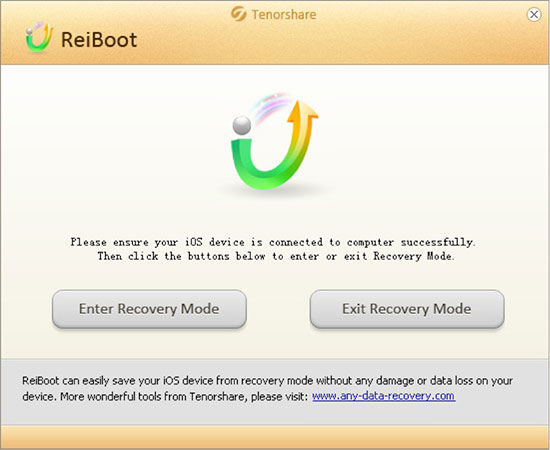
Taraz:
- Reiboot, iOS-yň iň soňky wersiýalary we soňky Apple enjamlary bilen hem işleýär.
- The app is easy to use. You just have to do what the app directs after plugging it into your PC.
- Reiboot even provides a resource for when it might not be able to solve a problem.
Cons:
- The auto-launch of the application after downloading crashes sometimes.
NO.2: DFU tool for iOS 13 - Recboot
The name is eerily similar to the one we discussed above but then this is a different one. However, it does the same task. RecBoot can help you if your phone is stuck in a particular mode. Often iPhones get stuck in recovery mode. The software helps you both get in and out of the mode. It is built for Windows.
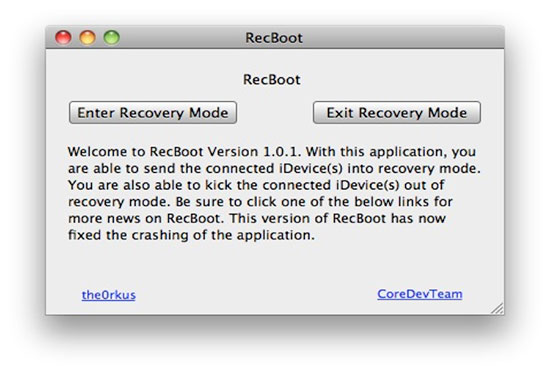
Pros:
- Downloads fast. It is a small file compared to the other alternatives.
- Easy to use as it gives a simple step by step directions.
- Works nicely if you want to enter the Recovery mode which can be done with a single click
Cons:
- It does not work on 64-bit machines.
- It is only limited to the Recovery Mode option you aren't able to do anything more.
NO.3: DFU tool for iOS 13 - Tiny Umbrella
Looking for a DFU software or DFU tool that can be a bit complex to use but can do a bit more than just enter the DFU mode? Although Tiny Umbrella has many functions and this is not its primary function, it performs this function admirably well. It can be used to exit recovery mode, or to get the iPhone or iPad to get out of a stuck reboot loop.
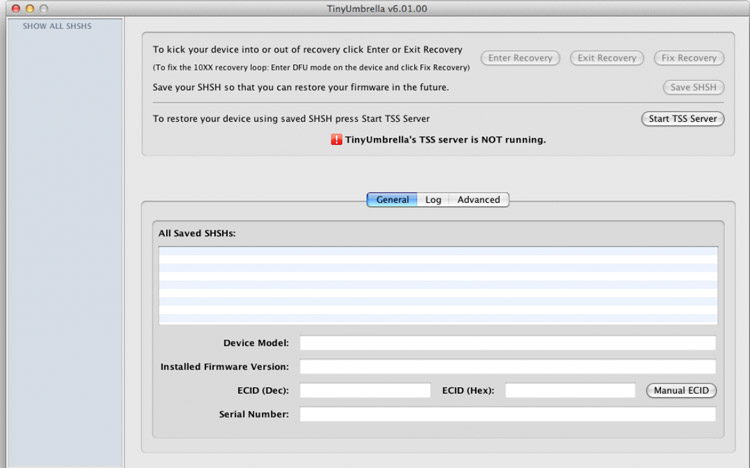
You can download it here.
Pros:
- You can fix the problem with the help of just one button.
- It has other features too, making it a multi-functionality application.
Cons:
- It does not recognize the device sometimes.
NO.4: DFU tool iOS 13 - iReb
Öý we güýç düwmelerine näçe gezek bassaňyzam, beýle ýagdaýda hiç zat bolmaz iReb halas edijiňizdir. IOS 13 enjamyňyzy doly açýar.
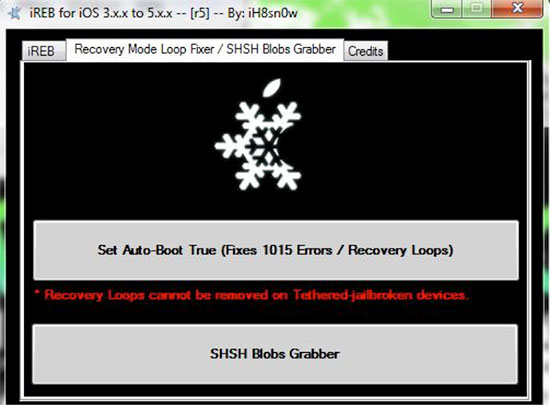
Ony şu ýerden göçürip alyp bilersiňiz .
Taraz:
- Kompýuterlerdäki ähli operasiýa ulgamlary üçin işleýär.
- Diňe üç düwme bilen ýönekeý programma, ulanmagy gaty amatly edýär.
- Ady "˜i" bilen başlasa-da Windows-da işleýär
Garamaýan taraplary:
- Maglumatlaryň ýitmegine sezewar bolup bilersiňiz.
- Ygtybarlylygy gözlemek meselesinde gaty gowy wariant däl
NOOK 5: iOS 13 üçin DFU guraly - EasyiRecovery
Programma üpjünçiligini dikeldýän wagtyňyz, “iPhone” -yňyz dikeldiş aýlawyna ýapyşsa, “EasyiRecovery” size kömek edip biler.

Ony şu ýerden göçürip alyp bilersiňiz .
Taraz:
- Diňe iki düwme bar, programma enjamyňyzy dikeltmegi ýönekeýleşdirýär.
- Kiçijik programma, çalt göçürip alyp bolýar.
Garamaýan taraplary:
- “IPad” üçin işlemeýär.
NO6: iOS 13 üçin DFU guraly - RedSn0w
Looking for a DFU tool that can do more than just helping you get yourself to enter the DFU mode? RedSn0w is primarily a jailbreaking tool. However, it has other functionalities too, including getting out of recovery mode. This problem can be caused by an iTunes restore error.

You can download it here.
Pros:
- Provides additional functions, like jailbreaking.
- Prevents the endless recovery mode loop you might get in case you jailbreak your iPhone directly.
Cons:
- Not as simple as the other applications.
Poll: Which DFU tool for iOS 13 do you like best?
Troubleshooting: What if I stuck in DFU mode on iOS 13?
Aboveokardaky gurallar ýa-da usul bilen, iPhone-yň DFU re modeimine aňsatlyk bilen girip bilersiňiz. Emma, gynansak-da, DFU re modeimine ýapyşan bolsaňyz we DFU re modeiminden çykyp bilmeseňiz, Dr.Fone - Ulgam bejergisini synap bilersiňiz . Bu gural size DFU re modeiminden aňsatlyk bilen çykmaga kömek edip biler. iň möhümi, bu programma maglumat ýitirilmezden iPhone-yňyzy kadaly düzedip biler. Şonuň üçin gymmatly aragatnaşyklaryňyzyň, habarlaryňyzyň, suratlaryňyzyň we başgalaryň ýitmegi barada alada etmegiň zerurlygy ýok. Mundan başga-da, “iPhone” ulgamynyň beýleki meselelerini we ýalňyşlyklaryny hem düzedip biler. Has giňişleýin maglumat üçin aşakdaky gutujygy belläp bilersiňiz.

Dr.Fone - Ulgamy bejermek
DFU re iniminde dykylan iPhone-y maglumatlary ýitirmän düzediň!
- DFU re modeimine ýapyşmak , dikeldiş re inimine ýapyşmak , ak Apple nyşany , gara ekran ýaly dürli iOS 13 ulgam meselelerini düzediň .
- IOS 13 enjamyňyzy DFU re modeiminden aňsatlyk bilen çykaryň, maglumat ýitirilmez.
- “IPhone”, “iPad” we “iPod touch” -yň ähli modelleri üçin işläň.
- Iň soňky iOS 13 bilen doly gabat gelýär.

iPhone doňduryldy
- 1 iOS doňduryldy
- 1 Doňdurylan iPhone düzediň
- 2 Doňdurylan programmalary taşlaň
- 5 “iPad” doňmagy dowam etdirýär
- 6 “iPhone” doňmagy dowam etdirýär
- Täzelenme wagtynda 7 “iPhone Froze”
- 2 Dikeldiş tertibi
- 1 “iPad iPad” dikeldiş tertibinde saklandy
- 2 iPhone dikeldiş tertibinde saklandy
- Dikeldiş tertibinde 3 sany iPhone
- 4 Maglumatlary dikeldiş tertibinden dikeltmek
- 5 iPhone dikeldiş tertibi
- 6 iPod Dikeldiş tertibinde saklandy
- 7 “iPhone” dikeldiş tertibinden çykyň
- 8 Dikeldiş tertibinden
- 3 DFU tertibi






Elisa MJ
işgär redaktory
Umuman 4.5 baha berildi ( 105 adam gatnaşdy)