Gaty / ýumşak / zawodyň iPhone 8/8 Plus-y täzeden dikeltmegiň doly taktikasy
2022-nji ýylyň 7-nji marty • Iberilen: Telefon maglumatlaryny pozuň • Subut edilen çözgütler
“IPhone 8 plus” -yň gaty täzeden düzülmegi ýa-da zawodyň täzeden dikeldilmegi ideal ýaly görünýän dürli ýagdaýlar bar. “IPhone” -yňyzy satýarsyňyzmy ýa-da diňe “iPhone” -daky iş meselelerinden doýduňyzmy, täzeden düzmek ähli maglumatlary we sazlamalary pozar we “iPhone” -ny täzesi hökmünde ulanyp bilersiňiz.
Firstöne ilki bilen gaty täzeden düzmek, ýumşak täzeden düzmek we fabrigi täzeden düzmek arasyndaky tapawuda düşünmeli. Softumşak täzeden düzmek diňe bir programma üpjünçiligi bolup, näme bolsa-da, iPhone-da maglumatlary saklamaz.
A factory reset performs two functions; it reconfigures your iPhone to manufacturer settings and erases all pieces of data entirely. So, when the device restarts, a reinstallation sequence is initiated, this allows the user to set up iPhone as new.
However, a hard reset is useful when the device is not functioning properly. This means the settings of the device need changes. It clears the memory associated with the hardware and updates the device to the latest version. After the hard reset, CPU kicks start the application installed on the device.
Adatça, “iPhone” -yň içinde näsazlyk ýa-da wirus bar bolsa, gaty täzeden düzmek ulanylýar. Theöne programma üpjünçiligini täzelemek ýa-da käbir çynlakaý problemalary aýyrmak isleseňiz, zawody täzeden düzmek size has amatly bolar. Indi, üç usulyň haýsydyr birini ulanyp, “iPhone 8” we “8 Plus” -y nädip täzeden düzmelidigine geçeris.
Bölüm 1. “iPhone 8/8 Plus” -y gaty täzeden düzmek ýa-da täzeden başlamak
“IPhone 8” -i nädip täzeden düzmelidigini öwrenmezden ozal, enjamyň ätiýaçlyk nusgasyny ýerine ýetirmek möhümdir. Uptiýaçlyk nusgasy ýerine ýetirilenden soň, gaty täzeden düzmek prosesini dowam etdiriň.
Bilşiňiz ýaly, “iPhone 8” we “8 Plus” -da 3 sany düwme bar, ýagny “Volume up”, “Volume” we “Power” düwmesi. Bu düwmeleriň kombinasiýasy gaty täzeden düzmek üçin ulanylýar:
1-nji ädim: “iPhone” -y öçüriň we sesiň düwmesini basyň we çalt çykaryň. Sesiň peselmegi düwmesini şol bir gaýtalaň.
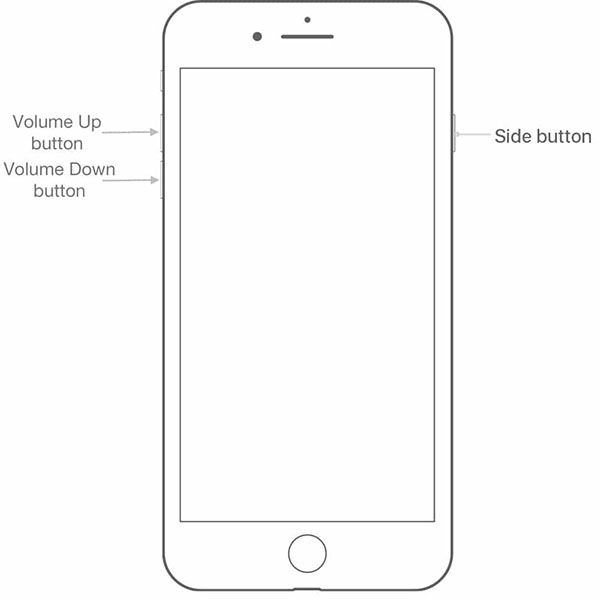
2-nji ädim: Indi “Power” düwmesine basyň we birnäçe sekund saklaň. “Apple” nyşany ekranda peýda bolanda, güýç düwmesini goýberiň we gaty täzeden düzmek yzygiderliligi başlar.
Gaty täzeden düzmek gutaranda garaşyň we iPhone-yňyz netijeli işläp başlar.
Bölüm 2. “iPhone 8/8 Plus” -y ýumşak täzeden düzmek ýa-da täzeden açmak
The soft reset is simply like restarting the iPhone. So, you don’t have to follow a typical guide on how to reset iPhone 8 plus. You only need to follow the steps below:
Step 1: Press the power button and hold it until the Slider appears on the screen.
Step 2: Slide to the right side of the screen and wait for a few seconds as the device power shut down.
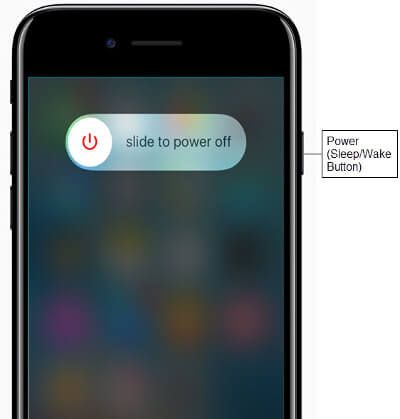
Step 3: Restart your iPhone by pressing the Power button and holding it until the Apple logo pop-up on the screen.
Don’t worry; a soft restart does no harm to the device and makes sure that the data is also safe. The soft reset comes in handy when an app is irresponsive or misbehaving on the device.
Part 3. 3 ways to factory reset iPhone 8/8 Plus
When it comes to iPhone 8 hard reset there is only one method to do it. But for the Factory reset, there are several methods available. You can use any of the methods which fit your requirement
3.1 Factory reset iPhone 8/8 Plus without iTunes
IPhone 8-de parol kody ýa-da iTunes bolmasa zawodyň täzeden düzülmegini isleseňiz, Dr.Fone - Data Eraser (iOS) -dan kömek alyp bilersiňiz. Ulanyjylar bir gezek basmak bilen zawodyň täzeden düzülmegini aňsatlyk bilen ýerine ýetirmek üçin bu programma ýörite işlenip düzüldi. Gizlinligiňizi gorar we ähli gereksiz faýllaryň iPhone-dan doly öçürilendigine göz ýetirer.
Zawody täzeden düzmek üçin başga usulyň ýerine bu guraly ulanmagyň köp artykmaçlygy bar. Olaryň käbiri aşakda görkezilen:

Dr.Fone - Maglumatlary öçüriji
“ITunes” bolmasa “iPhone 8/8 Plus” -y zawodda täzeden düzmek üçin iň oňat gural
- “IPhone” -dan maglumatlary hemişelik pozýar.
- Doly ýa-da saýlama pozmagy ýerine ýetirip biler.
- “IOS optimizer” aýratynlygy ulanyjylara “iPhone” -ny çaltlaşdyrmaga mümkinçilik berýär.
- Maglumatlary pozmazdan ozal saýlaň we öňünden görüň.
- Ulanmak aňsat we ygtybarly gural.
Dr.Fone - Data Eraser ulanyp, iPhone 8-de zawody täzeden düzmek üçin ýerine ýetirilmeli ädimler:
Step 1: Download and install the software on your system and launch it. From the main interface, choose the Erase option and connect your iPhone with the system.
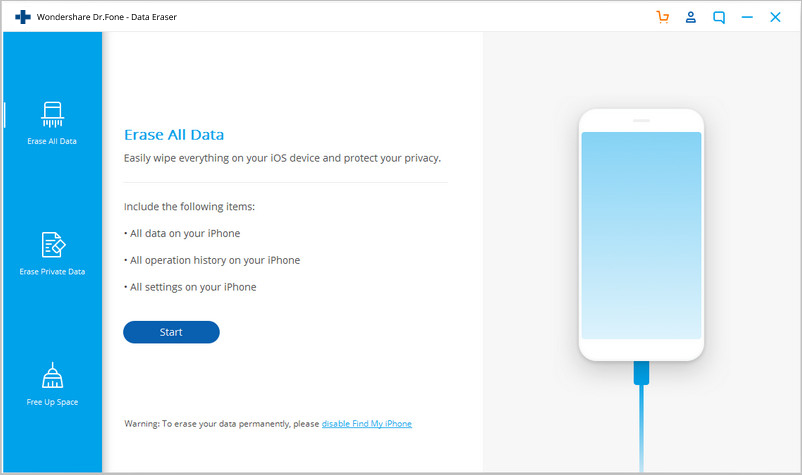
Step 2: In the Erase window, hit the Start button to initiate the process. The software will ask you to choose a security level for the erase. The security level determines whether the deleted data will be available for recovery or not.
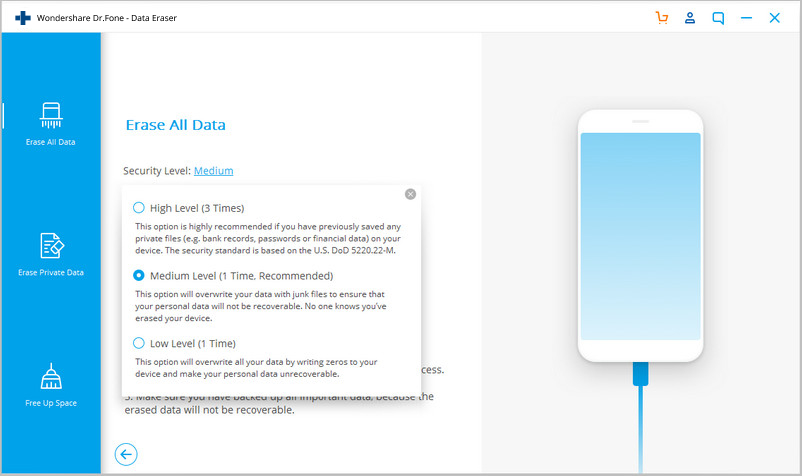
Step 3: After choosing the security level, you will have to confirm the action once more by entering the “000000” code in the space. Then hit the Erase Now button.
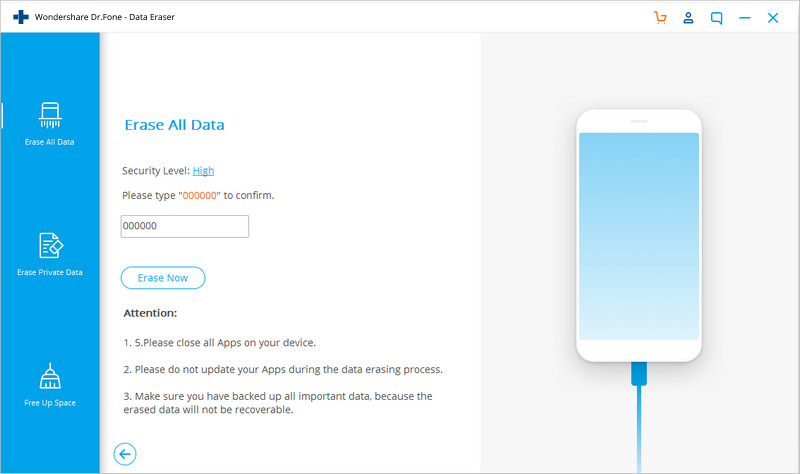
Step 4: Wait while the software erases apps, data, and settings from your iPhone. The speed of erasure will depend on the security level.
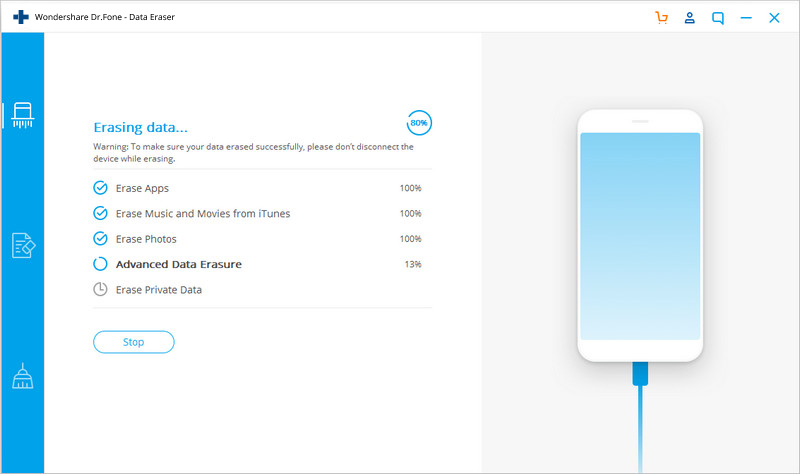
Make sure that your iPhone stays connected to the system during the process. When the process finishes, you will get a notification and have to reboot your iPhone. Now your iPhone is successfully erased and you can reset it as per your needs.
3.2 Factory reset iPhone 8/8 Plus with iTunes
Edil beýleki zatlar ýaly, iTunes ulanyjylara zawodyň täzeden dikeldilmegini iPhone 8-de amala aşyrmaga kömek edip biler. “ITunes” -i ulanyp zawody täzeden düzmek üçin aşakdaky ädimleri ýerine ýetiriň:
1-nji ädim: “iPhone” -yňyzy “iTunes” -yň gurnalan ulgamyna birikdiriň we “iTunes” -y işe giriziň. Programma enjamy awtomatiki tanar.

Enjamy ilkinji gezek iTunes-a birikdirýän bolsaňyz, enjam bu kompýutere ynanmagyňyzy sorar. Hawa düwmesini saýlaň we indiki ädime geçiň.
Step 2: Click on the Summary tab from the left side panel and you will see the Restore iPhone on the right side.

Press the button and you will get a pop-up asking you to confirm the restore. Press the Restore button again and iTunes will take care of the rest.
After the iPhone restart, you can set it up as new.
3.3 Factory reset iPhone 8/8 Plus without a computer
“IPhone 8” ýa-da “8Plus” -y nädip täzeden düzmelidigini öwrenmegiň başga bir usuly bar. Sazlamalar opsiýasyny gönüden-göni ulanyp bilersiňiz. Enjamyňyz kadaly işleýän mahaly sazlamalara girip, meseläni ýerine ýetirip bilersiňiz. Mesele bar bolsa we bu usuly ulanyp bilmeseňiz, beýleki iki usul güýje girer.
1-nji ädim: Sazlamalar programmasyny işe giriziň we umumy sazlamalary açyň. Umumy sazlamalar menýusynda aşak aýlaň we Täzeden düzmek opsiýasyny gözläň.
2-nji ädim: Täzeden düzmek menýusyny açyň we Mazmuny we Sazlamalary pozmak opsiýasyny saýlaň. Hereketi tassyklamak üçin enjamyňyzyň kody girizilmegi soralar.
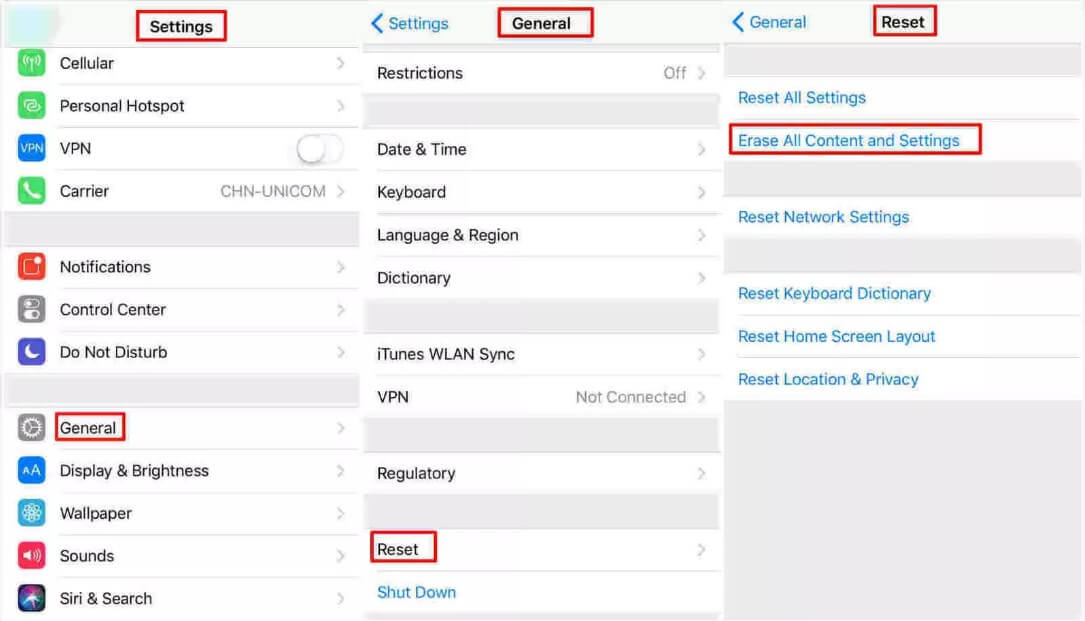
Enter the passcode and factory reset your device. After erasing the data and settings, you can also restore the backup from iCloud or iTunes in the new iPhone.
Conclusion
Now, you know the difference between soft reset, hard reset, and a factory reset. From now on, whenever you need to reset iPhone 8 or 8Plus, you’ll have an exact idea which method to use and when. And if you don’t want to reset your iPhone, Dr.Fone - Data Eraser is here to help you with the iPhone erasure.
Master iOS Space
- Delete iOS apps
- IOS suratlaryny pozuň / ölçegini üýtgediň
- Zawod iOS-ny täzeden düzdi
- “IPod touch” -y täzeden düzmek
- “IPad Air” -i täzeden düzüň
- Zawod “iPad mini” -ni täzeden düzdi
- Öçürilen iPhone-y täzeden düzüň
- Zawod iPhone X-ny täzeden düzdi
- Zawod iPhone 8-i täzeden düzdi
- Zawod iPhone 7-i täzeden düzdi
- Zawod iPhone 6-ny täzeden düzdi
- Zawod iPhone 5-i täzeden düzdi
- IPhone 4-i täzeden düzmek
- Zawod “iPad 2” -ni täzeden düzdi
- Apple ID-den başga iPhone-y täzeden düzüň
- IOS sosial programma maglumatlaryny pozuň






Alice MJ
staff Editor