Iň oňat “iPhone Screen Recorder” programmasy
27-nji aprel 2022 • Iberilen: Aýna telefon çözgütleri • Subut edilen çözgütler
People have been utilizing the services of screen recording for various purposes, where it has become one of the most common services for capturing important moments within your devices. Whether it is a software malfunction or a short tutorial to using software, screen recording has never disappointed the user market with its efficient services. There are multiple applications that fulfill the needs and requirements of the users related to screening recording. However, it is of significant notice that these services offer much more than just screen recording. iPhone users have found screen recording quite intuitive after its update in iOS 11. However, before this update, they focused on using different third-party tools that would allow an effective screen recording across any iPhone. This article introduces you to such tools that are featured as the perfect iPhone screen recorder app with explicit services.
1-nji bölüm: Wondershare MirrorGo
Bahasy: 19.95 $
If you are an iPhone user who is frustrated to record screens across your iPhone, or you face some kind of unnecessary lags that would leave you with making your recordings extremely tiring; Wondershare MirrorGo provides you with a prospective remedy of mirroring your iPhone onto a desktop and having it controlled over a larger screen. With a similar experience to using an iPhone, MirrorGo offers a very simple and aesthetic environment to its users that would help them to manage their device and perform actions like screen recording across the platform. The service offers you an exemplary and swift service of recording your screen with the ability to maximize the effect for a larger and better experience.

MirrorGo - iOS Screen Recorder
Record iPhone screen and save on your computer!
- Kompýuteriň uly ekranynda aýna iPhone ekrany.
- Telefonyň ekranyny ýazga alyň we wideo ýazyň.
- Ekran suratlaryny alyň we kompýuterde ýatda saklaň.
- Doly ekranly tejribe üçin “iPhone” -yňyzy kompýuteriňizde tersine dolandyryň .
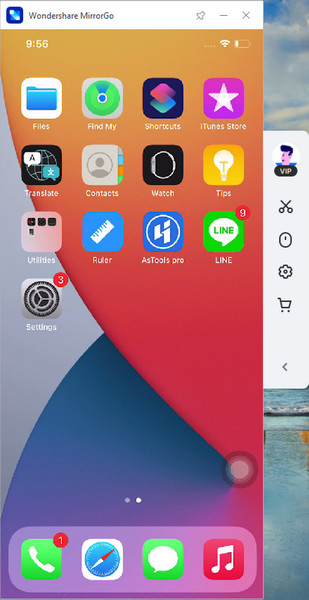
Taraz:
- 1080p ýokary çözgütli netijeler bilen.
- IPhone-yňyzy kursorlar bilen iş stolunyň üstünde dolandyryň.
- Recordsazgylary saklamak üçin birnäçe ekranyň ekran suratlaryny netijeli alyp bilersiňiz.
Garamaýan taraplary:
- Ordingazga almak aýratynlygy bary-ýogy 1 minut mugt.
2-nji bölüm: AirScr ekran ýazgysy
Baha: Mugt
Screen recording is not just taking snippets and clips of your device's screen and posting it across different platforms without any proper subjection to a motive. AirScr Screen Recorder takes the consumption of the services of screen recording to the next level and provides the iPhone users with the ability to revamp and refurbish their recorded videos once it has been recorded. Once any recording across the iPhone has been performed, you can follow it with editing these clips to perfection. However, there is much more than this application has to offer to the user market. From voice-overs to impressive FaceCam reactions, you can merge different clips together to bring meaning to your screen recording. The in-app purchases in AirScr Screen Recorder are of significant notice, allowing the users to remove the provisions of advertisements within the application. You can enjoy high-resolution results in screen recording at a certain price.
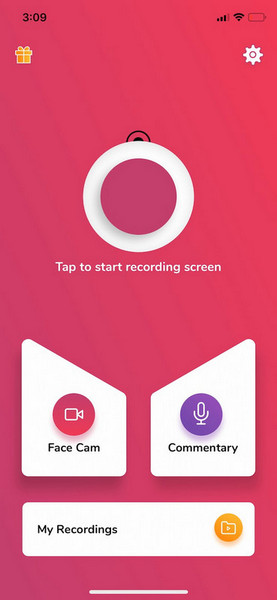
3-nji bölüm: Ekranyň ýazgysy °
Baha: Mugt
Screen Recorder from OCO Inc. has been referred to as one of the most effective screen recording tools that have been introduced for iPhones and iPads for effective capturing of your screen with manual video quality settings. You can easily set up the video resolution, frame rate, and orientation before recording your screen across any iPhone. The platform offers you a very prolific service of recording screens with the ability to add different emotions and other editing features. Along with adding audio to your recordings, you can set up the sizes and sharing settings within the application to let people see your recordings with ease. Efficiency is one of the most primal factors that has been kept within this application. The complete feature set within Screen Recorder has been brought to perfection; however, it comes at a certain price. You need to fill out monthly subscriptions for using the complete services of the application.
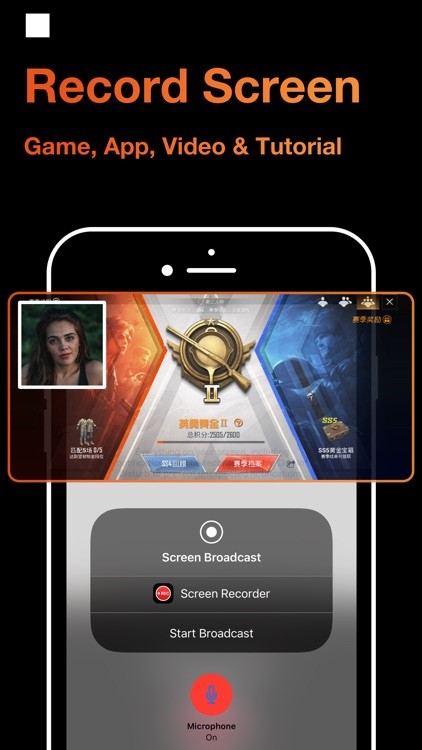
To consider using Screen Recorder on your iPhone, you need to tap here for more information.
Part 4: DU Recorder iPhone
Price: Free
If you are looking for high-quality professional results with screen recording in cases where you have to record lectures or important tutorials, DU Screen Recorder is a perfect option with its 1080p video resolution with 60fps. The application offers you the ability to set the video settings across an impressive range, making it quite an option in proficient screen recording. Reliability is another factor that has always been a part of this application's interface, along with impressive features. With the provision of recording all types of videos, including picture-in-picture videos, you can consider developing all types of niches within the platform. DU is known for providing limitless recording services with no watermark problems, with the allowance to the user to create their own watermark upon need. You can even access DU Screen Recorder across the Control Center of the iPhone, which displays an inclusive characteristic of the platform. However, one of the most major drawbacks of using this platform has been its disability to capture time-lapse videos. Along with that, it does not provide the simple tools of annotating your videos for the viewers.
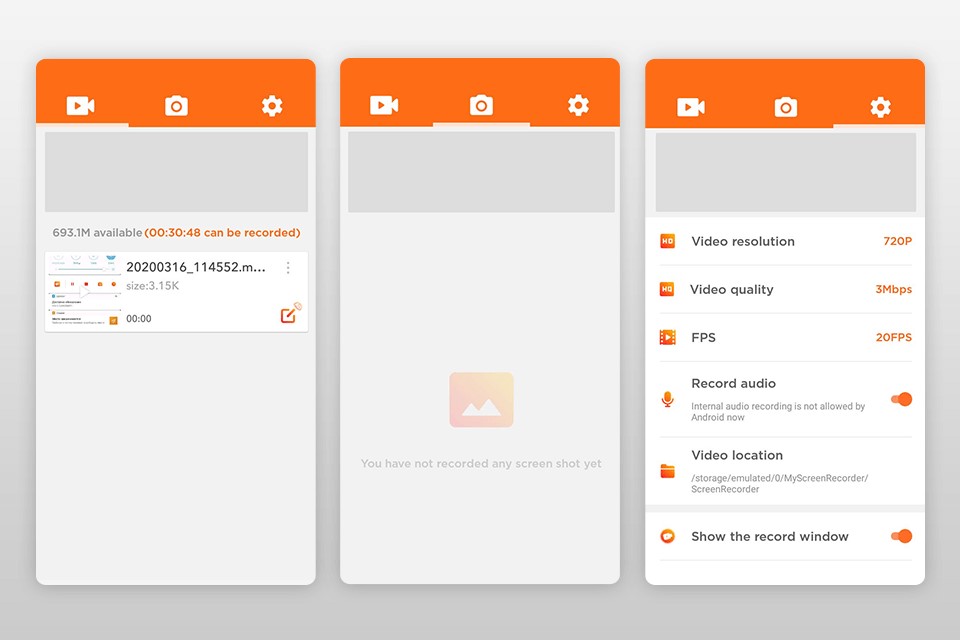
DU Ekran Diktofony hakda has giňişleýin maglumat alyp bilersiňiz.
5-nji bölüm: “Apowersoft Screen Recorder” iPhone
Bahasy: 12.95 $
This application is another impressive example of mirroring your device for recording the screen across a larger screen experience. Apowersoft iOS Screen Recorder provides you the ability to record your screen through simple mirroring and provides the users with a large screen experience while maintaining the speed of your device. As the platform promises a smooth experience, you can record your screen with a single click. As you control the device across the desktop with the aid of a cursor, you can enjoy a smooth screen recording with Apowersoft Screen Recorder across your iPhone. However, the provision of connecting devices through an Internet connection leaves it vulnerable to poor connections, making it difficult for the user to enjoy these exemplary services.
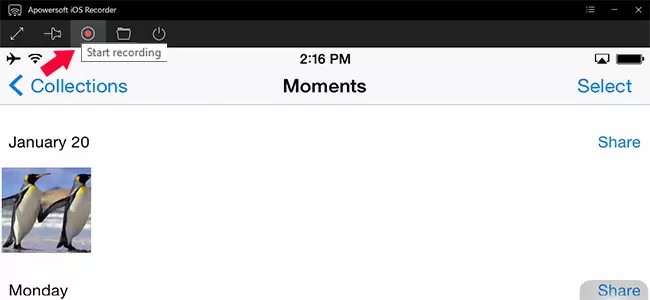
Download, install and enjoy Apowersoft iOS Screen Recorder by tapping here.
6-njy bölüm: Ekran ýazgysy - RecPro
Baha: Mugt
Applications that are extensive and detailed in displaying their features are always preferred across the market. Screen Recorder – RecPro inherits a very comprehensive user interface, where it provides you with all the basics of screen recording with a very detailed set of features. Although this platform has also been known for its live-streaming feature, you can easily capture your screen within an adjusted environment. The recording has never been easier with this tool. As you are done with recording your device, you can easily annotate and comment across the recorded video to make it more interactive and understanding for the viewers. This platform offers a very comprehensive set of features in editing, allowing you to develop colorful videos with its admissive tools. The main concern while using Screen Recorder – RecPro is the price tags that are to be paid for enjoying the complete toolkit.

Part 7: Record It!
Price: Free
'Record It!' has been recognized in the market for its extremely impressive user interface. With a very wide set of features to enjoy, you can gain quick access to the application by setting up its icon on your iPhone's screen. Record It provide its users with an impressive set of editing tools that allows you to make perfect videos.
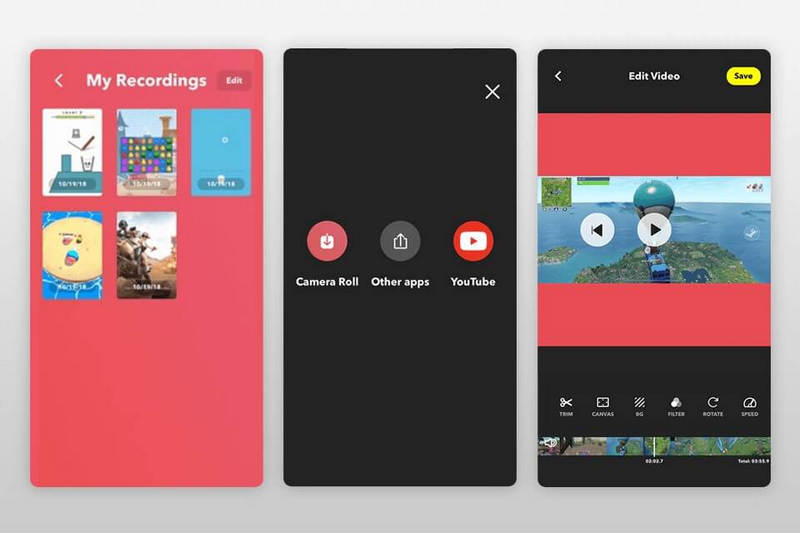
Part 8: Which is the Best iPhone Screen Recorder App?
Iň oňat “iPhone” ekran ýazgy programmasyny saýlamak meselesine gezek gelende ýatda saklamaly birnäçe faktor bar. Ekranyň ýazgysy bilen baglanyşykly esasy alada, bar bolsa býudjet meselesi. Ekranyň ýazgysyna haýsydyr bir pul goýmaga taýyn bolsaňyz, saýlamak üçin gaty uly we optimistik sanawyňyz bar. Şeýle-de bolsa, iň oňat platformany saýlamaga gatnaşýan beýleki faktorlary göz öňünde tutsak, ulanylyş amatlylygy ulanyjylaryň isleglerinden elmydama birinji orunda durýar. Şeýlelik bilen, elmydama ekrany ýazga geçirmäge mümkinçilik bermän, ulanyjy üçin amatly beýleki opsiýalar bilen redaktirleme aýratynlyklarynyň sanawyny hödürleýän gural getirmäge hemişe üns bermeli.
Netije
Bu makalada, iPhon-da bar bolan iň oňat ekran ýazgy programmalary görkezildi. Bu programmalar barada has giňişleýin maglumat almak üçin makalanyň üstünden seretmeli.
Ekranyň ýazgysy
- 1. Android ekran ýazgysy
- Jübi telefony üçin iň oňat ekran ýazgysy
- Samsung ekran ýazgysy
- Samsung S10-da ekran ýazgysy
- Samsung S9-da ekran ýazgysy
- Samsung S8-de ekran ýazgysy
- Samsung A50-de ekran ýazgysy
- LG-de ekran ýazgysy
- Android telefon ýazgysy
- Android ekran ýazgy programmalary
- Ekrany ses bilen ýazga alyň
- Ekrany kök bilen ýazga alyň
- Android Telefon üçin jaň ýazgysy
- Android SDK / ADB bilen ýazga alyň
- Android telefon jaň ýazgysy
- “Android” üçin wideo ýazgy
- Iň oňat 10 oýun ýazgysy
- Iň gowy 5 jaň ýazgysy
- Android Mp3 ýazgysy
- Mugt Android ses ýazgysy
- Kök bilen Android ýazgy ekrany
- Wideo baglanyşygyny ýazga alyň
- 2 “iPhone” ekran ýazgysy
- “IPhone” -da ekran ýazgysyny nädip açmaly
- Telefon üçin ekran ýazgysy
- IOS 14-de ekran ýazgysy
- Iň oňat “iPhone” ekran ýazgysy
- “IPhone” -yň ekranyny nädip ýazga geçirmeli
- “IPhone 11” -de ekran ýazgysy
- “IPhone XR” -da ekran ýazgysy
- “IPhone X” -da ekran ýazgysy
- IPhone 8-de ekran ýazgysy
- “IPhone 6” -da ekran ýazgysy
- “Jailbreak” -dan “iPhone” -y ýazga alyň
- “IPhone Audio” -da ýazga alyň
- Ekranyň suraty
- “IPod” -da ekran ýazgysy
- “iPhone” ekrany wideo düşürmek
- Mugt ekran ýazgysy iOS 10
- IOS üçin emulýatorlar
- “IPad” üçin mugt ekran ýazgysy
- Mugt iş stoly ýazgy programma üpjünçiligi
- Oýun oýnamagy kompýuterde ýazga alyň
- “IPhone” -da ekran wideo programmasy
- Onlaýn ekran ýazgysy
- “Clash Royale” -ni nädip ýazga geçirmeli
- Pokemon GO-ny nädip ýazga geçirmeli
- Geometriýa çyzgysy
- Minecraft-y nädip ýazga geçirmeli
- “YouTube” wideolaryny “iPhone” -da ýazga alyň
- 3 Kompýuterde ekran ýazgysy






Jeýms Deýwis
işgär redaktory