5 Top Free Call Recorder for Android Phone
Mar 07, 2022 • Filed to: Record Phone Screen • Proven solutions
- What is Call Recorder for Android?
- Free Call Recorder for Android Phone
- The Similar Recorder Software
Part 1: What is Call Recorder for Android?
Androýd üçin jaň ýazgysy, goşmaça enjam ýa-da daşarky programma üpjünçiligi satyn almazdan (köplenç) android telefonyňyzdan gelýän we çykýan jaňlary ýazga almaga mümkinçilik berýär. Çagyryş ýazgysynyň başga käbir funksiýalary hem bolup biler we ses ýa-da ekran ýazgysy hökmünde hem ulanylyp bilner. Az sanly android jaň ýazgylarynda bu goşmaça aýratynlyklar bar. Köp adamlar dürli sosial we kanuny sebäplere görä telefondan gelýän we çykýan jaňlary ýazga geçirmegiň zerurlygyny duýýarlar. Androýd üçin gowy jaň ýazgysy size uly kömek edip biler.
With the advent of modern smartphones it has become possible to perform many tasks such as call recording, screen recording, taking phots and making videos which were not possible with earlier generations of Mobile Phones. Android is the most widely used operating system in mobile smartphones today. Due to its open source nature Android play store has been open to developers since its inception and this has allowed Android to amass the maximum number of apps of any mobile phone operating system. Android market has numerous call recorders for android smartphones ranging from paid to free ones. Although market is dominated by free ones, paid android call recorders have the best features to offer.
Part 2: 5 Free Call Recorder for Android Phone
1. Call Recorder
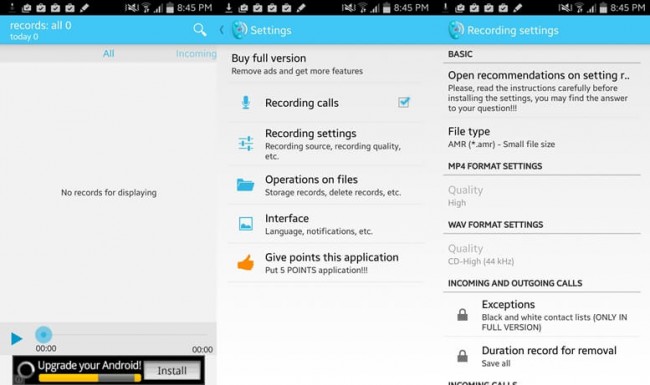
Call Recorder is one of the best call recording apps available for Android. It comes with automatic features and you can select automatic or manual settings for recording incoming or outgoing calls. It also allows to select between phone memory and sd card memory for saving your call recordings. Easy to use interface makes it among one of the best call recorders for android phones.
2. ACR Call Recorder
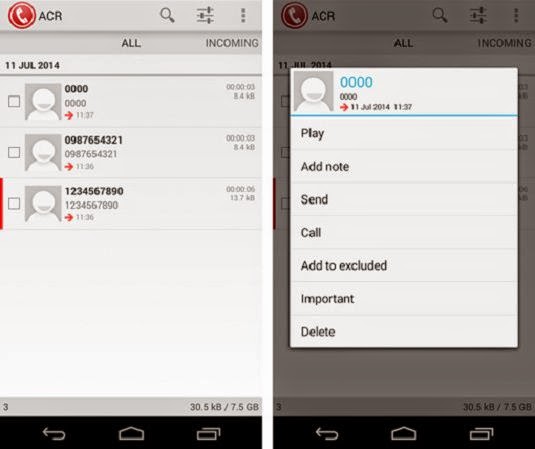
ACR Call recorder is another call recording software which is fully automatic and doesn't requires any manual setup. After installing it you just need to start the app and it'll start recording your calls automatically. Although it also has the option to use for one time if you want to record a particular call. It's fully compatible with Google Drive and Dropbox and is one of the few android call recorders with the ability to support cloud based services.
3. All Call Recorder
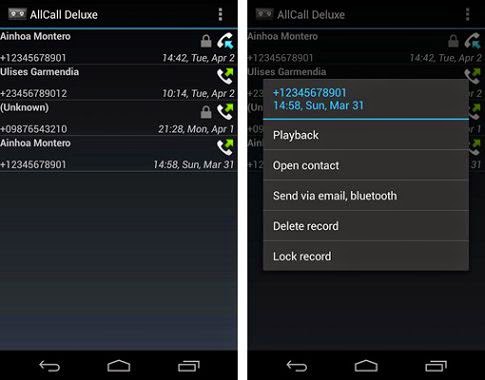
Callhli jaň ýazgysy, ulanmak gaty ýönekeý başga bir android jaň ýazgysydyr. Ulanyjy interfeýsine geçmek üçin ajaýyp, aňsat we awtomatiki ýazgylaryň arasynda birini saýlamaga we jaň re modeiminden öň soramaga mümkinçilik berýär.
4. “Galaxy Call Recorder”

Iň oňat android jaň ýazgylary üçin sanawymyzyň arasynda “Galaxy” jaň ýazgysy bar. Sanawymyzdaky beýleki programmalar ýaly ulanmak gaty aňsat, şeýle hem ýazgylary Bluetooth, WI-Fi göni, habar we Dropbox arkaly paýlaşmak mümkinçiligi bar.
5. Awtomatiki jaň ýazgysy
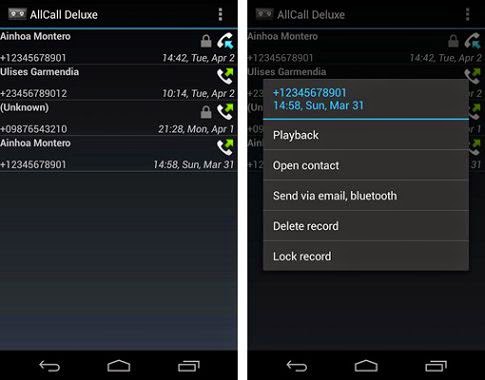
As the name suggests, Automatic Call Recorder records calls automatically on your Android Phone. It's quite simple to use and is perfect if you want a simple app without much customization options. It also allows you to save your recordings in SD Card or phone memory.
Part 3: The Similar Recorder Software
Each app in our list has its own unique features and what may suit one user may not work well for another user. So, first of all analyse your needs and then choose a call recorder for Android accordingly. If you want to record screen or play games over computer through your Android Phone then MirrorGo Android Recorder is the obvious choice.
Aşakdaky android ekran programma üpjünçiligini mugt göçürip alyň:

MirrorGo Android ýazgysy
Android enjamyňyzy kompýuteriňize aýnalaň!
- Has gowy dolandyrmak üçin klawiatura we syçan bilen kompýuteriňizde “ Android Mobile” oýunlaryny oýnaň .
- Kompýuteriňiziň klawiaturasy arkaly SMS, WhatsApp, Facebook we ş.m. habar iberiň we alyň .
- Telefonyňyzy almazdan bir wagtda birnäçe habarnamany görüň.
- Doly ekran tejribesi üçin kompýuteriňizdäki android programmalaryny ulanyň .
- Klassiki oýunlaryňyzy ýazga alyň .
- Möhüm nokatlarda ekrana düşürmek .
- Gizlin hereketleri paýlaşyň we indiki derejeli oýny öwrediň.
Şeýle hem halamagyňyz mümkin
Ekranyň ýazgysy
- 1. Android ekran ýazgysy
- Jübi telefony üçin iň oňat ekran ýazgysy
- Samsung ekran ýazgysy
- Samsung S10-da ekran ýazgysy
- Samsung S9-da ekran ýazgysy
- Samsung S8-de ekran ýazgysy
- Samsung A50-de ekran ýazgysy
- LG-de ekran ýazgysy
- Android telefon ýazgysy
- Android ekran ýazgy programmalary
- Ekrany ses bilen ýazga alyň
- Ekrany kök bilen ýazga alyň
- Android Telefon üçin jaň ýazgysy
- Android SDK / ADB bilen ýazga alyň
- Android telefon jaň ýazgysy
- “Android” üçin wideo ýazgy
- Iň oňat 10 oýun ýazgysy
- Iň gowy 5 jaň ýazgysy
- Android Mp3 ýazgysy
- Mugt Android ses ýazgysy
- Kök bilen Android ýazgy ekrany
- Wideo baglanyşygyny ýazga alyň
- 2 “iPhone” ekran ýazgysy
- “IPhone” -da ekran ýazgysyny nädip açmaly
- Telefon üçin ekran ýazgysy
- IOS 14-de ekran ýazgysy
- Iň oňat “iPhone” ekran ýazgysy
- “IPhone” -yň ekranyny nädip ýazga geçirmeli
- “IPhone 11” -de ekran ýazgysy
- “IPhone XR” -da ekran ýazgysy
- “IPhone X” -da ekran ýazgysy
- IPhone 8-de ekran ýazgysy
- “IPhone 6” -da ekran ýazgysy
- “Jailbreak” -dan “iPhone” -y ýazga alyň
- “IPhone Audio” -da ýazga alyň
- Ekranyň suraty
- “IPod” -da ekran ýazgysy
- “iPhone” ekrany wideo düşürmek
- Mugt ekran ýazgysy iOS 10
- IOS üçin emulýatorlar
- “IPad” üçin mugt ekran ýazgysy
- Mugt iş stoly ýazgy programma üpjünçiligi
- Oýun oýnamagy kompýuterde ýazga alyň
- “IPhone” -da ekran wideo programmasy
- Onlaýn ekran ýazgysy
- “Clash Royale” -ni nädip ýazga geçirmeli
- Pokemon GO-ny nädip ýazga geçirmeli
- Geometriýa çyzgysy
- Minecraft-y nädip ýazga geçirmeli
- “YouTube” wideolaryny “iPhone” -da ýazga alyň
- 3 Kompýuterde ekran ýazgysy



Jeýms Deýwis
işgär redaktory