How to Transfer Data from iOS Devices to Motorola Phones
Apr 27, 2022 • Filed to: Data Transfer Solutions • Proven solutions
Issues about transferring data from iOS devices to Motorola G5/G5Plus
Kontaktlar we senenama ýaly birnäçe zat bar, olary iPhone-dan Motorola telefonyna geçirip bilersiňiz. Adatça telefonyňyza göçürip alanyňyzdan soň “Migrate” programmasyny ulanyp bilersiňiz. Programmany açanyňyzdan soň, iCloud üçin girişleriňizi girizmeli we Google hasabyňyza gireniňizde maglumatlaryňyzyň geçirilmegi başlar. Birnäçe aragatnaşyk we senenama meýdan atlarynyň iCloud bilen Google arasynda tapawutlanýandygyny bilmelisiňiz, iCloud-daky “Iş - Telefon” Google-da “Telefon”. Probablyöne bu uly mesele däl bolsa gerek.
- 1-nji bölüm: Ansat çözgüt - iPhone-dan Motorola maglumat geçirmek üçin 1 basyň
- 2-nji bölüm: Haýsy Motorola enjamyny ulanýarsyňyz?
One bigger problem can be that you could have duplicate contacts after transferring your data. If you have the same contacts for example in your iCloud and in your Google account, those contacts will be duplicated. Even it is a slower way, you could try to merge similar contacts by going to your contacts in Gmail, highlighting your iCloud contact group and select “Find and merge duplicates”.
For calendar, one issue might be that the new calendar data are not shown on your phone. If you cannot find the best method that works for you, like syncing the calendar from iCloud or syncing from your Google account, you should start over with the migration of data. It is a little embarrassing to start over and over again with transferring the data.
1-nji bölüm: Ansat çözgüt - iPhone-dan Motorola G5-e maglumat geçirmek üçin 1 basyň
Dr.Fone - Telefon geçirmek , habarlar, aragatnaşyklar, jaň surnallary, senenama, suratlar, aýdym-saz, wideo we programmalar ýaly maglumatlary telefona başga bir telefona geçirmek üçin ulanylyp bilner. Şeýle hem, “iPhone” -yňyzy ätiýaçlandyryp, kompýuteriňizdäki maglumatlary ýatda saklap bilersiňiz we islän wagtyňyz dikeldip bilersiňiz. Esasan ähli zerur maglumatlary telefondan başga telefona çalt geçirip bolýar.

Dr.Fone - Telefon geçirmek
IOS enjamlaryndan maglumatlary 1 gezek basyp Motorola telefonlaryna geçiriň!
- IOS enjamlaryndan Motorola telefonlaryna suratlary, wideolary, senenamany, aragatnaşyklary, habarlary we aýdym-sazlary aňsatlyk bilen geçiriň.
- Enable to transfer from HTC, Samsung, Nokia, Motorola and more to iPhone X/8/7S/7/6S/6 (Plus)/5s/5c/5/4S/4/3GS.
- Works perfectly with Apple, Samsung, HTC, LG, Sony, Google, HUAWEI, Motorola, ZTE, Nokia and more smartphones and tablets.
- Fully compatible with major providers like AT&T, Verizon, Sprint and T-Mobile.
- Fully compatible with iOS 12 and Android 8.0
- Fully compatible with Windows 10 and Mac 10.14.
Motorola devices supported by Dr.Fone are Moto G5, Moto G5 Plus, Moto X, MB860, MB525, MB526, XT910, DROID RAZR, DROID3, DROIDX. The actions that you could do with Dr.Fone are transferring data from Android to iOS and to Android, from iOS to Android, from iCloud to Android, converting audio and video, restoring any supported phone from backup files, erasing the Android device, iPhone, iPad and iPod touch.
Steps to transfer data from iOS devices to Motorola phones
1. Connect your iPhone and your Motorola phone to the computer
Iki telefonyňyzda hem USB kabeli bolmaly. USB kabellerini alyň we telefonlaryňyzy kompýuteriňize birikdiriň. Dr.Fone açyň we Switch penjiresine giriň. Dr.Fone iki telefonyňyzy dogry birikdirilen bolsa çalt kesgitläň.
Maslahat: Dr.Fone -da kompýuterlere bil baglamazdan iOS maglumatlaryny Motorola telefonyna geçirip bilýän Android programmasy bar. Bu programma hatda Android-de iCloud maglumatlaryna girmäge we almaga mümkinçilik berýär.

Iki enjamyň arasynda aýlanmagy hem saýlap bilersiňiz. Kontaktlar, tekst habarlary, senenama, jaň surnallary, programmalar, suratlar, aýdym-saz, wideo ýaly ähli maglumatlaryňyzy görersiňiz we geçirilmeli maglumatlary saýlap bilersiňiz. Isleseňiz, enjamyňyzdaky täze maglumatlary göçürip başlamazdan ozal maglumatlary arassalap bilersiňiz.
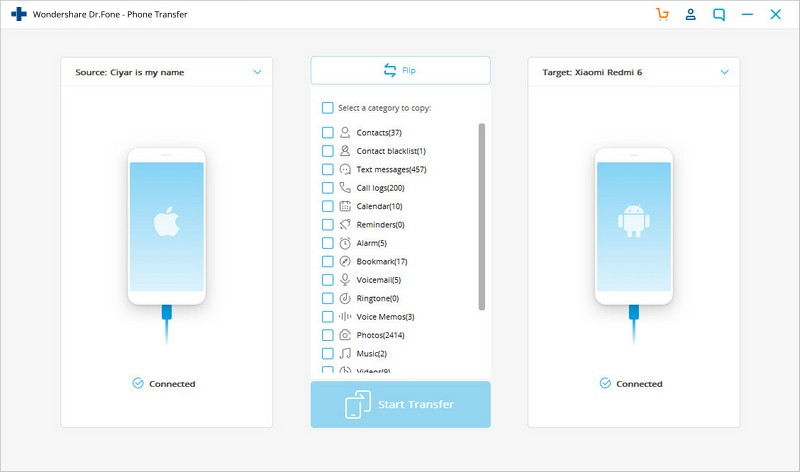
2. Maglumatlaryňyzy iPhone-dan Motorola telefonyňyza geçirip başlaň
Geçirmek isleýän maglumatlaryňyzy, ähli maglumatlaryňyzy ýa-da diňe birnäçesini saýlanyňyzdan soň, "Geçirmäge başla" düwmesini ulanmaly bolarsyňyz. Barjak ýeriňiz Motorola telefonyna geçirilip bilinjek çeşme iPhone-dan maglumatlary görüp bilersiňiz.
As you know, iOS operating systems and the Android operating systems are different and the data cannot be shared from one to another of this two different devices. This why, instead using the manually method, you can use Dr.Fone - Phone Transfer to transfer data from an iPhone to a Motorola phone.
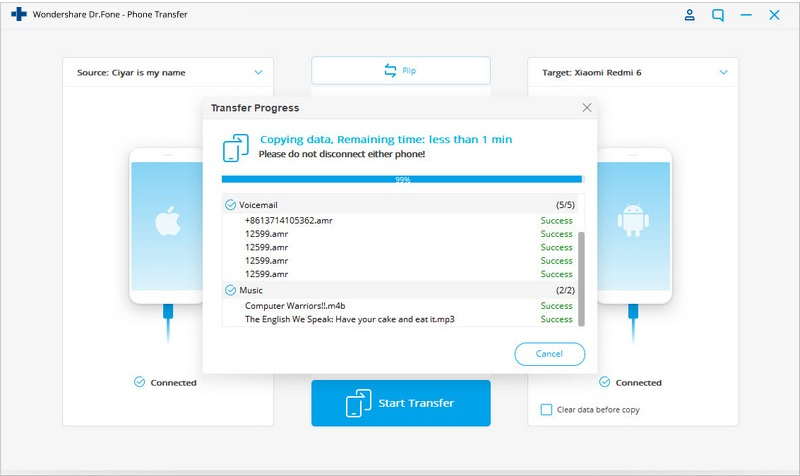
Part 2: Which Motorola device do you use?
List at least 10 popular Motorola devices in US.
Moto X, the phone with the 5.2 inches HD display and 1080p you can see all your videos, photos captured with the 13 MP camera, in a good way. Also, the glass is water-resistant and protect your phone.
Moto G (2nd Gen.), the smartphone with the latest Android operating system and stereo sound.
Moto G (1st Gen.), with the 4.5 inches sharp HD display.
Moto E (2nd Gen.), the phone having the fast processor with 3G or 4G LTE, the connection is made easy.
Moto E (1st Gen.), having a long life all-day battery and Android KitKat operating system.
Moto 360, the smart watch displays notifications based on where you are and what you are doing, like flying departures. With the voice control, you can send text messages, check the weather, or ask for directions to the work place or leisure place.
Nexus6, having an amazing 6 inches HD display, offers one of the high quality preview and view of your media files.
From the Motorola DROID category, you can utilize:
Droid Turbo, the smartphone having 21 MP camera lets you shoot amazing photos.
Droid Maxx, is water – resistant and the rain should be no pain for you.
Droid Mini, is the small phone that you can use fast for your needs having Android KitKat.
iOS Transfer
- “IPhone” -dan geçirmek
- “IPhone” -dan “iPhone” -a geçirmek
- Suratlary “iPhone” -dan “Android” -e geçiriň
- Uly göwrümli wideolary we suratlary iPhone X / 8/7 / 6S / 6-dan geçiriň (Goşmaça)
- “Android” -e “iPhone” geçirmek
- “IPad” -dan geçirmek
- “IPad” -dan “iPod” -a geçirmek
- “IPad” -dan “Android” -e geçirmek
- “IPad” -dan “iPad” -a geçirmek
- “IPad” -dan “Samsung” -a geçirmek
- Beýleki Apple hyzmatlaryndan geçirmek






Elisa MJ
işgär redaktory