Samsung Windows 10 üçin mugt göçürip alýar
Apr 27, 2022 • Filed to: Backup Data between Phone & PC • Proven solutions
Samsung Kies is a utility software, made by Samsung to make it easier for its users to migrate from one device to another. It is a phone management application that allows its users to transfer their data from one device to another without any trouble. You can simply install Kies on your system and use it to sync your data or take its backup. The latest Kies Windows 10 version was released a while back and can be readily installed on your system.
Nevertheless, it has been observed that while installing Kies for Windows 10, plenty of users face undesirable results. If you are also facing a setback like this, then don’t worry. We have listened to your problems and have come up with this extensive guide to help you install Kies 3 Windows 10 without any trouble.
Part 1: Download Samsung Kies for Windows 10
Samsung Kies is an official application, designed by Samsung Electronics for its users to transfer their data to and from their device and any other system. It can also be used to sync your device with your system, letting you take a backup. Though, after launching Smart Switch, Samsung has taken a step back with Kies. Lots of users are having problems while using Kies Windows 10.
It is only recently when Kies 3.2 has been released, which is compatible with Windows 10. Furthermore, Kies for Windows 10 also supports almost all the major Samsung devices of Note and Galaxy series. If your tablet or phone is running on Android 4.3 and later versions, then it can be used with Kies.
You can download Kies 3 Windows 10 from here or here.
Following are the major requirements and prerequisites for its installation:
Operating system: Windows (either 32 or 64 bit)
Free hard disk space: At least 500 MB
Screen resolution: 1024 x 768 (32 bit or above)
Processor: Intel Core 2 Duo 2.0GHz or above
RAM (minimum size): 1 GB
Additional software requirement: DirectX 9.0C or above, .Net Framework 3.5 SP1 or above, Windows Media Player 10 or above.
After downloading the installer for Kies 3, you can easily get it on your system. Read on to learn how to install Kies for Windows 10.
Part 2: Install Samsung Kies on Windows 10
We are sure that after visiting the above-mentioned links, you would be able to get the setup file for Kies 3 Windows 10 on your system. Now, you can simply follow the on-screen instructions in order to install the software. Though before you proceed, make sure that you have met all the listed prerequisites and system requirements. Now, just follow these simple instructions to download Kies for Windows 10 on your system.
1. Firstly, locate the newly downloaded Kies 3 setup file on your system. Right-click the file and run it as an Administrator. If you have only one account, then you can just double-click the file to run it the usual way.
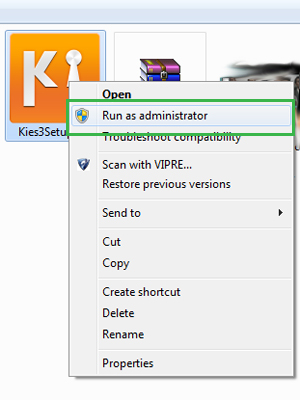
2. Bu gurnaýjy jadygöýi başlar. Ulgamyňyza Kies guruljak niýetlenen katalog agzalýar. Isleseňiz, "Üýtget" düwmesine basyp redaktirläp bilersiňiz. Everythinghli zat gowy görünýän bolsa, gurnawçynyň şertlerine razy boluň we "Indiki" düwmesine basyň.
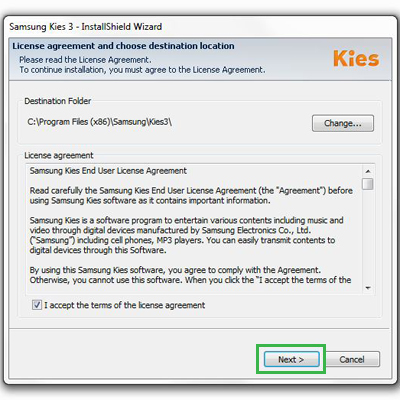
3. Gurnaýjy zerur ädimleri ýerine ýetirer ýaly biraz garaşyň. Diňe çykýan habarlara razy boluň we arasyndaky prosesi saklamaň. Bagtly bolsaňyz, arasynda ýalňyşlyk bolmazlygy mümkin. Gurnaýjy üstünlikli işledip biler we ahyrynda aşakdaky habary görkezer.
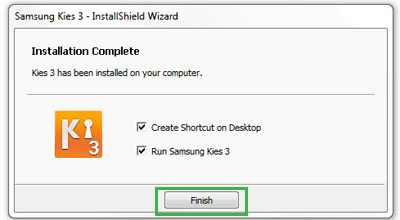
4. Indi ulgamyňyzda Kies-i açyp, USB kabeli arkaly telefonyňyzy birikdirip bilersiňiz. Ondan soň, Kies-i köp kynçylyksyz ýerine ýetirip bilersiňiz.
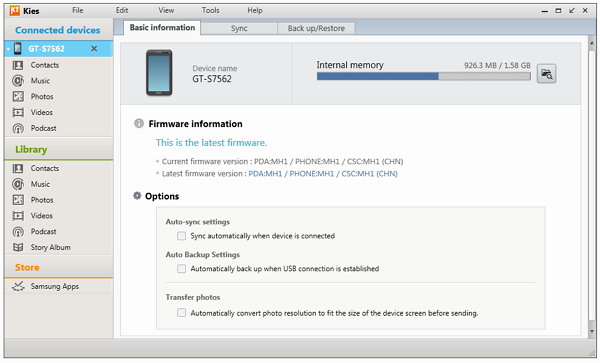
3-nji bölüm: “Samsung Kies” Windows 10-da petiklenýär
Most of the times, it has been observed that Windows 10 blocks Kies during the installation process. If you have also been blocked during the Kies Windows 10 installation, then don’t worry – it happens to lots of other users as well. While installing Kies Windows 10, you might get an error message like “This Publisher has been blocked from running software on your machine.”
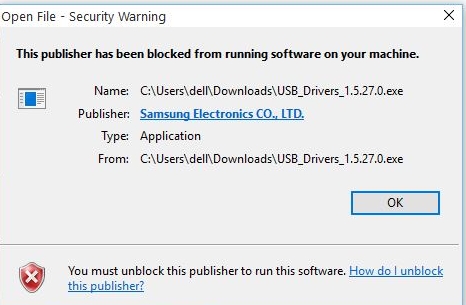
Thankfully, there are plenty of solutions to surpass this issue. We have listed most of them here.
1. Check the list of un-trusted publishers
Düzgüne görä, Windows 10 ynamsyz neşirçileriň sanawyny düzdi. Ilki bilen, “Samsung Electronics” -iň sanawda ýokdugyna göz ýetirmeli. Internet opsiýalary> Mazmun> Şahadatnamalar> Neşirçilere gidiň we Ynamsyz neşirçileriň sanawyny barlaň. “Samsung Electronics” bar bolsa, ony saýlaň we “Aýyrmak” düwmesine basyň.
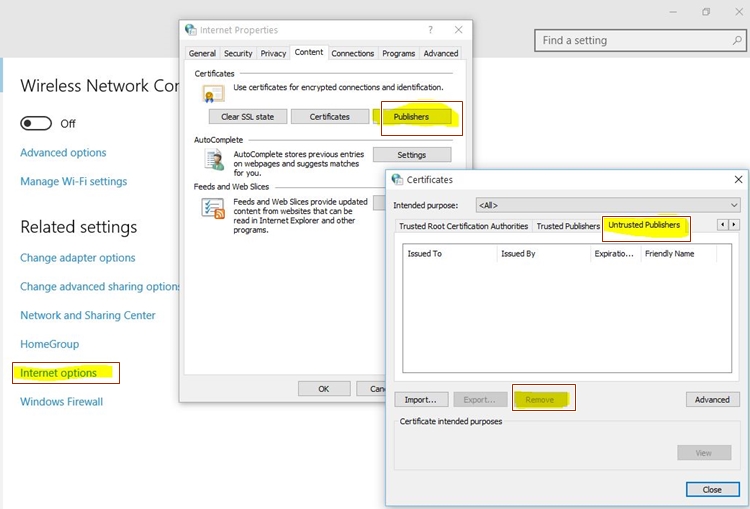
2. Firewall-y öçüriň
Ulgamyň ýerli “Firewall” -y köplenç “Kies 3 Windows 10” -y gurnamak işine päsgel berýär. Şonuň üçin gurnama wagtynda ony wagtlaýyn öçürip bilersiňiz. Muny Dolandyryş Paneli> Ulgam we Howpsuzlyk> Windows Firewall-a girip, Windows Firewall-yň aýratynlygyny biraz wagtlap öçürip bilersiňiz.
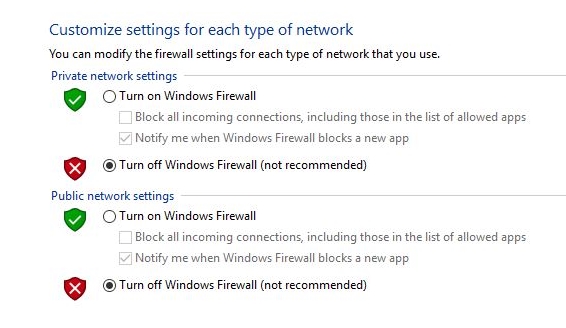
3. Howpsuzlyk duýduryşyny öçüriň
Aboveokarda sanalan usullar işlemese, Kies Windows 10-y gurmak üçin goşmaça bir kilometr ýöremeli bolmagyňyz mümkin, bu ulgamdaky Howpsuzlyk duýduryşyny öçürip bolýar. Işlemek üçin Internet opsiýalaryna giriň we “Howpsuzlyk” goýmasyndan “Internet” saýlaň. Bu ýerde “omörite dereje” düwmesine basyň.
Indi, “Programmalary we howply faýllary işe girizmek” opsiýasyny açyň we üýtgeşmeleriňizi ýazdyryň. Ulgamyňyzy täzeden açyp, Kies-i işletmek üçin täzeden gurup bilersiňiz.
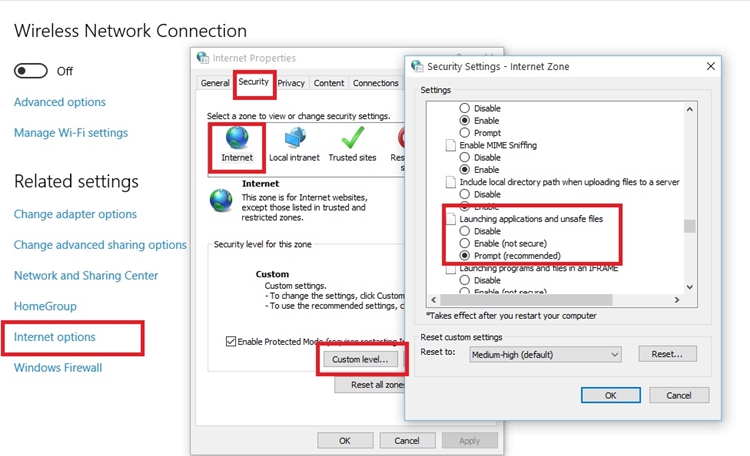
4. Buýruk buýrugy arkaly işlediň
This can be the last resort. If nothing else seems to work, then you can also run the Kies 3 Windows 10 installer from the command prompt. To do this, simply open the command prompt on your system and change the directory (using the “CD” command) to where the Kies installer is saved. Most of the times, it is under “Downloads” folder. After providing the location, hit enter to run the installer.
We are sure that after following these suggestions, you would be able to run Kies Windows 10 without any trouble. We have provided in-depth information regarding its installation and troubleshooting, which will certainly help you run Kies on your system to manage your phone. Feel free to let us know if these suggestions worked for you or not in the comments below.
Samsung maslahatlary
- Samsung Gurallary
- Samsung geçiriş gurallary
- Samsung Kies göçürip alýar
- Samsung Kies sürüjisi
- Samsung S5 üçin Kies
- Samsung Kies 2
- 4-nji bellik üçin Kies
- Samsung Tool Issues
- “Samsung” -y “Mac” -a geçiriň
- Suratlary Samsung-dan Mac-a geçiriň
- Samsung Mac üçin Kies
- “Mac” üçin “Samsung Smart Switch”
- Samsung-Mac faýl geçirişi
- Samsung Model Syn
- Samsung-dan başgalara geçirmek
- Suratlary Samsung telefonyndan planşete geçiriň
- Samsung S22 bu gezek iPhone-ny ýeňip bilermi?
- Suratlary Samsung-dan iPhone-a geçiriň
- Faýllary Samsung-dan kompýutere geçirmek
- Kompýuter üçin Samsung Kies






Elisa MJ
işgär redaktory