Two Methods to Bypass Google Account Verification on LG
28-nji aprel 2022 • Iberilen: Google FRP -den aýlanyp geçiň • Subut edilen çözgütler
“Google” -iň “Android” operasiýa ulgamynyň yzygiderli täzelenmegi bilen tolgundyryjy täze ösüşler boldy. Iň göze görnüp duran bir zat, “Lollipop” işleýän telefony täzeden dikeltmek we enjam täzeden dikeldilenden soň Google hasaby bilen barlamak zawodyna Google barlamak işini girizmekdi.
Google tarapyndan girizilen bu giriş islendik ýagdaýda howpsuzlygy üpjün edýär, ýöne Lollipop-dan üçünji tarapdan işleýän telefon alsaňyz, tutmak mümkin. Enjamy täzeden guranyňyzdan gysga wagtyň içinde telefony ozal düzülen Google hasaby bilen barlamagyňyz soralar we telefony satyn alan adamyňyz bilen habarlaşyp bilmeseňiz kynçylyk çekersiňiz. Thisöne bu? aýlanyp geçmegiň ýoly ýokmy? Barlamak prosesinden aýlanyp geçmek üçin size şeýle usullaryň biri gerek bolsa gerek, we LG enjamyňyz bar bolsa, bu makala Google hasabynda Google hasabyny barlamagyň usullaryny hödürleýär .
Şeýle hem gyzyklandyryp bilersiňiz: iCloud işjeňleşdirme gulpuny we iCloud hasaby nädip açmaly?
1-nji bölüm: Google-da tassyklamany aýlaw gurallary bilen nädip aýlamaly?
Justaňy-ýakynda zawodyň täzeden dikeldilen LG enjamyna eýe bolsaňyz, enjamyň Google hasabyny tassyklamagyny soraýandygyny bilmek üçin paroly bilmeseňiz barlamak prosesinden geçmeli bolarsyňyz. Käbir gurallar Google hasaby barlamak prosesinden aýlanyp geçmek üçin ulanylyp bilner we ägirt uly üstünlige eýe bolan şeýle gurallaryň biri Tungkick tarapyndan işlenip düzülen LG Google hasaby aýlaw guralydyr. Bu gural, LG enjamyňyzdaky Google barlamak prosesini aňsatlyk bilen aýlamak üçin ulanylyp bilner. LG enjamyňyzda barlamak prosesinden nädip aýlanyp bilersiňiz.
1-nji ädim: Enjamy öçüriň we göçürip almak tertibine salyň.
Enjam açyk bolsa, ony öçüriň we göçürip almak tertibine salyň . Enjamy göçürip almak tertibine salanyňyzdan soň kompýutere birikdiriň.
Bellik: Enjamy “Downloadüklemek” re inimine goýmak üçin enjamy öçüriň we enjamdaky “Sesiň” düwmesini basyň. Telefonyň USB kabelini kompýutere birikdirilen beýleki ujy bilen dakanyňyzda Sesiň sesini ýokarlandyrmak düwmesini saklaň. “Downloadüklemek tertibi” telefonyň ekranynda görkeziler.
2-nji ädim: Guraly kompýuterden göçürip alyň.
Tunglick tarapyndan işlenip düzülen Google hasaby aýlaw guralyny kompýuterden göçürip alyň we guraly çykaryň.
After having connected the LG device to the computer and put it in Download Mode from the extracted file, double click on the “tool.exe” file to run it, you will find the below screen after you have double-clicked on the “tool.exe” file.
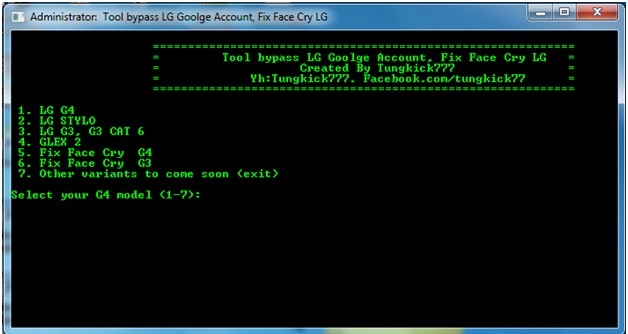
Step 3: Select the device.
Now in the screen shown above, select the LG device being operated on from the list as per the instructions given. After you have selected the device, the process will automatically start. Let the tool work now. The process will take a few minutes to complete.
Once the bypass tool is done, restart your LG device, and it’s done now.
There will be no Google verification screen now to trouble you when you start the device. The whole process is nice and easy and will take a few minutes to complete.
While this is one of the methods for LG to bypass the Google account, there is another way you can bypass the Google verification account on the LG device.
Part 2: How to bypass Google account on LG with Samsung.Bypass.Google.Verify.apk?
Android device security has been one of the concerns, but with the introduction of new security measures for Lollipop users by Google, even a hard factory reset won’t help you use the device. It requires circumventing the Google verification process, and that’s where Samsung.Bypass.Google.Verify.apk can be used. This apk file can be downloaded and installed on the LG Android device to be operated upon.
Now, before we start with the process, some preparations are to be made, and here’s what that includes:
1. Ensure a WiFi connection for the process
2. Keep the device fully charged for the operation. If not fully charged, keep the device at least 80% charged for the further process.
Step 1: Reset the LG device by going to the “Recovery Mode.” To go to “Recovery Mode,” use Volume Up, Volume Down and Power Button.
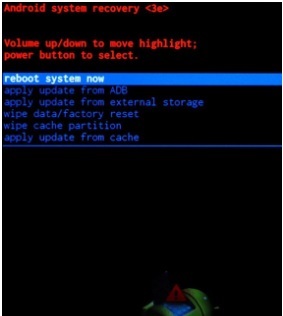
Step 2: Turn the device on and then follow the “Setup Wizard.” Tap on “accessibility” on the main screen on the phone to enter the “Accessibility Menu.”
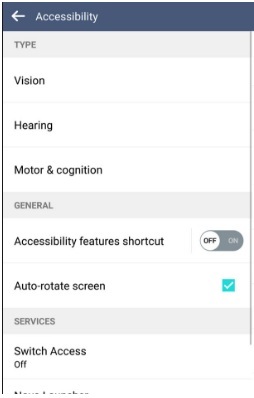
Step 3: Tap on “Switch Access” and turn it on. Now, go to the “Settings” and scroll down to reach the bottom. Tap on “key Combo For Overview,” and the moment a pop-up appears, click the “Volume Down” button and Click Ok then. Go back now. This process will change the key combination for the overview.
Step 4: Tap on “Vision” and then tap on “talkback.” Scroll down completely to go to the bottom and then tap on “Settings.” Scroll down and go to the bottom and then tap on “privacy policy.” Now, here you can download the apk file in the browser Boom.
Step 5: Tap on the “Google Logo” at the top of the browser. You will land on the Google homepage. On the Google Homepage, type “samsung.bypass.google.verify.apk” or you can use the URL “http://tinyurl.com/jbvthz6” to download the apk to be later installed on the phone.
Step 6: Press the Volume Down button to enable Overview. After that, tap on “Dual Window” and scroll down completely to find “File Manager.” Scroll down and click on “File Manager.”
7-nji ädim: “Fhli faýllara” basyň we göçürilen apk faýlyny tapmak üçin “Papkany göçürip alyň” -a gidiň. Programmany gurmak üçin göçürilen apk faýlyna basyň. Programmany gurnanyňyzda näbelli bir çeşmäni açandygyňyzy ýa-da gurnan wagtyňyz ony açandygyňyzy anyklaň.
8-nji ädim: Indi, gurnama gutaransoň, programmany açyň we sizi göni “Sazlamalara” alyp barar. Indi umumy goýma geçiň we soňra “Ulanyjylar” yzarlaň we şol ýerdäki “Ulanyjy goşuň” düwmesine basyň. Bu, Google hasaby bilen täze hasap açmaga kömek eder.
9-njy ädim: “Sazlamalara” indi adaty girip bolýar. Şeýlelik bilen, “Status Bar” -dan “Sazlamalara”, soňra bolsa “General Tab” -a Ulanyjylara gidiň we “Eýesi” -e basyň we eýesini üýtgetmek üçin garaşyň.
10-njy ädim: Indi "Sazlamalara" girip, "uptiýaçlyk we Täzeden düzmek" düwmesine basyp enjamy täzeden düzüň. Telefon täzeden düzmek üçin birnäçe minut gerek bolar we bu iş gutaransoň, enjamy işledip, gurnap we adaty ulanyp bilersiňiz.
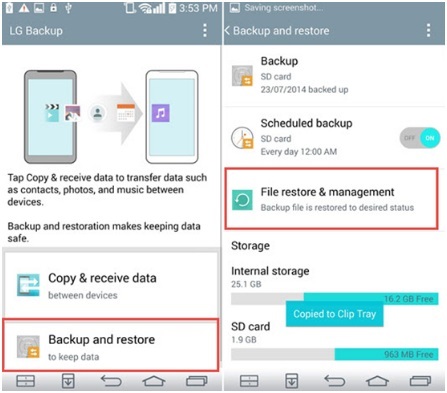
Munuň umumy prosesi birnäçe minut alar we yhlas bilen edilmeli. Bu amal, LG G4 Google hasaby aýlanyp geçmek üçin hem işleýär.






Elisa MJ
işgär redaktory
Umuman 4.5 baha berildi ( 105 adam gatnaşdy)