LG Telefonyň gulp ekrany koduny täzeden düzmek üçin doly gollanma
28-nji aprel 2022 • Faýl: Enjamyň gulp ekranyny aýyryň • Subut edilen çözgütler
Telefonyňyzyň gulpy parolyny ýatdan çykardyňyzmy? Şeýle ýagdaýda telefony formatlamalymy? Asla ýok! LG PIN-i, nagşy ýa-da parol gulpuny täzeden ýa-da aýlanyp geçmegiň usullary bar. Akylly telefonyňyzda parol gurmak gaty möhümdir, sebäbi köp şahsy we iň möhüm gizlin maglumatlary göterýär. Hiç kimiň habarlaryňyzy barlamagyny ýa-da poçtaňyza we jaňlaryňyza girmegini islemersiňiz. Ynha, parollar, nagyşlar we PIN gulplar köp wagt kömek edýär we telefonyňyz ogurlanan halatynda; nätanyş adamyň telefondaky hemme zada doly ygtyýarly bolmagyny islemersiňiz.
Part 1: Reset LG PIN, Pattern, Password if you have unlock screen code
Setting up password lock, pattern lock or PIN is a matter of security. Your password might be predictable, pattern easy which you wish to change now. But you can change the lock screen only when you remember the current password, pattern or any other screen lock code. To reset or change the current lock screen password you have to follow some steps into the lock screen settings on the LG device. Here are the steps:
Step 1: From the home screen of the LG phone, tap on the menu button.
Step 2: Tap on “Settings” and then tap on “Lock Screen” in the settings.
Step 3: Now tap “Screen lock” and then out of the variety of the lock screens mentioned, tap on the one which you want to set now. So, let’s say if you have already set password lock and now want to change the password, tap on “screen lock” and then type the current password and then tap on “password” to set a new password. Now, go to next screen and type the new password again to confirm.
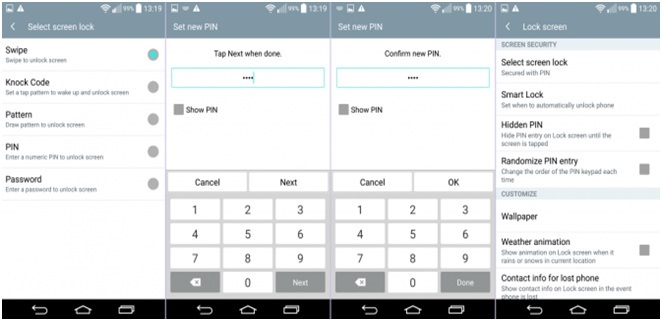
Similarly, you can change the pattern lock or PIN as well.
Part 2: Reset LG PIN, Pattern, Password if you forgot the code
Solution 1: Reset Lock Screen with Android Device Manager
PIN-i ýa-da parollary saklaň ýa-da nagyş gulpuny gaty saklaň, käwagt PIN-i, paroly ýa-da nagşy ýatdan çykarsaňyz, erbet saýlaw bolup biler. Şeýlelikde, LG parolyny täzeden düzmek ýa-da nagyş gulpuny we PIN-i täzeden düzmek üçin dürli usullar bar. “Android Device Manager”, LG telefonyndaky gulp ekrany gulp ekranyny täzeden dikeltmegiň iň görnükli gurallaryndan we usullaryndan biridir. Şeýle-de bolsa, “LG” enjamynyň “Android” enjam dolandyryjysynyň işlemegini talap edýär. Indi, LG enjamyny aňsatlyk bilen açmak üçin “Android Device Manager” -i nädip ulanyp bilersiňiz.
1-nji ädim: Kompýuterdäki “google.com/android/devicemanager” -e ýa-da internete birikdirilen başga bir jübi telefonyna giriň.
2-nji ädim: Indi, gulplanan telefonda ulanylan Google giriş maglumatlaryny ulanyp giriň. “Google.com/android/device manager” -e gireniňizden soň, gulplanan LG telefonyňyzyň hasabyna girmek üçin düzülen Google jikme-jikliklerini ulanyň.
3-nji ädim: “ Android Device Manager” -iň gulpuny açanyňyzdan soň , şol bir Google hasaby jikme-jiklikleri bilen düzülen ähli enjamlar görkeziler. Şeýlelik bilen, interfeýsiň özünde gulpy açylmaly aýratyn enjamy, ýagny LG enjamyny saýlaň. (enjam awtomatiki usulda saýlanmasa). Google hasaby bilen düzülen ýekeje enjam bar bolsa, jikme-jiklikleri girizen bolsaňyz, eýýäm saýlanan interfeýsde diňe bir we şol bir enjamyň ady görkeziler.
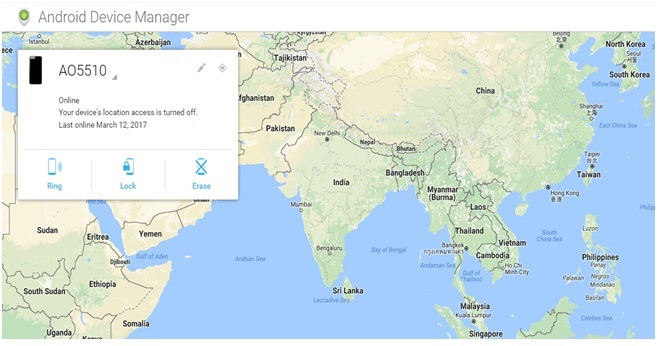
4-nji ädim: Indi ekranyň ýokarky çep tarapynda ýokarda görkezilen üç wariantdan “Gulp” saýlaň. “Gulp” düwmesine basanyňyzda täze parol, dikeldiş habary we telefon belgisini girizmegiňizi haýyş edip, aşakdaky ekran açylar.
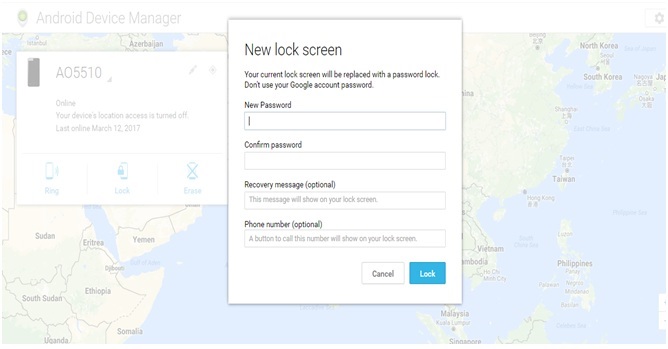
5-nji ädim: Berlen boşluklara wagtlaýyn paroly giriziň, wagtlaýyn paroly tassyklaň we ýerine ýetirildi. Dikeldiş habary we Telefon belgisi iki islege bagly meýdan. Wagtlaýyn parol guranyňyzdan soň, täze parol bilen telefon parolyny täzeden düzmek üçin "Gulp" düwmesine basyň.
6-njy ädim: Amal üstünlikli bolansoň tassyklamany görersiňiz. Indi telefonda wagtlaýyn paroly girizmeli parol meýdançasyny görmeli. Bu indi LG enjamyny açar.
Step 7: After you have unlocked the phone with the temporary password, go to the lock screen settings on the phone and disable the temporary password and set a new one.
So, in this way you can unlock a locked LG device using Android Device Manager.
Solution 2: Unlock LG phone with Google login
Google login is another way to unlock a locked LG phone. Well, this works for devices with Android 4.4 or below. So, if you have not updated the device to Android Lollipop, this is one of the best methods you can unlock a locked LG device. Here’s how Google login can be used for LG pattern reset.
Step 1: On the locked LG device which is pattern locked, enter a wrong pattern for 5 times.
Step 2: It will ask you to try after 30 seconds and at the bottom of the screen, you would find an option saying “Forgot Pattern” as shown below.
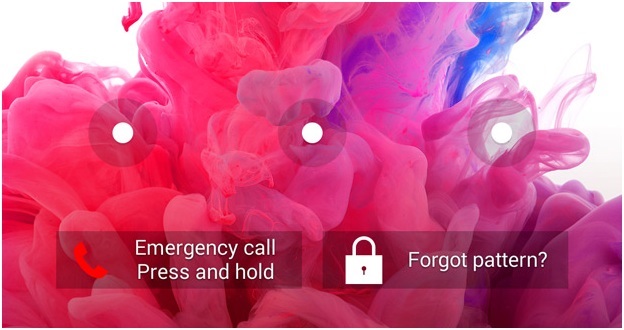
Now, tap on “Forgot pattern”
3-nji ädim: “Patternatdan çykarylan nagyş” düwmesine basanyňyzdan soň ätiýaçlyk PIN ýa-da Google hasabyna girip boljak ýerleri görüp bilersiňiz. Jikme-jiklikleri girizmek üçin aşakdaky ekranda görkeziler.
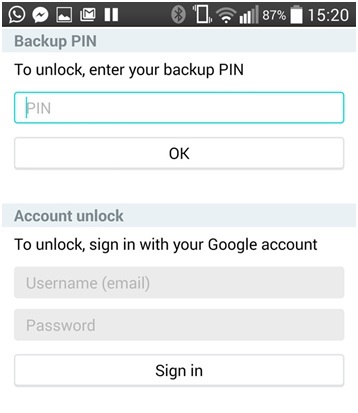
4-nji ädim: Indi nagyş gulpuny guranyňyzda goýan ätiýaçlyk PIN-iňizi ýa-da enjam bilen düzülen Google hasaby giriş maglumatlaryny giriziň.
Telefon indi aňsatlyk bilen açylmaly. Google girişini ulanyp, enjamyň gulpuny açmak prosesi birnäçe minutdan köp wagt almaýar, bu prosesi olaryň iň ýönekeýine öwürýär.
3-nji çözgüt: Zawod täzeden başlandan soň gulp koduny täzeden düzmek
Zawody täzeden düzmek, gulplanan LG telefonynyň gulp koduny täzeden düzmegiň iň oňat usullaryndan biridir. Gulpy açmak koduny ýatdan çykaran bolsaňyz we enjamyň Android wersiýasyny we beýleki parametrlerini göz öňünde tutup, gulp koduny täzeden düzmegiň iň aňsat usullaryndan biridir. Zawodyň täzeden düzülmegi ajaýyp wariant ýaly eşidilse-de, bir tutmak bar. Gulplanan LG enjamynda zawodyň täzeden düzülmegi bilen enjamdaky ähli ulanyjyny we amaly maglumatlary ýok eder. Şeýlelik bilen, enjamda bar bolan maglumatlaryň ätiýaçlyk nusgasy bolmagy şeýle ýagdaýlarda uly kömek eder.
Ine, gulpy açmaly LG enjamyny zawody täzeden düzmek ýa-da gaty täzeden düzmek üçin ädimler:
1-nji ädim: Ilki bilen gulplanan LG enjamyny öçüriň.
2-nji ädim: Indi enjamy öçüreniňizden soň ses düwmesini ýa-da gulp düwmesini basyp saklaň.
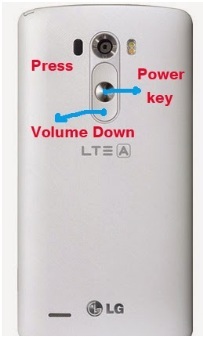
Step 3: The moment you get the LG logo showed up on the screen, release the power button/lock button and then immediately press and hold the power button or lock key again.
Step 4: Now, release all the buttons at once when you see the factory hard reset screen on the phone. Go to the message saying “wipe data/factory reset”, use volume button to move to the option for the operation to erase.
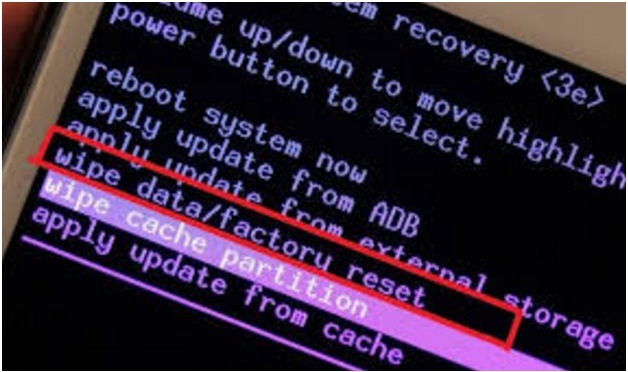
Step 5: Now, select yes to start the process using the volume key again and confirm the operation by pressing the power or lock button. The phone will reboot after the factory reset is complete. The default settings will be loaded on the phone as if it’s new with all the data cleared.
Part 3: Bypass LG PIN, Pattern, Password with Dr.Fone - Screen Unlock (Android)
No matter what reasons, it's always a upsetting experience when we are locked out of our own phone. Usually removing or resetting the lock screen pin, pattern password is not as easy as setting the lock screen. The good news is that, now Dr.Fone - Screen Unlock (Android) has made bypassing the lock screen easy like never before.

Dr.Fone - Screen Unlock (Android)
Remove 4 Types of Android Screen Lock without Data Loss
- It can remove 4 screen lock types - pattern, PIN, password & fingerprints.
- Only remove the lock screen, no data loss at all.
- No tech knowledge asked, everybody can handle it.
- Work for Samsung Galaxy S/Note/Tab series, and LG G2, G3, G4, etc.
Actually you can also use this tool to unlock other Android phone including Huawei, Lenovo, Xiaomi,etc., the only sacrifice is that you will lose all the data after unlocking.
How to bypass LG lock screen with Dr.Fone - Screen Unlock (Android)?
Note: You can also refer to the following steps to unlock other Android phone except Samsung and LG. But all you need to do is to backup all the data before you start to using Dr.Fone to unlock your phone.
Step 1. Download and install Dr.Fone toolkit for Android on your computer. Select "Screen Unlock" after you launch Dr.Fone.

Step 2. Connect your phone to the computer. Then click on Start to get started.
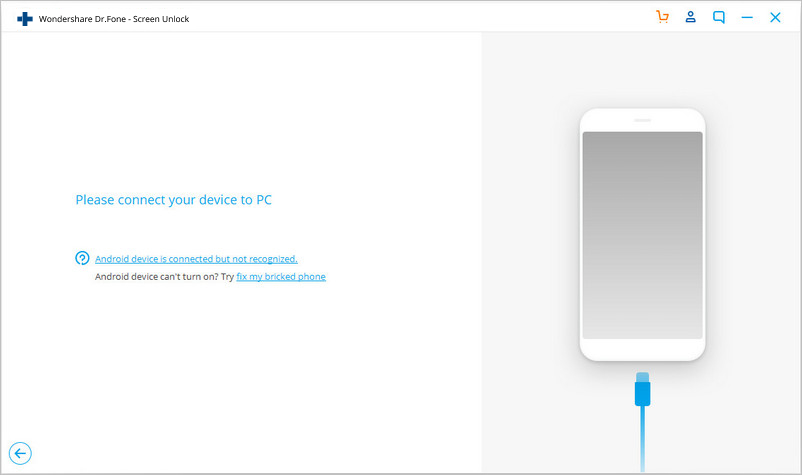
Step 3. Select the correct phone brand and model information.
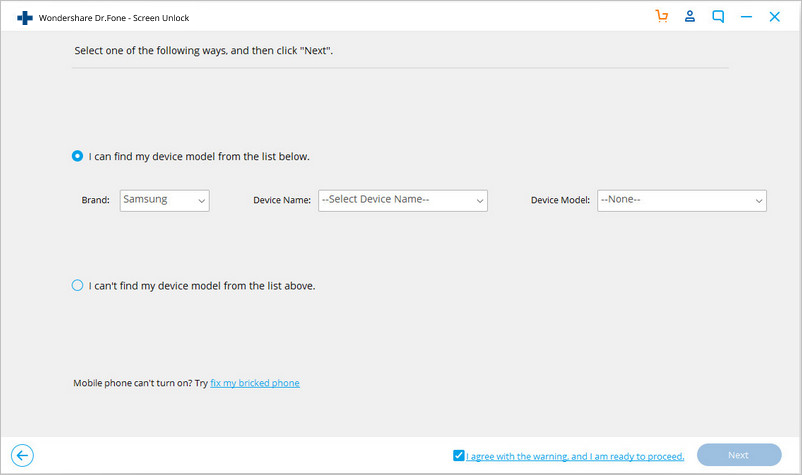
Step 4. Follow the instruction to boot it in download mode.
- Disconnect your LG phone and power it off.
- “Power Up” düwmesini basyň. “Power Up” düwmesini tutup durkaňyz, USB kabeline dakyň.
- Göçürip almak tertibi peýda bolýança “Power Up” düwmesini basmagy dowam ediň.
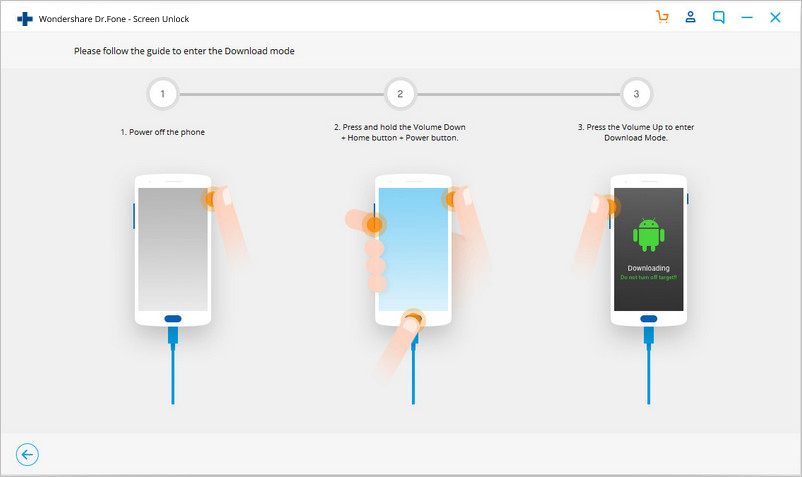
Telefonyňyz göçürip almak tertibinde bolansoň, Dr.Fone telefon modeline gabat geler we gulp ekranyny aýyrmaga taýyn bolar. Aýyrmak düwmesine basyň.
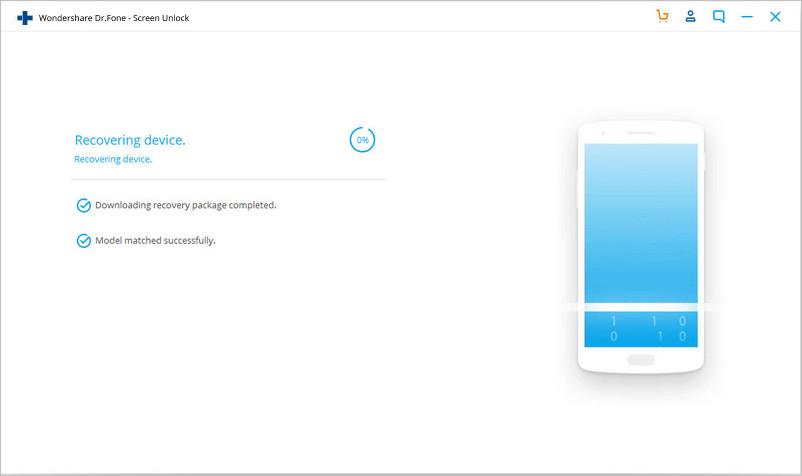
Birnäçe sekundyň içinde telefonyňyz gulp ekrany, nagşy ýa-da paroly bolmazdan adaty tertipde täzeden başlar.
Şeýlelik bilen, “LG Phone Lock Screen Code” -ni täzeden düzmek üçin doly gollanma bolan çözgütlerdi. LG enjamyňyz bilen gulp meselesini çözmäge kömek eder diýip umyt edýärin.






Elisa MJ
işgär redaktory
Generally rated4.5(105participated)