Top 3 Ways to Recover Deleted Facebook Messenger Messages on iOS
Nov 26, 2021 • Filed to: Manage Social Apps • Proven solutions
Deleting messages by mistake from Facebook Messenger can seem like a disaster because FB does not have a recovery option. Relax! This article will show you how to recover deleted Facebook messages quickly and easily.
..... James will show you how
To retrieve deleted Facebook messages, you need to know Facebook itself thoroughly, which provides a couple of ways to help you well manage deleted Facebook messages. If you have not archived the FB chats, you need to download them online by selecting a timeframe. If you have filed the messages, you will have no problem getting them back because they have merely been hidden in another part of your system's memory.
In this article, I will show you how to recover deleted Facebook messages as follows:
- Part 1. How to recover deleted Facebook Messenger messages
- Part 2. How to archive Facebook messages on iOS
- Part 3. How to recover archived messages on Facebook Messenger
Reference
iPhone SE has aroused full attention around the world. Check the first-hand iPhone SE unboxing video to find more about it! Do also you want to buy one?
Part 1. How to recover deleted Facebook Messenger messages
People are looking to find a recovery tool to recover deleted Facebook Messages. But different from social apps like WhatsApp, Line, Kik, and WeChat, Messenger messages are held online in the official server of Facebook instead of in your iPhone device disk. This makes it impossible for all data recovery tools in the industry to get back your deleted Facebook messages.
But the GOOD NEWS is that we can download Facebook historical messages from its server simply by selecting a timeframe. It is a popular way to get back deleted Facebook Messenger messages. Here is how:
- Log in to your Facebook account using a web browser. In the upper right corner, click the arrow to expand the menu and select "Settings" right above "Log out."
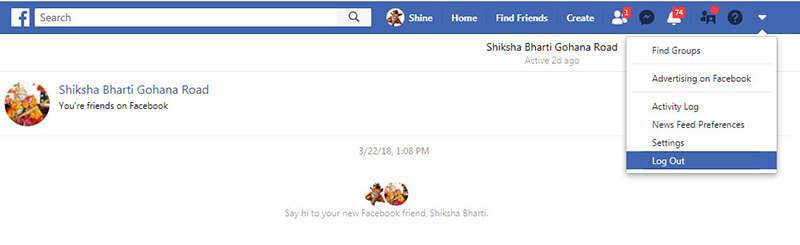
- Click "Your Facebook Information" and select the second one, "Download Your Information."
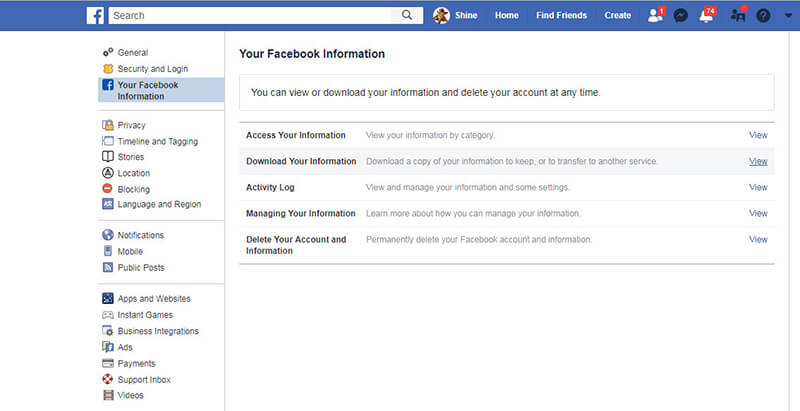
- Among all the listed Facebook data types, find the "Messages" one that reads "Messages you've exchanged with other people on Messenger." This is the one you want.
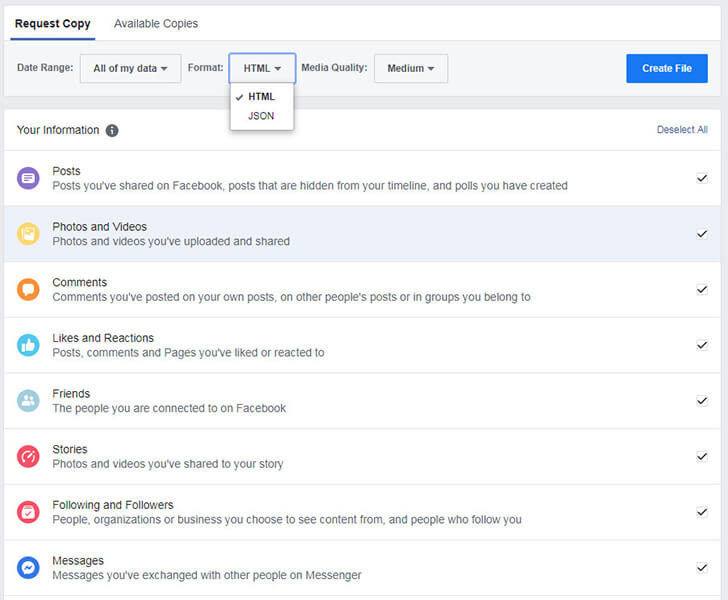
- Keep other options checked if you like, or mark only the "Messages" checkbox. Select a timeframe where your lost Facebook messages are in, select a file format, and click "Create File."
- Wait a while for the downloadable file to be ready.
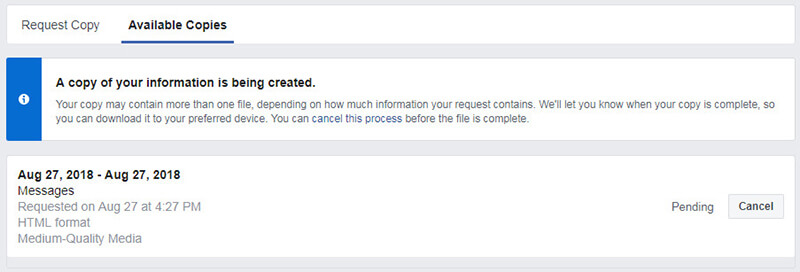
- Then you can download and check your Facebook messages is-deleted.
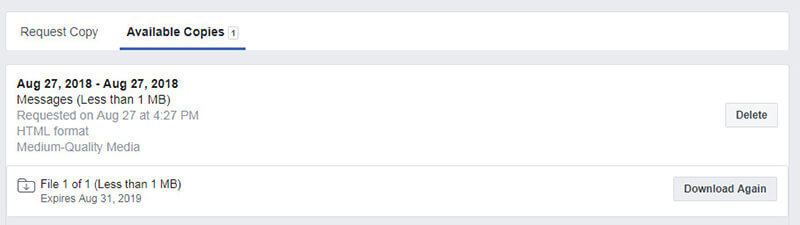
Now the 2nd Bonus Tip, I will show you how to archive messages in iOS and then how to retrieve them.
Part 2: How to archive Facebook messages on iOS
Rather than deleting messages you no longer want, you can archive them. The great thing about filing is that you can retrieve archived messages at any time.
Here's how you archive your Facebook Messenger messages on an Apple device:
- • Tap the "Facebook Messenger" application to open it
- • Select the "Messages" tab.
- • Locate the message or conversation you want to archive.
- • Tap on the word or conversation to select it.
- • Tap "Archive" to send the message into the archives and delete it from your list of messages.
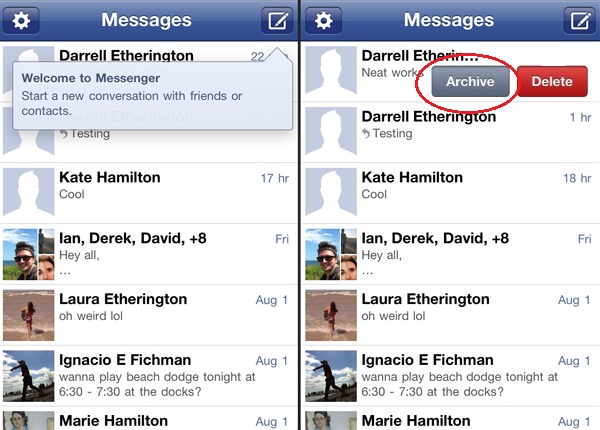
As you have seen, archiving messaged on Facebook Messenger for Apple devices is super easy. And you can find them quickly and retrieve them whenever you want.
Part 3: How to recover archived messages on Facebook Messenger
Provided you archived a message rather than deleting it, it will be in your archives.
You can find particular archived messages by typing your contact's name in the search feature or by going to the whole archive itself. To search the archives:
- • "Mesajlar" sekmesi altında "Diğer"e dokunun.
- • "Arşivlendi"yi seçin.
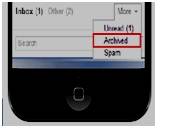
- • Şimdi, görüşme yaptığınız kişinin adını arayın.
- • "Eylemler" sekmesini açmak için başlığa dokunun.

- • "Arşivden çıkar"a dokunun.
İş mi yaptı o sohbetin mesajları bir kez daha Facebook Messenger listenizde görünecek.
Gördüğünüz gibi mesajları arşivlemek ve arşivlerden almak çok kolay. Öyleyse neden mesajları silmek yerine arşivlemeyi alışkanlık haline getirmiyorsunuz?
Alt çizgi
İşte aldın. Bu yazıda, silinen Facebook mesajlarının nasıl kolayca alınacağını öğrendiniz. Telefonunuzdaki fotoğraflarınızı, mesajlarınızı veya diğer verilerinizi de kurtarmak istiyorsanız, bunun hakkında daha fazla bilgi edinmek için buna tıklayabilirsiniz ! Ayrıca mesajları arşivlemenin ve daha sonra almanın ne kadar kolay olduğunu da öğrendiniz.
Bunu da beğenebilirsin
- Android'de 1 Facebook
- Mesaj yolla
- Mesajları Kaydet
- Mesajları sil
- Mesajları Ara/Gizle/Engelle
- Mesajları Kurtar
- Eski Mesajları Oku
- 2 iOS'ta Facebook
- Mesajları Ara/Gizle/Engelle
- Facebook Kişilerini Senkronize Et
- Mesajları Kaydet
- Mesajları Kurtar
- Eski Mesajları Oku
- Mesaj yolla
- Mesajları sil
- Facebook arkadaşlarını engelle
- Facebook Sorunlarını Düzeltin
- 3. Diğerleri

James Davis
personel editörü