Does Airplane Mode Turn off GPS Location? [2022 Update]
Apr 28, 2022 • Filed to: Virtual Location Solutions • Proven solutions
Airplane mode is a feature available on all smartphones and other electronic devices that stops the signal transmissions from the devices. Also known as flight or airplane mode, this feature will disconnect the wireless functions, including cellular connection, Wi-Fi, and Bluetooth.

The feature's name says that it was introduced to cut off any radio transmission during the flight to avoid any communication interference. However, the feature must be enabled while taking a flight, and if you need to be disconnected from the signals, you can even use the feature outside the plane.
iPhone veya Android cihazınızda uçak modunu etkinleştirdiyseniz ve bunun GPS konumunuzu da engelleyeceğini düşünüyorsanız, yanılıyorsunuz. Uçak modunun neden GPS konumunu kapatmadığını ve Uçak Modu ile veya Uçak Modu olmadan takip edilmekten kaçınmanın diğer yollarını öğrenin.
Bölüm 1: Uçak Modu konumu kapatır mı?
Yukarıda bahsettiğimiz gibi, telefonunuzu uçak moduna aldığınızda, hücresel radyo, Wi-Fi ve Bluetooth devre dışı kalıyor, ancak GPS konumu değil.
The GPS works on a different technology where the signals are received from the satellite and are not dependent on the network or cellular services. So, when the airplane mode is enabled, the GPS location is not turned off.
Part 2: Can Your Location Be tailed on Airplane Mode?
Yes, if you have not disabled the GPS feature, your location can be tailed on an Airplane mode as the flight mode only disables the cellular connection and Wi-Fi. So, it can be concluded that Airplane Mode is no solution for stopping the GPS tracking on your phone, though there are other workarounds available for this.
Part 3: How to Prevent Phones from Being Tailed?
The GPS feature of your phone, besides assisting you, is also a way any person or third-party app can keep track, which can hamper your privacy and be annoying. So, for privacy or any other reason, if you are looking for ways to prevent your phones from being tailed, check out the solutions for iDevices and Android below.
3.1. How to stop GPS tracking on iDevices?
To hide the location on your iPhone and iPad, below listed are the steps.
Step 1. Open the Control Center on your iDevice, iPhone 13 for example. (For iPhone X and above models, swipe down from the top-right, while on other devices, swipe from the bottom of the screen)
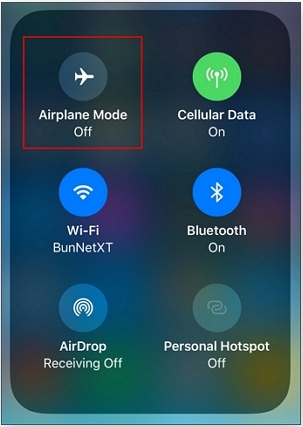
Step 2. Enable the Airplane Mode or turn off the Wi-Fi and Cellular icon.
Adım 3 . Ardından, GPS radyosunu devre dışı bırakmanız gerekir. Bazı cihazlarda bunun için ayrı bir ayar vardır. Ayarlar > Gizlilik > Konum Servisleri'ne gidin. Konum servislerini kullanan uygulamaların listesi görünecektir. Kapatmak için Konum Servislerindeki düğmeyi hareket ettirin.
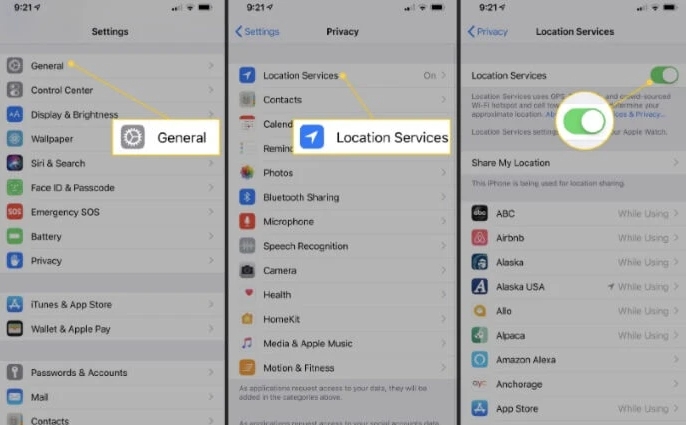
3.2. Android Cihazlarda GPS takibi nasıl durdurulur?
Android cihazlarda GPS konumunu kapatma işlemi cihazdan cihaza ve markadan markaya değişiklik gösterebilir. Yine de, konumu kapatmak için yaygın olarak kullanılan adımlar aşağıda listelenmiştir.
Adım 1 . Android telefonunuzda seçenekler listesini açmak için ekranınızı aşağı kaydırın.
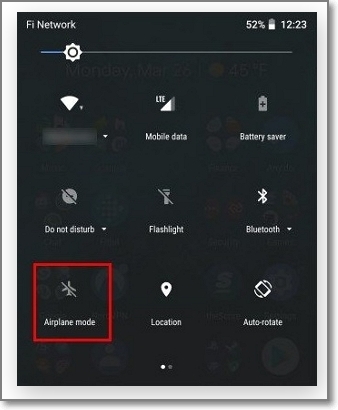
Adım 2 . Uçak simgesini arayın ve Uçak Modunu açmak için üzerine tıklayın.
Adım 3 . Ardından, Uygulama Çekmecesini açın ve ardından Ayarlar > Konum'u seçin. Konum'u kapatın.
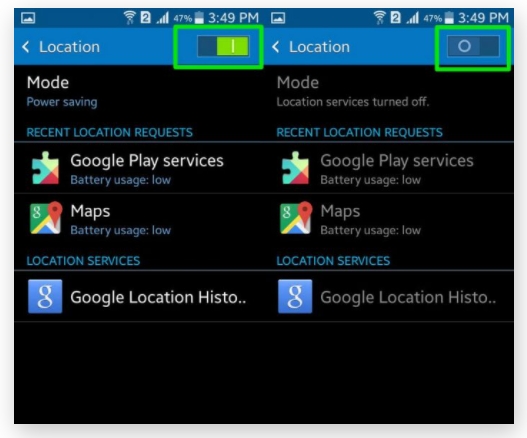
Bölüm 4: Uçak Modunu Açmadan GPS İzlemeyi Önlemek için Sahte Konum
Uçak Modu'nu açmadan GPS takibini engelleyebilecek bir yöntem arıyorsanız, konumunuzu yanıltmak işe yarar bir çözümdür. Bu görevi gerçekleştirmek için özel bir uygulamaya veya araca ihtiyacınız olacak ve burada en iyi seçenek olarak Dr.Fone - Virtual Location'ı öneriyoruz.
Bu mükemmel aracı kullanarak, Android veya iOS cihazınız için dünya genelinde herhangi bir sahte konumu ayarlayabilir ve bu sayede saldırıya uğramanızı önleyebilirsiniz. Araç, hemen hemen tüm cihaz modellerinde ve markalarında çalışır ve hızlı ve sorunsuzdur.
Dr.Fone Virtual Location'ın temel özellikleri
- Seçtiğiniz herhangi bir yere ışınlayın ve sahte bir GPS konumu ayarlayın.
- Works with all iOS and Android devices,
- Allows simulating GPS movement with the route.
- Works with all location based-apps like Snapchat, Pokemon Go, Bumble, and others.
- Available for download on Windows and Mac.
You can check out this video for further instruction.
Steps to spoof and set fake location on Android or iPhone using Dr. Fone-Virtual Location
Step 1. Download, install and launch the Dr. Fone software on your Windows or Mac system.

Step 2. On the leading software, tap on the Virtual Location option and then connect your iPhone or Android device to your system using a USB cable.

Adım 3 . Başla düğmesine tıklayın .
Adım 4 . Yazılım yeni bir pencere açacak ve bağlı cihazınızın gerçek konumu gösterilecektir. Konum doğru gelmiyorsa , arayüzün sağ alt kısmında bulunan Ortaya Açık simgesine dokunun.

Adım 5 . Ardından, sağ üst köşede, ışınlanma modu simgesine tıklayın. Ardından, sol üst köşeye ışınlanmak istediğiniz konumu girin. Son olarak siteye girdikten sonra Git butonuna tıklayın.

Adım 6 . Bağlı cihaz için seçilen konumu ayarlamak üzere Buraya Taşı düğmesine tıklamak için bir açılır kutu görünecektir . Yer, uygulama arayüzünde ve telefonda görünecektir.

Bölüm 5: İnsanlar Uçak Modu hakkında da soru soruyor
S1: Bir iPhone Kapalıyken İzlenebilir mi?
Hayır, bir iPhone veya başka bir telefon kapatıldığında izlenemez. Örneğin, bir iPhone kapatıldığında GPS'i etkinleştirilmez ve bu nedenle izlenemez.
S2: iPhone'umu Bul Uçak Modunda Çalışır mı?
Hayır, iPhone'umu Bul özelliği Uçak modunda çalışmaz çünkü konum servisleri bir ağ bağlantısına ihtiyaç duyar ve bu nedenle Uçak modunda cihaz çevrimdışıdır ve cihazı takip etmek kolay değildir.
S3: Uçak modu life360'ı kapatır mı?
Life360 is a helpful app for tracking your friends, family, and other people. This app tracks your GPS location and displays it to all the selected members in a circle. When the airplane mode on your device is enabled, the network will be disconnected, and thus Life360 will not be able to update your location to the members in the circle. Therefore, during airplane mode, Life360 will not update your site.
Wrap it up!
So, it can be concluded that Airplane Mode disconnects you from the cellular network and Wi-Fi. Therefore, to stop getting traced, you need to disable your location services along with the airplane mode. Using Dr. Fone-Virtual Location is an excellent alternative to stop the GPS location as the software will help you set a fake location, and your actual location will remain hidden from all.
Bunu da beğenebilirsin
Sanal konum
- Sosyal Medyada Sahte GPS
- Sahte Whatsapp konumu
- Sahte mSpy GPS
- Instagram İşletme Konumunu Değiştir
- LinkedIn'de Tercih Edilen İş Konumunu Ayarlayın
- Sahte Grindr GPS
- Sahte Tinder GPS
- Sahte Snapchat GPS'i
- Instagram Bölgesini/Ülkesini Değiştir
- Facebook'ta Sahte Konum
- Menteşedeki Konumu Değiştir
- Snapchat'te Konum Filtrelerini Değiştir/Ekle
- Oyunlarda Sahte GPS
- flg pokemon gitmek
- Pokemon android üzerinde joystick'e gitmek root yok
- pokemonda yumurtadan çıkma, yürümeden gitmek
- Pokemon go'da sahte GPS
- Android'de sahtekarlık yapan pokemon
- Harry Potter Uygulamaları
- Android'de Sahte GPS
- Android'de Sahte GPS
- Köklenmeden Android'de Sahte GPS
- Google Konum Değiştirme
- Jailbreak olmadan Sahte Android GPS
- iOS Cihazlarının Konumunu Değiştir

Alice MJ
personel editörü