Grindr'de Sahte GPS Konumu Almak İçin Kanıtlanmış 3 Taktik
Apr 28, 2022 • Filed to: All Solutions to Make iOS&Android Run Sm • Proven solutions
“I have been using Grindr for a while now, but it shows same profiles on my radar. How can I change location in Grindr to access more profiles at new places?”
Grindr is one of the most popular geo-social network apps used by gay, bisexual, and trans individuals. The app is available on both Play Store and App Store, but the free version only shows a limited number of profiles nearby. That is why users look for ways to fake GPS on Grindr so that they can unlock more profiles at the desired location. Well, it doesn’t matter if you wish to explore other areas in your city or whether you have plans to travel somewhere, you can now fake location on Grindr like a pro. Read this guide and find out how to do Grindr change location in 3 proven ways.

Part 1: The Pros and Cons of Changing your Location on Grindr
Before we get into the details and learn how you can change location on Grinder via your iPhone or Android, let’s quickly know the pros and cons of this.
The Good Things
- You can unlock several profiles at any location you want.
- It will help you discover more people in your city that you could have missed before.
- If you are planning to travel, you can already befriend individuals from the community there beforehand.
Limitations
- Since this is a feature restricted for its premium users, your profile might get banned if you use any unreliable app to fake location on Grindr.
- When you would spoof Grindr location, it will change the present coordinates on your phone. This can affect other location-based apps like Google Maps, Uber, Lyft, etc.
Part 2: How to Fake GPS on Grindr for iPhone
Unlike Android, iPhone users relatively find it hard to fake location on Grindr due to the limited available options. Though, you can easily change your location in Grindr on iPhone using dr.fone – Virtual Location (iOS) . With just a single click, you can spoof Grindr location to anywhere in the world. The app would not know that you are using a spoofer and will unlock the new profiles nearby the spoofed location. Later, you can turn off the spoofed location whenever you want.
Since dr.fone – Virtual Location (iOS) does not need jailbreak access and supports every leading iPhone model, you won’t encounter any trouble using it. Here’s how you can fake GPS on Grindr using dr.fone – Virtual Location (iOS):
Step 1. Firstly, connect your iPhone to the system and launch the dr.fone toolkit > Virtual Location application on it. When you get the prompt, simply trust the connected application on iPhone.

Step 2. Once your iPhone gets detected, you will get the following prompt on the screen. Simply click on the “Get Started” button to commence the process.

Step 3. The application will display a map-like interface with your present location. You can click on the “Center On” button at the bottom to calibrate your current location.

Step 4. Now, to fake location for Grindr, you can go to the Teleport Mode, which is the third option on the top-right corner. Afterward, you can just enter the name of the target location in the search bar.

Step 5. You can move the pin on the map and drop it to the exact location where you wish to move. In the end, just click on the “Move Here” button to spoof Grindr location.

Step 6. That’s it! You can now access Grindr on your iPhone or any other location-based app to view your spoofed GPS coordinates. Go ahead and launch Grindr now to unlock new profiles and stop the GPS spoof app whenever you want.

Apart from spoofing your location on Grindr, you can also simulate your movement from one location to another at the speed of your choice.
Part 3: How to Fake GPS on Grindr for Android
While iPhone users can try dr.fone – Virtual Location (iOS), Android users also have several options to do Grindr GPS spoof. Here are two of these popular techniques that you can try to change location in Grindr.
3.1 Use a Desktop Emulator to Fake GPS on Android Grindr
One of the best things about Android is that it can be emulated on a computer using a reliable tool like BlueStacks. This means that you can use popular Android apps like Grindr on your system and can also access its additional features to fake location for Grindr. The method is pretty basic and you can easily learn how to fake GPS in Grindr on Android by following these steps.
Step 1. Go to the official website of BlueStacks and download its installer on your system. Launch it and complete the wizard to successfully install BlueStacks on your computer.
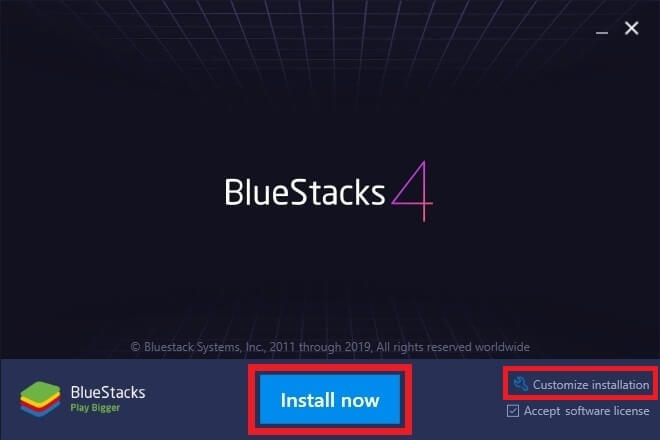
Step 2. Once BlueStacks is launched, just look for Grindr in the search bar or go to the Play Store to download the app.
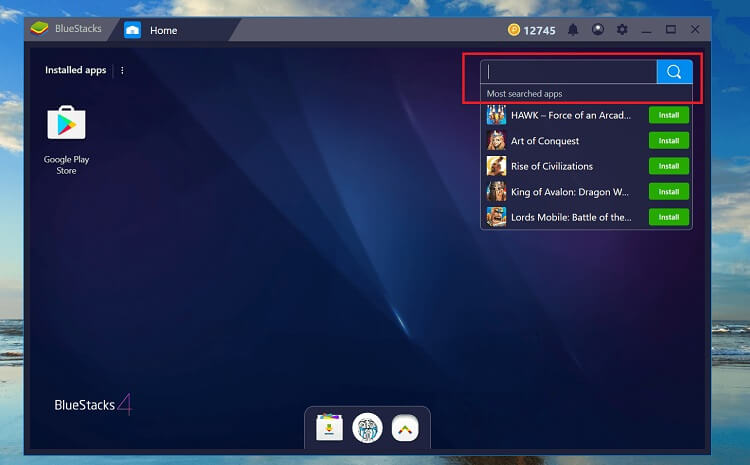
Step 3. Wait for a while as BlueStacks would complete the installation of Grindr and later restart BlueStacks to use it.
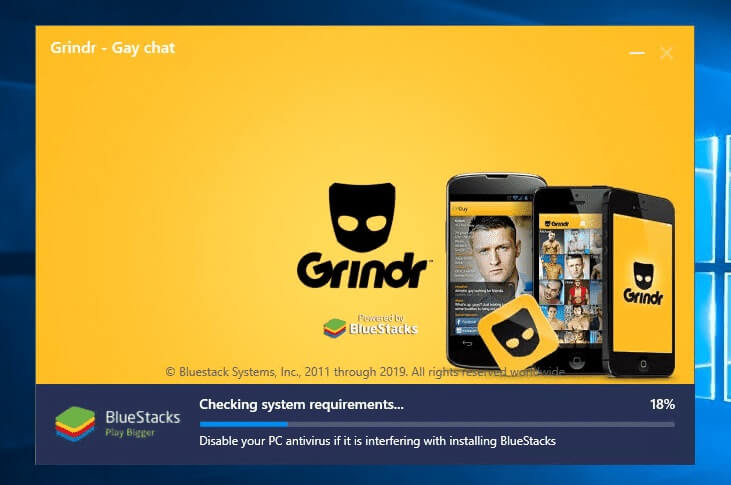
Step 4. Before you use Grindr again, click on the location feature from the sidebar, and turn on the “Mock Location”. You can now drop the pin to anywhere in the map to spoof Grindr location.
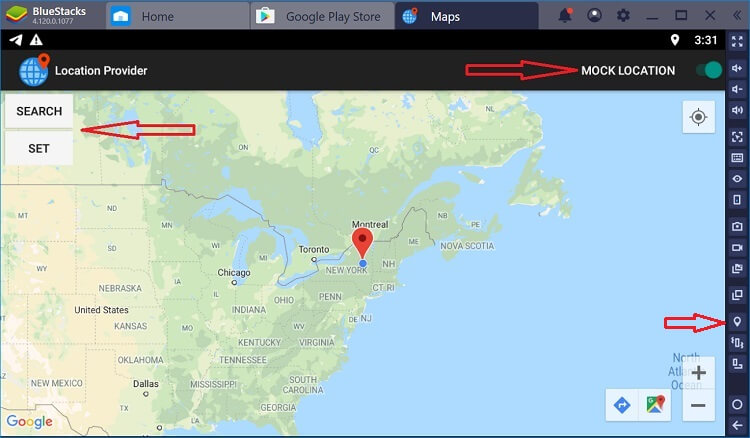
That’s it! After when you would launch Grindr, you will see the new profiles related to the spoofed location.
3.2 Use a Spoofer App to Fake GPS on Android Grindr
Besides BlueStacks, you can also take the assistance of any GPS spoofer app to change location in Grindr on Android. There are several freely available apps that you can install on your device by visiting the Play Store. Though, in order to fake location on Grindr, you need to make some tweaks in your device settings. To learn how to perform Grindr change location on Android, follow these steps:
Step 1. To start with, unlock your Android phone, and go to its Settings > About Phone > Build Number. Now, you can tap the Build Number feature seven consecutive times to unlock its Developer Options.
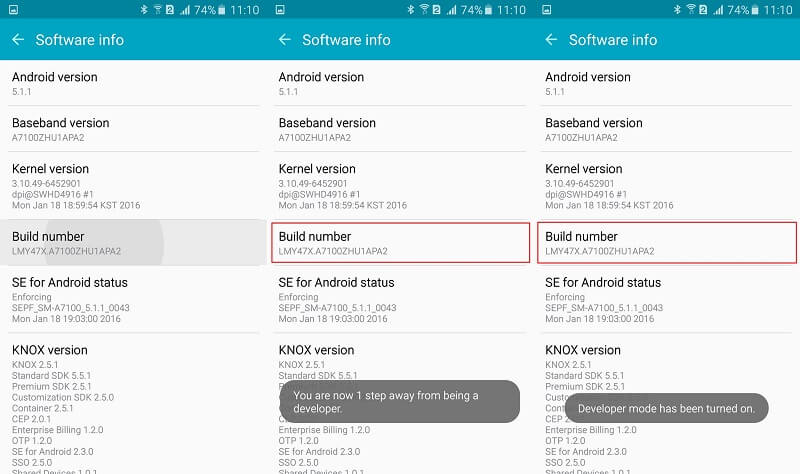
Step 2. Afterward, go to your phone’s Settings > Developer Options and enable the feature to mock location on it.
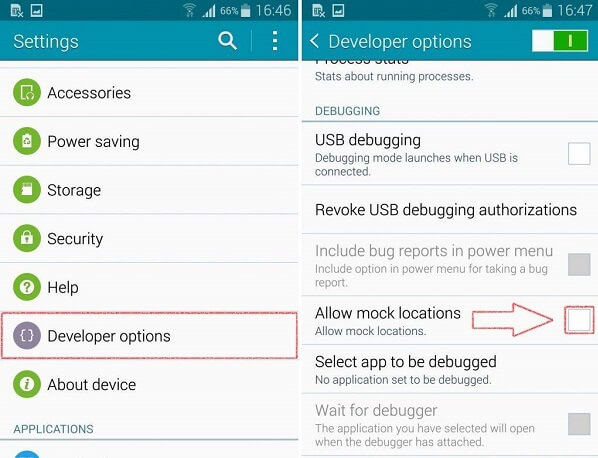
Step 3. Great! Now you can just go to the Play Store and download a location spoofer application like Fake GPS.
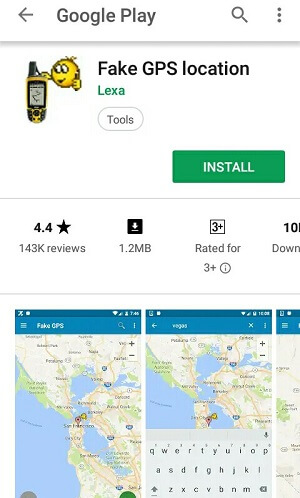
Step 4. Once you have installed the Fake GPS location, go back to its Settings > Developer Options > Mock Location Apps, and select the installed Fake GPS app from here.
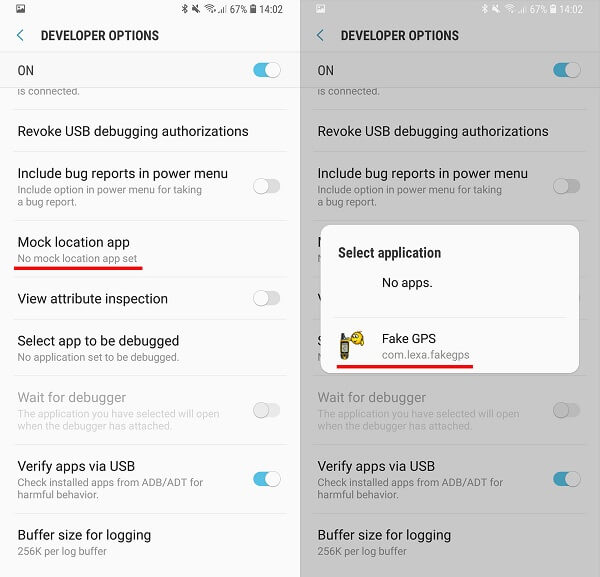
Step 5. That’s it! You can now launch the Fake GPS application and drop the pin to anywhere you want in the world. Afterward, tap on the start button to enable the fake GPS that would be implemented on Grindr as well.
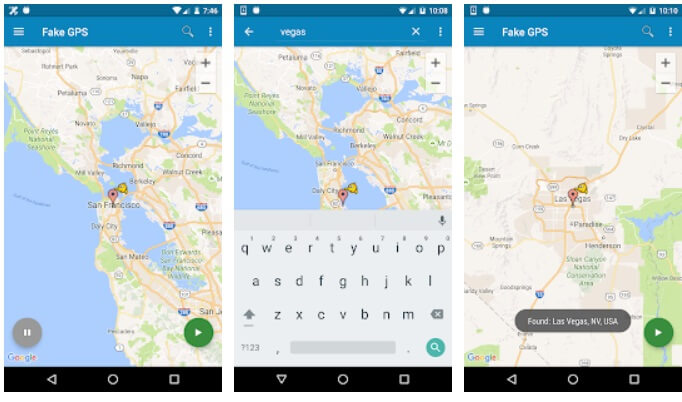
Part 4: How to Fake Location on Grindr using a VPN
Virtual Private Networks are mostly used to change the IP address of the device for security purposes. While using a VPN, you can select the location of any other server that is supported by the tool. Therefore, in some cases, the change in the IP address also makes other applications believe that we are located somewhere else. In this way, you can fake location on Grindr and unlock profiles in another city (or even country).
Step 1. Just go to the Play Store and download the application of a reliable VPN like Nord, Express, Hola, etc. You need to purchase their premium services as most of the VPNs are not paid or only provide limited free support.
Step 2. After that, you can just launch the VPN application (let’s say Nord) and log-in to your account. You can access its default VPN service to change your location.
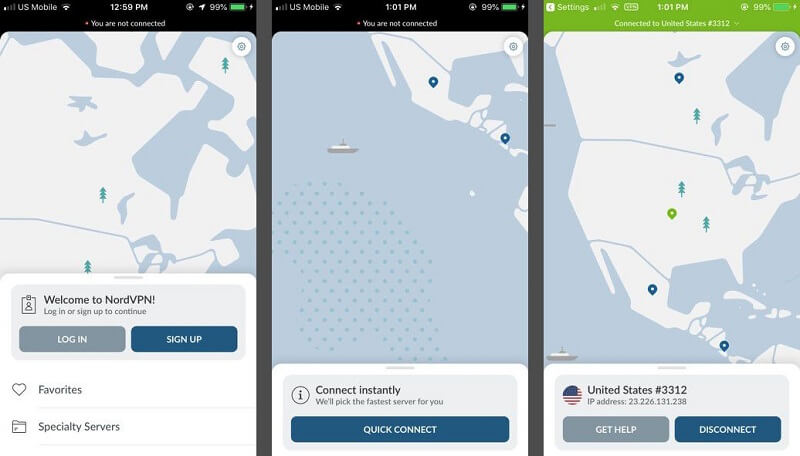
Step 3. If you want, you can go to its Settings, view the available servers it supports, and make the needed selections to fake GPS on Grindr.
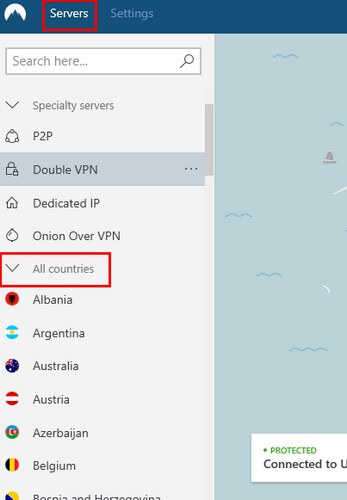
There you go! After reading this post, you would be able to change location in Grindr on iPhone and Android the way you like. For your convenience, I have listed solutions for both iOS and Android that you can try. If you use an Android, then you can just rely on any fake GPS app while iPhone users can take the assistance of dr.fone – Virtual Location (iOS). It is an extremely reliable and user-friendly application that would let you fake location on Grindr without any trouble.
Sanal konum
- Sosyal Medyada Sahte GPS
- Sahte Whatsapp konumu
- Sahte mSpy GPS
- Instagram İşletme Konumunu Değiştir
- LinkedIn'de Tercih Edilen İş Konumunu Ayarlayın
- Sahte Grindr GPS
- Sahte Tinder GPS
- Sahte Snapchat GPS'i
- Instagram Bölgesini/Ülkesini Değiştir
- Facebook'ta Sahte Konum
- Menteşedeki Konumu Değiştir
- Snapchat'te Konum Filtrelerini Değiştir/Ekle
- Oyunlarda Sahte GPS
- flg pokemon gitmek
- Pokemon android üzerinde joystick'e gitmek root yok
- pokemonda yumurtadan çıkma, yürümeden gitmek
- Pokemon go'da sahte GPS
- Android'de sahtekarlık yapan pokemon
- Harry Potter Uygulamaları
- Android'de Sahte GPS
- Android'de Sahte GPS
- Köklenmeden Android'de Sahte GPS
- Google Konum Değiştirme
- Jailbreak olmadan Sahte Android GPS
- iOS Cihazlarının Konumunu Değiştir




James Davis
personel editörü