Pokemon'dan kurtulmak için 4 çözüm konumu tespit edemiyor
27 Nis 2022 • Dosya: iOS ve Android'i Sm Çalıştırmak için Tüm Çözümler • Kanıtlanmış çözümler
Pokémon go failed to detect location is an error that is frequently faced by the players and there are several reasons for it. From device to server-based all the reasons amount to the error and therefore the right solution must be applied to get the work done with ease and perfection. The location-based attribute of the game is something that has been one of the best features. It is the sole reason for which the game is not only popular but also one of the most downloaded games of all time. It is therefore important to overcome fail to detect location error in this game.
Part 1: Why does Pokémon fail to detect location?
Pokémon ile ilgili iki ana ve sık hata, hata 11 ve hata 12'dir. Bunlar sadece kullanıcıları hayal kırıklığına uğratmakla kalmaz, aynı zamanda oyun deneyimini de engeller. Sonuç Pokémon go konumu tespit edilemedi. Makalenin bu kısmı, sorunun üstesinden gelmek için gereken tüm bilgileri almanızı sağlayacaktır. GPS joystick'in konum tespit edemediği hatanın da üstesinden gelinecek ve siz de başkalarına rehberlik edebileceksiniz.
Hata 11'in Nedenleri
- Oyun, Pokémon Go fake GPS konumunu tespit edemediyse, bunun en yaygın nedeni GPS'in devre dışı bırakılmasıdır. İnternet ve GPS bu oyunun iki önemli yönüdür. Eğer kimse müsait değilse, oyunun hiç çalışmaması şarttır.
- Once the game has been installed it requires certain permissions that should be granted for proper working. All the permissions must be accepted for the game to work fine. If the GPS access has not been granted then it should be so that the GPS joystick Pokémon go failed to detect location error is resolved and you can enjoy the game.
- To install some applications and to enhance the features of the phone it is at times rooted in the case of android or jailbroken in the case of iPhone. In both cases, you will get the Pokémon to go failed to detect location fake GPS error. It is therefore important that the issue is resolved by getting the device back to its original shape. It can be done by unrooting the devices so that the issue is resolved.
Causes of Error 12
- The Mock location on the device is enabled can lead to failed to detect location GPS joystick or error 12 on the device. It is therefore advised to make sure that the location in question is disabled to get the gaming experience back on track.
- The other and the most common reason for the error 12 is the fact that the GPS signals are not received by the device. It also leads to Pokémon failed to detect location error and will make sure that you get all the enjoyment for which the game has been downloaded.
Part 2: 3 solutions to fix Pokémon fails to detect the location
Solution 1: Turn on GPS
This is the most common method that can be applied to make sure that the game works perfectly.
i. Drag the notification panel down on your device.
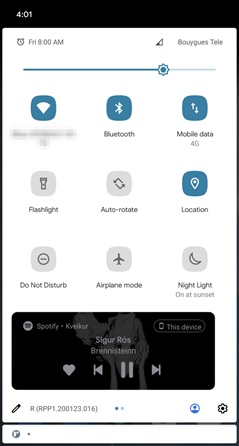
ii. Click on the location to turn it ON.
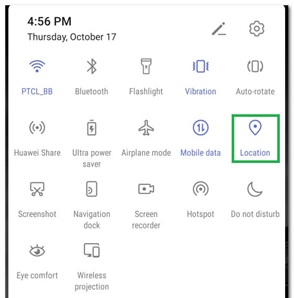
2. Çözüm: Uygulama için İzinleri Ayarlama
Uygulamaya doğru izinler verilmezse, sahte GPS'in konumu tespit edememesine de yol açabilir. Bunun üstesinden gelindiğinden emin olmak için aşağıdaki adımları izlemeniz gerekir.
i. Uygulama izinlerine erişmek için Ayarlar > Uygulamalar > Uygulamalar'a gidin.
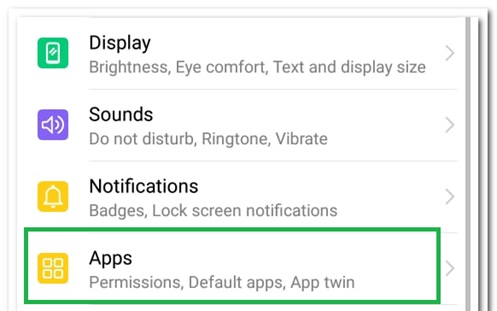
ii. Sorunu çözmek için Pokémon Go > İzinler > Konumu aç'a gidin.
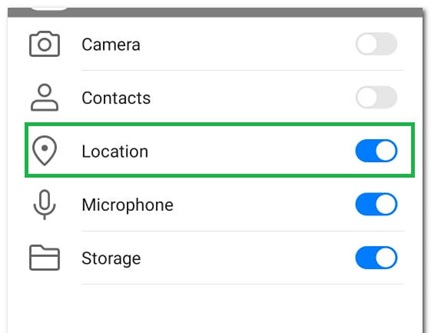
3. Çözüm: Önbelleği Temizle
i. Cihazınızın Ayarlarına gidin

ii. Bir sonraki ekranda uygulamanın simgesine tıklayın

iii. Depolama seçeneğine tıklayın.
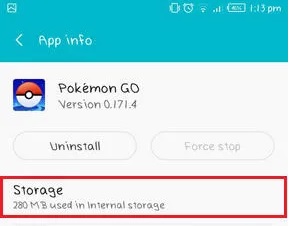
iv. Sorunu gidermek için verileri ve önbelleği temizleyin ve cihazı yeniden başlatın.
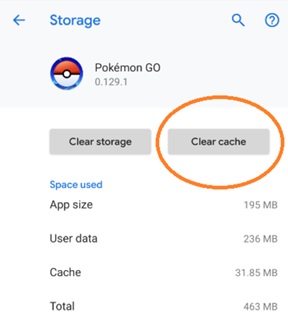
Bölüm 3: Dr.Fone Sanal konum, konumunuzu tek bir tıklamayla değiştirin
Sahte GPS'i düzeltmek için Pokémon go, konumu tespit edemedi. Dr. Fone'un sanal konumu , kullanılabilecek en iyi ve son teknoloji programdır. Sadece en iyisi değil, aynı zamanda kullanıcıların diğer benzer programlar tarafından sunulan sorunların üstesinden gelmelerini sağlar. Bu programla, konum tespiti açısından genel oyun performansının iyileştiğinden emin olmak kolaydır. Bu programı kullanarak kolaylıkla teleport yapabilirsiniz. Sezgisel bir arayüz ve programı destekleyen profesyonel bir ekip ile en iyi sonuçları alırsınız. Sadece Pokémon değil, tüm konum tabanlı ve AR oyunları bu program bir nimettir.
Dr. Fone Sanal Konum nasıl kullanılır?
Adım 1: Program Kurulumu
Başlamak için öncelikle programı indirip kurun.

2. Adım: Sanal Konumu Etkinleştirin
iPhone sisteme bağlandıktan ve sanal konum etkinleştirildikten sonra başla simgesine tıklayın.

3. Adım: Cihazı Bulun
Konumunuzun program tarafından algılandığından emin olmak için bir düğmenin ortasına tıklayın.

4. Adım: Konumu Değiştirin
Işınlanmak için sağ üst köşedeki üçüncü simgeye basılmalıdır. Çubuğa ışınlanmak istediğiniz konumun adını yazın.

Adım 5: Işınlanan bir konuma gidin
Seçilen konuma gitmek için buraya taşı'ya tıklayın.

Adım 6: Doğrulama
iPhone'unuz programdakiyle aynı konumu gösterecek ve bu işlem tamamlanacaktır.

Çözüm
Dr. Fone's virtual location is the best and the most advanced program that will make sure that you get the best results. It will not only enhance your gaming experience but will also remove the Pokémon go GPS joystick that failed to detect location error with perfection. It is the best program that is easy to use and there are guides online that further foster the process. With this program, it is easy to get a step ahead for all AR and location-based games and to enjoy to your fullest.
Virtual Location
- Fake GPS on Social Media
- Fake Whatsapp location
- Fake mSpy GPS
- Change Instagram Business Location
- Set Preferred Job Location on LinkedIn
- Sahte Grindr GPS
- Sahte Tinder GPS
- Sahte Snapchat GPS'i
- Instagram Bölgesini/Ülkesini Değiştir
- Facebook'ta Sahte Konum
- Menteşedeki Konumu Değiştir
- Snapchat'te Konum Filtrelerini Değiştir/Ekle
- Oyunlarda Sahte GPS
- flg pokemon gitmek
- Pokemon android üzerinde joystick'e gitmek root yok
- pokemonda yumurtadan çıkma, yürümeden gitmek
- Pokemon go'da sahte GPS
- Android'de sahtekarlık yapan pokemon
- Harry Potter Uygulamaları
- Android'de Sahte GPS
- Android'de Sahte GPS
- Köklenmeden Android'de Sahte GPS
- Google Konum Değiştirme
- Jailbreak olmadan Sahte Android GPS
- iOS Cihazlarının Konumunu Değiştir




Alice MJ
staff Editor