Best Twitter Gif Downloader Online and on PC
Apr 27, 2022 • Filed to: Manage Device Data • Proven solutions
There are lots of 280-character tweets and images on the microblogging site Twitter. However, whenever you come across amazingly creative GIF images on the platform, you will want to share, save, and/or download them.
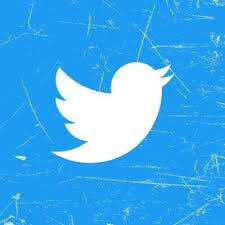
While it is easy to share them with your tweeps, the same cannot be said of downloading the image. The reason is that you need a third-party app to help you download and access it offline. This way, you can do with it whatever you wish to. To this end, lots of users search Twitter gif and video downloaders all over the Internet. If you are in that dilemma, your search ends here and now. This is because this piece will walk you through the best apps for saving and downloading those GIF images/videos. Without much ado, let's get down to the nitty-gritty.
Why a GIF Downloader?
It is not uncommon to see people look for tools that help them download those Gif images on Twitter. In short, lots of regular Twitter users download those images to share them with their loved ones, colleagues, and friends. In a similar vein, content creators need such images and videos to help them bring their ideas to life. There are instances where they modify them and include them in their portfolios, thus using them to land new projects. While these images and videos serve different purposes to different folks, a need exists for you to apply some caution when choosing the right tools for downloading them. The reason is that there are lots of tools that expose you to viruses. Therefore, you should always use reliable tools whenever you want to download those files. Well, this article shows you the 5 best tools for downloading GIF images and videos on the microblogging site onto your PC.
4 Best Twitter GIF Downloaders for Computers
Any of the downloaders below works perfectly:
- SaveTweetVid
Here comes one of the must-try Twitter downloaders out there. This is a multiplatform Twitter gif downloader. In other words, it works on smartphones, tabs, and computers. Aside from letting you get Twitter Gifs, SaveTweetVid enables you to download videos in MP4 formats. To own a video or GIF, you just copy and paste the link to its URL field and viola. In a split second, the file becomes yours. Given its ease of use, this tool is pretty popular among Twitter regulars. So, if you need something that makes the download look seamless, you should give this app a try.
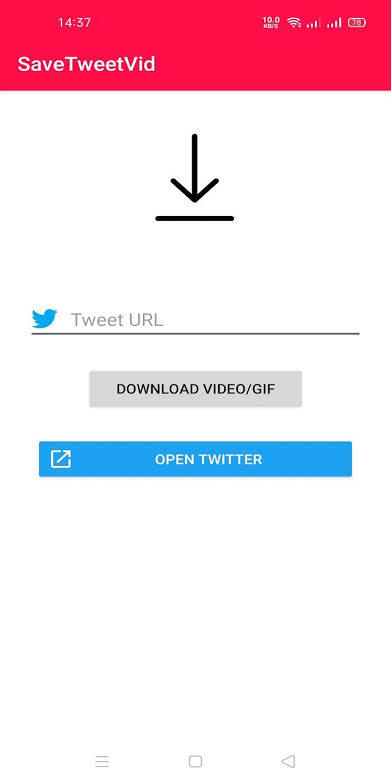
- Download-Twitter-Video: If online safety means something to you, you shouldn't opt for just any Twitter gif video downloader. Instead, you give Download-Twitter-Video a shot. The reason is that the developers rolled it out for that purpose. Plus, its user-friendly interface is so out of this world. Plus, there is no shying away from the fact that it works with a wide array of browsers. One feature that will take your breath away is how you can switch from SD to HD and vice versa. Just like the previous tool, it works on several devices, including desktops, smartphones, and tabs. Sure, it is reliable little wonder it made its way onto this list.

- Jihosoft 4K Video: With this all-in-one tool, you can perform data recovery, utility management, and download multimedia videos. The feature that is most likely to wow you is that you can also use it to download YouTube videos. Yes, you read that right! Apart from YouTube, this app allows you to download from over 3,000 websites, including social media platforms. In fact, it supports up to 4K video with a plethora of formats, such as MP4, MKV, AVI, etc. As regards desktop versions, its trial version is available on Windows and Mac OS. Despite all the benefits this tool brings to your cutting-edge devices, you have to purchase it for only $29 to get the most from cyberspace. If this app does not give you the real value for your hard-earned money, what then does then?
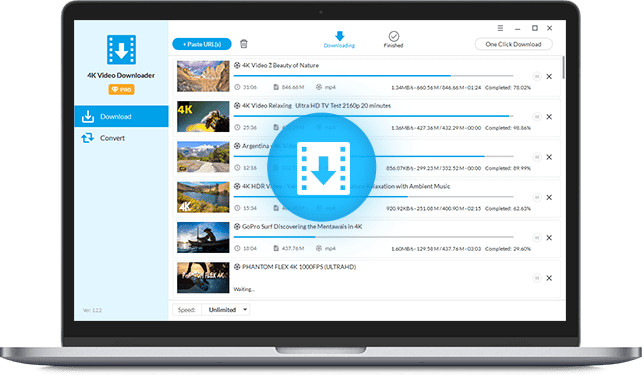
- GetMyTweet: Please feel free to copy gifs from Twitter using the GetMyTweet app any day, anytime. Do you know what? You can even do much more. First of all, you get to convert videos from the microblogging site into MP4, MP3, and x-mpegURL formats. Again, you have a tool that works with all devices. From desktops to smartphones to tabs, it has it all figured out. To secure your online activities, GetMyTweet extracts all the videos from the site's CDN servers. If you are not a Chrome fan, that's understandable. However, you will have to hit the right-click button whenever you wish to download a file with it.

The button you have to right-click is the one that says Download Link, then choose the Save as an option to save the video in any location of your choice. Sorry, it doesn't start automatically. Apart from that, this is an awesome app!
Conclusion
Without mincing words, you have seen the best Twitter GIF downloaders for PCs out there. No thanks to malware, make sure you have the right tool before downloading a file from the site. With the tools above, you don't have to worry about malware. Secondly, ensure you have permission to download the GIF file before doing so. However, there are some images that are free to use. In that case, you should go ahead and download them without seeking permission.
Download Social Media Resouce
- Download Facebook Photos/Videos
- Facebook Link Download
- Download Photos from Facebook
- Save Video from Facebook
- Download Facebook Video to iPhone
- Download Instagram Photos/Videos
- Download Private Instagram Video
- Download Photos from Instagram
- Download Instagram Videos on PC
- Download Instagram Stories on PC
- Download Twitter Photos/Videos





James Davis
staff Editor