How to Combine Videos on iPhone
May 05, 2022 • Filed to: Frequently Used Phone Tips • Proven solutions
It is now a trend to make incredible videos, no matter what the occasion is. Also, creating videos does not need any special occasion. At this time, social media has an inimitable role to play in the lives of everybody.
And to be a part of the growing trend of making amazing videos, you must know how to merge videos on iPhone. But, if you are not yet aware of the process or the steps, don't worry. We have the following discussion to help you learn about the different steps and methods of combining videos. So, without any ado, let us begin with the discussion of learning how to make incredible videos by merging via iPhone.
Part 1: How To Merge Videos On An iPhone Using iMovie
Let us start our discussion with the most common method of merging different videos, that is, through iMovie. Here are the different and easy steps of how to combine two videos on iPhone with the help of iMovie.
Step 1: Installing iMovie
You have to download and install iMovie on your iPhone. For that, you will have to go to the App Store. Search for “iMovie” on the App Store, download the application, and install it on your iPhone.
Step 2: Launch The App
The second step requires you to launch the app on your iPhone. For that, you need to head to the springboard and then launch “iMovie” from there on your phone.
Step 3: Create A New Project
Then, open the app on your phone. You will see three tabs present on the top of the application. One of the tabs will say “Projects”. Click on the “Projects”, and it will create a new project for you to carry on the main work.
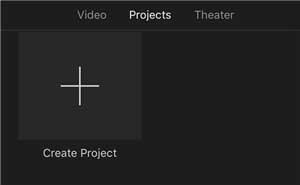
Step 4: Select The Type Of Project
Now, the project that you create will be of different types. So, you need to choose the type of project that you prefer. Here you need to choose the “Movie” project.

Step 5: Select And Proceed
The next step is to choose the two videos you want to merge and create into one video. So, choose the two videos you want to merge and proceed by clicking on the option “Create Movie”. The option will be present at the bottom.
Step 6: Add Effects
Add different effects and transitions of your choice. And you will be done with the steps. This will complete merging and creating an incredible movie consisting of the two videos of your choice!

The following are the pros and cons of using iMovie for combining videos for creating a movie.
Pros:
- Easy to use for beginners and requires no prior expertise, knowledge, or experience.
- You can do the edits in the fastest time possible.
Cons:
- It is not suitable for professional and advanced works for creating movies.
- It does not have a format that is YouTube compatible.
Part 2: How To Combine Videos On iPhone Via FilmoraGo App
Now, we will discuss an incredible app that will help you combine videos to create a wonderful movie. The app is FilmoraGo, and it has distinctively advanced features for editing videos. So, here is how to edit videos together on iPhone with the help of the FilmoraGo app.
Step 1: Import Video
Search for the app on the App Store and install FilmoraGo on your iPhone. Now open it and click on the “NEW PROJECT” option given with a plus icon. Give access to the media on your iPhone.
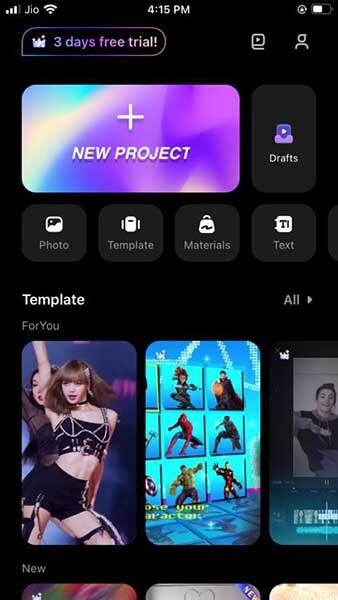
Choose the video you want. After selecting the video, tap on the “IMPORT” purple-colored button to import it onto the app for merging.
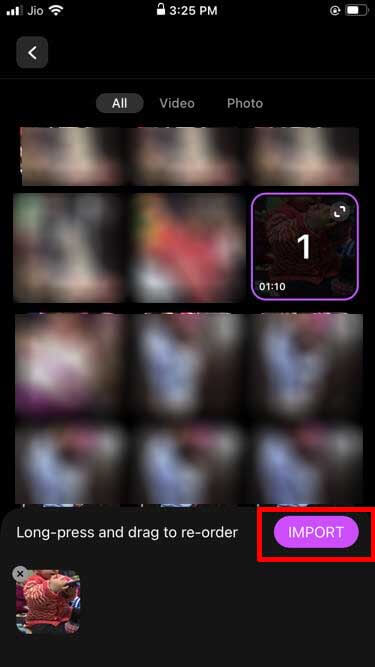
Step 2: Put Them On The Timeline
You can now use the white-colored “+” icon to select another video that you want to combine. Select the video and again tap on the “IMPORT” button.
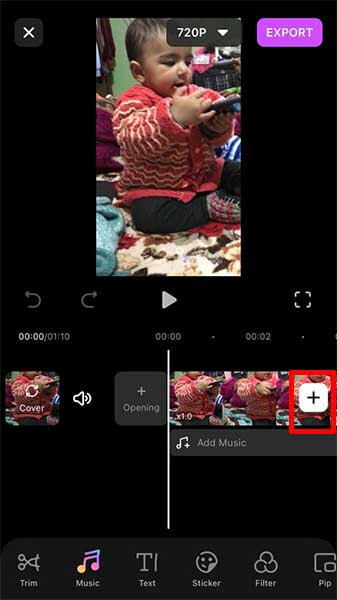
Step 3: Preview
Now the videos are merged. Tap the Play button to check it. You can also add music, trim the video or cut it. These depend on what output you want. So you are free to do the edits.
Step 4: Export the result
Once everything is done, tap the “EXPORT” button at the top and save the video.
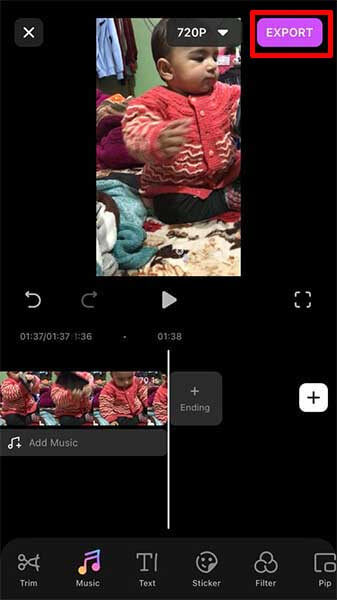
The following are the pros and cons of using the FilmoraGo app for editing videos and creating movies via the app.
Pros:
- You get great support for multiple audio and video formats
- Works in Android and iOS both
- Numerous effects to work with
Cons:
- You will see a watermark if you are using a free version.
Part 3: How To Combine Videos Together By Splice App
You can also use the Splice app to know how to put videos together on your iPhone. Let us know about the steps that require for the merging of the videos into one through the Splice app.
Step 1: Get Started
Install it on your iPhone with the help of the App Store and launch it. Hit on “Let’s Go”. Now, tap the “Get started” button at the bottom of the screen.

Step 2: Import Videos
Use the “New Project” button in the app and select to import the videos you want for merging into a movie.
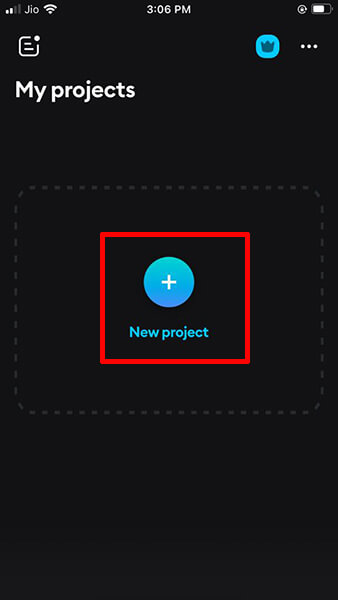
Tap on “Next” once you select the videos.
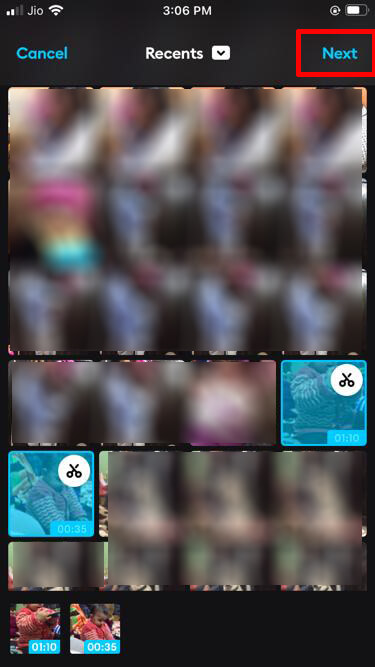
Step 3: Name The Project
After this, give your project the desired name and select the desired aspect ratio for your movie. Once done, tap on the “Create” option at the top.
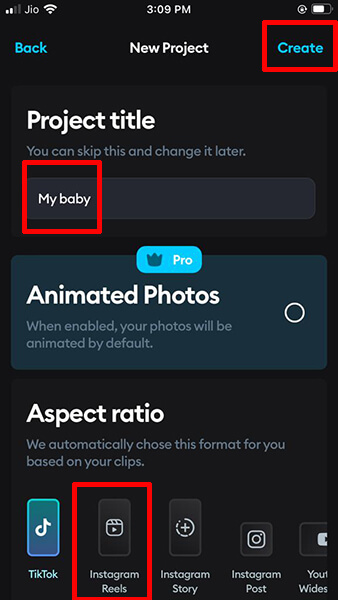
Step 4: Merge Videos
Afterward, look for the “Media” button at the bottom and tap on it. Choose the video you want to merge and tap “Add” at the top.
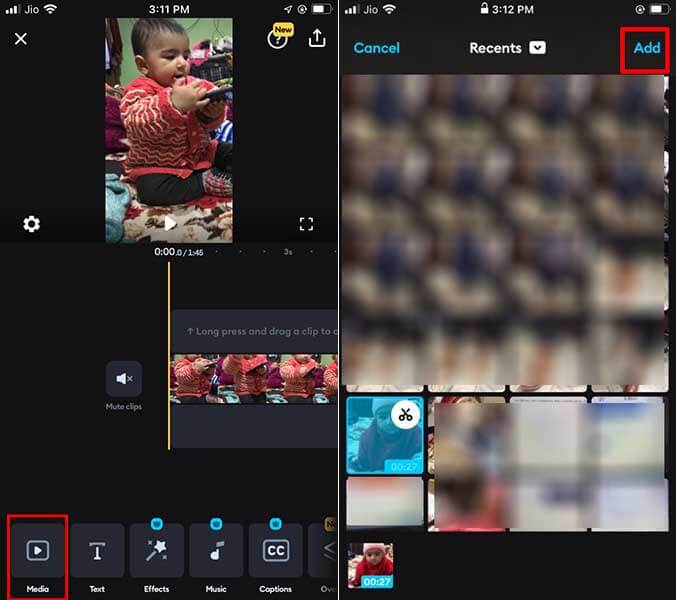
Step 5: Preview The Results
You can see the combined videos now. You can simply tap the Play icon to get a preview of the merged videos. You can even trim or split according to your requirements.
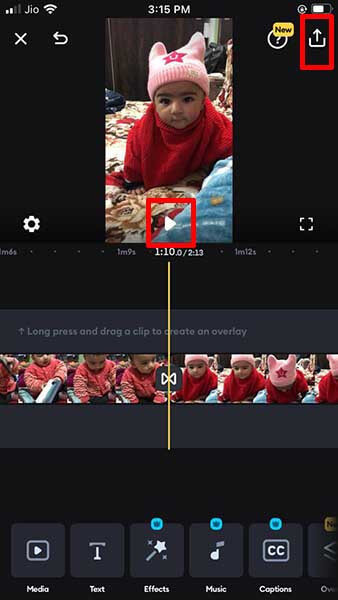
Step 6: Save The Video
After you are satisfied with the results, tap the Save icon at the top and save the video as per the resolution you want.

The following are the pros and cons of using the Splice app for merging videos.
Pros:
- It offers various options for editing videos.
- It can readily be used for professional edits.
Cons:
- It is not free though; you need to purchase it to use full features.
Conclusion
These were the three different and equally effective methods of how to merge two videos on the iPhone. Select any one of the three methods, and you will be able to create an excellent and unparalleled movie by merging two or more videos via the techniques mentioned above.
iPhone Tips & Tricks
- iPhone Managing Tips
- iPhone Contacts Tips
- iCloud Tips
- iPhone Message Tips
- Activate iPhone without SIM card
- Activate New iPhone AT&T
- Activate New iPhone Verizon
- How to Use iPhone Tips
- Other iPhone Tips
- Best iPhone Photo Printers
- Call Forwarding Apps for iPhone
- Security Apps for iPhone
- Things You Can Do with Your iPhone on the Plane
- Internet Explorer Alternatives for iPhone
- Find iPhone Wi-Fi Password
- Get Free Unlimited Data on Your Verizon iPhone
- Free iPhone Data Recovery Software
- Find Blocked Numbers on iPhone
- Sync Thunderbird with iPhone
- Update iPhone with/without iTunes
- Turn off find my iPhone when phone is broken




Selena Lee
chief Editor