Ways To Find Wi-Fi Password on iPhone
Mar 07, 2022 • Filed to: Frequently Used Phone Tips • Proven solutions
iPhone has been the closest companion these days, and we need to be online to get us updated. But when you are gone from your regular Wi-Fi zone to a password protected Wi-Fi network, you may not be allowed to get the connection. But still you can use some apps in iPhone and even in a Jailbroken iPhone you can get the access to enter into an unauthorized Wi-Fi connection by finding the password. Cydis tweaks are very useful in this case. Here, the finding process of Wi-Fi password on Jailbroken iPhone and other useful apps to accomplish these tasks are discussed here.
- Part 1: How to Find Wi-Fi Password on Jailbroken iPhone
- Part 2: List of Top 5 Apps for iPhone to Find Wi-Fi Password on iPhone
Part 1: How to Find Wi-Fi Password on Jailbroken iPhone
Here a series of instructions are given to find Wi-Fi password on Jailbroken iPhone. One can easily follow the instruction to do it perfectly and accordingly in the easiest way.
Step 1: Go to Cydia and make the search using "WiFi Passwords". WiFi Passwords is a awesome and free app in Cydia, which is used to find the Wi-Fi password. Sometimes you need to add sources in Cydia to get some apps (i. E. The below list of useful apps). Then before search-
Open Cydia and choose Manage to go to Sources and tap the Edit menu to add new sources (i. e. http://iwazowski.com/repo/ for below apps.).
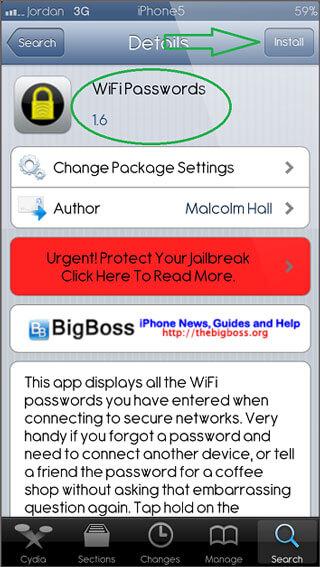
Step 2: Now you can see "Install" on the upper right corner of the screen and tap on it to install the app.
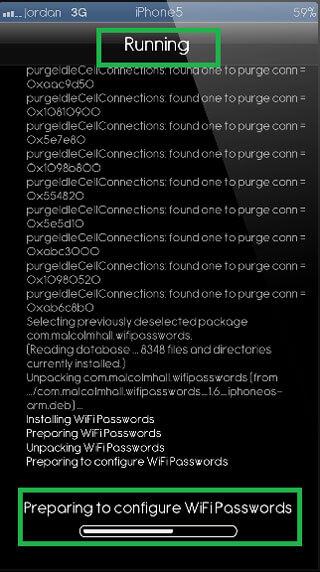
Step 3: Now after completing the process for installation tap on "Return to Cydia" and tap on the Home button.
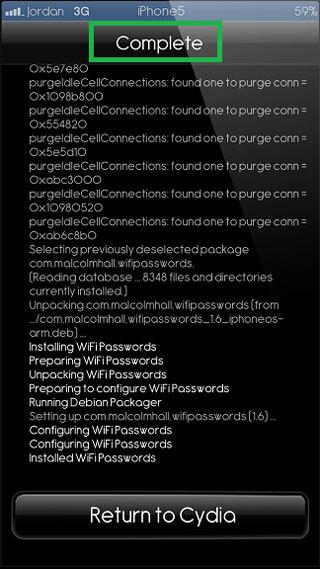
Step 4: On the Home Screen, you can find WiFi Passwords to be installed. Now press the WiFi Passwords icon to open it.
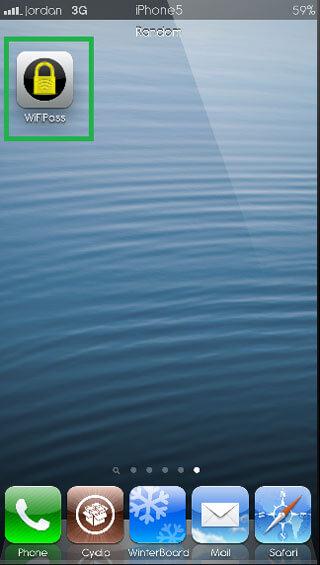
Step 5:After running the app, you can see the list of available Wi-Fi locations and password that can be accessed to password protected Wi-Fi zones. It will show you all the possible location it can find with the password. Not you can connect any one of the list to use the internet connection.

Though here WiFi Passwords have been discussed for finding Wi-Fi password but you can use other apps from the below list and follow the above instructions to find Wi-Fi password on iPhone.
Note: If you have Wi-Fi connection problems, you can use Dr.Fone - System Repair (iOS) to help you get it through.

Dr.Fone - System Repair (iOS)
One click to fix Wi-Fi connection issues!
- Fast, easy and reliable.
- Fix with various iOS system issues like recovery mode, white Apple logo, black screen, looping on start, etc.
- Fix iPhone errors, iTunes errors and more.
- Works for all models of iPhone, iPad and iPod touch.
-
Supports iPhone X / 8 (Plus)/ iPhone 7(Plus)/ iPhone6s(Plus), iPhone SE and the latest iOS 11 fully!

Part 2. List of Top 5 Apps for iPhone to Find Wi-Fi Password on iPhone
1. iWep PRO : Free (Cydia); Price: 5.50 Euros
It's the best one in its category to check the Wi-Fi password until getting the right and best one.
Download:
iOS Requirements: iOS 5 or before versions of iOS.
Key features:
How it works:
1.Tap on iWep PRO icon >> Start Scanning >> Check for Available nearby Wi-Fi Networks with various passwords >> Show for Connecting to Possible Network.
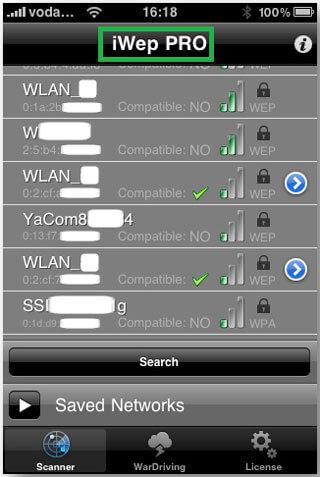
2. iSpeedTouchpad: FREE (Cydia)
Follow the instruction to download: Search (iSpeedTouched) in Cydia >> Download >> Install. Rainbow Table from the "Tables" menu opening the app is need to download also. Easy to use and iOS 3 supported. Scan for every possible network and show for connecting to possible network whether password is available.
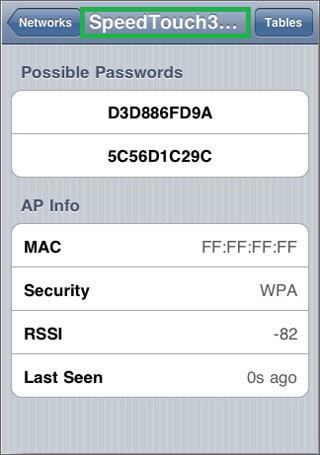
3. Speedssid: Free (Cydia); Price: 5 Euros
Follow to download from Cydia: Search (Speedssid) >> Download >> Install. This app is from the same publisher of iWep PRO and works similar. Also, it can be used for the network which is out of range.

4. Dlssid: Free (Cydia); Price: 5.50 Euros
It is another app from the publisher of iWep Pro which can find the password of Wi-Fi in Dlink wireless routers. It works as iWep Pro, and you can enter the Mac address of the network for finding password.

5. WLAN Audit: Free (Cydia)
It works as the above those. But the routers supports are different. It can find WiFiXXXXXX , WLANXXXXXX, and YACOMXXXXXX router to get the passwords which are found in Spain.
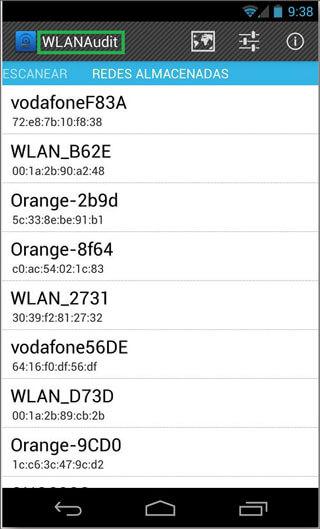

Dr.Fone - Data Recovery (iOS)
World's 1st iPhone and iPad data recovery software.
- Fast, simple and reliable.
- Recover photos, WhatsApp messages & photos, videos, contacts, messages, notes, call logs, and more.
- Highest iPhone data recovery rate in the industry.
- Preview and selectively recover what you want.
-
Supported iPhone X/8/7/SE/6/6 Plus/6s/6s Plus/5s/5c/5/4/4s that run iOS 11
 /10/9/8/7/6/5/4
/10/9/8/7/6/5/4
iPhone Tips & Tricks
- iPhone Managing Tips
- iPhone Contacts Tips
- iCloud Tips
- iPhone Message Tips
- Activate iPhone without SIM card
- Activate New iPhone AT&T
- Activate New iPhone Verizon
- How to Use iPhone Tips
- Other iPhone Tips
- Best iPhone Photo Printers
- Call Forwarding Apps for iPhone
- Security Apps for iPhone
- Things You Can Do with Your iPhone on the Plane
- Internet Explorer Alternatives for iPhone
- Find iPhone Wi-Fi Password
- Get Free Unlimited Data on Your Verizon iPhone
- Free iPhone Data Recovery Software
- Find Blocked Numbers on iPhone
- Sync Thunderbird with iPhone
- Update iPhone with/without iTunes
- Turn off find my iPhone when phone is broken






James Davis
staff Editor