How to Unlock when I Forgot my Apple ID Password and Email?
Apr 28, 2022 • Filed to: Remove Device Lock Screen • Proven solutions
With numerous devices and applications on our beck and call, it becomes almost impossible to remember their passwords and email addresses. To keep strangers from invading our privacy, we often have a wide range of passwords which results in forgetting most of them. If you are in inquiring yourself, "I forgot my Apple ID and password," and needed to find a solution, you are on the right side of tracks.
Fortunately, in this article, we will be taking under consideration the Apple ID password and email address problems and provide viable methods to fix them. It is advised that the user carefully follows the steps and guidelines to get through the problem. So, without delaying this any further, let us get right into it.
Part 1: About Apple ID Email Address
The first and foremost step is to understand Apple ID email address and how it works. Having the comprehension of Apple IDs brings us closer to solve our problems related to forgetting passwords and methods to reset them.
The Apple IDs utilize the email address to have you connected to Facetime, App Store, iMessage, and Apple Music, etc. This email address is your ID and username; that is why it is important to keep it in mind. Basically, there are three types of email addresses, including Apple ID Email Address, Additional Email Address, and Rescue Email Address.
The Apple ID email address is the primary email for your Apple ID account. Moving on, Additional email addresses are the extra ones that allow you to connect to Apple services as mentioned above and allow the people to find you. Rescue Email Addresses, on the other hand, adds extra security to your account and sends you notifications regarding the account.
Part 2: How to reset Apple ID password with email?
The first query that will be addressed here is related to the resetting of the Apple ID password using the email address. Apple users forgetting their password is very common, and therefore, there is no shock here. The section will provide an easy and workable solution to reset the password through the email address.
Apart from an email address, the user has the choice of resetting the iCloud email password by answering the security question. Moreover, one can also utilize the two-factor authentication system to get a code and reset the forgotten password.
As far as this section is concerned, let us stick to the email address solution, shall we?
- Launch any web browser in use.
- Open iforgot.apple.com.
- From there, type in the email address of your Apple ID and hit “Continue.”
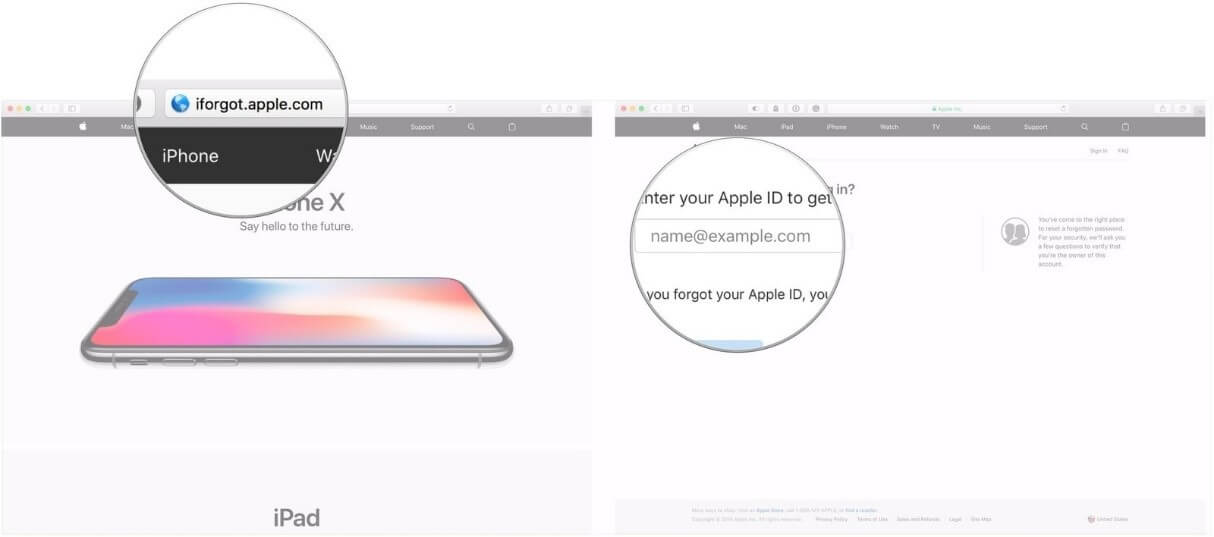
- As you hit the "Continue" button, you will find the "I need to reset my password" option. Again, click on “Continue.”
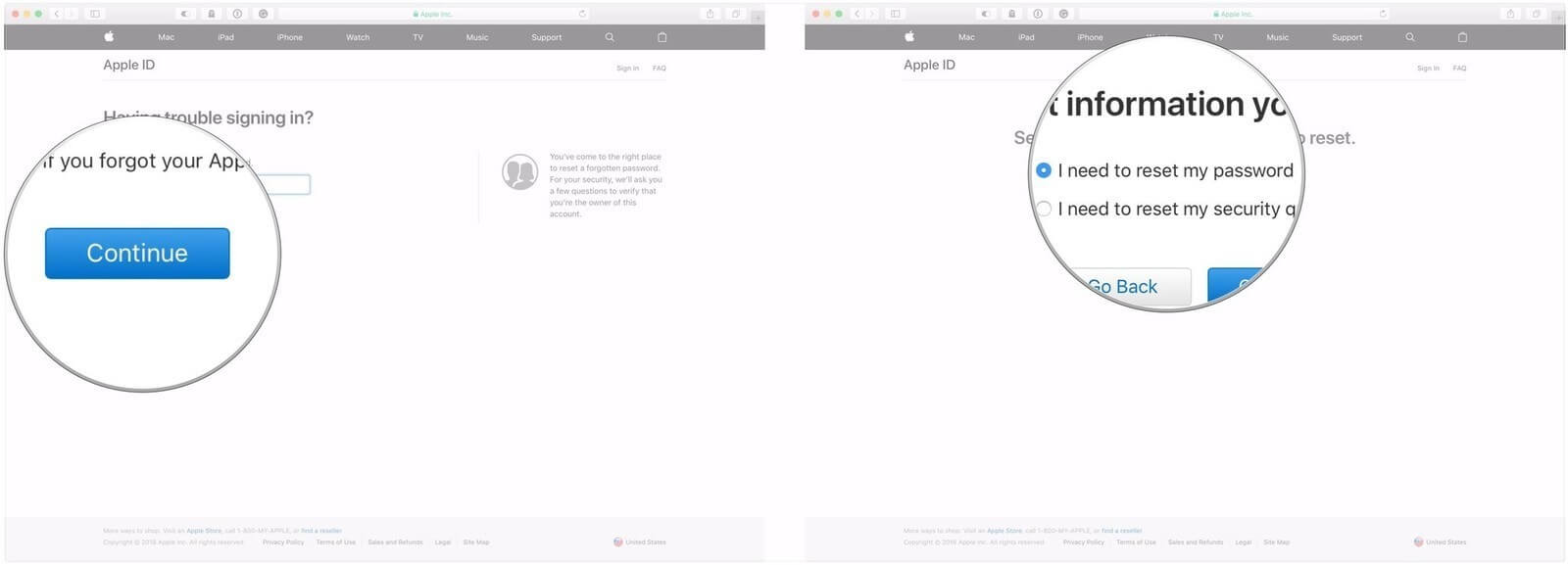
- After that, you will be asked two choices of getting an email or the security question. Hit "Get an Email” and tap “Continue” then “Done.”
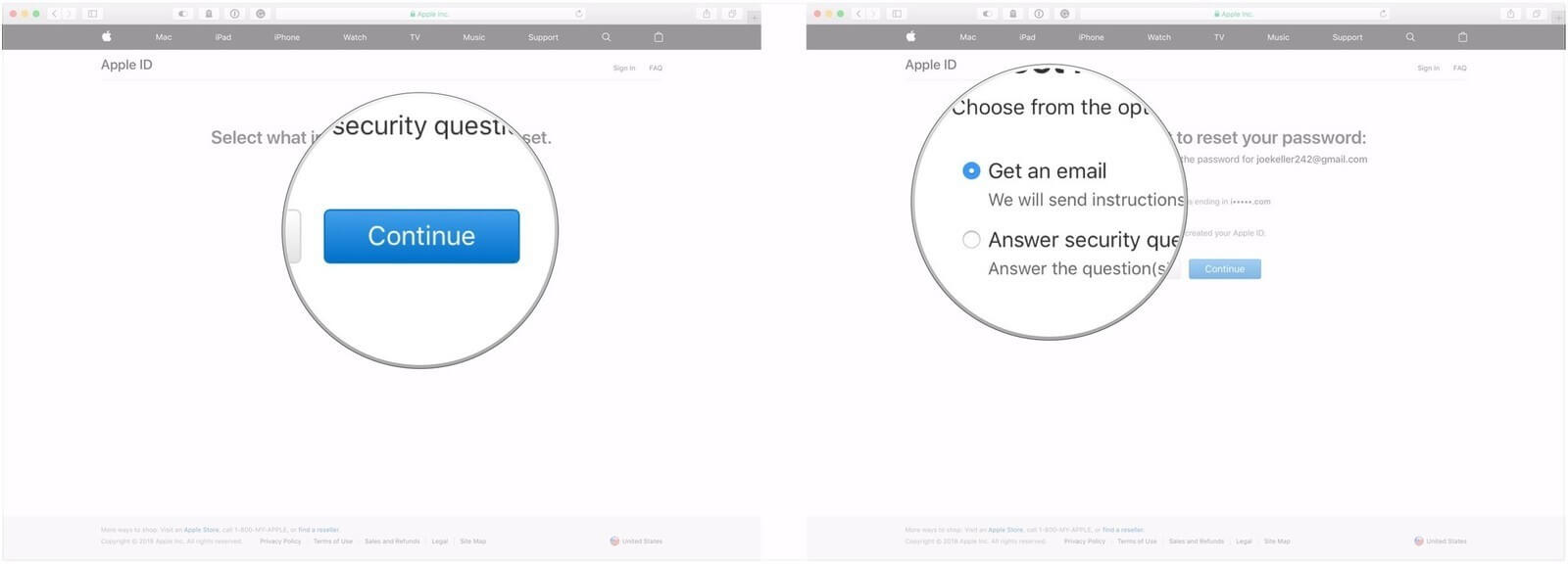
- Now, navigate to your email, where you will find the subject of "How to reset your Apple ID password."
- 7. Hit “Reset Now.”
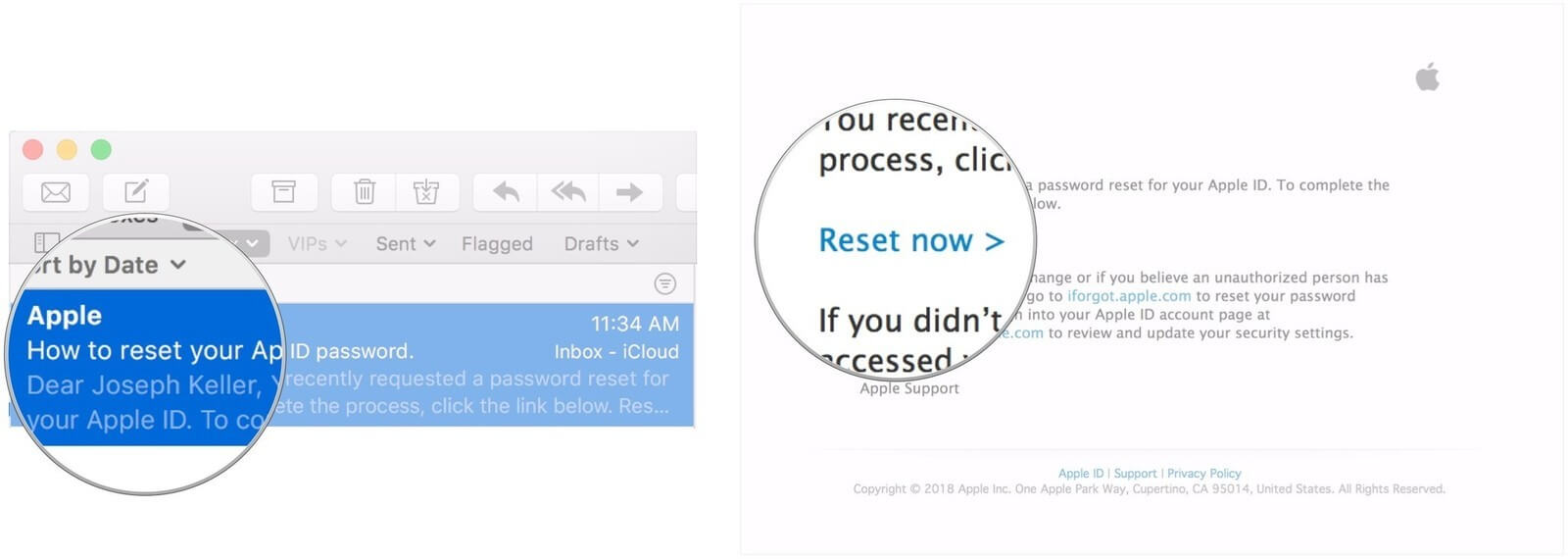
- Now comes the favorite part where you can finally type your new password.
- Enter it again to confirm it and tap “Reset Password.”
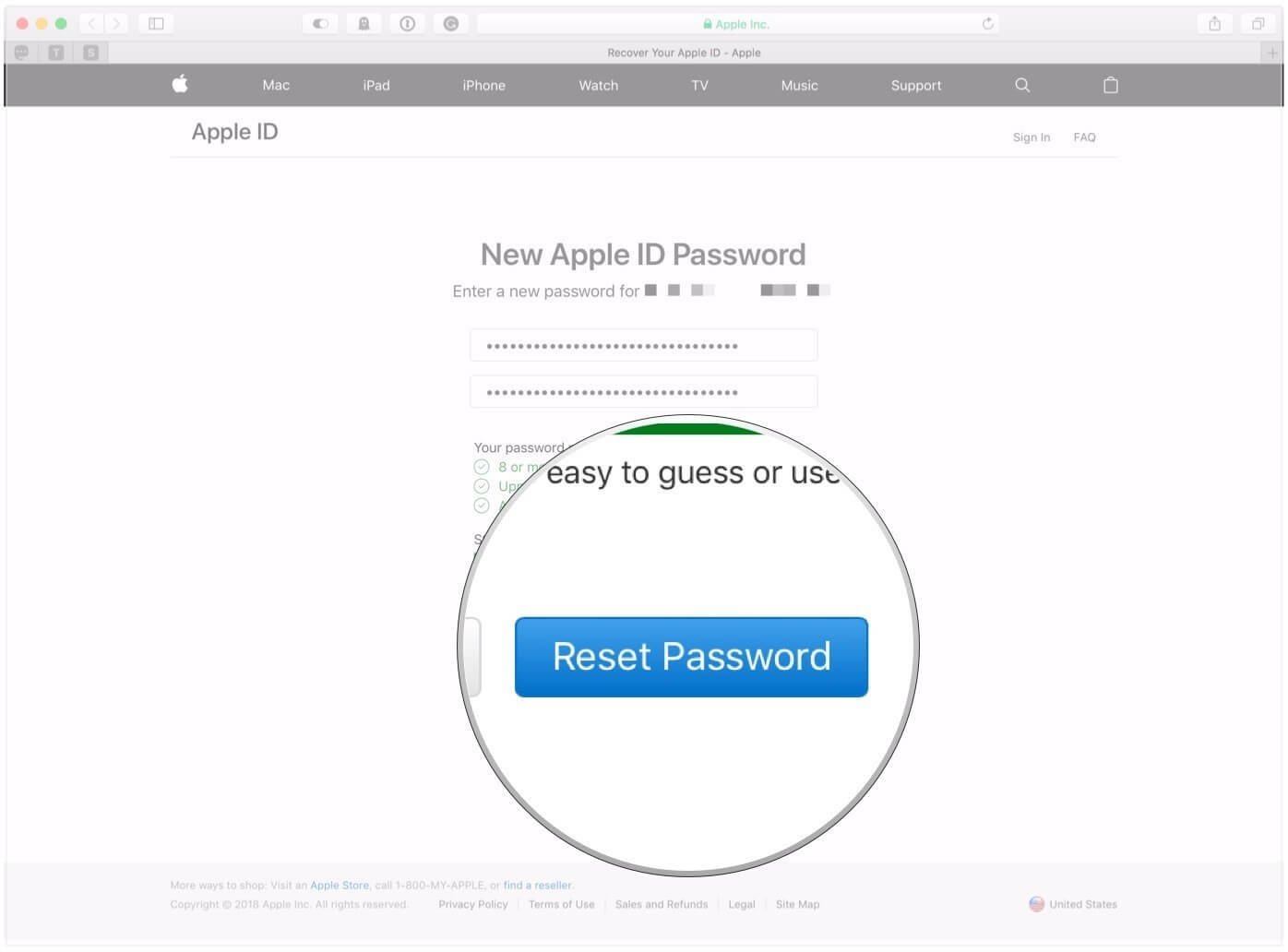
Part 3: How to reset Apple ID if I forgot my Apple ID password and email?
If you are looking for an answer to the burning question, "How to retrieve Apple?" you will be served here. The section encompasses Wondershare Dr.Fone, whose main responsibility is to handle problems of the same nature while recovering and retrieving important data from different devices. Along with this, the user can also unlock their disabled iPhone in a matter of 5 seconds, which is pretty exhilarating now, don't you think?
Following are some advantages of using this versatile software.
- The software permits the user to have effortless usage by providing a user-friendly interface.
- Dr.Fone offers the user to recover the data from all devices, including iPhone, iTunes backup, and even iCloud backup.
- Along with that, the software enriches the user with the option of retrieving important messages, call logs, photos, videos, and whatnot.
- Dr.Fone Screen Unlock allows the user to reset the phone in case you have forgotten the ID and password of your Apple account.
However, it is important to note that all your data will be lost, and iPhone will be as good as new without any ID and password constraint. In the steps below are simple guidelines that will reset your Apple ID if you have forgotten the ID as well as email. So, let us dig in.
Step 1: Connecting the DeviceFor starters, Download Wondershare Dr.Fone in your system. After the installation process is concluded, connect your device to the system. Launch the software and hit “Screen Unlock” from the interface. Tap on “Unlock Apple ID” from another window that appears.

After the device is connected, you will be asked if you trust this computer by prompt action. Hit "Trust" and let the things run their natural course.
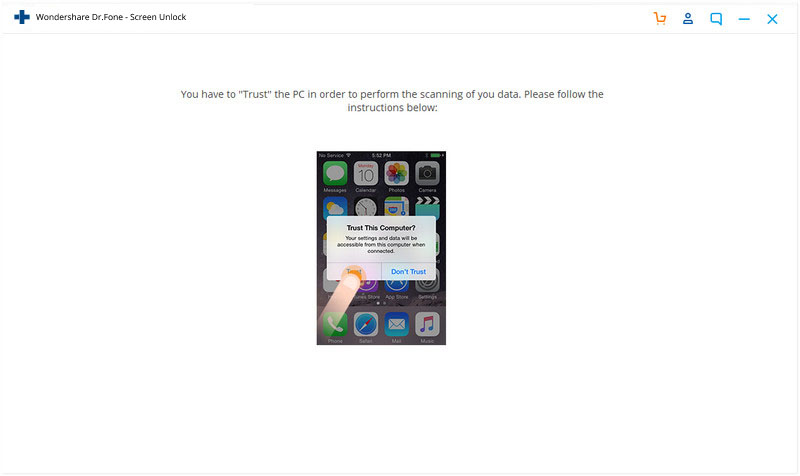
After that, a warning prompt will appear. Type "000000" and tap the "Unlock" button instantly.
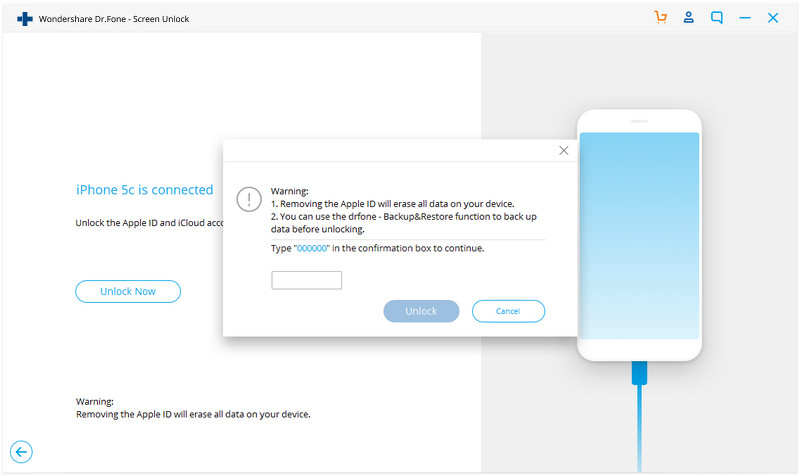
After that, go to your phone "Settings," then hit the "General" option. Click on "Reset" and "Reset All settings" afterward. Type in your passcode to confirm the process.
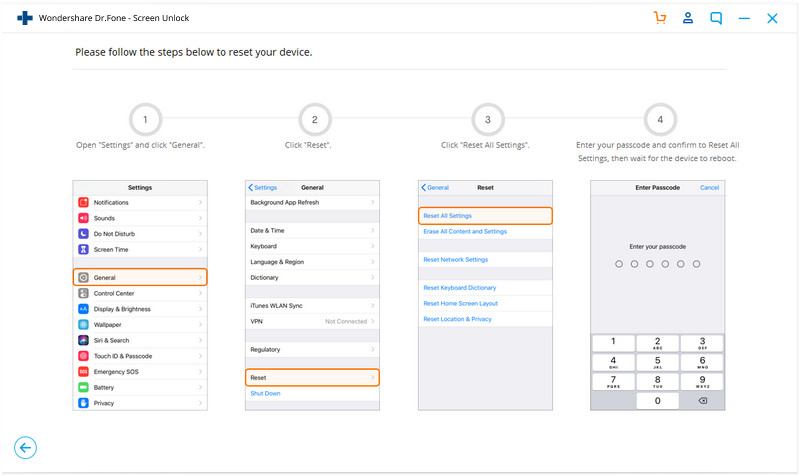
After the device is reset, the application concludes the process. Wait for a couple of minutes more. Remove the phone from the system and use it without any hurdle.
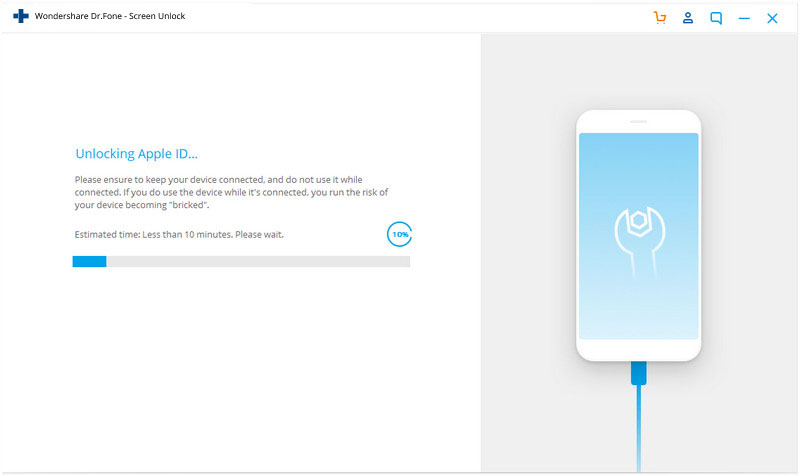
Part 4: How to delete an old Apple ID?
In most cases, Apple users have an old account ID that is useless for them, and they need a way out to delete that account. Luckily, we have established some simple steps for you to delete the account and get on with your life. Follow the steps vividly.
- Launch any web browser on your PC or Mac.
- Navigate to privacy.apple.com.

- From there, type your Apple ID email and password. It is advised that you type them correctly.
- Answer the security question or two-factor authentication that you have established for that account.
- From the Apple ID and Privacy window, hit “Continue.”
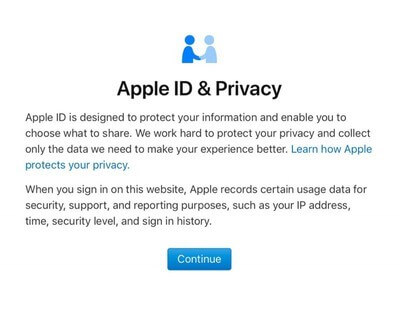
- Under the panel of "Delete your Account," select "Get Started."
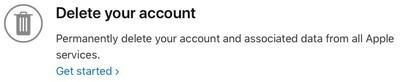
- After that, mention the reason for deleting your account and click on "Continue." Moving on, the user will receive some important information. You can tap “Continue.”
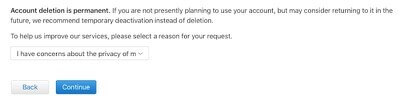
- Review the terms and conditions of deleting your Apple ID account and again hit “Continue.” Now, select the ways you want to continue receiving the status updates. Hit “Continue.”
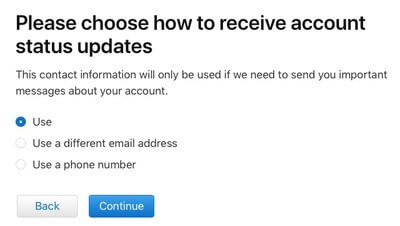
- There is an access code that allows the user to contact Apple in case of any queries. After having the access code, type it and click on "Continue."”
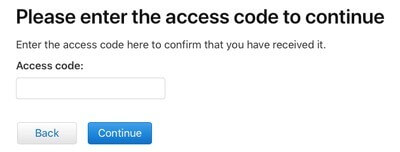
- Click on "Delete Account" afterward.
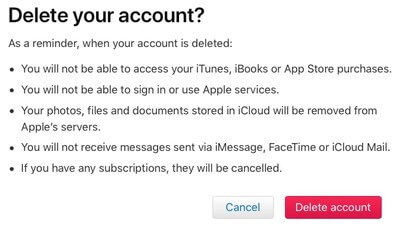
- The account will be deleted in seven days. Till then, it will remain active, and the user has to make sure that the account is not logged in to any other devices.”
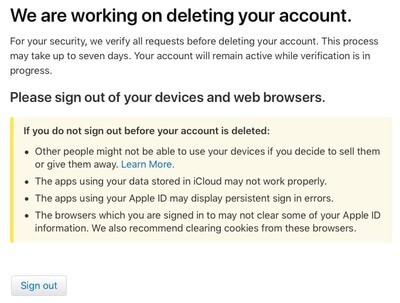
Conclusion
The article successfully covered the methods that have the capacity to avoid an anxiety attack if the user has forgotten his Apple ID email as well as password. Following those steps carefully will lead the user in resetting the password and unlocking the Apple ID. Moreover, one can also delete his old Apple account if it not in use. We hope that the article was a helpful treatment for all iOS users.
iDevices Screen Lock
- iPhone Lock Screen
- Bypass iOS 14 Lock Screen
- Hard Reset on iOS 14 iPhone
- Unlock iPhone 12 without Password
- Reset iPhone 11 without Password
- Erase iPhone When It's Locked
- Unlock Disabled iPhone without iTunes
- Bypass iPhone Passcode
- Factory Reset iPhone Without Passcode
- Reset iPhone Passcode
- iPhone Is Disabled
- Unlock iPhone Without Restore
- Unlock iPad Passcode
- Get Into Locked iPhone
- Unlock iPhone 7/ 7 Plus without Passcode
- Unlock iPhone 5 Passcode without iTunes
- iPhone App Lock
- iPhone Lock Screen With Notifications
- Unlock iPhone Without Computer
- Unlock iPhone Passcode
- Unlock iPhone without Passcode
- Get Into A Locked Phone
- Reset Locked iPhone
- iPad Lock Screen
- Unlock iPad Without Password
- iPad is Disabled
- Reset iPad Password
- Reset iPad without Password
- Locked out of iPad
- Forgot iPad Screen Lock Password
- iPad Unlock Software
- Unlock Disabled iPad without iTunes
- iPod is Diabled Connect to iTunes
- Unlock Apple ID
- Unlock MDM
- Apple MDM
- iPad MDM
- Delete MDM from School iPad
- Remove MDM from iPhone
- Bypass MDM on iPhone
- Bypass MDM iOS 14
- Remove MDM from iPhone and Mac
- Remove MDM from iPad
- Jailbreak Remove MDM
- Unlock Screen Time Passcode






James Davis
staff Editor
Generally rated4.5(105participated)