4 Things You Must Know about Jailbreak Remove MDM
May 07, 2022 • Filed to: Remove Device Lock Screen • Proven solutions
Your new iOS device must have come with Mobile Device Management (MDM). Even if you enjoy it for some time, you are using the device without any bigger security risks. But it limits your experience. Isn’t it? So, if you are looking forward to removing MDM with jailbreak or without jailbreak, you are in need of a resolute dossier.
Don’t you? Here it is. This dossier will let you know how to remove MDM without jailbreak or with jailbreak. All you need to do is to follow this guide step by step.
Part 1: What is MDM? Why can jailbreak remove MDM?
Mobile Device Management (MDM) is the process where corporate data security is enhanced by monitoring, managing, and securing mobile devices. These mobile devices can be smartphones, laptops, tablets, and various other iOS devices.
MDM gives IT admins the power to securely monitor and manage various mobile devices that have access to sensitive data. MDM allows easy management of apps being installed or in which way a user can use them.
Now you might be wondering why jailbreak can remove MDM. After all, is it factory installed?
In simple words, jailbreak means figuratively breaking your iDevice out from the jail or prison where the manufacturer itself has placed it. Jailbreaking has been used as a common practice to obtain unrestricted access to your device. This gives you more freedom.
You can easily use jailbreak to remove MDM.
Note: you are required to have SSH, Checkra1 software, and a computer.
Step 1: Download and install Ckeckra1n on your PC. Once installed successfully, the Checkra1n will appear on the home screen of your device.
Note: If it does not appear on the home screen, search it. You can take help from the search box for the same.
Step 2: Now, you have to expose the port of your iOS device with iProxy. This will allow you to SSH into it. Once you are assured with SSH, continue the process by running “cd../../”. This will; take you into the root directory of the device.
Step 3: Now you have to run “cd / private/var/containers/Shared/SystemGroup/”. This is to ensure that you enter the folder where MDM files are present.
Step 4: You have to complete the process by running “rm-rf systemgroup.com.apple.configurationprofiles/.” Once you are done with this, all MDM profiles will be deleted from your device. Now all you have to do is to reboot your device. It will take you to the welcome screen.
Step 5: When you are done with the update, return to Remote Management and install a profile. This profile will not be bound to any restrictions. It will be without any MDM configurations.
Advantages of jailbreak:
Now you can install custom apps that you can’t use on a default device. You can also install free apps using the jailbroken app store. You now have more freedom with customization. You can change colors, texts, themes as per your choice. Most of all, you are now in a position to delete preinstalled apps that would not have been possible to delete otherwise. In simple words, you can now control your device the way you want.
Part 2: What is the risk when jailbreaking your iPhone to remove MDM?
Although jailbreaking seems to be an easy option to remove MDM, it involves a lot of risks. Here are the most common risks.
- Loss of warranty from the manufacturer.
- You can’t update software until a jailbroken version is available for the same.
- Invitation to security vulnerabilities.
- Reduced battery life.
- Unexpected behavior of in-built features.
- High risk of virus and malware infiltration.
- An open invitation to hackers.
- Unreliable data connections, call drops, inaccurate data, and so on.
- It may also brick the device.
After jailbreaking, you will not be in a position to use your device normally as you used to do earlier. This is so because you will always remain under the shadow of hackers who will be eager to target you whenever you use your mobile for digital transactions. Then it doesn’t matter whether you are being targeted for money or for personal information.
Note: If you have removed MDM with jailbreak, you are required to avoid any digital transaction in the future until you are sure about security. Moreover, it is advised to go for this action once the warranty is over.
Moreover, once your device gets bricked, you cannot fix it using normal software. The chances are high that you need professional help. This is so because the software error that occurs in your device is difficult to recover completely without replacing the hardware structure of your device. Although you can go with DFU mode or iTunes, these solutions do not guarantee that you will be able to fix the error.
Part 3: How to remove MDM without jailbreak?
Jailbreak is undoubtedly an effective way to remove MDM from iDevice. But it has many risks, too so, if there are so many risks involved in going with a jailbreak to remove MDM. Then why not go with some other technique. You can easily remove MDM without jailbreak.
You might be wondering how? You can easily do so through Dr.Fone - Screen Unlock (iOS). It is one of the wonderful and trusted tools that gives you the ability to fix various issues from your iDevice. But most importantly, you can use this tool to remove MDM.

Dr.Fone - Screen Unlock (iOS)
Remove MDM without Jailbreak.
- You are not going to lose any data while removing MDM from your device.
- Although it is a premium tool, it also comes with a free version that allows you to use various features free of cost.
- It comes with an interactive and user-friendly interface that is easy to use. This means you don’t need any technical skills to use it.
- It comes with a data encryption feature and has advanced fraud protection. This means your device is not going to be exposed to various threats and security risks.
Here are some steps that you require to follow to remove MDM.
Step 1: Select the Mode
The first thing you need to do is to download and install the Dr.Fone - Screen Unlock (iOS) on your computer. Once installed successfully, open it and select “Screen Unlock.”

Step 2: Select Unlock MDM iPhone
You will be provided with 4 options. Select “Unlock MDM iPhone” from the given options.

Step 3: Remove MDM
You will be provided with 2 options
- Bypass MDM
- Remove MDM
You have to select “Remove MDM.”
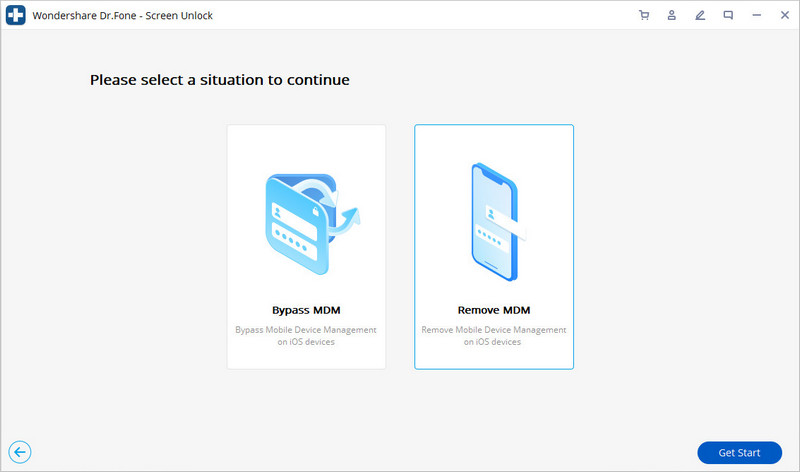
Click on “Get Start” to continue. You will be asked for confirmation. Click on “Start to Remove.”
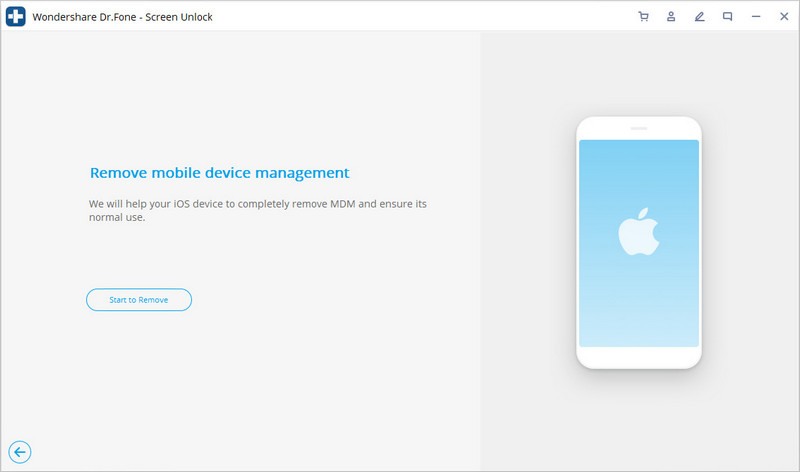
The tool will start the process of verification.
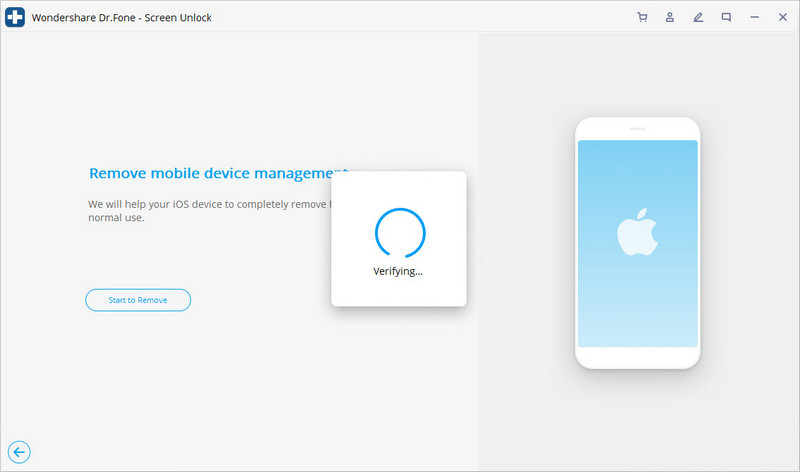
Step 4: Turn OFF “Find My iPhone”
If you have enabled “Find My iPhone” on your device, you need to disable it. The tool will find this itself and let you know.
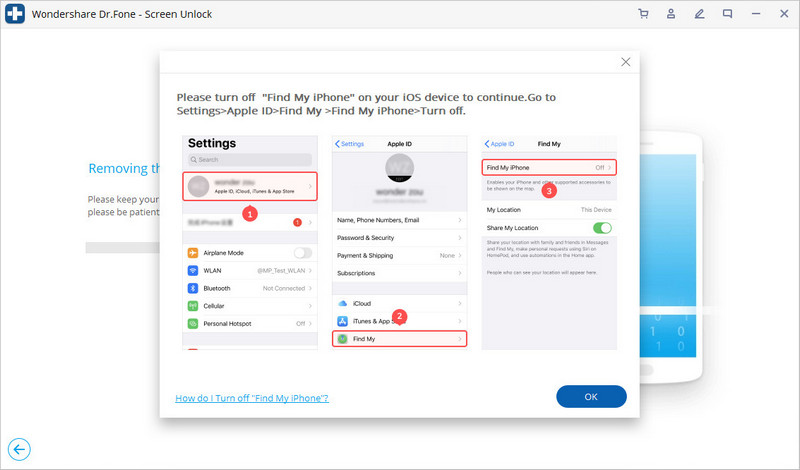
If you have already disabled it, the process of removing MDM will begin.
Finally, your iPhone is going to restart after a few seconds. The MDM will be removed, and you will get the message &ldquoSuccessfully removed!”
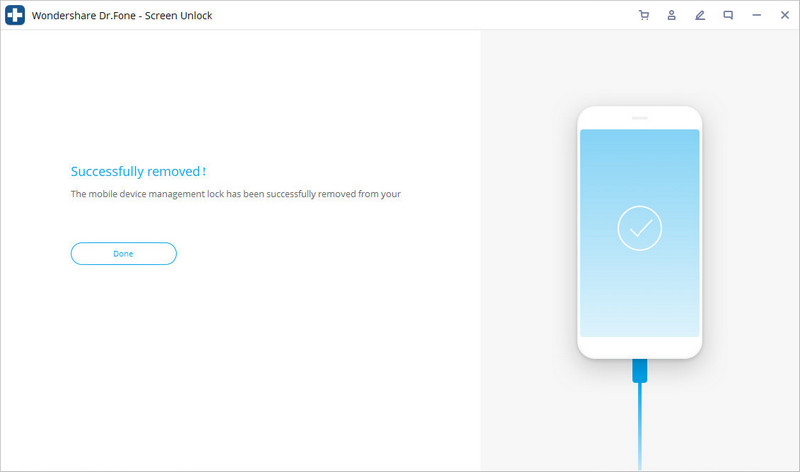
Conclusion:
It is easy to remove MDM with jailbreak. It is easier to remove MDM without jailbrestrong> There are many ways to do it. You will even find a lot of tools for the same. But the question is are you moving forward in the right direction following the right step. This thing matters because if at any stage fail to go correctly, you will do more damage than repair. This is why some trusted and tested solutions are presented to you here in this guide. Just follow the given steps and remove MDM without any hardware or failure.
iDevices Screen Lock
- iPhone Lock Screen
- Bypass iOS 14 Lock Screen
- Hard Reset on iOS 14 iPhone
- Unlock iPhone 12 without Password
- Reset iPhone 11 without Password
- Erase iPhone When It's Locked
- Unlock Disabled iPhone without iTunes
- Bypass iPhone Passcode
- Factory Reset iPhone Without Passcode
- Reset iPhone Passcode
- iPhone Is Disabled
- Unlock iPhone Without Restore
- Unlock iPad Passcode
- Get Into Locked iPhone
- Unlock iPhone 7/ 7 Plus without Passcode
- Unlock iPhone 5 Passcode without iTunes
- iPhone App Lock
- iPhone Lock Screen With Notifications
- Unlock iPhone Without Computer
- Unlock iPhone Passcode
- Unlock iPhone without Passcode
- Get Into A Locked Phone
- Reset Locked iPhone
- iPad Lock Screen
- Unlock iPad Without Password
- iPad is Disabled
- Reset iPad Password
- Reset iPad without Password
- Locked out of iPad
- Forgot iPad Screen Lock Password
- iPad Unlock Software
- Unlock Disabled iPad without iTunes
- iPod is Diabled Connect to iTunes
- Unlock Apple ID
- Unlock MDM
- Apple MDM
- iPad MDM
- Delete MDM from School iPad
- Remove MDM from iPhone
- Bypass MDM on iPhone
- Bypass MDM iOS 14
- Remove MDM from iPhone and Mac
- Remove MDM from iPad
- Jailbreak Remove MDM
- Unlock Screen Time Passcode






James Davis
staff Editor
Generally rated4.5(105participated)